Small tour guide brands should look for a few key features when comparing booking software:
- First, you need the tools to create a booking website. Many brands offer booking widgets you can embed on your site to drive bookings. But if you don’t already have a booking website, you’ll need tour operator software with a website builder.
- Second, you need tools to grow your distribution network over time. You can get your name in front of more potential customers by selling tours on OTAs and partnering with other businesses to promote each others’ services and experiences.
- Third, you need user-friendly features to manage operations and staff. This includes creating tour listings, setting pricing and availability, keeping track of bookings, assigning tour guides, automating simple customer communications, and reporting on revenue.
You’ll also want to consider scalability — your booking management system should adapt with your business as you grow. That way, you don’t “outgrow” your systems and reach a point where you have to switch software (as we all know transitioning software can be a massive headache).
Last, and perhaps most obviously — pricing is important for small teams. Comparing tour operator software pricing is tricky because pricing models can vary: some systems charge subscription fees, some charge booking or transaction fees, and some charge a combination.
We compiled this guide of 8 popular tour operator software for small teams. We’ll cover the features bulleted above, scalability, and pricing, so you can compare the options and find what’s best for you.
Our guide kicks off with a review of our solution, Bókun. (To explore our platform after reading, we offer a free 14-day trial.)
Best Tour Operator Software for Small Teams
1. Bókun
Flexible Tour Operator Software to Support Small Teams & Guide Growth Strategies
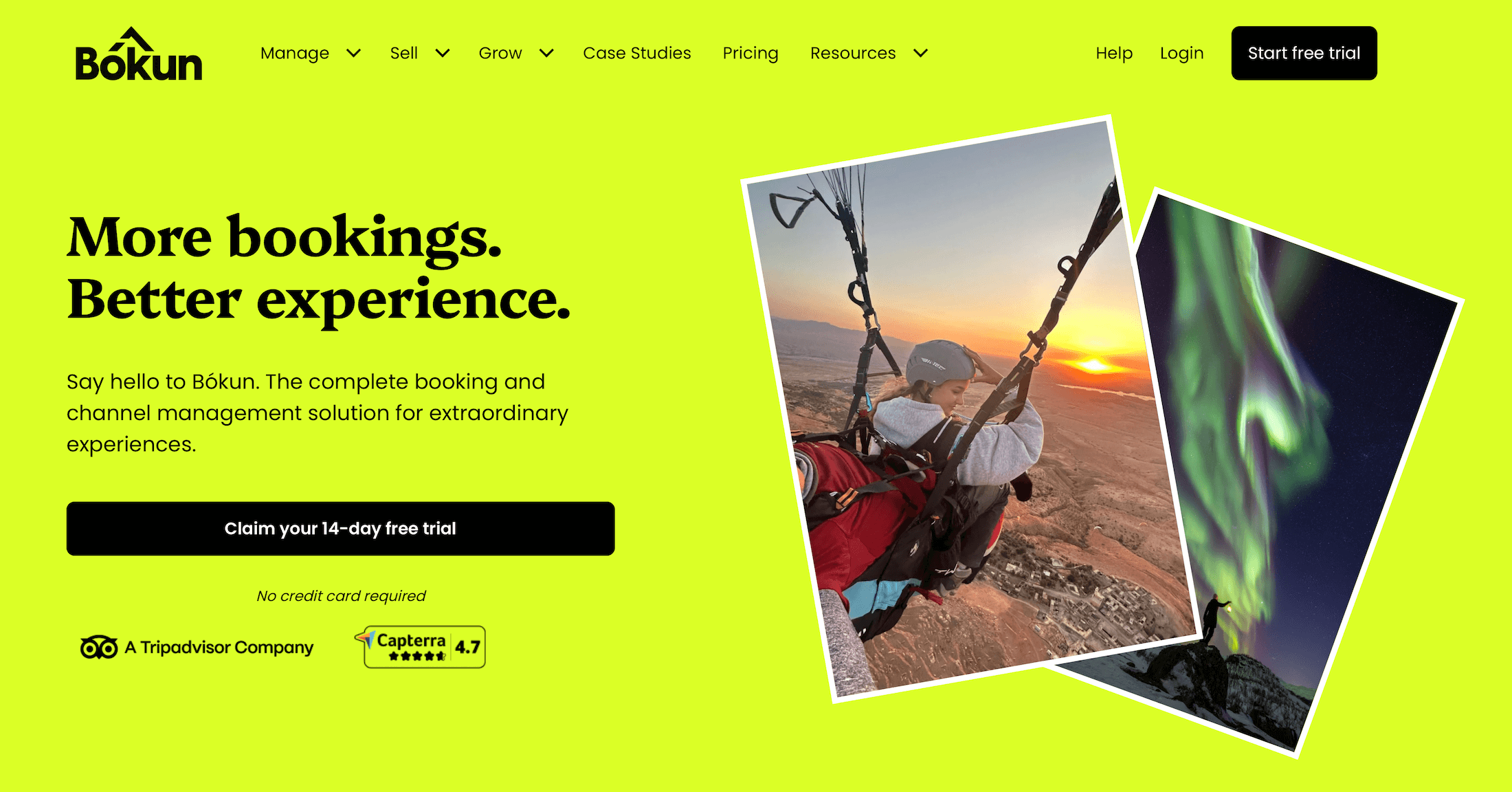
Bókun is loved by tour operators (rated 4.8 stars on Capterra) because:
- Our platform brings everything to sell tours online and manage operations under one roof. You can ditch manual methods (like tracking bookings in spreadsheets), consolidate your tech stack, and keep everyone and everything running smoothly.
- Bókun is super easy to use and learn. We offer a free 14-day trial so you can get acclimated to the platform before deciding if you want to opt-in to a subscription. Users report little to no learning curve when adopting Bókun and adjusting platform features when they want to add sales channels or start partnerships. Our team is happy to answer questions and help during onboarding, and we even offer consulting for growing teams as they increase reservations through our platform.
- We’re a Tripadvisor brand and Viator partner, offering special perks for those users. Viator users can import tour listings directly into Bókun for easier management. We also offer free Viator product checks each month and waive Bókun booking fees on reservations from this platform. Bókun connects with Tripadvisor to display customer reviews on both platforms. (We’re also a Premium Connectivity Partner with GetYourGuide.)
Our tour operator software is designed to meet the criteria we discussed earlier, and we offer affordable, straightforward pricing so our platform is accessible for even small one- or two-person teams.
We’ll review the key features below, showing how other tour operators use Bókun to sell online, increase bookings, partner with other businesses, and keep operations in order.
Create a Booking Website to Enable Direct Bookings
Our platform provides a user-friendly website builder so you can start selling tours online and enable direct bookings. You can access this website builder for free during your trial to begin creating a custom site.
Our platform provides a variety of website templates (all mobile-friendly and SEO-optimised), and then you plug in the fields. You can add custom colours, images, and logos and then include details about your tour guide company. The booking engine is already installed and ready to go.
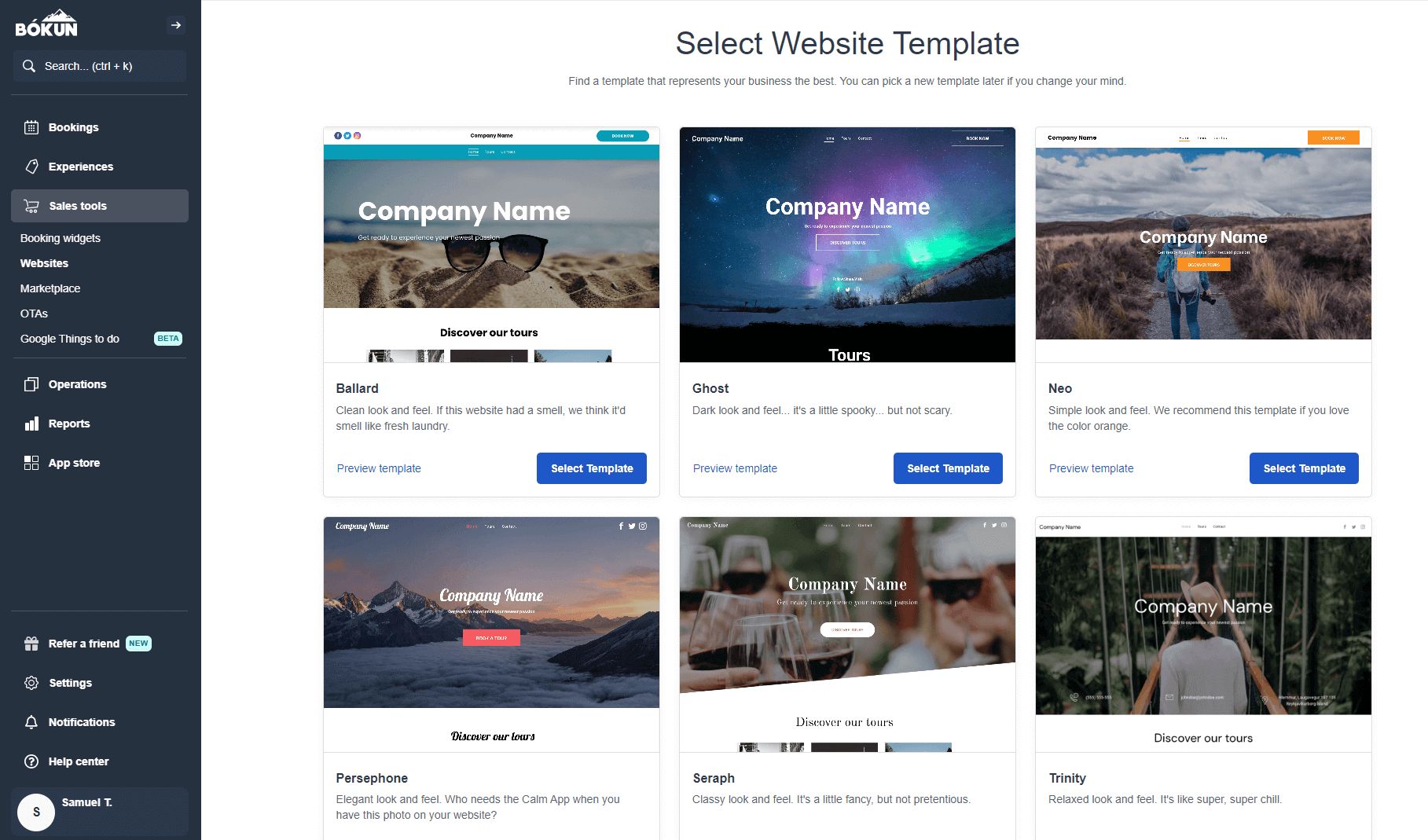
After you design your site, you choose your preferred website name, and we’ll cover the charges to secure the domain.
Our website builder and complimentary domain can save tour operators $3K on average (many teams can spend much more if they’re paying for monthly website maintenance or SEO services). Most website builders charge fees to use their software, then domain charges are highly variable. Some domains cost a few cents, and others cost thousands.
You can watch a quick demo here:
Learn more: Create a Booking Website in 7 Steps
In addition to our website builder, we also offer booking widgets for teams that already have a website. You can embed our online booking engine on your site with just a few clicks.
Enabling online bookings alone improves the customer experience and helps obtain new business. Instead of submitting request forms or emailing you to ask about availability, customers can find you online, learn about your business, see your tours and openings, and instantly book with you.
We worked with Railbiking in Greece to build a booking website and allow their customers to book online. Bookings doubled within the year, and 89% of reservations were made online. (You can read their story here.)
Grow Your Distribution Network via OTAs & Bókun Marketplace
Creating a booking website is one way to drive business — but people can only book with you there if they know about you. That’s why Bókun connects with dozens of online travel agencies (OTAs) so you can sell tours on the sites people know and use to book travel.
As mentioned above, we’re a Tripadvisor brand and Viator partner, so you can sell tours on those sites and get your business in front of millions (upon millions) of new travellers.
But we also connect with GetYourGuide, Expedia, Headout, Tiqets, Trip.com, and many industry-specific OTAs to help grow your distribution network.
Read more: Trip.com Partners with Bókun to Grow Supplier Reach and Boost Inventory
You can add and remove sales channels at any time through the Sales tools tab. Then, you can manage bookings and availability across all sites in the Bókun calendar.
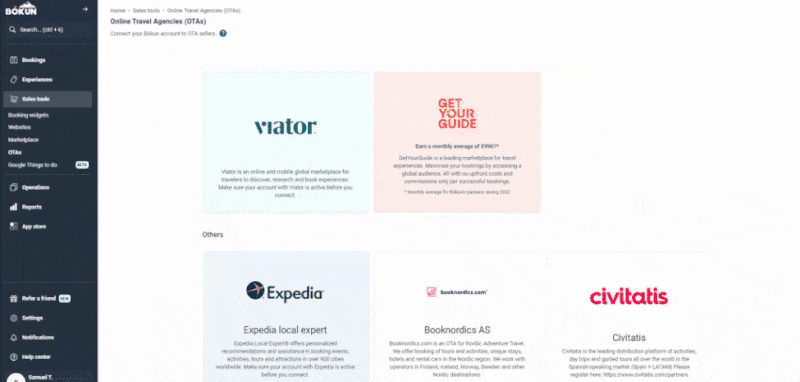
We recommend small teams start with one major OTA, like Viator, and another regional or niche reseller that is more closely linked to your products.
Don’t list tours on a dozen sites at once and overwhelm yourself. If you see sales from Viator, you could open up more availability on that sales channel or add another major OTA like GetYourGuide. Explore different OTAs related to your niche and test how those perform for you.
In addition, Bókun Marketplace is home to 27K+ suppliers and resellers.
Beyond connecting with OTAs, you can partner with other travel businesses through the Bókun Marketplace. Our network includes other tour and activity operators like yourself, in addition to hotels, resorts, rental providers, and attractions like museums, theme parks, and universities.
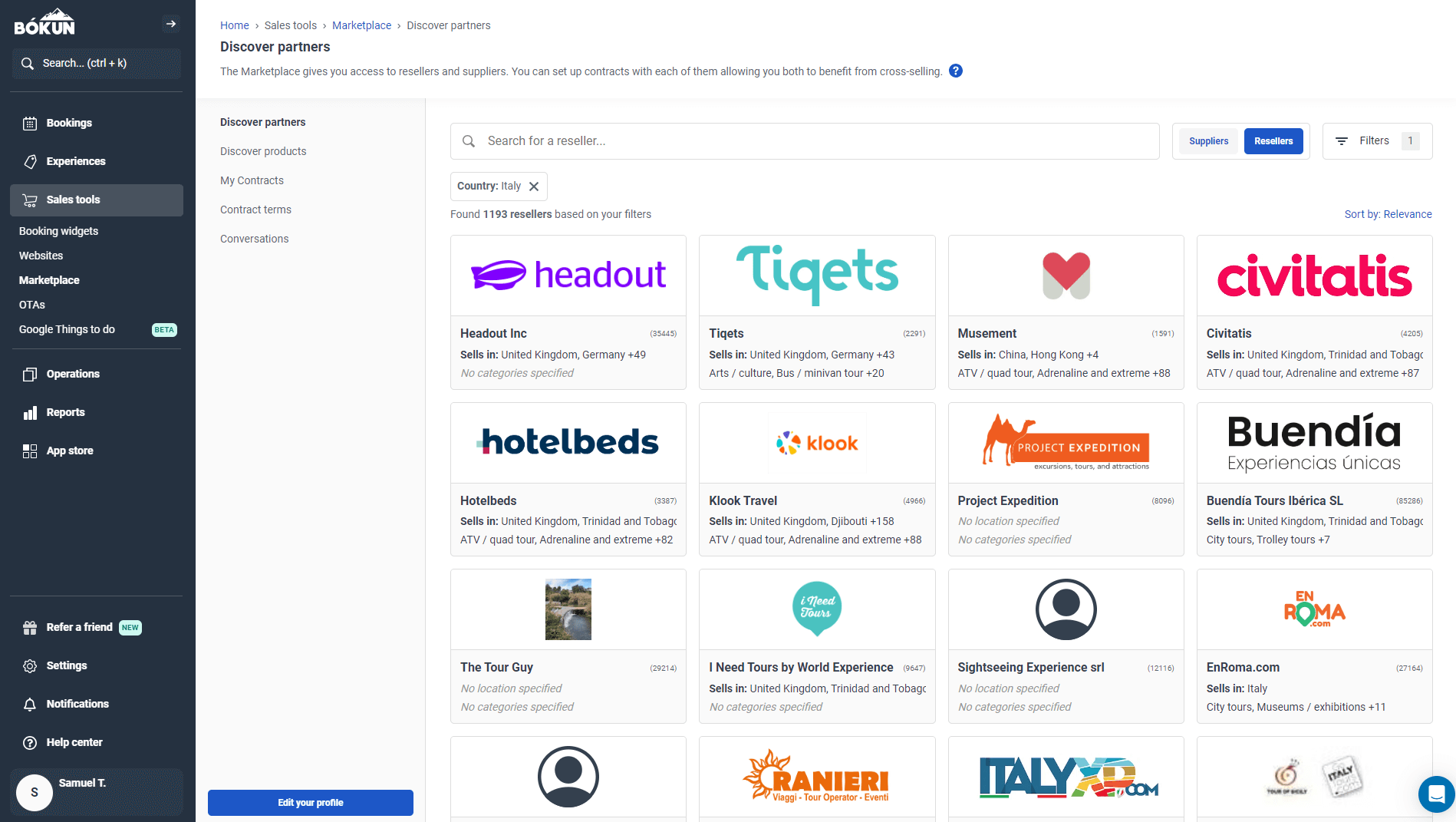
Tour operators use our network to:
- Find resellers to promote their tours — this helps you reach new potential customers and fill your booking calendar.
- Sell others’ tours and services and grow their business through multiple revenue streams.
- Build tour packages with partners to offer unique experiences that help them stand out from competitors.
Read more: Venice tours achieved 400% revenue increase through the Bókun Marketplace
You can establish these relationships and manage all communications and contracts in Bókun. Our system also includes a reporting dashboard where you can see which channels or partners drive the most business. Then, you can use these learnings to inform your growth strategy. (We’ll also cover this reporting dashboard later.)
For more tips, check out some of our other guides:
Design New Tour Listings — Increase Revenue with Add-Ons & Combo Packages
You can design and manage all tour listings in the Experiences tab.
This feature is especially user-friendly because it shows tour operators everything they need to include in listings — you simply walk through the steps in our product builder. (Then, you can create templates from listings to easily build new listings later on.)
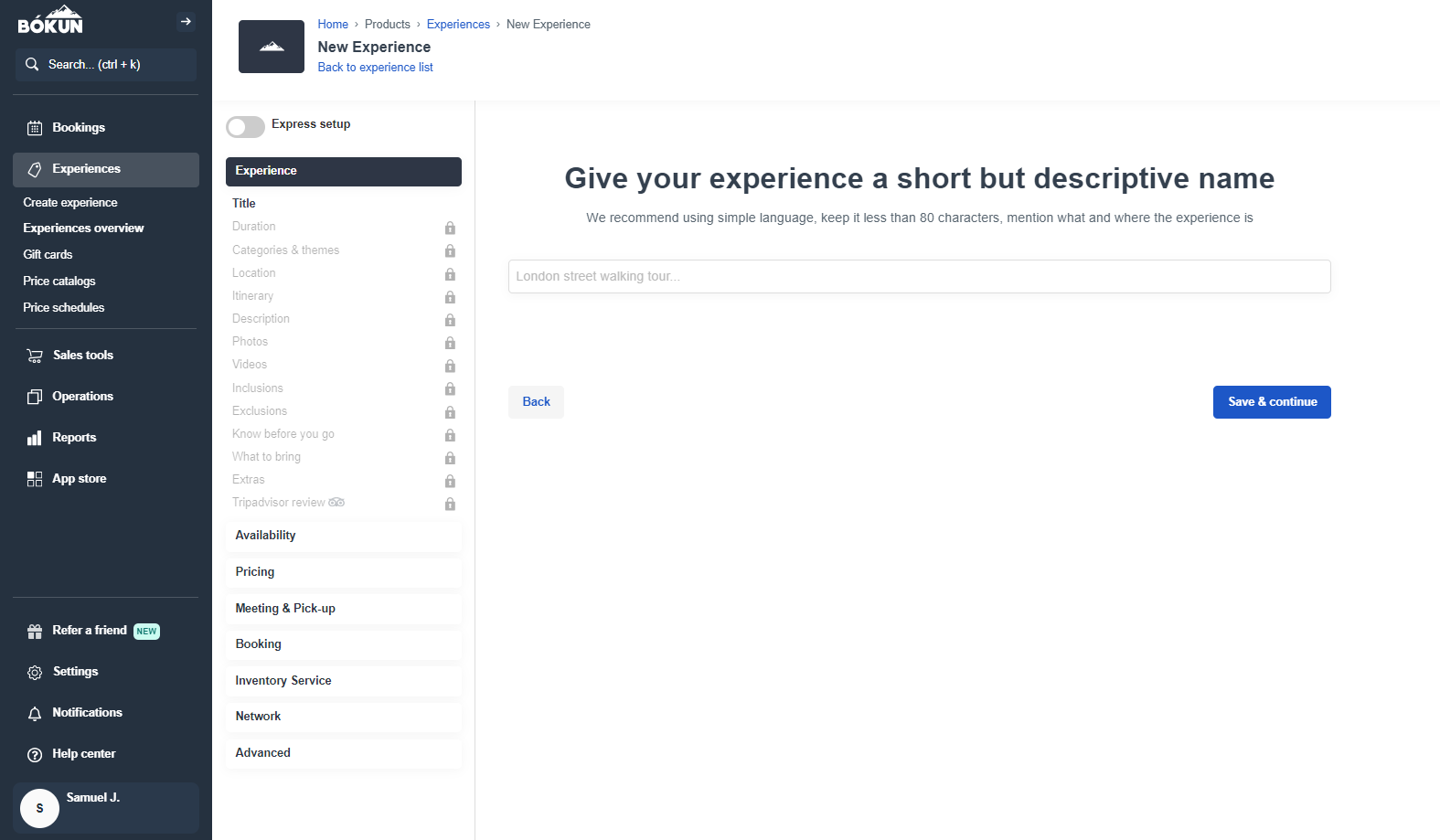
In the image above, you can see the fields our system prompts you to complete when designing tour listings. You want to brainstorm catchy, attention-grabbing titles, provide detailed itineraries, and include high-quality images and videos from past experiences.
The more you can include to showcase past experiences, the better. We recommend adding at least six images.
Our system also lets you offer Extras (add-ons) with tours — this is a nice way for travellers to customise their experiences, and it also gives you an opportunity to upsell customers and earn more from each booking, increasing your return on investment (ROI).
You can set pricing and availability by product — and you have a few options when setting pricing:
- Set one flat rate
- Create pricing categories (offer one rate for children, another for adults, another for seniors, and so on)
- Offer bulk discounts
- Set rates for private tours
- Leverage dynamic pricing rules
Note: Dynamic pricing adjusts your rates automatically based on set rules.
Circling back to Railbiking in Greece — after switching to online strategies, they started regularly booking out their calendar, so they wanted to drive additional revenue by using dynamic pricing to increase rates for tours that were especially popular with travellers. Even with increasing pricing, they still booked out (allowing them to earn more without adding more products, partnering with other businesses, or even lifting a finger).
Next, you select your availability rules with our simple-to-use tools; you choose:
- How customers book with you (if they specify a date and time, just a day, or they buy a general pass)
- Start and close out dates for experiences (aka, the times of year you offer tours)
- The specific days of the week the experience is available
- Departure times
Availability rules populate your calendar, so you don’t have to manage this week by week. You can always adjust specific days or block out certain departure times to accommodate unexpected changes.
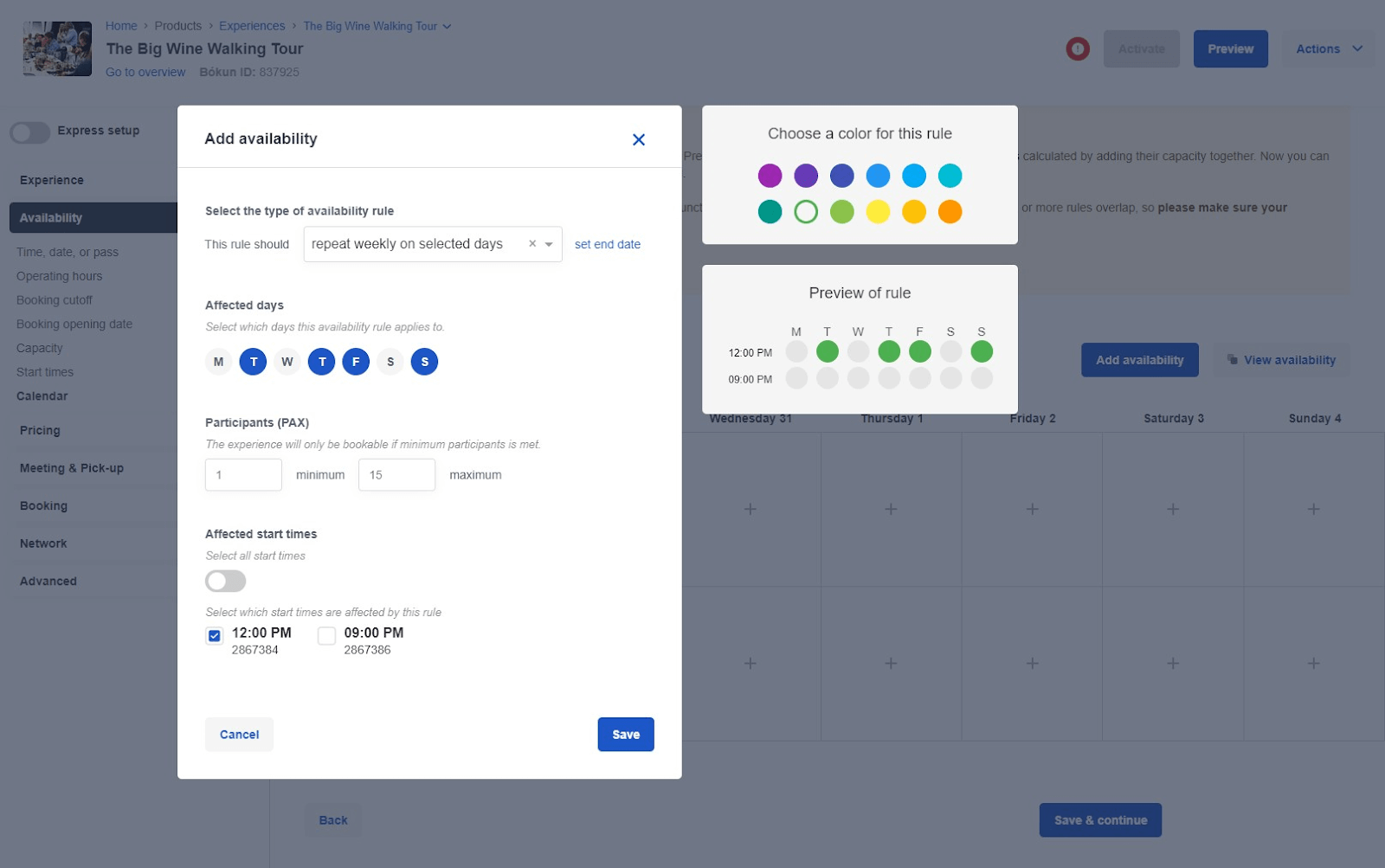
Availability also populates across all of your active sales channels and updates as customers book with you, so you can avoid overlap and double bookings.
Manage Staff, Customers, and Behind-the-Scenes Operations
While on the topic of back-office operations, let’s cover some of Bókun’s other tools to keep you organised.
To refresh, we’ve already discussed creating a booking site, channel management, selling on OTAs, and product and availability management — briefly mentioning how you can manage new bookings and real-time availability from the Bókun calendar.
Centralised Booking Calendar
The Bókun booking calendar is your one-stop-shop for managing all reservations. It displays bookings from your website, OTAs, and partner channels and allows you to add offline bookings. (Managing offline bookings is always free!)
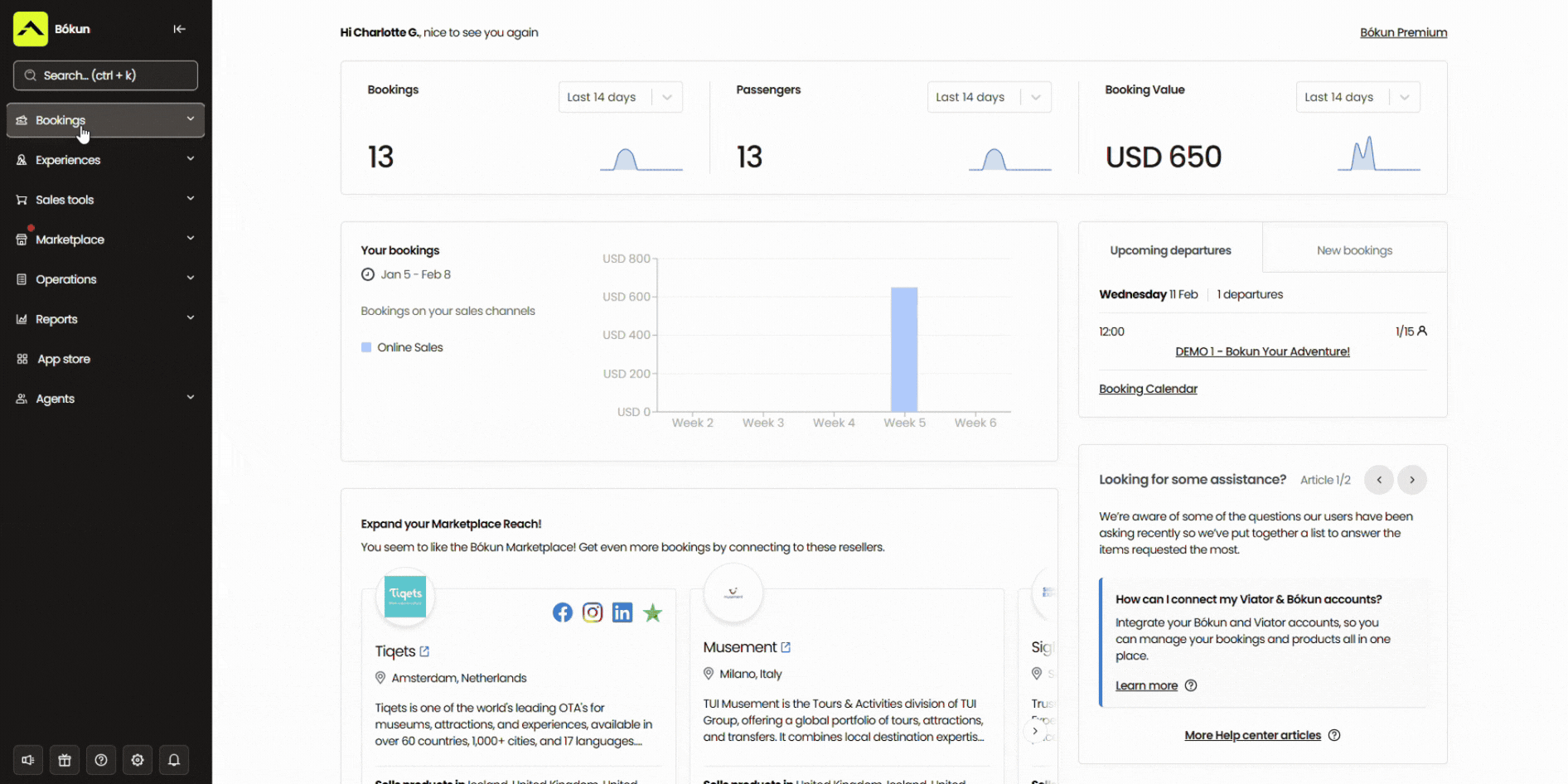
Then, you have a bird’s-eye view of everything on your agenda and can keep up with any cancellations or rescheduling. You can also assign guides to tours so they can see their schedules.
Mobile Apps
We offer mobile apps for iOS and Android so you and your staff can access the booking calendar while out in the field. You can see who’s scheduled to attend tours (and who specifically is on the guest list) and keep up with last-minute changes or cancellations.
Our apps also have a ticket scanning feature to speed up and simplify guest check-in.
CRM & Automated Communications
The Bókun booking platform includes a CRM, so you don’t have to purchase and integrate this system separately. Our CRM automatically saves customer information — names, emails, addresses — when they contact or book with you. Then, this powers Bókun’s automated communications functionality.
Our system saves you time and gives you confidence that you’re not forgetting any important to-do’s by automatically sending customers booking confirmations, tickets, reminders before tours, follow-ups, and more.
Our ticketing tool lets you design tour tickets (with QR or bar codes) so customers can save them on their mobile devices for a smooth check-in.
We provide a series of templates to customise all types of emails, such as:
- Thank you’s that can be sent after tours
- Promotional emails (with discounts, promo codes, etc.)
- Upselling emails to sell add-ons
- Retargeting emails to capture abandoned carts or cancellations
- Newsletters about new experiences or events in your area
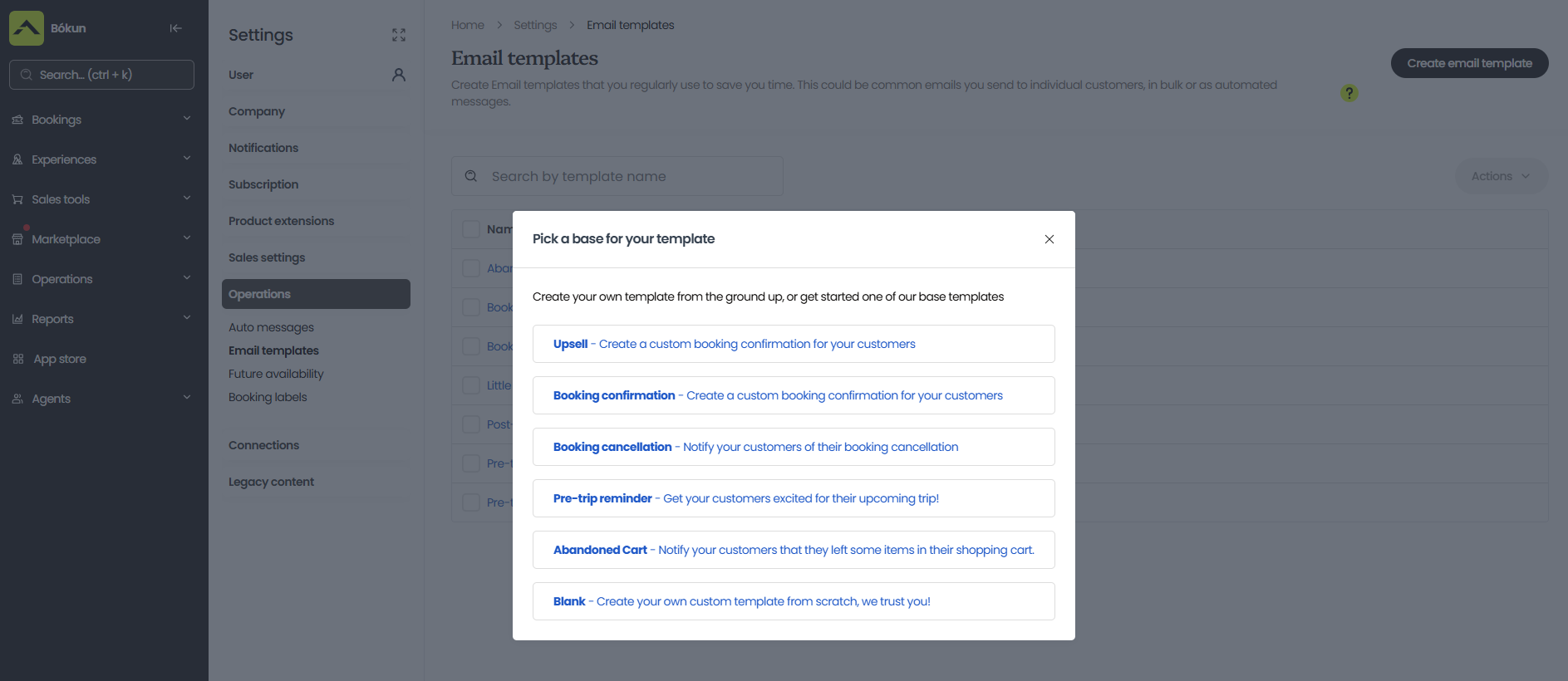
You can customise templates any which way and choose when they’re scheduled to send (on specific dates, after set actions, etc.). Our system takes care of the rest.
Customer Portals
Bókun also includes customer portals so travellers can view, modify, or cancel tours online at their convenience. Our system automatically emails customers after they cancel or modify a reservation to confirm the accepted changes. Our system sends you a notification and automatically updates your calendar when customers make changes.
(You can also design and schedule customer cancellation emails inviting them to reschedule for a later date.)
Integrations with Payment Processing Systems
Bókun integrates with countless payment gateways — PayPal, Stripe, Apple Pay and Google Pay for example — to give customers multiple options to pay online at checkout. We also connect with Klarna so you can provide customers with financing options for pricier experiences.
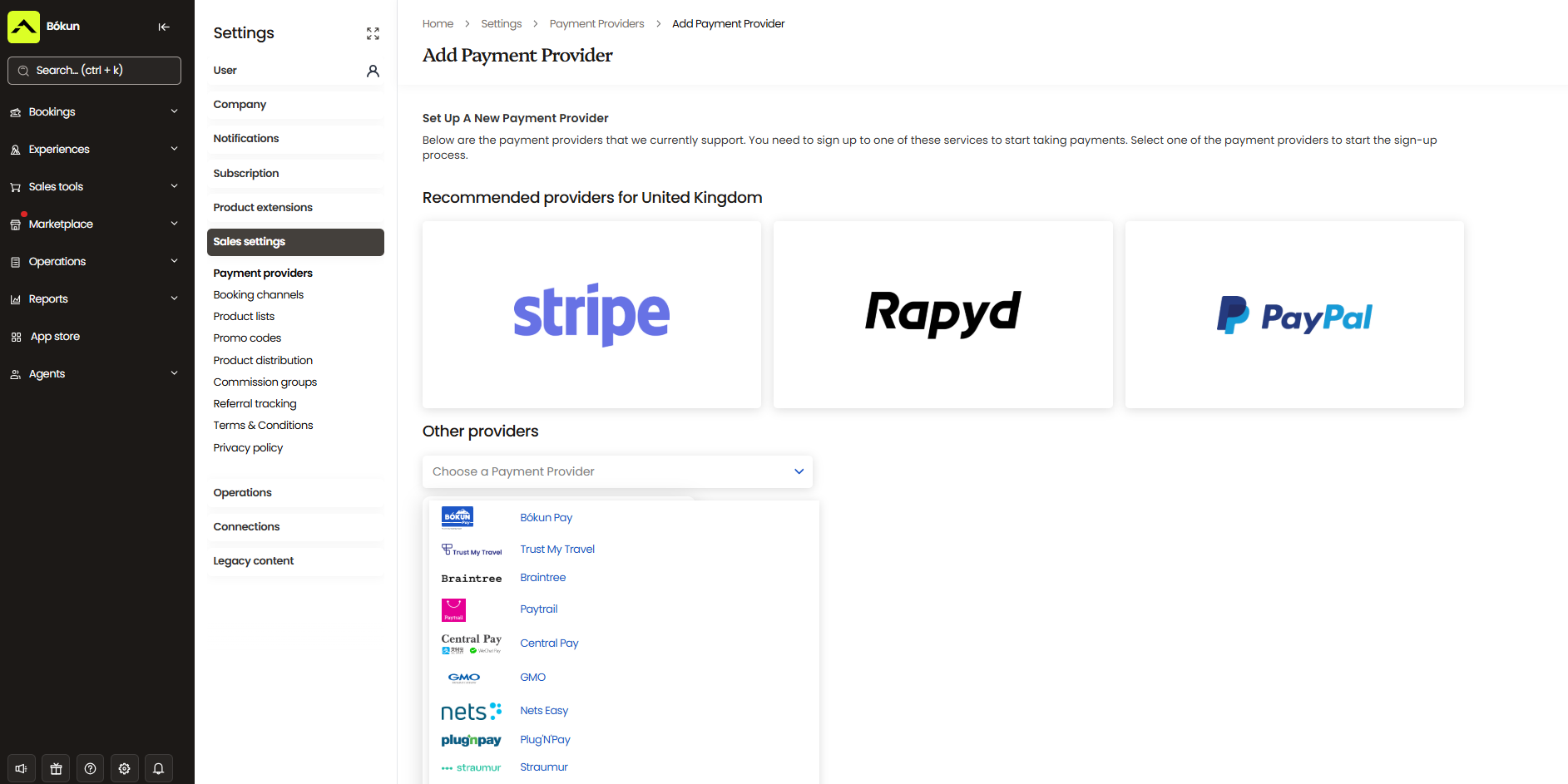
This improves the booking process as customers can actually confirm bookings and guarantee their spots when making reservations (and they don’t have to wait to pay in person when they arrive, prolonging check-in).
Reporting Dashboard
As we talked about earlier, Bókun includes a reporting system so you can monitor sales performance and a variety of other KPIs. Our system has preset reports to show you:
- Revenue — See how much you earn from online reservations and break earnings down by source. You can track revenue from offline bookings here, too.
- Performance of sales channels & partners — See who brings in the most bookings and revenue and invest in more of what’s working for you.
- Total number of bookings — See how many bookings you earn in a single day, week, or month. You can customise reports to review data over any time frame.
- Details about bookings — For example, how many travellers per booking (to gauge if you attract families, couples, etc.), if travellers purchased add-ons, which add-ons they purchased, etc.
- Tours that are booked most often — See which products are most popular and which ones customers pass on.
- Busy & slow seasons — See which times of year you receive the most bookings and when bookings fall off. Then, you can prepare for busy and slow seasons accordingly; you can hire more staff during busy months, and you could look at which tours are most popular and offer similar experiences during slow seasons.
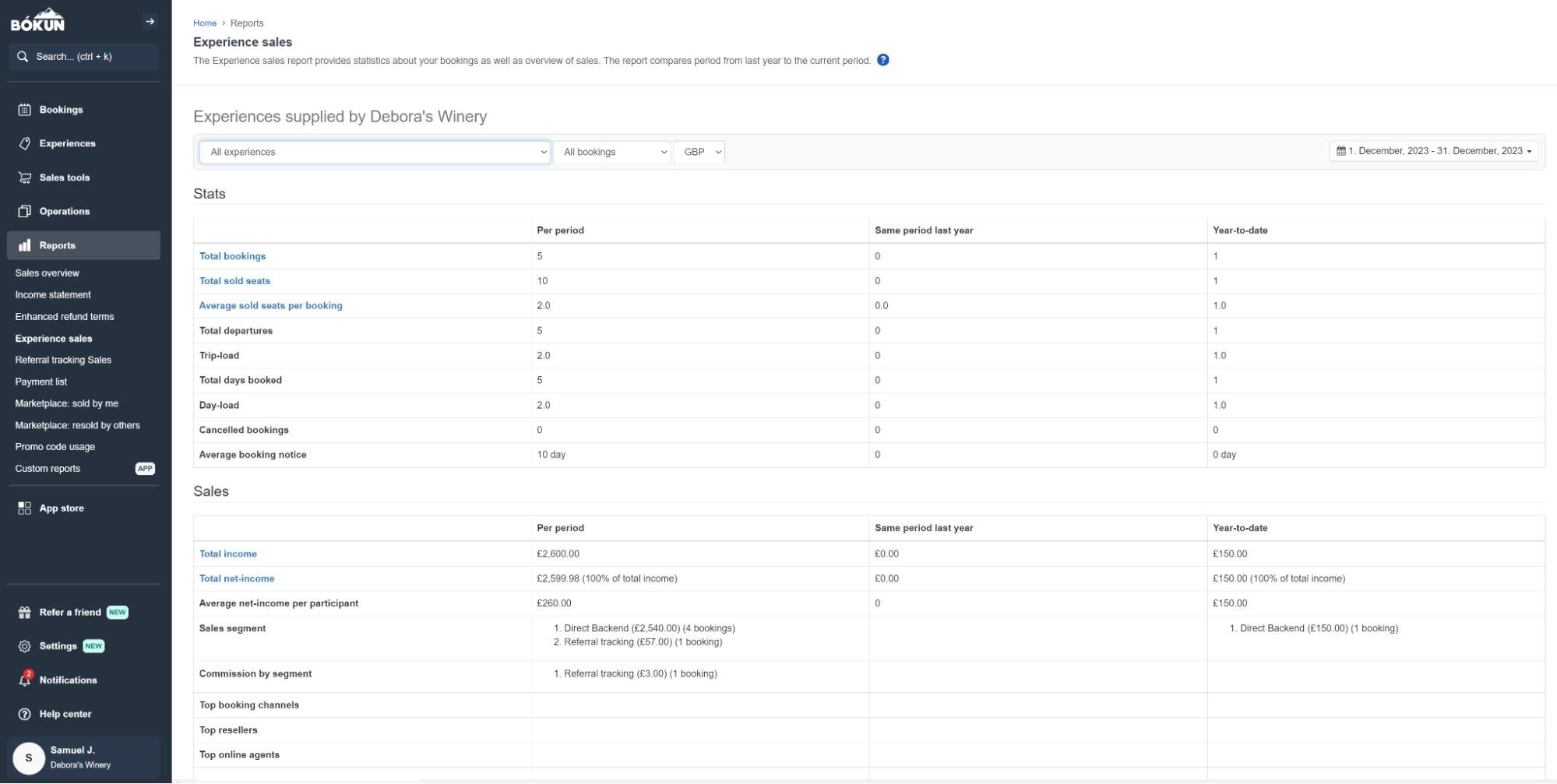
Bókun App Store
We mentioned earlier that customers appreciate our straightforward pricing — we offer all of our core features to all users for a flat subscription cost. But users can customise Bókun or purchase add-ons through the app store.
We have a variety of tools to support different use cases; most apps are free (like Adventure Photos), but we offer a handful of paid modules (including inventory management, a more advanced reporting suite, a digital waiver solution, and solutions for travel agents).
We also integrate with tools like Zapier, Slack, and Google Calendar; which you can access through the app store.
You can purchase apps and change settings as you grow and business needs change; we’re always around to help.
Getting Started & Growing in Bókun
We offer a free 14-day trial for you to explore Bókun. During the trial period, you can build your website, connect to Viator, manage offline bookings, and browse our Marketplace.
After the trial ends, you can opt-in to subscription plans. This grants access to all core Bókun features discussed above. (Remember that you can customise the software and manage those purchases through our app store.)
We offer super low booking fees for online bookings from your site, OTAs, and partners. Plus, we never charge Bókun booking fees on Viator or offline reservations.
Our team is available to answer questions as you get started and can consult with you as you grow to lend insights to your strategies. Our platform supports small tour operator teams, and we offer custom solutions for enterprise and global brands — so Bókun can support you no matter how big you grow.
To learn more about Bókun, start your free 14-day trial — no credit card required!
2. Resmark
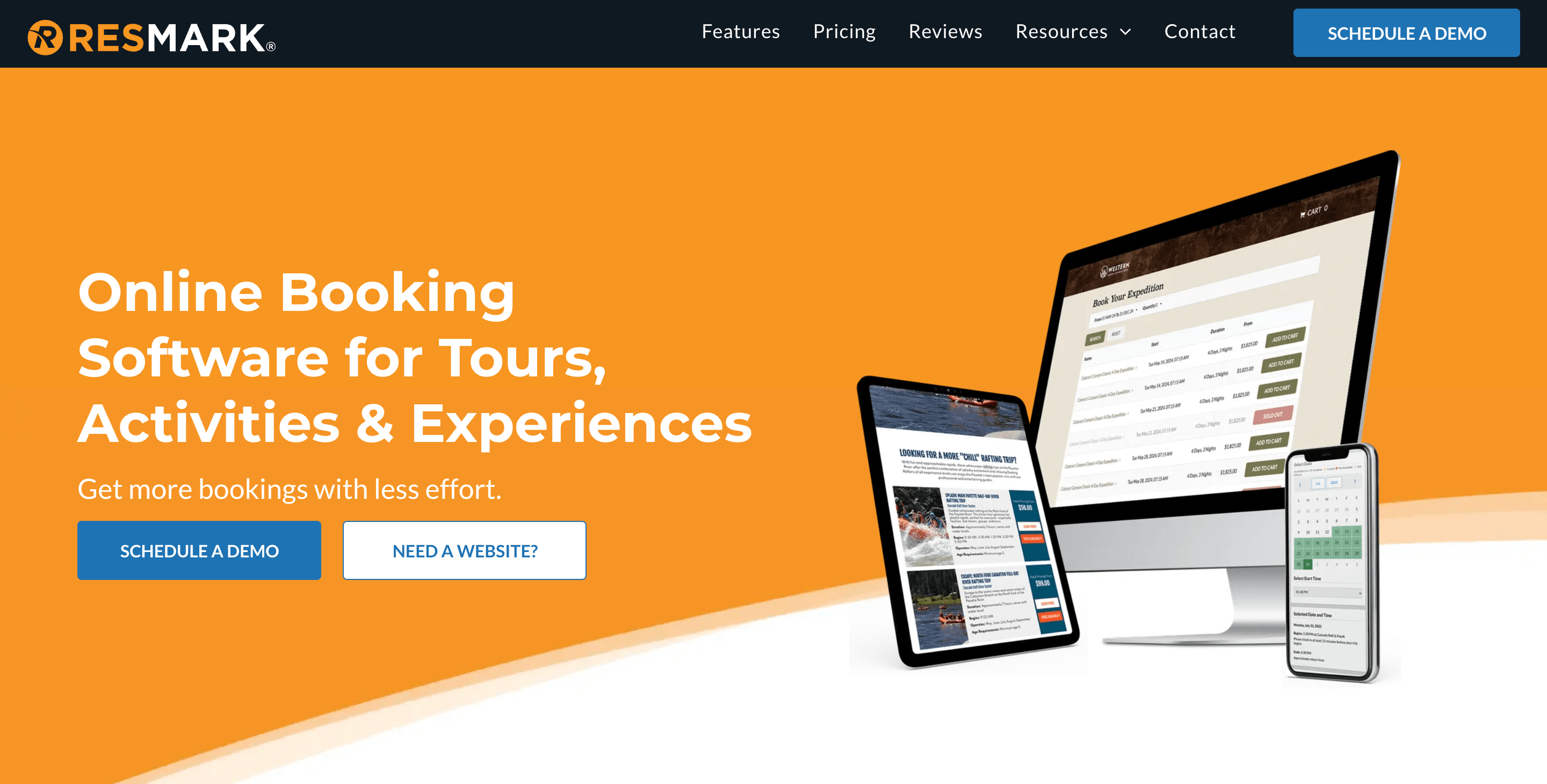
Resmark is a nice tour booking software for small teams because it’s an all-in-one solution, the platform is easy to use, and pricing is affordable.
Resmark lets you receive bookings directly from your site, connect with OTAs, and manage offline reservations; automate back-office tasks like sending customer emails and waivers; and report on revenue and bookings. They don’t offer a self-serve website builder, but they offer website-building services and booking widgets to embed on your site.
Resmark packs a lot under one roof, but their customer experience team is available to help during set-up and training. Then Resmark’s platform and features are designed to save tour operators hours every week, so they have time to work on the business (instead of in the business) — explore growth strategies, add new tours, hire more staff, etc.
The only downside here regarding growth is that Resmark does not offer a reseller marketplace. The platform connects with OTAs to promote tours on travel sites, but it doesn’t have features to connect or collaborate with other businesses in the tourism industry.
Features
- Website building services
- Booking widgets
- Channel management & connections with OTAs
- Availability management
- CRM & automated customer communications
- Digital waiver solution
- Integrations with popular payment gateways
- Dynamic pricing & other advanced pricing options
- Options to sell add-ons
- Options to create tour packages
- Advanced booking management tools like notes & task management
- Inventory management
- Resource management
- Reporting
- Accounting tools
Pricing
Resmark offers two core packages and custom plans for enterprise teams. Both packages include all of Resmark’s booking management tools listed above and access to their online waiver solution (up to 50 free waivers per month).
The differences between the two packages lie in pricing and booking fees.
- You can opt for no subscription fees (the “free package”) and pay a $500 set-up fee. Resmark also charges 3.5% transaction fees in this package but you can choose to pass those to the customer or cover them yourself.
- Or, you can pay a $95/month subscription cost and avoid the $500 set-up fee. Resmark also charges lower transaction fees in this plan (2%).
Resmark recommends its “free package” for seasonal businesses or businesses planning to pass customers booking fees. It recommends the paid plan for businesses that operate year-round.
3. Regiondo
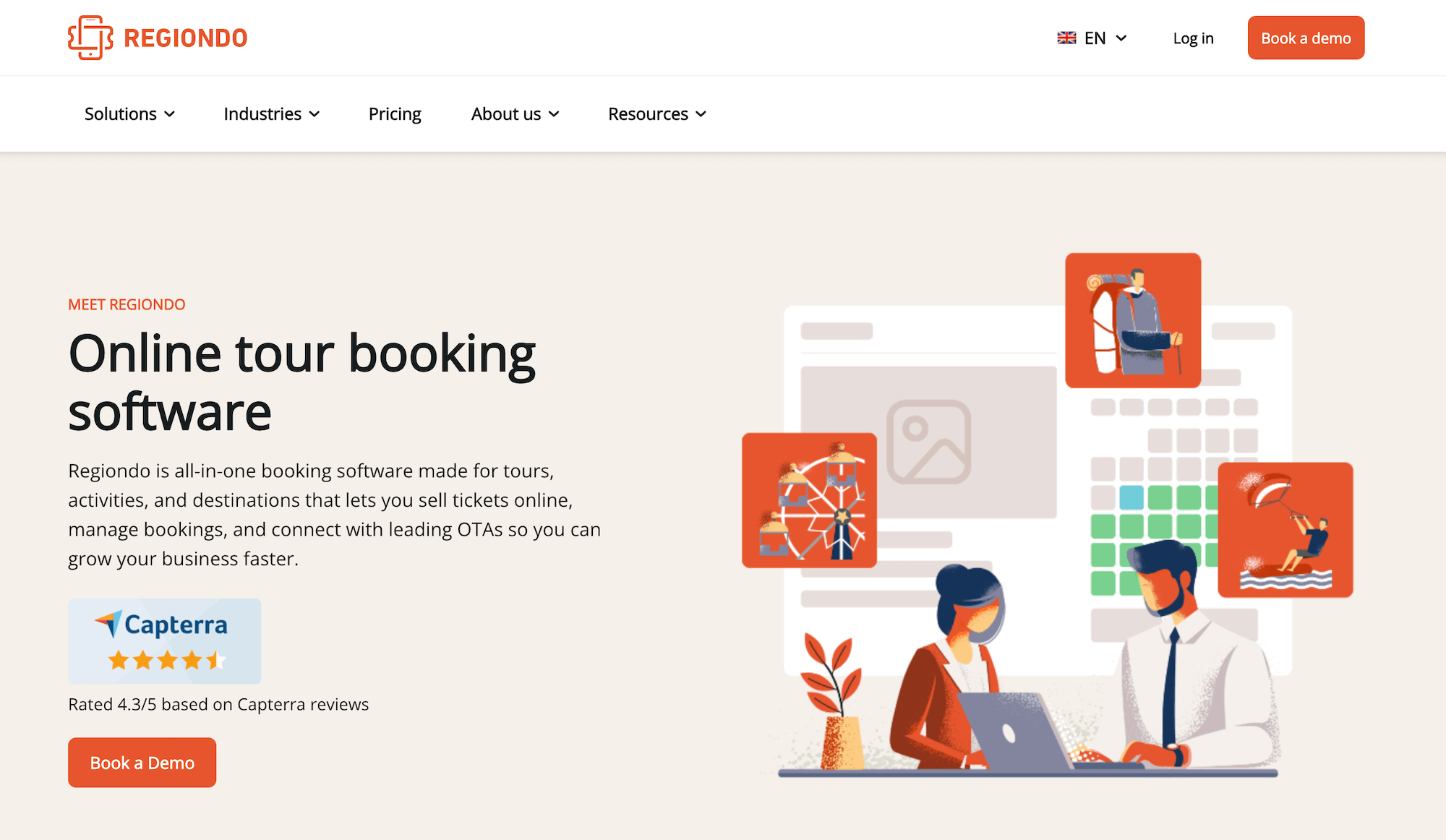
Regiondo is a good booking solution for small teams because the platform provides the essentials for selling and promoting tours online without overwhelming you with a ton of complex features. The navigation and features are reportedly user-friendly and easy to learn.
Regiondo is a German brand whose solution has historically been popular with small and growing tour companies in the UK. However, they’ve expanded their reach through a recent merger with Rezdy (more on this in a moment) and offer custom enterprise plans to support growing teams.
In addition, they offer solutions to support high-volume ticket sales and packages for travel agents and DMCs/DMOs.
One downside to note with Regiondo is that pricing is expensive, and they charge extra to access and use their partner network. If you want to register as a reseller, you have to purchase the Partner plan separately.
Features
- A one-click website builder to create custom sites — Regiondo charges an extra $52/month for this feature
- Online booking engine
- Product & availability management
- Channel management & connections with OTAs
- Reseller network
- Touch POS to manage walk-up reservations & payments
- Online payments via Stripe
- Marketing tools to offer discount codes & request reviews
- Mobile apps
- Reporting
Pricing
Regiondo offers a few packages for tour and activity providers:
- The Starter plan starts at $50/month — it supports two users and grants basic feature access.
- The Advanced plan starts at $105/month — it supports five users and gives access to more features, like automated communications and options to sell add-ons.
- The Enterprise plan starts at $210/month — it supports 25 users and grants full platform access.
These rates are entry-level prices; Regiondo offers custom quotes based on what you require from the software. They also charge a 3% system usage fee and a 52¢ ticket fee in each package.
You can choose to be a tour operator or reseller — if you want to do both, you must enrol in (and pay for) both programs. Regiondo does not disclose pricing for Partner plans.
Read more: Best Regiondo Alternatives: Comparison Guide
4. Checkfront
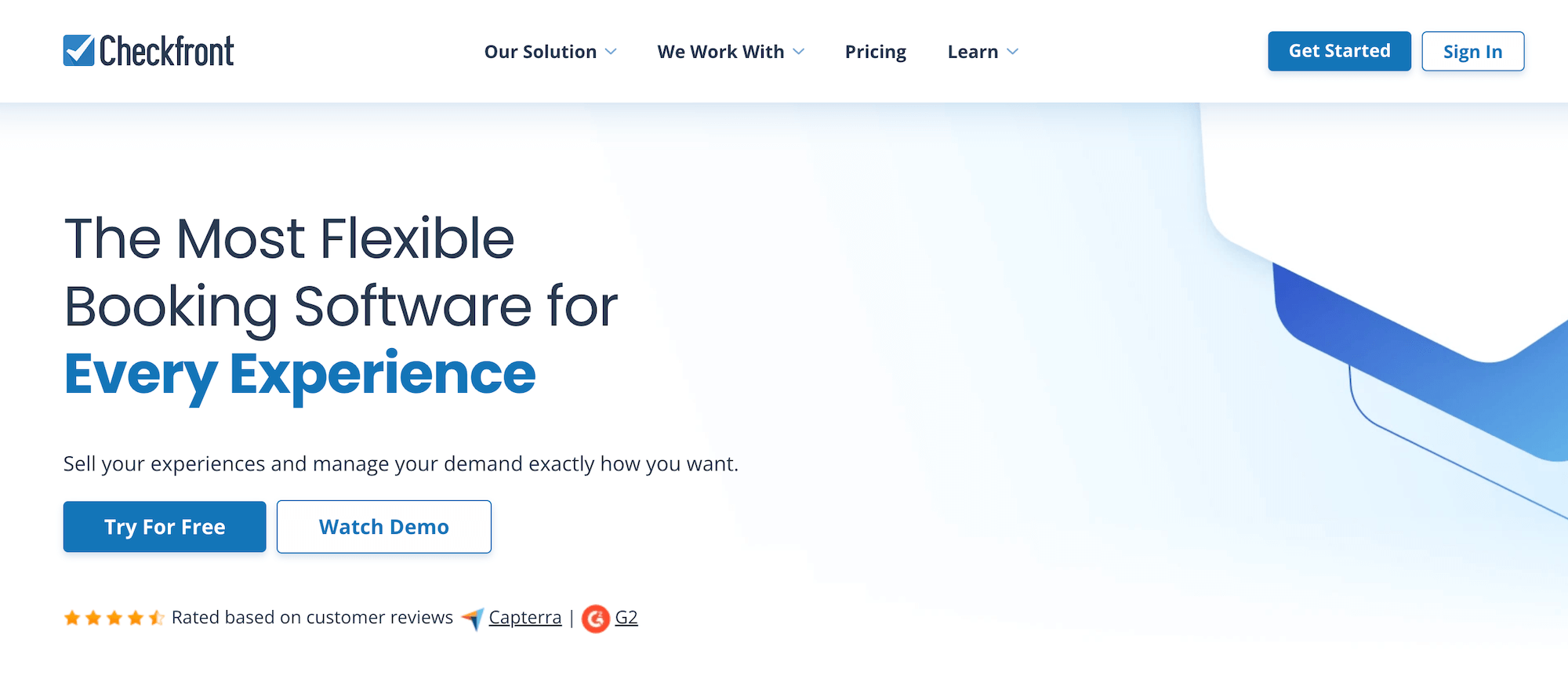
Checkfront might appeal to small tour and activity businesses interested in fast growth because it has hundreds of tools to help tour operators sell online and grow their customer base. (It’s worth noting that Checkfront does not offer a website builder, only booking widgets.)
Small teams like Checkfront’s online booking platform because it’s reportedly easy to learn and highly scalable. They also don’t charge subscription fees; instead, they charge a 3% booking fee for each reservation.
The con worth noting here is that many tour operators find Checkfront’s offerings a little too much; most don’t need hundreds of features to manage operations, so they’re paying for and working around functionality they don’t use. They also say that some important features, like the reporting dashboard, are limited in functionality.
Features
We won’t list all of Checkfront’s features, but here are a few important ones for smaller teams:
- Reservation system with self-service bookings
- Online payment options: Checkfront integrates with popular payment processors, connects with your POS, and lets you send custom invoices
- Real-time, customisable booking dashboard
- Custom form builders and waivers to send to customers before their tours
- Channel management
- Integrations and developer API
- Reporting
Pricing
Checkfront has two plans:
- The Growth plan with all of Checkfront’s core features. They do not charge subscription fees here, but 3% booking fees on every reservation. You can choose to cover these or pass them to the customer.
- Custom plans (Managed) include a dedicated account manager who provides training and support through onboarding. These quotes are based on what you require from the software.
Read more: Best Checkfront Alternatives: Comparison Guide
Note: Regiondo and Checkfront both recently merged with Rezdy. Rezdy is typically more popular for growing or enterprise tour guide companies and wouldn’t be our first recommendation for smaller teams.
Regiondo and Checkfront may better cater to this audience; however, existing users of both platforms note changes to features and pricing since this merger. If you’re considering either of these options, this may be something to discuss during your demo call.
5. FareHarbor
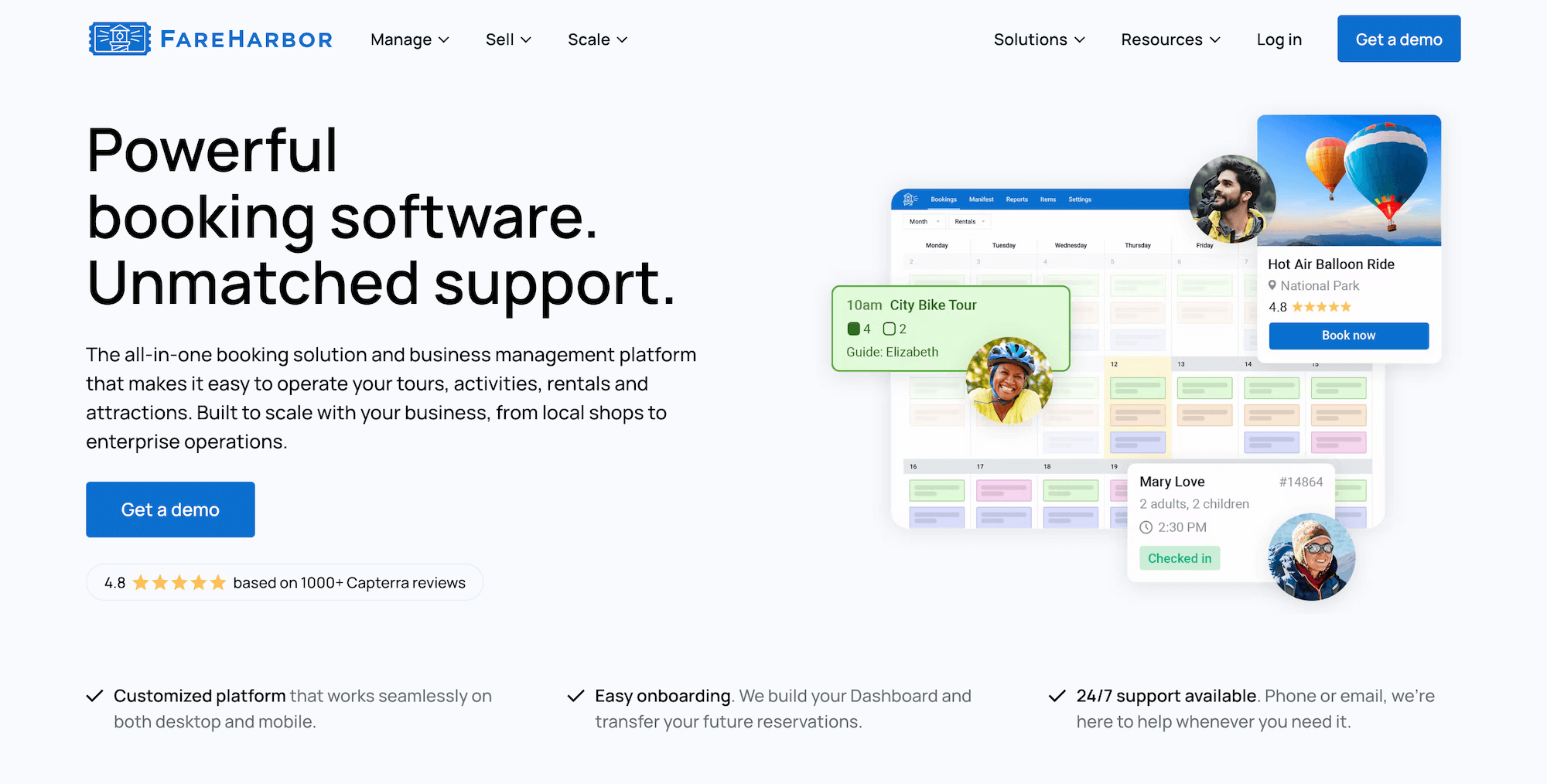
We’ve added FareHarbor to our list because its pricing appeals to small teams — they don’t charge subscription fees, and customers pay booking fees. Its software solution includes essential booking management tools and features to drive new business (like OTA connections and a reseller network).
FareHarbor might also appeal to small businesses because its team offers a website-building service. Note: This is not an elaborate website development service; it’s still free because they customise a site from their template library — it’s similar to Bókun’s website builder, but you give FareHarbor creative control.
However, the warning we always give about FareHarbor is to consider booking fees.
FareHarbor doesn’t disclose exact booking fees online; they’re variable but can be as high as 6%. If you offer multi-day trips or more expensive tours, these fees could tack a lot to the customer’s final cost, and if they see expensive booking fees at checkout, it could deter them from clicking purchase. (Especially if they see competitors offer similar experiences without the booking fees.)
Customers note that booking fees can negatively impact conversions, so consider how fees could affect your pricing and whether you’re willing to take the risk to avoid subscription costs.
Features
- Website-building services
- Online booking widget
- Customisable booking calendar
- Connections with OTAs & channel management
- Reseller network
- Product management
- Availability management
- Staff management
- Native POS
- Integrations with Stripe
- Customer portals
- Fast check-in features & online waiver tools
- Options to sell memberships
- Reporting
- Mobile apps
Pricing
FareHarbor does not charge a monthly subscription; they charge fees for each booking. The fees vary but are as high as 6%. FareHarbor passes these fees to the customer.
6. Peek Pro
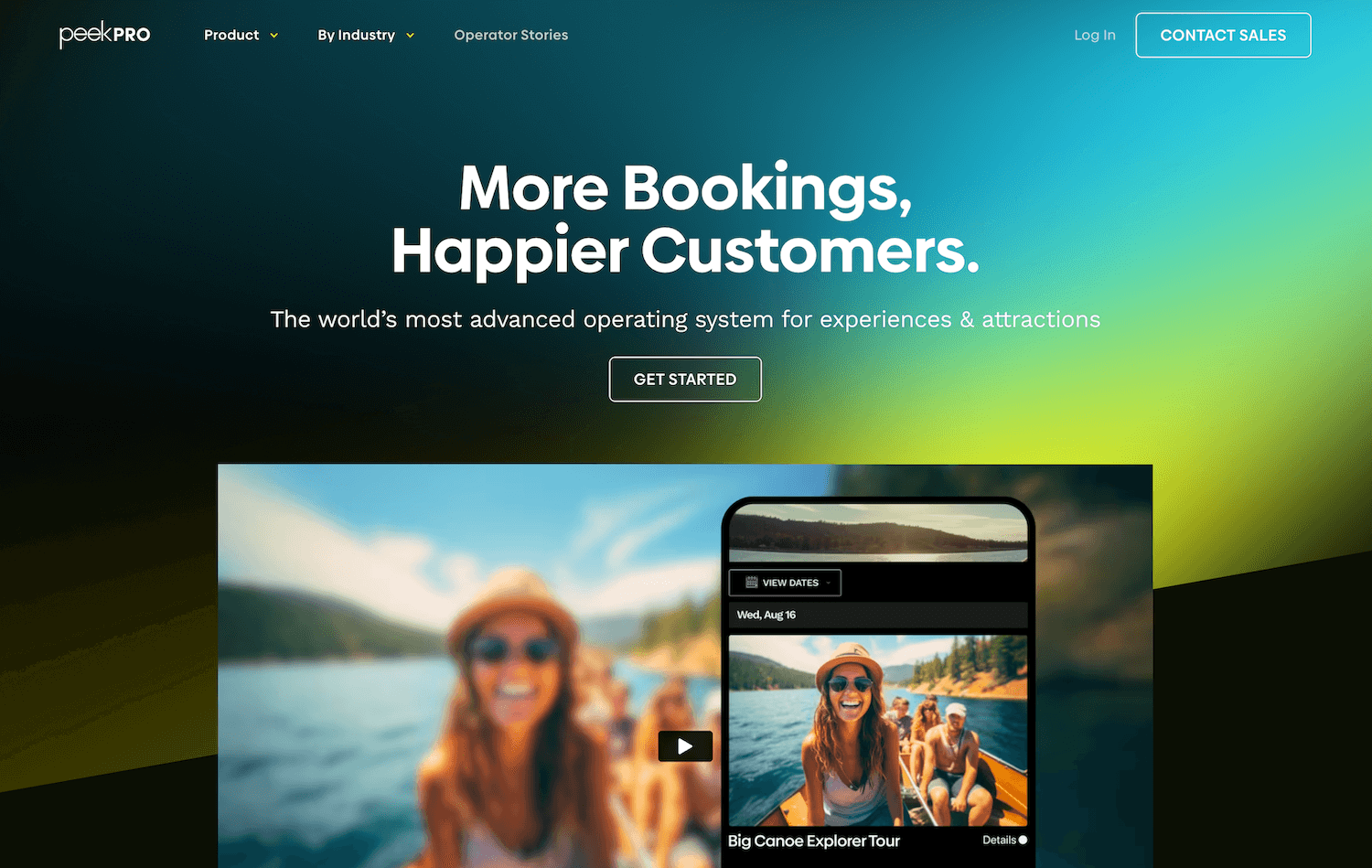
Peek Pro is another booking management platform for small teams interested in growth strategies.
This option might be more advanced than Checkfront above because it offers automated retargeting tools to increase bookings, Peek Capital to apply for loans, and features to sell memberships, add-ons, and tour packages — in addition to core booking management tools. (Like Checkfront, Peek Pro does not offer a website builder.)
Although customers appreciate Peek Pro’s robust feature set and customer support team, they warn of difficulties in adopting and learning the software.
They say Peek Pro streamlines the booking experience for customers, but learning the features and managing the back end is challenging. (Some also mention set-up fees to get started.) But reviews also say Peek Pro’s team is available to help when you have questions and provides online training resources to answer common questions.
Features
- Online booking widgets
- Customisable booking calendar
- Reservation management
- Product management
- Integrations with OTAs & channel management tools
- Availability & staff management
- Options to sell memberships, add-ons, bundles, gift cards & vouchers
- Marketing tools, including customer retargeting
- Dynamic pricing
- Fast check-in features, including digital waivers, Kiosk mode, and ticket scanning
- Customer portals
- Peek reseller network
- Peek Capital (to apply for loans)
- Native POS
- Integrations with online payment processors
- Reporting
- Mobile apps
Pricing
Peek Pro does not disclose pricing on their website, but reports say they charge a $199 set-up fee along with booking fees. Fees vary but can be as high as 6%. (So we issue the same warning here as with FareHarbor above.)
7. Xola
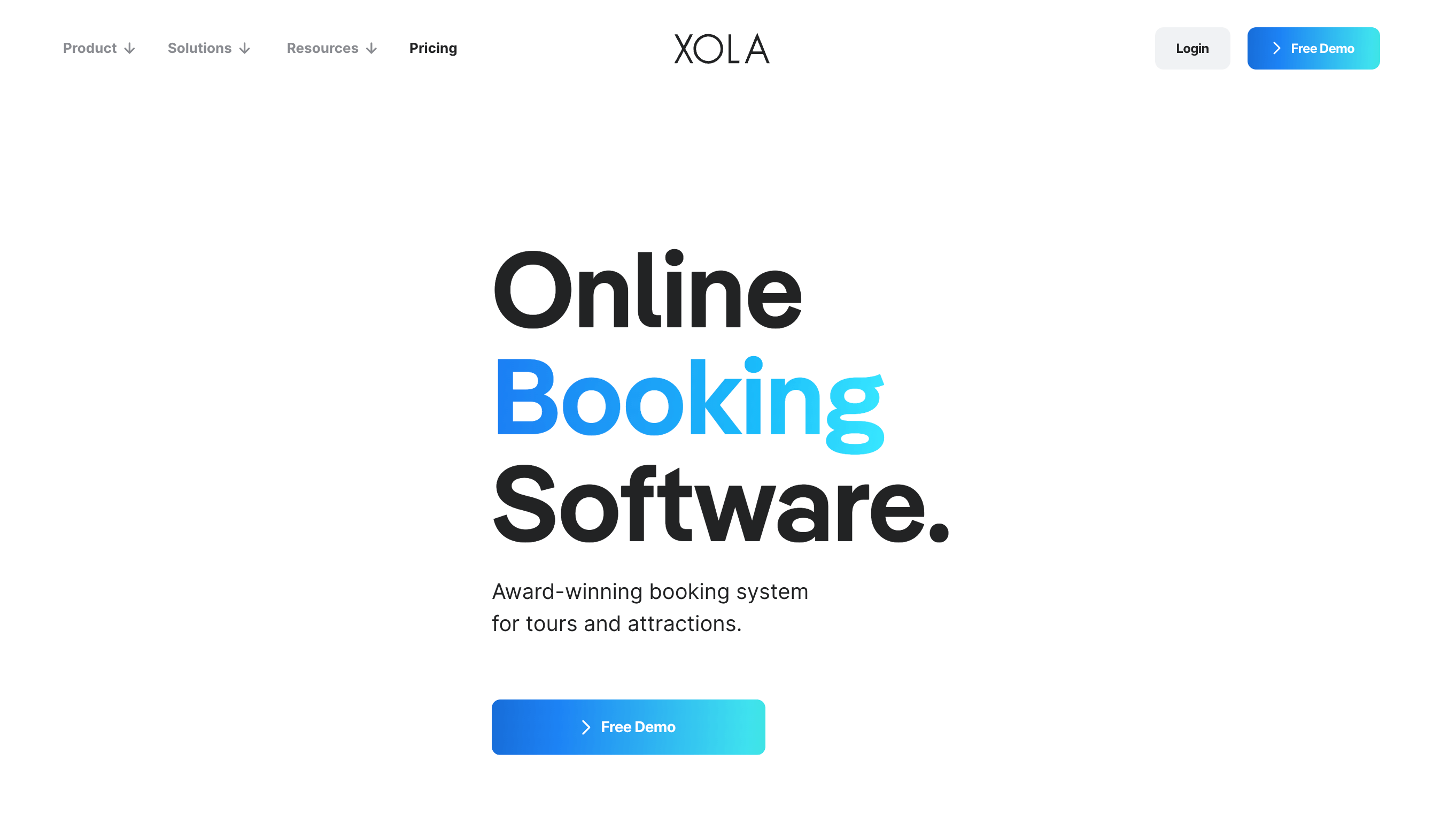
Xola’s online booking system might appeal to small teams because:
- The platform has a super-modern look and feel, with advanced but user-friendly features. Xola also differentiates itself by offering a homegrown booking engine + payment solution. It’s designed to prevent customers from dropping off during checkout and help you see more bookings.
- Their team offers a website-building service to help you get up and running quickly.
- They offer complimentary set-up & onboarding, with 24/7 support to help when needed.
- The platform features the basics to get online and more advanced tools to drive bookings and grow your business.
- Xola doesn’t charge subscription fees.
However, Xola’s pricing is a lot like FareHarbor’s above. They charge booking fees instead of subscription fees, which can be as high as 6% — but you can cover these yourself instead of passing them to the customer.
It’s also worth noting that Xola requires you to use its homegrown payment portal and charges transaction fees (1.9% + 30¢).
So, you have to consider the cost of your experiences with these other variables to determine if Xola could be a good option for you.
Features
- Website builder
- Online booking engine
- Native payment gateway
- OTAs & channel management
- Partner network
- Availability & staff management
- Marketing & automation tools to drive new bookings & revenue
- Digital waiver solution
- Reporting tools
- Ticket management solutions (for theme parks and other attractions)
Pricing
Xola charges a transaction fee (1.9% + 30¢) when customers use their payment gateway. Xola notes that these fees vary for international transactions.
They do not charge subscription fees but, instead, booking fees. They pass booking fees to the customer; these fees vary but are reportedly as high as 6%.
Try Bókun Today
Want to explore Bókun’s platform and features in more depth? Start your free trial and try our website builder, sales tools, Marketplace, and more.
Related reads:
