TrekkSoft is a popular booking management system that primarily appeals to growing teams, with advanced features to support scalability and custom packages for enterprise organisations.
TrekkSoft scores highly in terms of useability and support; however, TrekkSoft is one of the pricier options on the market: subscription costs and booking fees are more expensive than similar competitors, and they charge to manage offline bookings (when many competitors don’t).
For example, the top package offers the lowest booking fees, but this plan costs €280 per month, and you still pay a 2% fee for all online bookings and €0.55 per offline booking.
So, we put together this list of more budget-friendly TrekkSoft alternatives that score highly across review sites. We start with a review of our tour operator software, Bókun, and explain our features to bring business online, manage bookings, and grow your distribution network (without breaking the bank).
If you want to explore our platform, keep reading or start a free 14-day trial.
1. Bókun
TrekkSoft alternative with super low booking fees & a Viator partnership
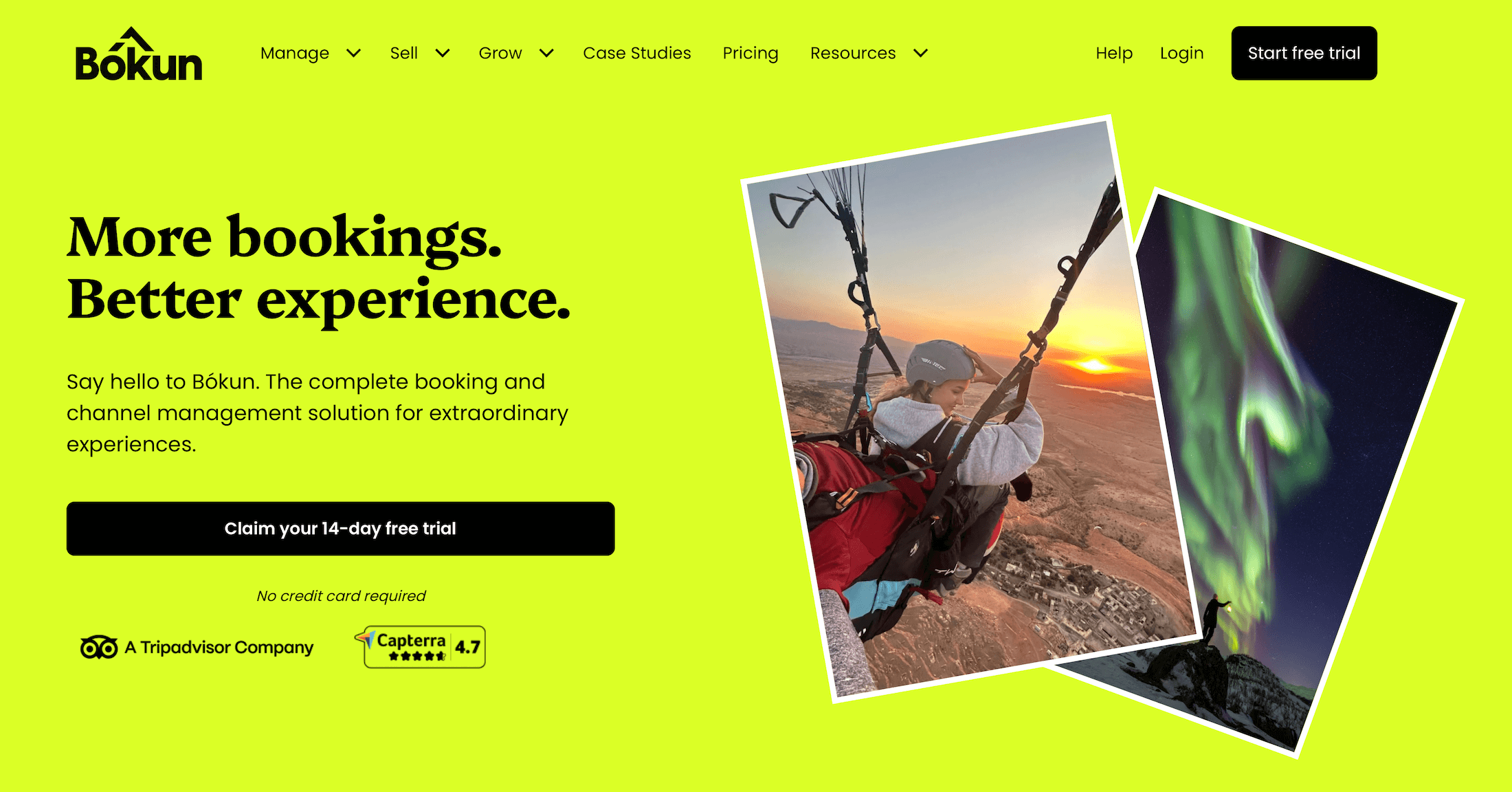
We’re a Tripadvisor brand and have worked with tour operators at all growth stages. Our booking management system includes tools for small teams to create a booking website and explore online sales channels. We also include more advanced tools to drive growth, like dynamic pricing, a reseller Marketplace, and options to sell bundles or create tour packages with partners.
Our platform scales with you as you grow. Our team can even consult with you as you start to earn more bookings, helping you avoid growth challenges and steer operations in the right direction.
Aside from our software’s scalability and ease of use, what sets us apart from competitors is our pricing.
Bokun is designed to work for all operators at every growth stage, from one- to two-person teams and larger established businesses.
Here’s how it works:
- We have three plans: START ($49/month), PLUS ($149/month) and PREMIUM ($499/month).
- We charge industry-low bookings fees of 1.5%, 1.25% and 1%, per plan, for direct online, OTA and reseller sites. These can be covered by yourself or passed onto the customer
- We waive Bokun booking fees on all Viator and offline reservations
- You can customise Bókun via third-party apps from our app store
We offer a free 14-day trial (no credit card required), so you can explore our platform before deciding. The trial provides limited feature access, so you can build a booking website, connect with Viator, manage offline bookings, and preview other tools. Plus, we’re always around to help you get started.
We’ll briefly review our core features below and show you how other tour operators use our platform to support their teams.
Tools to enable direct online bookings & sell experiences through online travel agencies (OTAs)
As mentioned earlier, we work with teams at all growth stages, so we provide:
- A website builder for tour operators that don’t already have a site. You can choose from our library of templates and easily customise the site to showcase your brand and experiences. All sites are optimised for desktop and mobile, and we cover domain charges after you choose your website name.
- A booking widget that you can embed on existing sites to receive direct bookings. It’s easy to copy the code and paste it on any website. The booking widget has a modern look and is designed to improve the booking process and increase conversions; you can also customise booking forms for different experiences.
- Connections with dozens of OTAs (Viator, GetYourGuide, Klook, Tiqets, Civitatis, Google things to do, Expedia, Trip.com, etc.) so you can sell tours on those sites, increase bookings, and continually expand your distribution network.
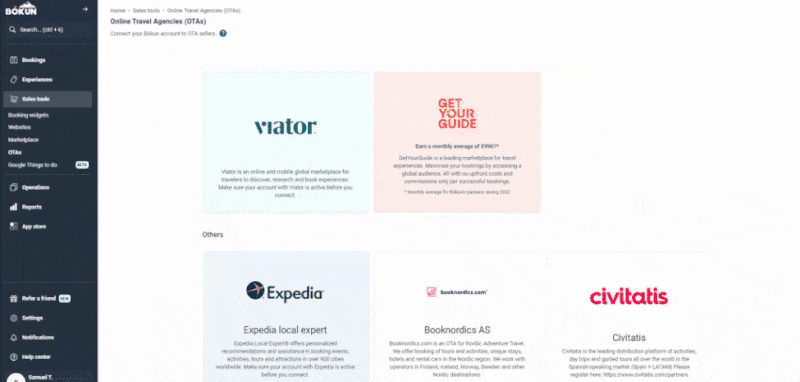
Note: We have a preferred partnership with Viator so Viator users can sign up for Bókun using their Viator login and then auto-import tour listings into Bókun. This can significantly reduce set-up time; instead of recreating listings, you can pull all this information over in seconds. Plus, we offer Viator users a number of free yearly product checks so they can add new listings without extra fees.
You can read more about these tools in our guides below:
- How to create a booking website for tour operators (in 7 steps)
- How to sell tours on Viator & drive bookings | Bókun Partners
- Two methods to sell tours online
Aside from OTAs, our platform includes a vast reseller Marketplace — a global network of 27K+ businesses in the travel and tourism industry. This includes but is not limited to:
- A wide variety of tour operators, activity businesses & rental providers
- Travel agents
- Attractions like museums, theme parks & universities
- Hotels, hostels & resorts
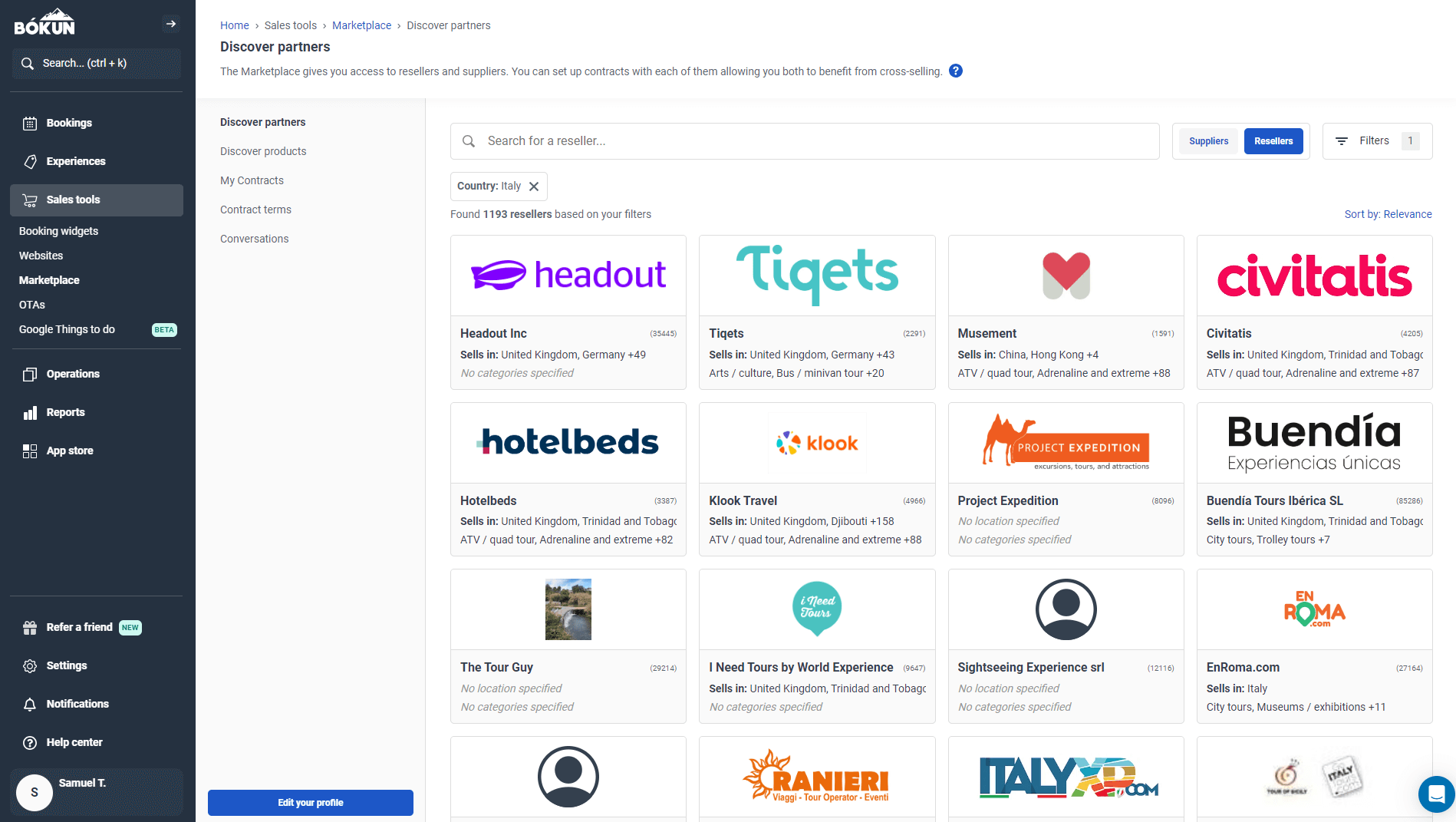
Teams can leverage our Marketplace in various ways to drive new bookings and increase revenue, bringing their business to new heights.
Tour operators (on average) generated $42,000 worth of bookings via Marketplace in 2023. If we factor in revenue from OTAs, this figure jumps to $220,000.
- You can work as a supplier and connect with resellers — partners will promote your experiences on their websites to help you receive new bookings.
- You can work as a reseller and connect with suppliers — you can promote others’ experiences on your site and earn commission when you win bookings for partners.
- You can create combo experiences (aka tour packages) with other suppliers and offer more unique experiences for customers.
We automatically display partner tours and combo packages on your site (and vice versa) so you (or partners) don’t have to manually create these listings.
You can learn more in our guides below:
Tools to manage products, pricing & availability
Our Experiences dashboard contains everything you need to create and manage tour listings. Our product builder walks you through each step, and we even provide templates (and let you save templates from past products) to speed up the process.
When creating a listing, you first choose how someone books with you (if they specify a day/time, just a day, or buy a general visitor’s pass).
Then, in the screenshot below, you can see each of the fields our product builder prompts you to complete:
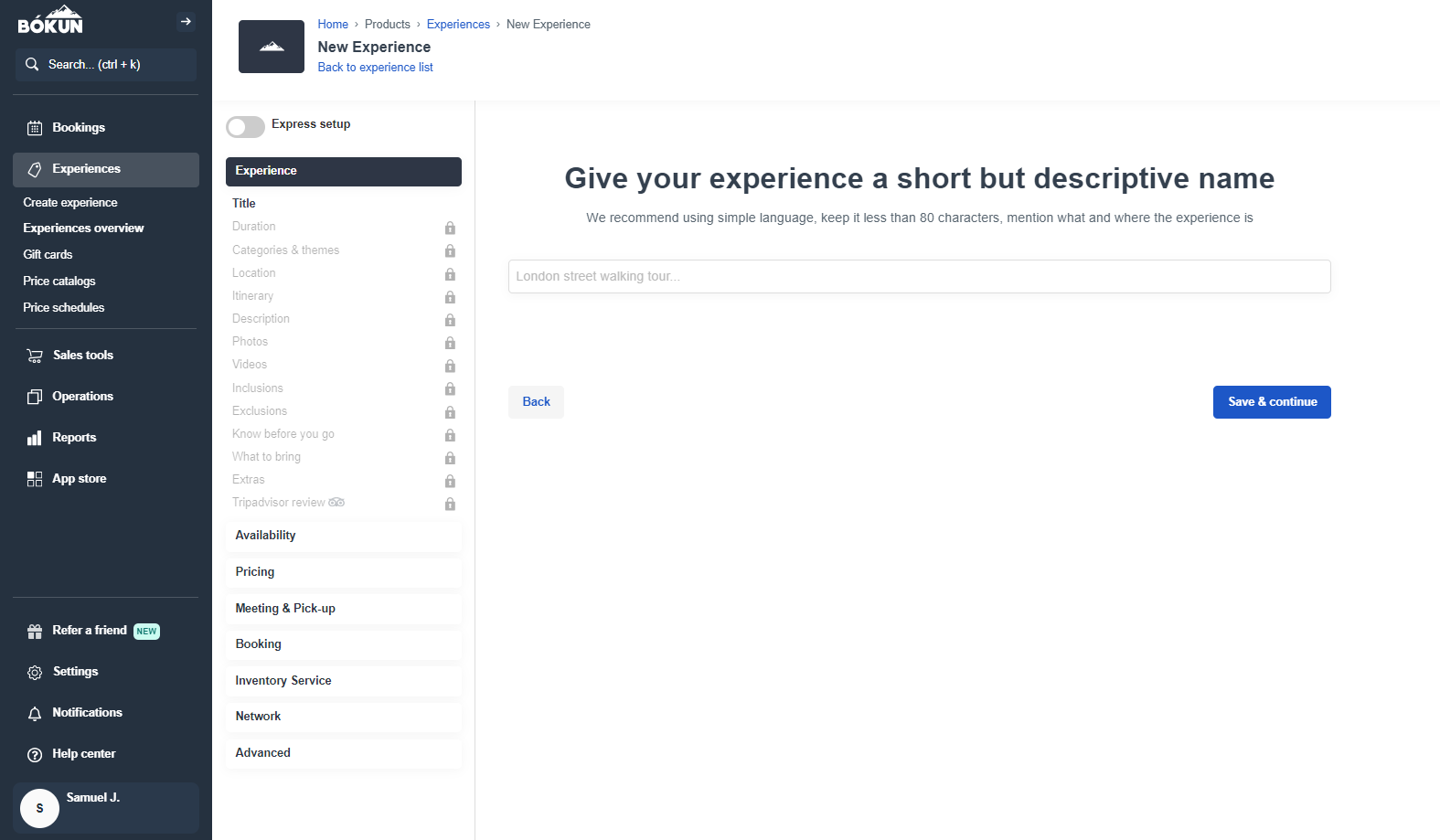
Get creative in product listings, add pictures and videos from past experiences, link your Tripadvisor account to pull customer reviews, and offer ample detail so customers have all the details to book online.
You can also offer Extras (aka add-ons) with tours so customers can personalise the experience — and you can earn more from bookings. The sky’s the limit here; you could offer snacks or drinks with experiences, photo memories, branded merch, you name it.
Then, we offer a few ways to set tour pricing. You can:
- Set pricing categories — where you charge different rates for adults, kids, seniors, private tours, etc.
- Create a tiered pricing model to offer discounts for customers who book in bulk.
- Automatically increase pricing or offer discounts with dynamic pricing. This tool can help you win new bookings if you’re closing in on departure times and still have slots to fill, and it lets you maximise revenue from popular experiences.
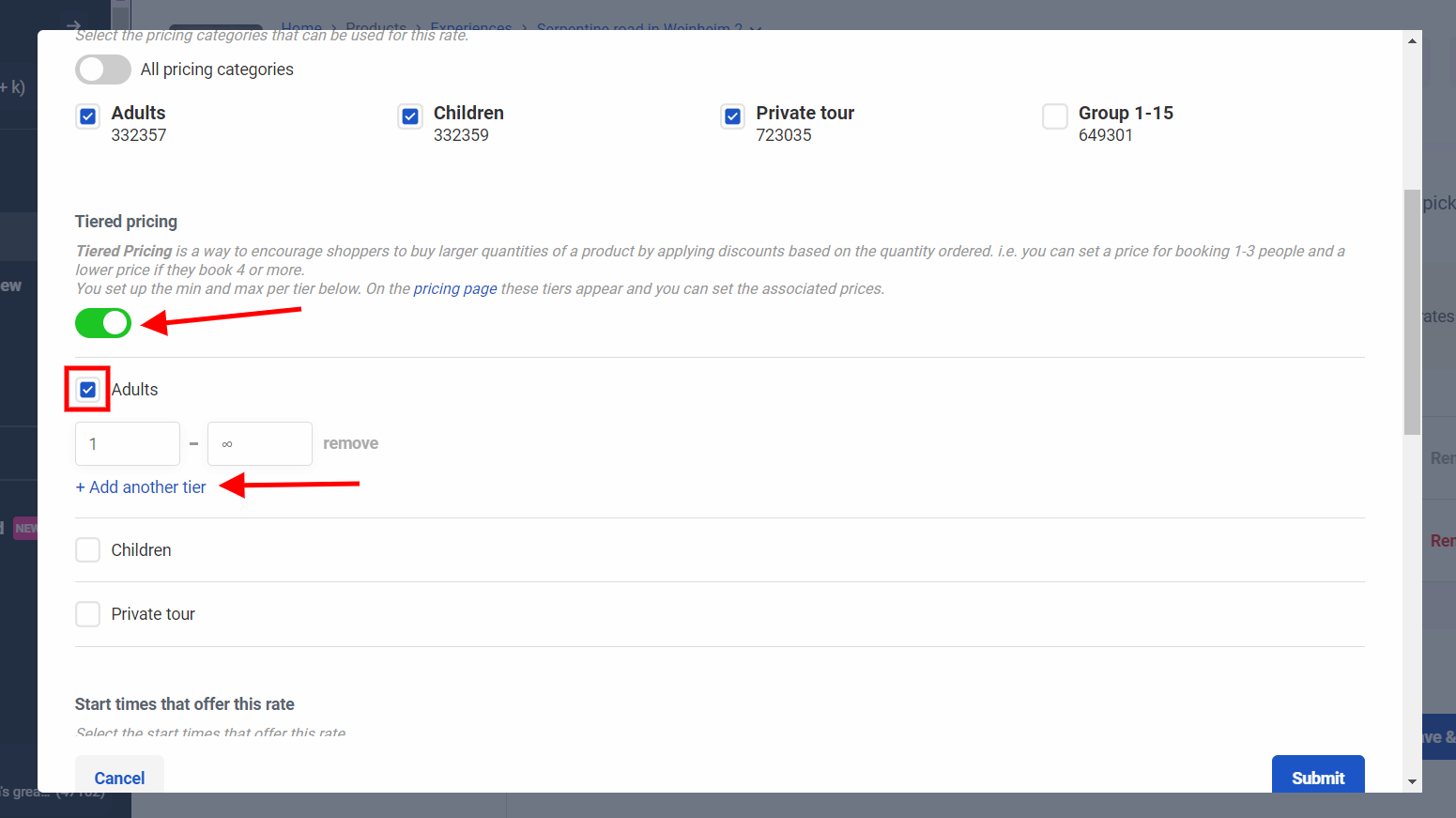
Our platform also has advanced availability management to assist with this task.
- First, you set availability by product. You choose the days and times you offer tours and specify start and close-out dates
- Then, you can create availability rules so you don’t have to update product availability every week; rules automatically reflect across your calendar. (You can adjust days on the fly.)
- Customers can see real-time availability on your website and all connected sales channels, so you don’t receive double bookings or have to manage multiple sites.
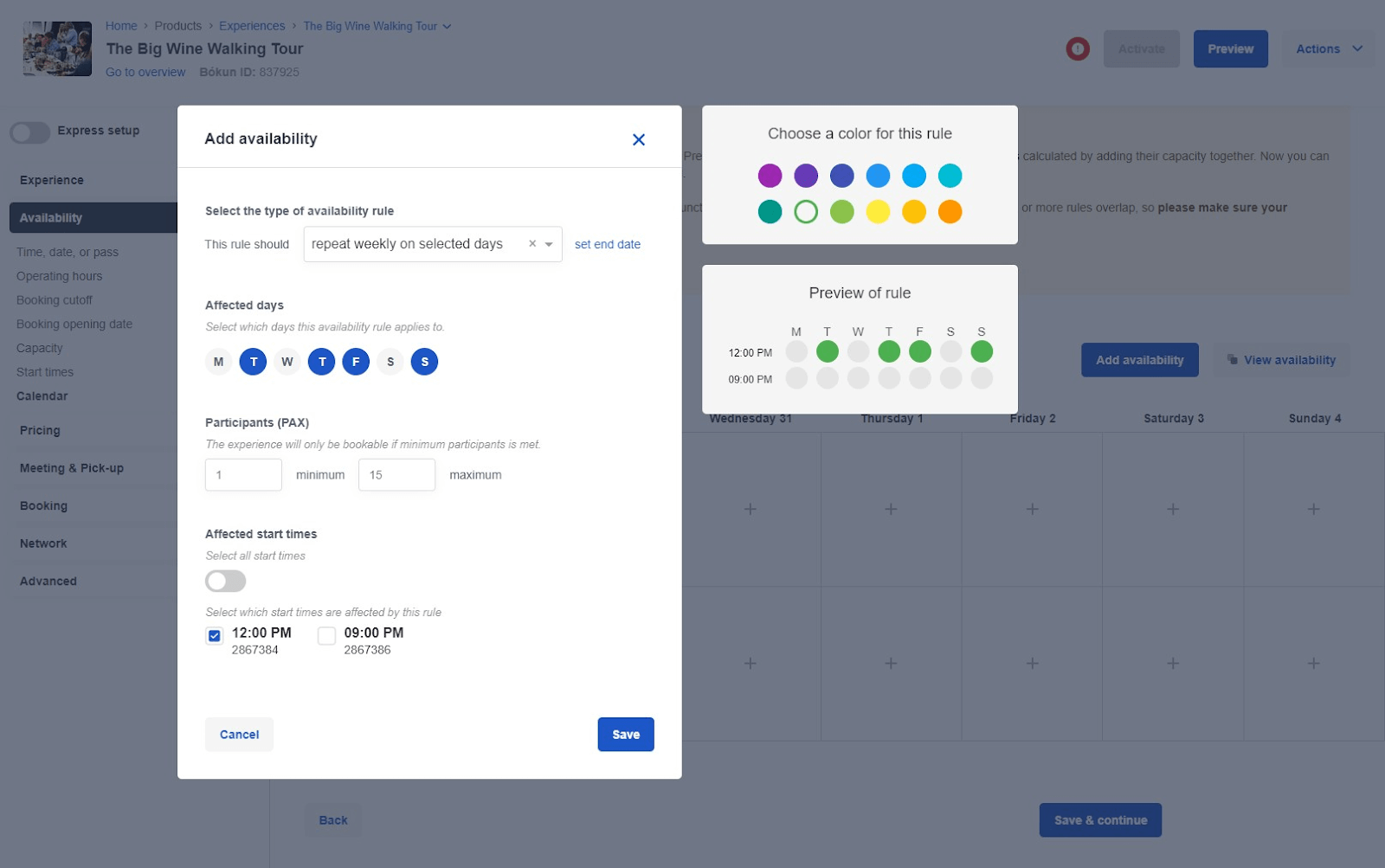
Tools to manage bookings & payments
All bookings — from your website, OTAs, partners, and offline bookings you add to the system — appear in your main booking calendar. This centralises reservations so you can see everything in one place and avoid overlap across sales channels.
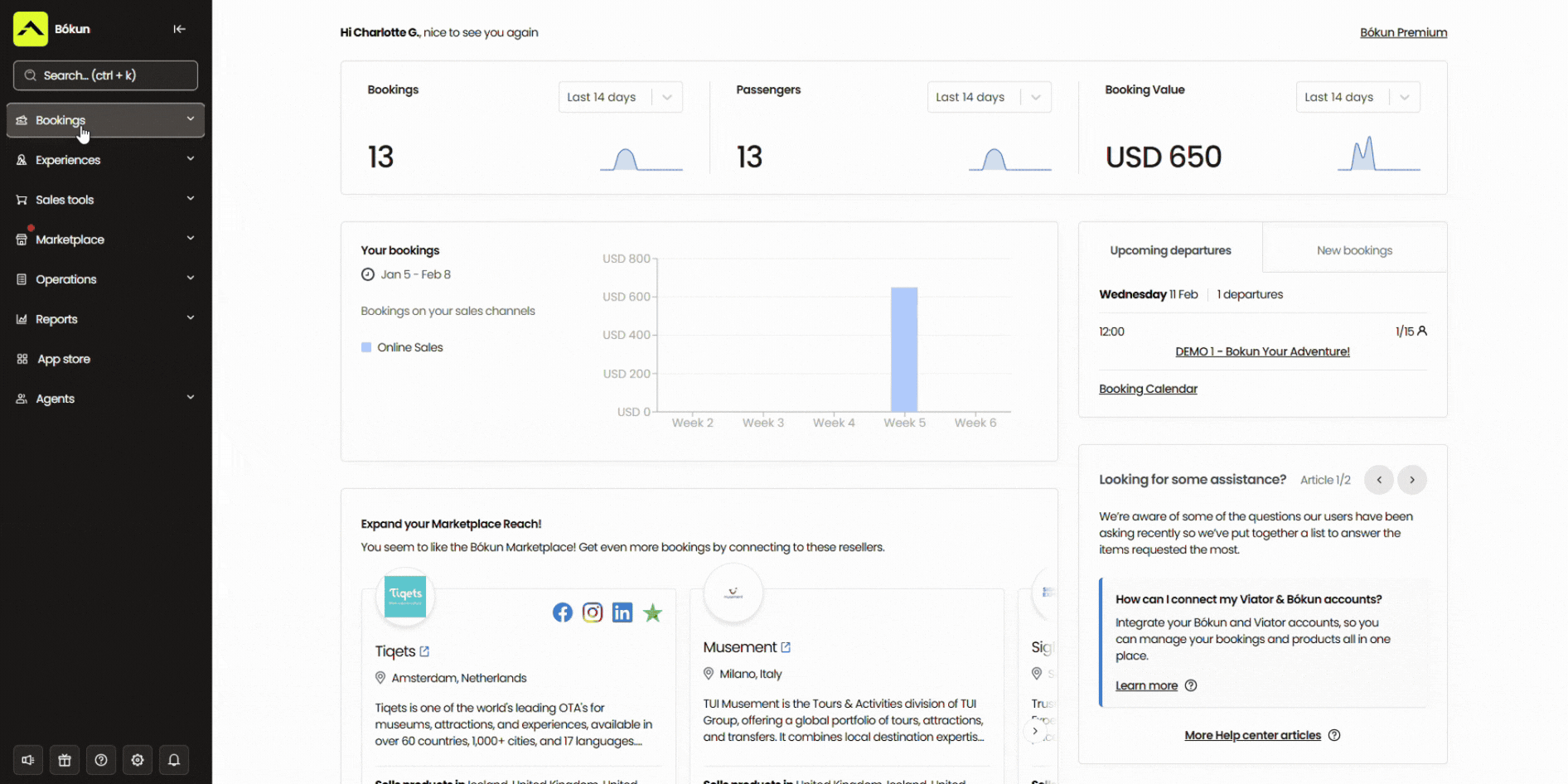
Here, you can view all the tours for the week or month ahead, check tour details, assign staff to tours, and look back at past calendars.
Next, we partner with various online payment processing tools so customers can pay online at checkout and confirm bookings. You can connect Bókun with Apple Pay, Google Pay, PayPal, Stripe, etc., and give customers different payment options. Then you can see payments in the dashboard and report on revenue.
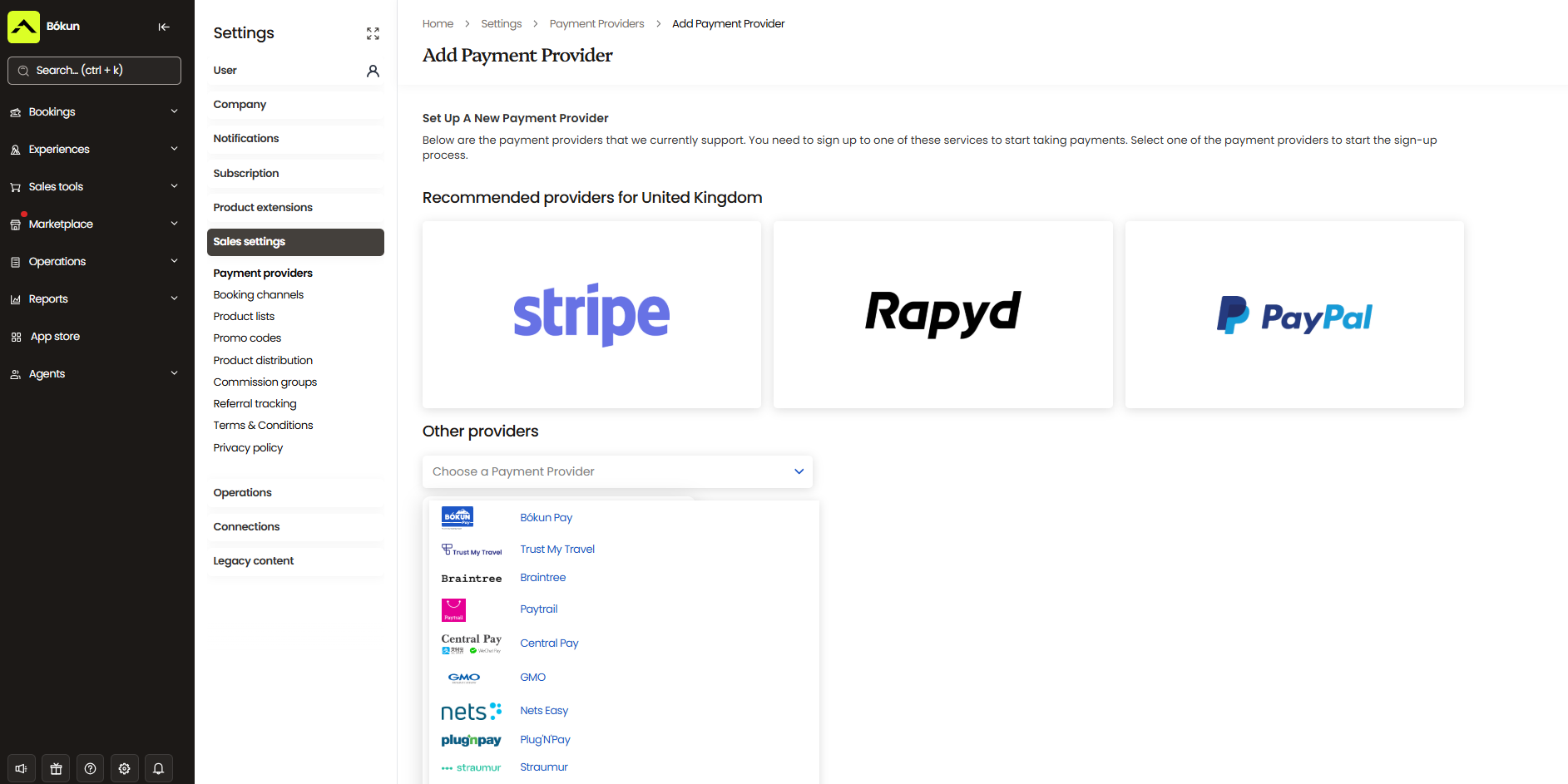
On that note, Bókun also has a native reporting system that allows you to monitor bookings, revenue, and performance. Our dashboard provides insights so you can:
- Find out which tours, combo experiences, and add-ons are most often booked (and which ones are less popular) and use those learnings to improve your product line.
- Pinpoint slow seasons and adjust strategies to keep business busy.
- Track which partners & sales channels drive the most bookings and are most profitable, so you can optimise your distribution network.
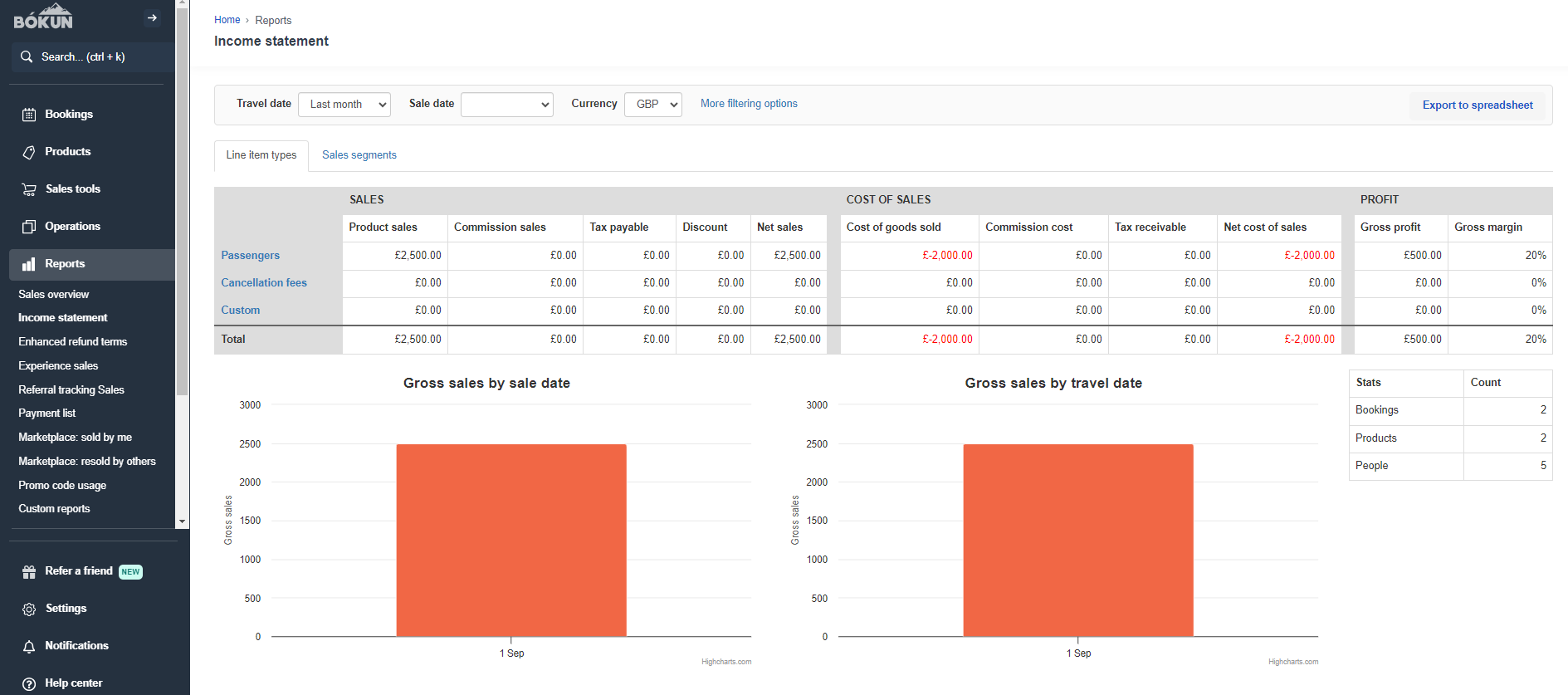
Extras to support operations & improve the customer experience
Before we wrap, let’s discuss some of the other convenient tools in our core feature set.
Our system has an automated communications tool and native CRM to save customer contact information and manage emails. Our system can handle simple tasks like sending booking confirmations, but we also provide a library of email templates that you can customise and schedule to send to customers.
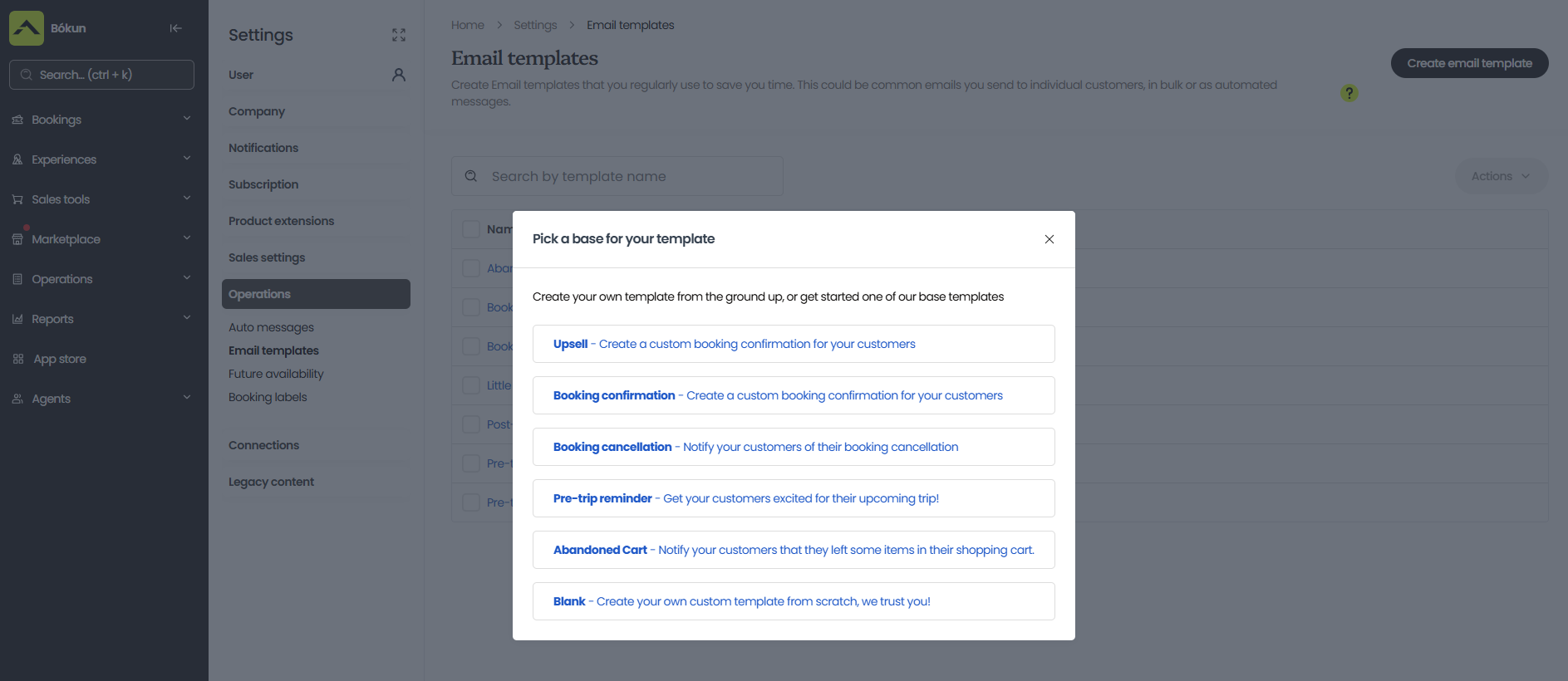
These are great for sending customers digital tickets, reminders before tours, “thank you” emails, sharing discounts and promo codes, asking for customer reviews, or even retargeting abandoned checkouts.
Speaking of digital tickets — we also provide a ticketing tool so you can create unique tickets (with QR or bar codes) for customers and send them prior to their tour. Customers can save these to mobile devices so they don’t have to print tickets.
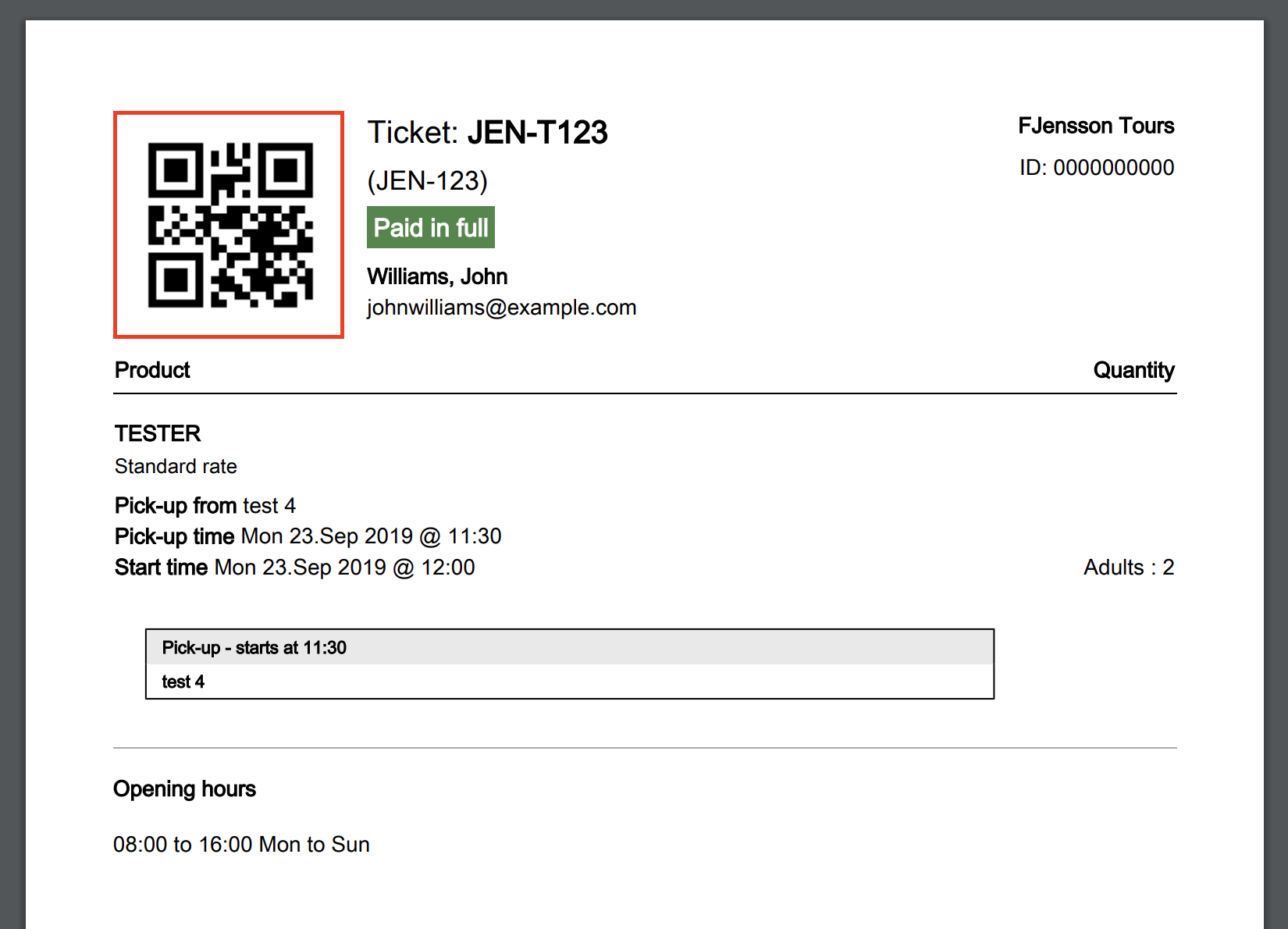
Then, guides can scan tickets (with our mobile app, for iOS or Android) during arrival for a smooth check-in. Our app is also helpful for checking schedules and tour details, and keeping tabs on attendees so you don’t leave any guests behind.
It’s also worth mentioning that we offer self-service portals for customers to reschedule or cancel tours. They can do so through the booking confirmation email instead of contacting your team. If customers cancel, your calendar automatically updates.
Note: We also offer an app store with tools to customise our software. Some of these apps are available for free, or you can purchase more advanced modules.
You can add or remove these to build upon the software as you go.
Start a free trial to learn more about our platform and see if Bókun is the right booking solution for your organisation.
2. TripWorks
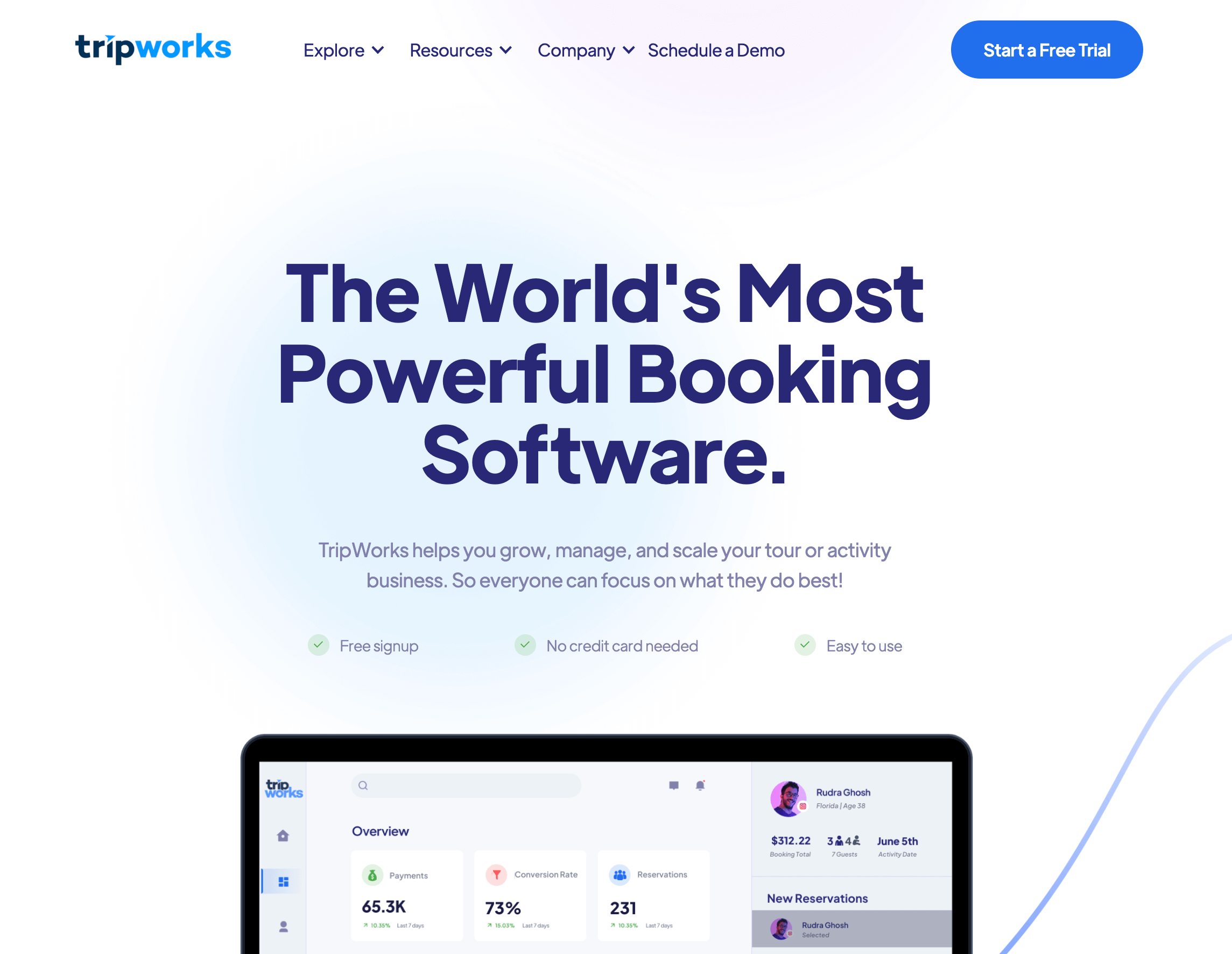
TripWorks is a popular TrekkSoft alternative for large and scaling tour and activity operators. This platform includes essential booking management tools plus a suite of features to drive business growth and explore digital marketing strategies (like promoting tours through TikTok or running paid ads on Google).
You can connect TripWorks to your website to enable direct bookings, drive new bookings through OTAs and partners, and manage operations in their reservation system.
We recommend TripWorks for larger teams not only because of its advanced feature set but also because its pricing structure is more suitable for mid-size and growing tour operators.
- The starter plan is available at a variable subscription cost — up to $49/month — depending on your sales. They require you to meet a monthly minimum of $5K in sales, though, or they charge the full fee.
- The enterprise plan includes access to all TripWorks features and is available at $49 a month. You can access all TripWorks’ advanced tools for less than TrekkSoft’s premium package.
Features
- Online booking engine (note this platform does not have a website builder)
- Reservation management
- Channel management (integrations with OTAs)
- Reseller marketplace
- Product management
- Availability management
- Dynamic pricing
- Digital waiver solution
- Digital marketing suite to:
- Build & manage PPC campaigns
- Track results of different marketing efforts
- Integrate with outside marketing solutions & business applications
- Native POS
- Integrations with Apple Pay & Google Pay
- Options to sell gift cards & vouchers
- Mobile apps (for iOS & Android)
- Reporting
Pricing
We reviewed package pricing above — variable subscription costs for the base plan and $49 for enterprise packages. In addition to subscription fees, TripWorks charges transaction fees (2.9% + 30¢) for online payments.
TripWorks also offers white glove setup for a small deposit. When you choose this set-up option, you’re locked into the platform for a period until TripWorks will return your deposit. (You could breach the contract but lose the deposit.)
You can also choose solo onboarding, and reviewers say the platform isn’t terribly difficult to set up or learn.
3. Peek Pro
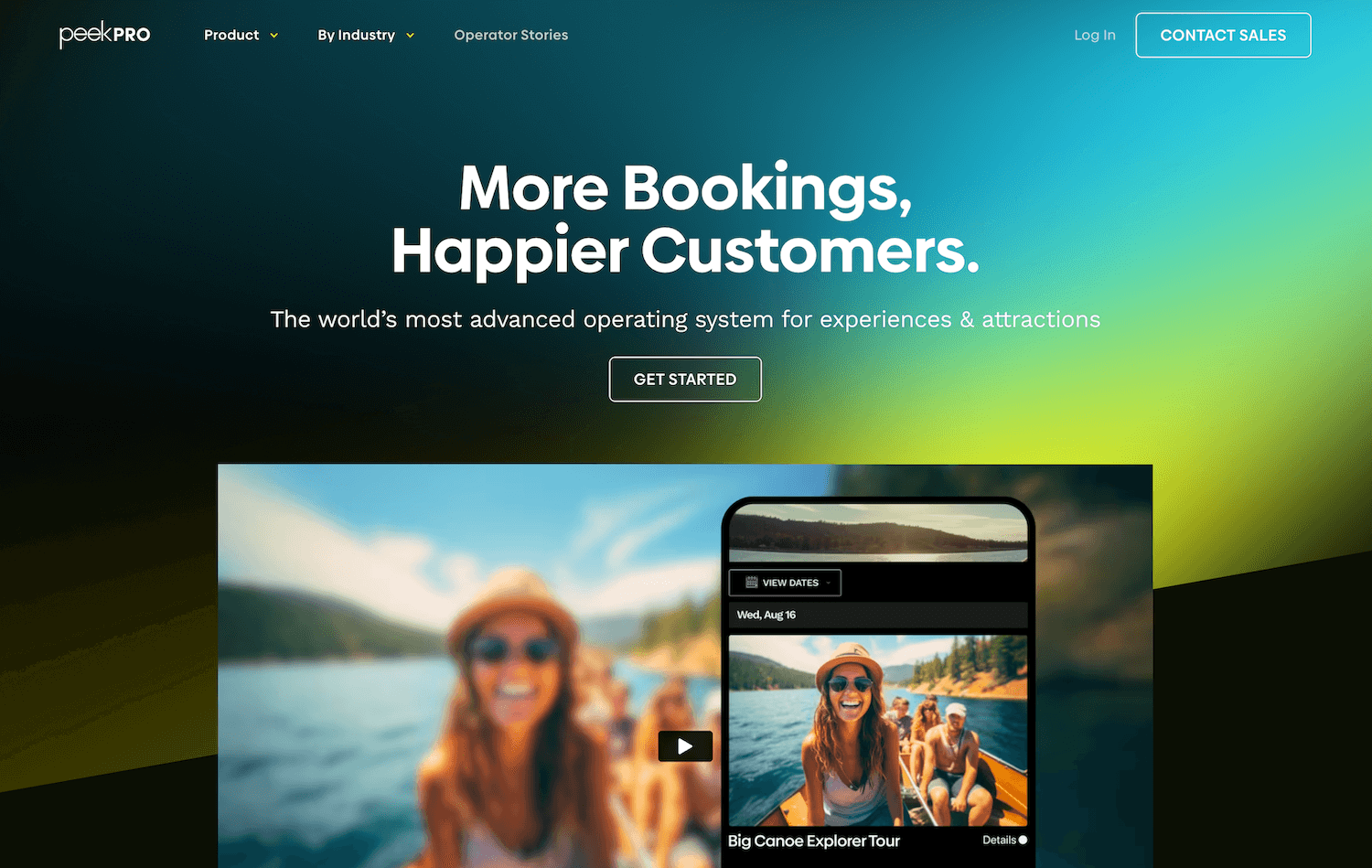
Peek Pro is another TrekkSoft alternative typically recommended for larger teams looking to scale. The booking platform has features to support digital growth strategies — they even offer a feature to help you apply for business loans and explore credit options — and advanced tools like automated texting and dispute management.
However, this platform lacks certain essentials (like a website builder) smaller teams would need to get started.
Features
- Online booking engine (note this platform does not have a website builder)
- Customisable booking calendar
- Product management
- Channel management (integrations with OTAs)
- Peek reseller network
- Availability & staff management
- Dynamic pricing
- Integrations with online payment processors
- Native point of sale (POS)
- Dispute management
- Peek Capital (to apply for loans)
- Marketing tools, including customer retargeting
- Options to sell memberships, add-ons, bundles, gift cards & vouchers
- Customer portals
- Check-in features, including digital waivers, Kiosk mode & ticket scanning
- Mobile apps (for iOS and Android)
- Integrations & API
- Reporting
Pricing
Peek Pro does not publicly disclose pricing, but reviews suggest this solution is more cost-friendly than TrekkSoft.
It’s reported that Peek Pro passes booking fees to customers; fees can be as high as 6%.
If you offer more expensive experiences, like yacht charters or multi-day getaways, high booking fees could negatively impact booking conversions.
4. Rezdy
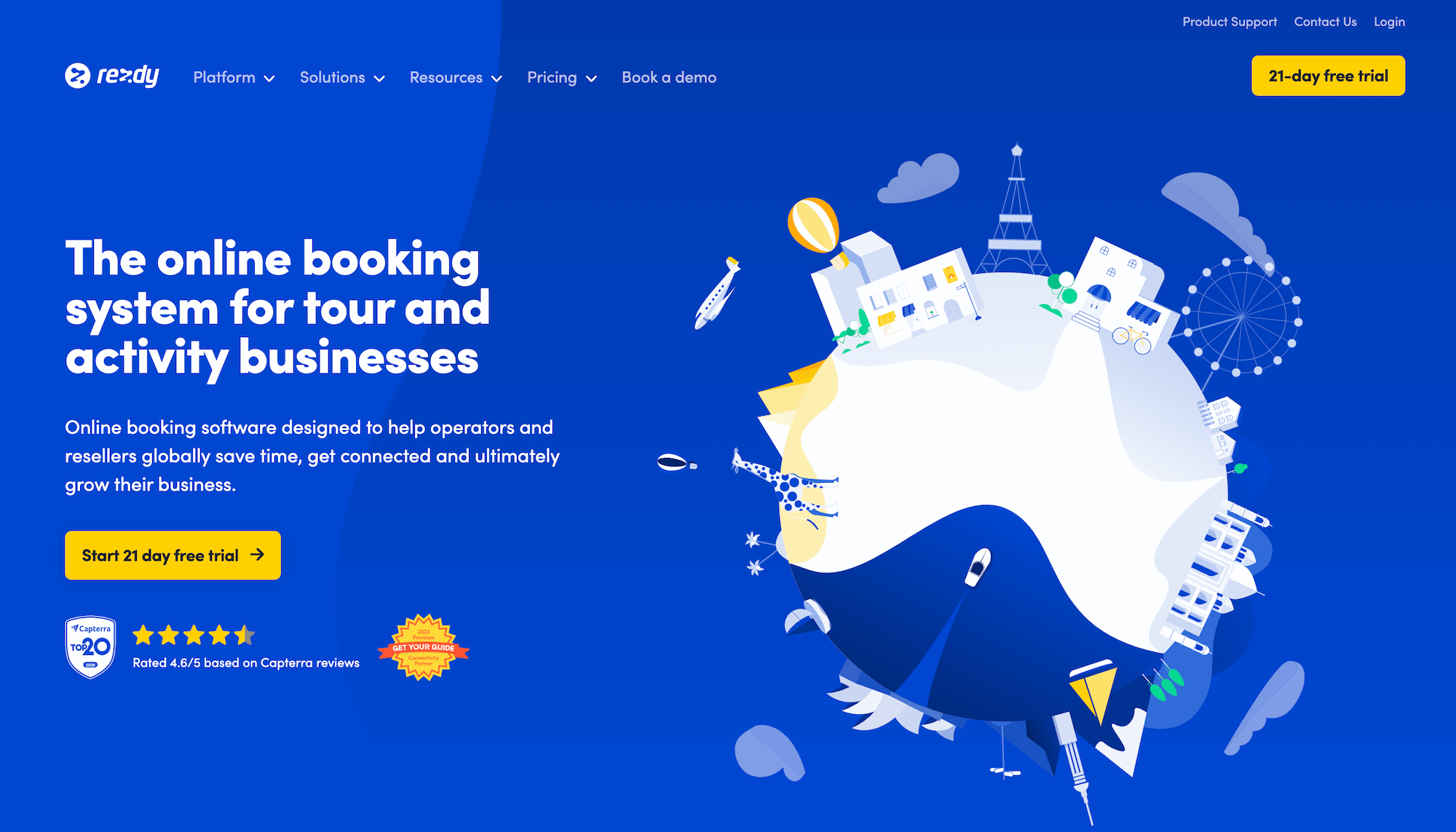
Rezdy is a popular booking software that’s grown rapidly over the last few years — even merging with Checkfront and Regiondo. The brand offers tiered packages to support tour operators at different growth stages, and the platform is reportedly user-friendly and intuitive, which lends to its popularity.
Reviewers like Rezdy because the platform offers dozens of features to support operations, it’s easy to use, and customisable via integrations. The notable con is that Rezdy charges booking fees for every reservation. Reviewers warn Rezdy can become expensive as you grow into larger packages and receive more bookings.
Features
- Online booking engine (note: this platform does not have a website builder)
- Reservation management
- Product management
- Channel management (integrations with OTAs)
- Live availability
- Automated customer communications
- Reseller network to establish partnerships
- RezdyPay — Rezdy’s native payment gateway — and integrations with solutions like Stripe, PayPal, Google, and Apple Pay
- Integrations & API
- Mobile apps (for iOS and Android)
- Reporting
Pricing
Rezdy offers three packages to provide flexibility for customers:
- Foundation for $49/month
- Accelerate for $99/month
- Expansion for $249/month
However, as we warned above, there are pros and cons here.
Small teams can start in beginner packages and grow into more advanced plans (saving money in the process) — but features are dispersed across plans, and most teams need a mid- or top-tier plan to access everything they need. The Rezdy site suggests the Accelerate plan.
In addition to the subscription fee, you pay 3% booking fees for online reservations.
Related reads:
5. FareHarbor
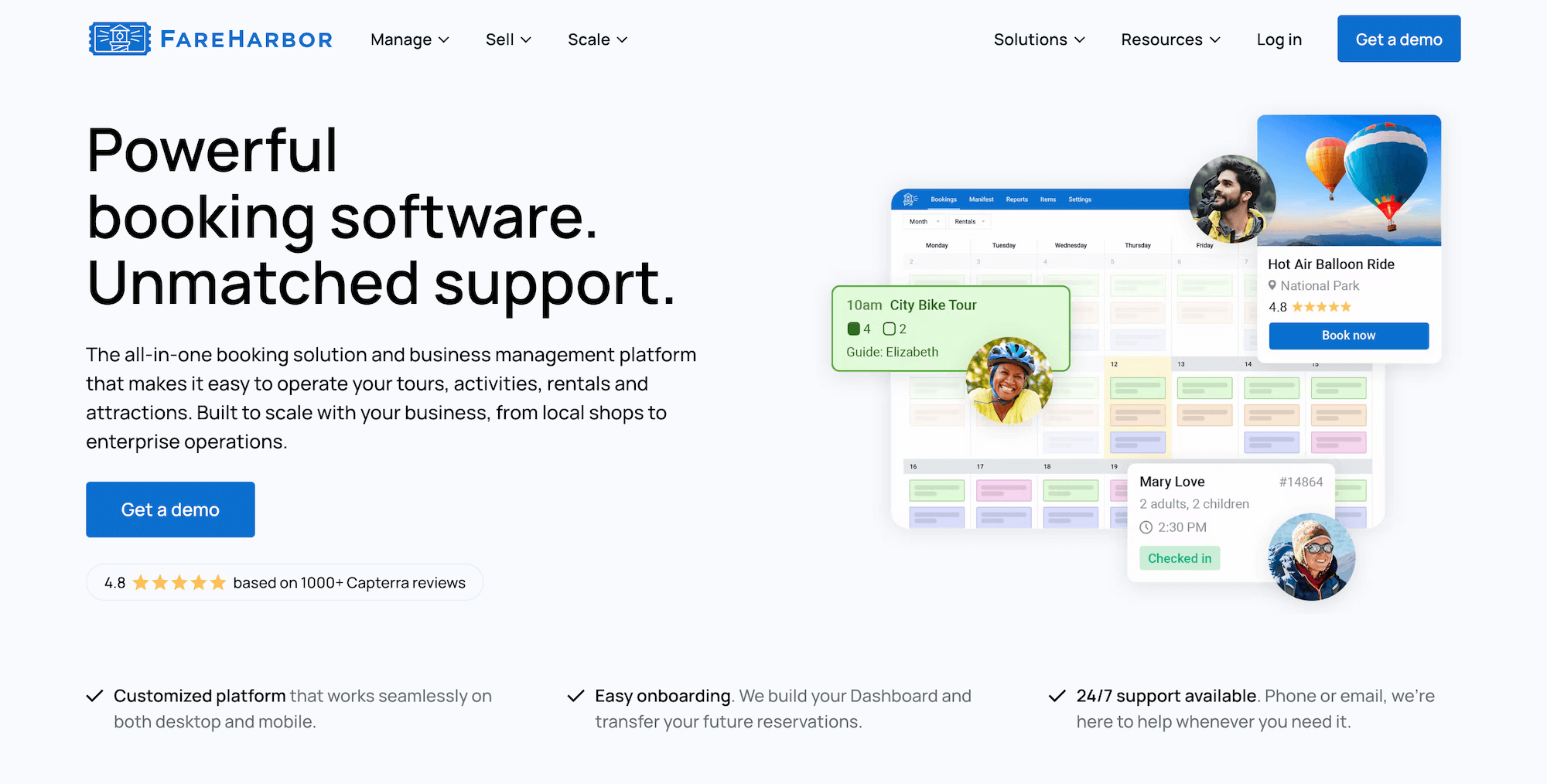
Next on our list is FareHarbor, another online booking system for tour operators at all stages of growth. FareHarbor is a Booking.com brand; the platform offers features to introduce teams to selling online — even providing a website building service where they’ll create a branded site for you — and various tools to increase bookings and improve the customer experience.
Tour operators are usually attracted to FareHarbor’s pricing model: they don’t charge subscription fees and pass booking fees to the customer. The platform appears free to use.
The risk with FareHarbor (especially for teams with more expensive tours and experiences or teams with similar experiences as nearby competitors) is that booking fees can deter customers and prevent them from booking.
FareHarbor charges variable booking fees (reportedly as high as 6%), so it can be difficult to predict how these will impact customer pricing.
If customers have to pay extra to book with you, and those fees significantly hike the price, they may look for other options and book elsewhere. So, consider your experiences, competitors, and audiences and use your best judgement to determine if FareHarbor could work for your business.
Features
- Website-building services
- Online booking engine
- Product management
- Availability management
- Channel management (integrations with OTAs)
- Partner network
- Customisable booking dashboard
- Staff management
- Tools to improve the customer experience: portals to modify bookings, online waiver solutions & fast check-in tools
- Automated customer communications
- Options to sell memberships, gift cards & vouchers
- Native POS & integrations with Stripe
- Mobile apps (for iOS & Android)
- Reporting
Pricing
FareHarbor does not charge subscription fees; booking fees are passed on to the customer. Fees can be as high as 6%.
Read more: Best FareHarbor alternatives
6. The Flybook
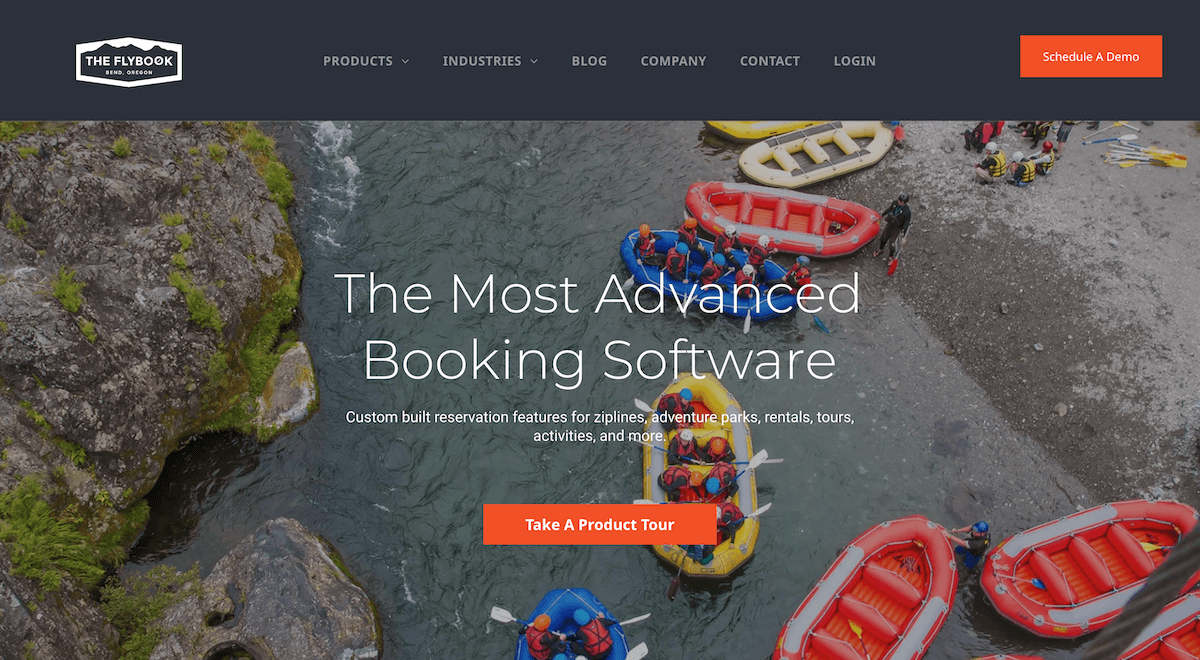
Flybook is a booking management solution for tour operators, designed by tour operators. The founder — formerly a fishing tour guide — started the brand 15+ years ago in Bend, Oregon.
Since their debut, they’ve worked primarily with tour operators in North America, specifically smaller teams looking to get online and explore digital strategies. However, they’ve also grown to work with resorts, hotels, adventure parks, and other large-scale attractions.
They take a customer-centric approach and design their software solution with advanced but easy-to-use features; they can work with you before onboarding to understand your goals and help you make the switch without challenges.
Features
- Online booking engine (note: this platform does not have a website builder)
- Reservation management
- Availability management
- Channel management (integrations with OTAs)
- Rental management, with tools to list rental equipment and sell reservations online
- Staff & resource management
- Automated customer communications
- Tools to sell gift cards & memberships and offer promo codes & bundle deals
- Smartwaivers
- Kiosk mode — where customers can book reservations & sign waivers in person, on the fly
- Payment management (with tools like Rain Checks)
- Integrations
- Mobile apps (for iOS & Android)
- Reporting
- Land Use reporting tools — unique to Flybook
Pricing
Flybook doesn’t share pricing on their site; they encourage customers to contact their team to learn more. They also hold free webinars for customers to learn more about the platform and pricing.
7. Origin
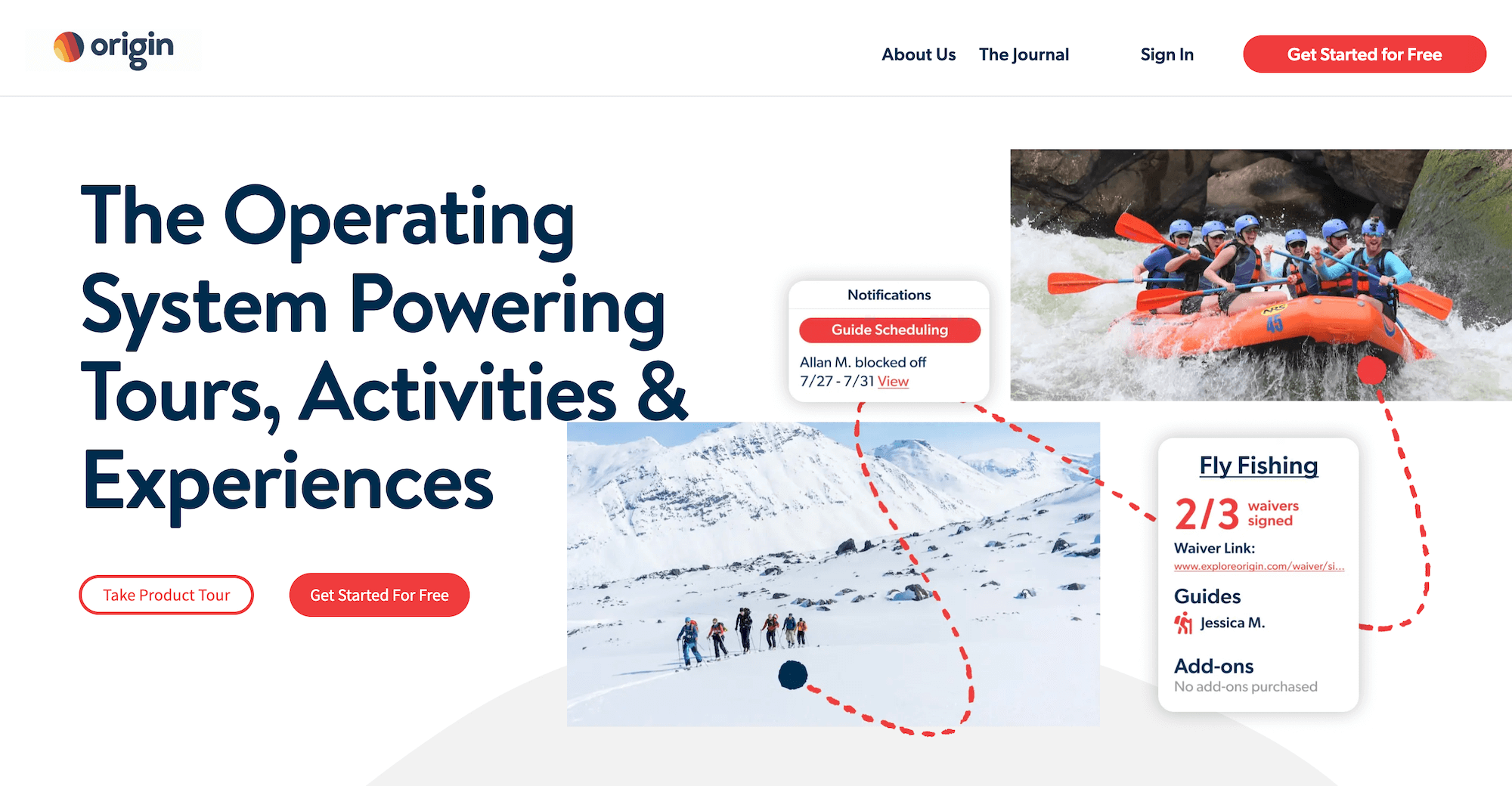
Origin is a rather basic booking management software designed for tour operators and activity-based businesses.
This solution has tools to enable bookings from your website, manage reservations and availability, and streamline other back-office tasks. However, it doesn’t connect with OTAs or offer a partner network. It works best for teams that want to bring their business online (to receive reservations from their website and make life generally more convenient) but aren’t interested in growth strategies or scaling operations.
Features
- Online booking engine (note: this platform does not have a website builder)
- Product management
- Availability & staff management
- Automated customer communications
- Digital waivers
- Payment processing via Stripe
- Product management
- Integrations & Zapier API
- Mobile apps (for iOS & Android)
- Reporting
Origin also offers free onboarding and support services.
Pricing
Origin does not charge subscription fees; instead, they charge a 5% booking fee with every online reservation. You can choose to pay these fees or pass them to customers.
Origin also charges a 2.9% + 30¢ fee for online payments through Stripe.
8. TRYTN
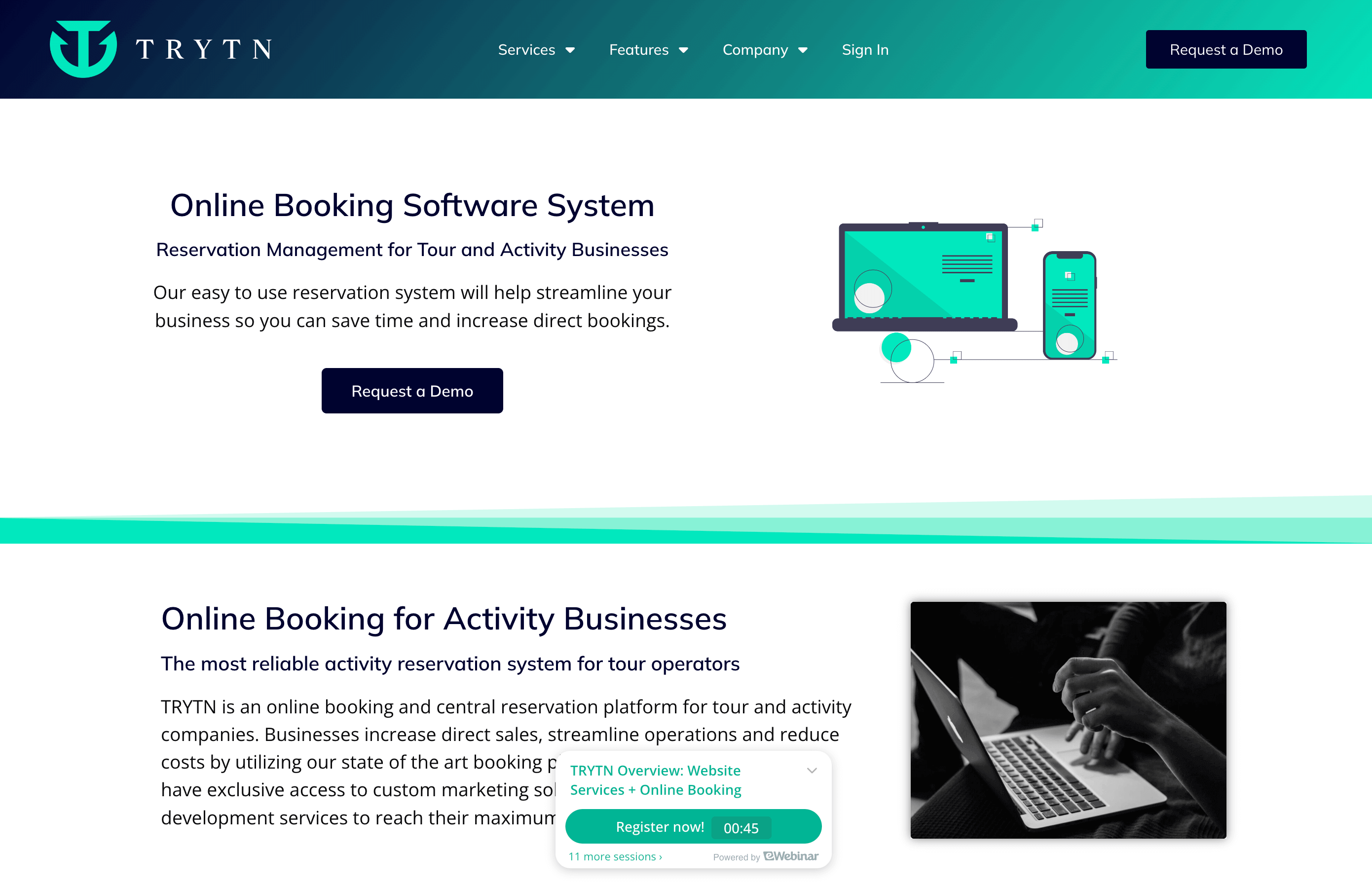
TRYTN is distinctly different from the solutions above in that its team offers custom website development services for tour operators who want uniquely tailored sites — in addition to its booking management platform.
TRYTN’s website development services are more complex than FareHarbor’s website building services above (where the FareHarbor team whips up a site from a template to save you time). TRYTN’s solution is for teams that want a site with custom modules and other specialised functionality in addition to booking widgets. The TRYTN team will also optimise the site for SEO and manage your site so it stays up-to-date and competitive.
TRYTN primarily works with small and mid-size teams but also offers solutions for multi-location tour operators.
Note: Custom website projects can be pricey, so TRYTN may have steep upfront costs. However, reviews suggest the platform is reasonably priced after you get started.
Features
- Custom website development services (with complete website management from the TRYTN team)
- Online booking engine
- Reservation management
- Product management
- Features to offer add-ons & upsell customers during the booking experience
- Channel management (integrations with OTAs)
- Staff management to track availability & assign guides to tours
- POS to manage online & in-person payments
- Marketing analytics tools to see how many customers you receive from PPC ads & other online channels
- Reporting
Pricing
TRYTN offers custom quotes for website projects and does not disclose details on subscription costs.
TRYTN charges a 5% booking fee for online reservations (you can cover this yourself or pass fees to customers) and waives booking fees on Viator, Tripadvisor, and GetYourGuide reservations.
They also charge a 1% fee for payments processed through their platform.
Getting started
Curious to see how Bókun compares to TrekkSoft? Start a 14-day free trial to explore our feature set and start managing reservations through our system.
Our team is available to answer questions as you get started, and we can work with you as you grow to help guide strategies and keep your calendars consistently booked.
