Upselling after checkout is not an entirely new business concept. If you’ve shopped online in the past few months or even years, you could likely have been tempted, at least once, to buy more than what you set out to do originally. From e-commerce giants like Amazon and ASOS to small independent online retailers, they’re no stranger to using this tactic to get their customers to spend more. And now, you can do so for your tours and activities website too with Bókun’s upselling option!
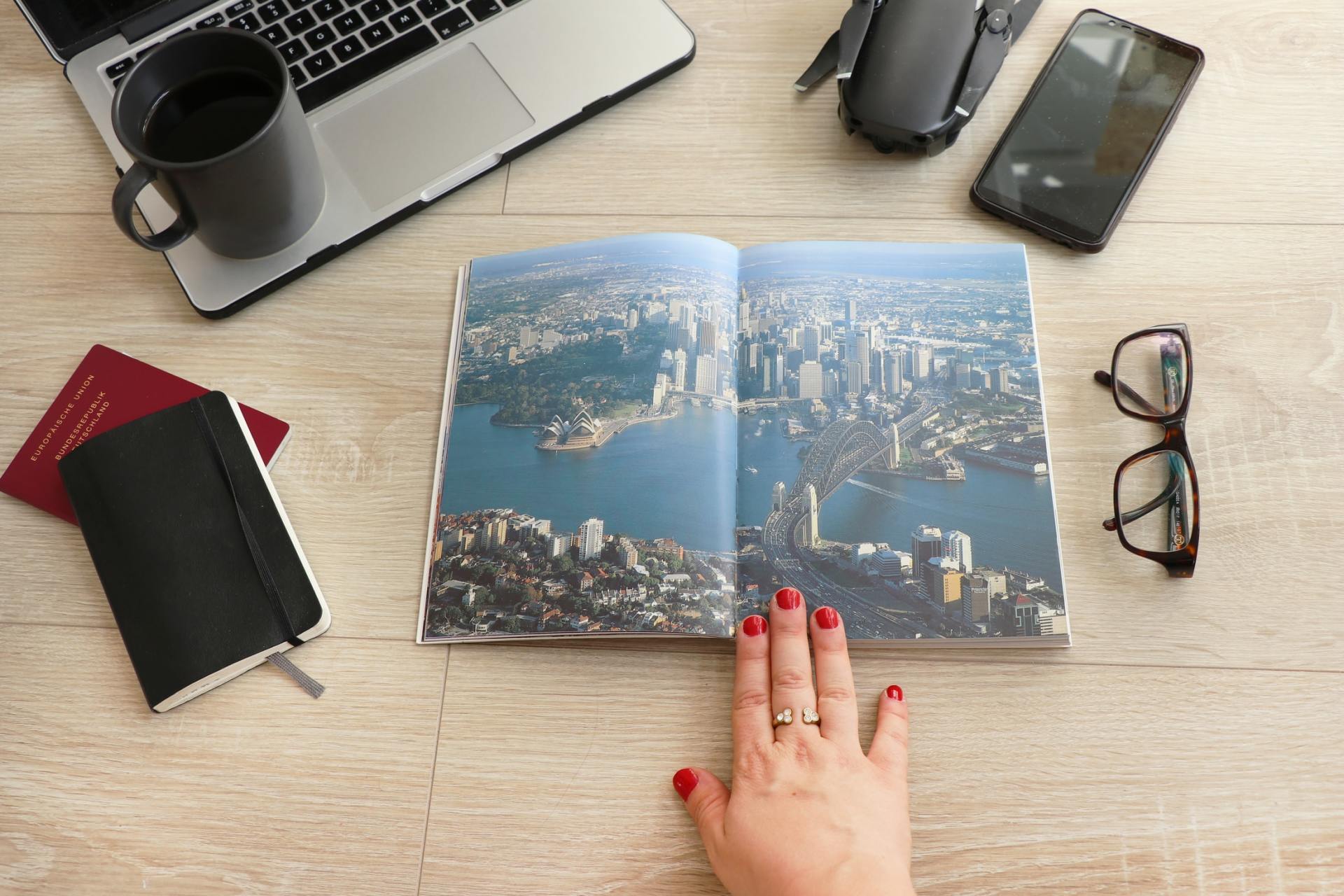
Why after checkout?
Post-checkout is the perfect moment where your customer has already committed and is engaged with your products. So at this point, as you try to upsell them with additional tours and activities products, it does not disrupt and risk their original booking journey. Instead, you get to harness the power of impulse purchasing and encourage your customers to buy even more.
How can I start?
Add an upsell during the checkout flow using the Bókun online booking engine widget and/or the Bókun website builder . Simply enable the upselling option under the widget for your online booking channels in your Bókun account, and choose the products you want to upsell to your customers.
Here are 3 suggestions on the type of products you can upsell and start earning.
- Your most sold products. Use your past sales reports in Bókun as a gauge and present your bestselling tours and activities to your customers.
- Your most reviewed products. Reviews for these products serve as social proof and have a higher likelihood of conversion into successful bookings.
- Other recommended products. Expand your product offering by connecting with other tours and activities operators within your location through the Bókun Marketplace .
Log in to your Bókun account and enable upselling on your website today.
Read more in the Bókun helpdesk to learn the step-by-step process of how you can set this up.