Viator, a Tripadvisor company, is an online marketplace that gives travellers access to more than 300,000 unforgettable tours, activities, and excursions around the world.
The platform is popular with tour operators, travel agents, and travellers:
- Tour operators list their products on Viator’s platform to increase bookings and promote their businesses to millions of travellers worldwide.
- Travel agents use Viator to book experiences for clients and earn commission on tours and activities in destinations around the world.
- Travellers use Viator to explore a wide variety of experiences — everything from simple tours to extreme adventures (and all the niche, interesting stuff in between). With real traveller reviews, industry-leading flexibility, and 24/7 customer service, Viator makes it easy for travellers to plan and book with confidence.
Viator is easy to use whether you’re a tour operator, travel agent, or booking through the site. We’ll show you the ins and outs so you can begin using Viator today.
How to use Viator as a tour, rental, or experience provider
Viator makes it easy for tour guides and activity providers to grow their business and reach millions of customers worldwide. Businesses of all sizes can list their experiences on Viator — from large tour operators to family-run vineyards or local experts offering walking tours of their town or city.
To be listed on the Viator marketplace, all products must meet Viator’s Product Acceptance Criteria. Please review the full list of criteria before publishing a product. Products that violate policies are rejected without a refund of the product submission fee (more on this below).
Note: Viator’s policies prohibit experiences involving wild or captive animals or those operating in unsupported locations.
Creating an Account
Creating a Viator account is free and easy:
- Click here to create a login.
- Fill out your profile — add details about your business and/or offered experiences. Include details such as how long you’ve been in operation and if you hold any certifications. You’ll also want to upload a profile photo and images from past experiences. The Viator setup assistant will guide you through each step.
- Link your Tripadvisor account. If you don’t already have one, the setup assistant will prompt you to create a Tripadvisor account.
While joining Viator is free, there are fees to consider when selling through the platform:
Product Submission Fee
To create a listing on Viator, a $29 submission fee is required. This fee includes access to Viator Launch Assist, which offers insights and content suggestions to enhance your product and encourage bookings. After submitting your new product for listing on Viator, a Launch Assist expert will review it to ensure it meets our guidelines and provide recommendations for improvement.
Products that don’t meet the standards mentioned above will not be published, and the submission fee is non-refundable if rejected. To prevent complications, make sure that your product meets the Acceptance Criteria, adheres to the Animal Welfare Policy, and is not operating in an unsupported location before submitting for review.
Commission Fee
A commission fee is charged on every booking, varying based on product type and location.
After creating your account, you can add listings for your tours and experiences.
For detailed steps on selling tours on Viator, refer to our guide: How to Sell Tours on Viator & Drive Bookings
Pro tip for selling on Viator: Aim to earn the Viator Badge of Excellence for your listings. The badge builds credibility with travellers browsing the site and helps your product stand out.
You’ll automatically receive the Badge of Excellence if your product meets Viator’s ‘Excellent’ product quality level.
Here are a few ways to set yourself up for success:
- Ensure future availability.
- Provide complete product details, including detailed itineraries, descriptions, schedules, pricing, and high-quality, attention-grabbing photos.
- Encourage customer reviews. You need at least 15 reviews to earn the Badge of Excellence.
- Connect a booking system like Bókun to manage reservations. Bókun is a Tripadvisor brand and Viator preferred partner, so we offer extra perks to Viator users. Bókun lets you link with several OTAs and marketplaces — such as Viator, GetYourGuide, Klook, Civitatis, Expedia, Headout — to handle direct website bookings and manage offline bookings from a single platform.
- Lower your tour cancellation rate to less than 2%. Adding a booking system can help prevent double bookings and errors that might lead to cancellations.
For more tips on moving your product to the ‘Excellent’ product quality level, select the “Improve” button in Viator’s Management Center.
How to use Viator as a travel agent
Viator works with travel agents to promote their global product inventory in exchange for a competitive commission. Travel agents have access to all of the products listed on Viator and a collection of VIP and Viator-exclusive tours that can’t be booked anywhere else.
The Viator Travel Agent Program provides travel agents with a suite of tools to simplify the process of selecting, sharing, and tracking the best experiences for their clients.
How it works:
- Travel agents use an exclusive version of the Viator marketplace to source experiences.
- Agents can book the experiences for clients directly or send them Share with Clients links to book themselves. They can also embed experiences on their website with a personalised widget.
- All bookings, earnings, and communications with operators are managed from one centralised Travel Agent dashboard.
Through the Viator Travel Program, Travel Agents and their clients enjoy the same world-class Viator benefits, including 24/7 global support and a 24-hour cancellation policy on most products.
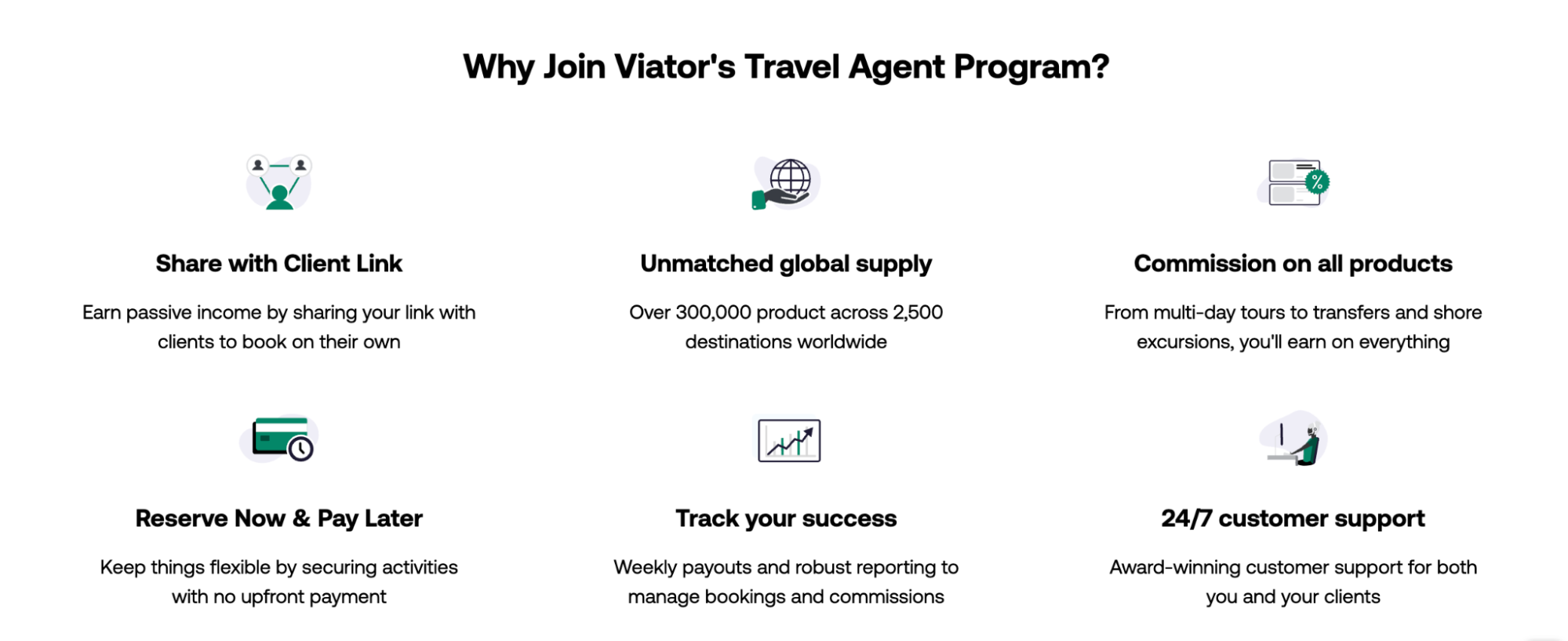
Sign up for Viator’s partner program here.
How to use Viator as a traveller
Viator makes it easy for travellers to explore more than 300,000 travel experiences on its website or app (available on the App Store and Google Play).
Anyone can use Viator to research things to do and book exceptional travel experiences online.
Travellers choose Viator for its:
- Ultimate flexibility: Free cancellation and payment options to suit any plans or budget.
- Quality: High-quality standards and millions of traveller reviews.
- Award-winning customer service: Viator’s customer service team is available 24/7.
How to navigate the Viator marketplace
Here’s an example of how to navigate the Viator marketplace. We’ll start by searching for walking tours in Rome.
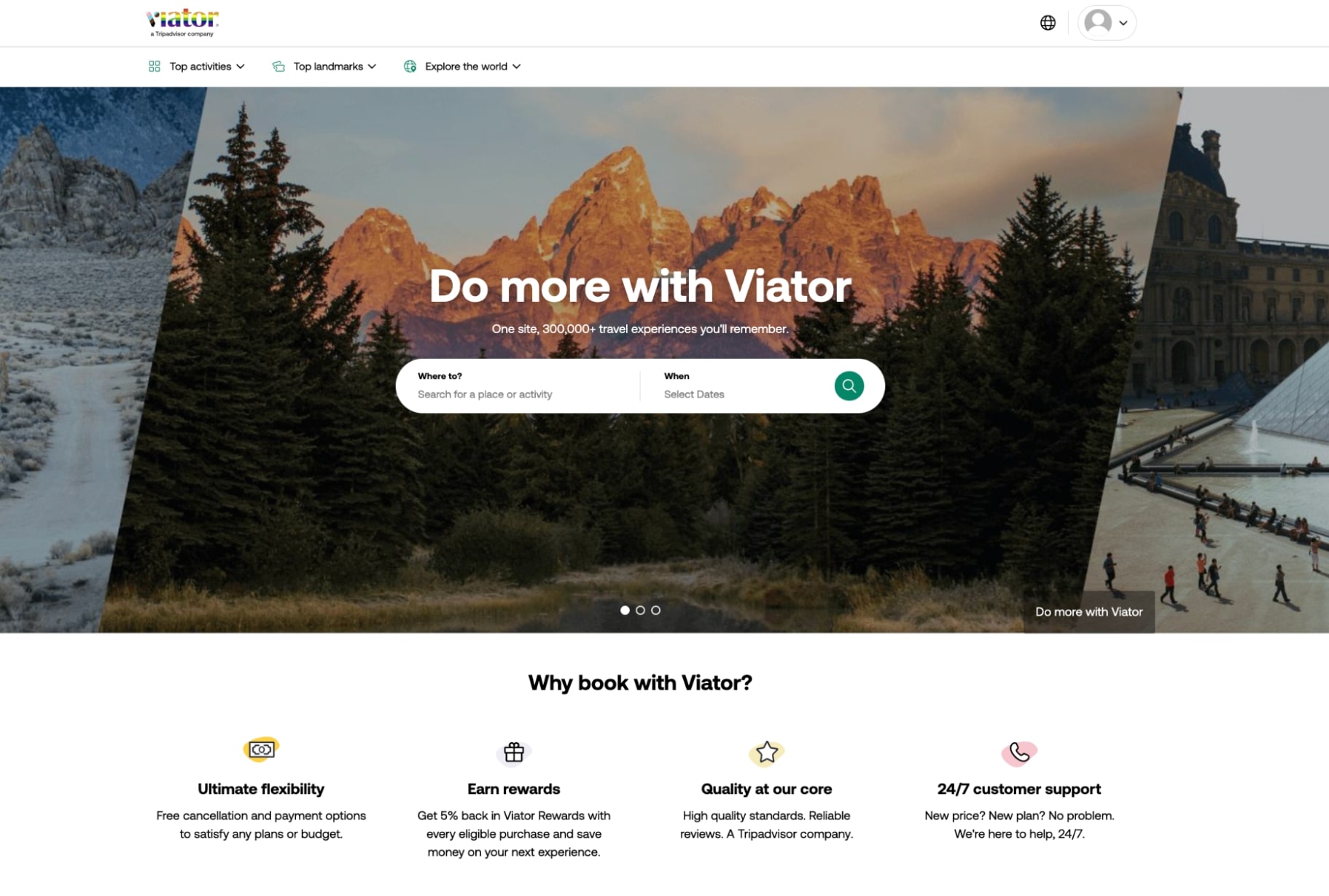
On the Viator website, you’ll type your query into the search bar.
Continuing with our example, if you enter “walking tours of Rome,” you’ll see a preview of options appear before even clicking search.
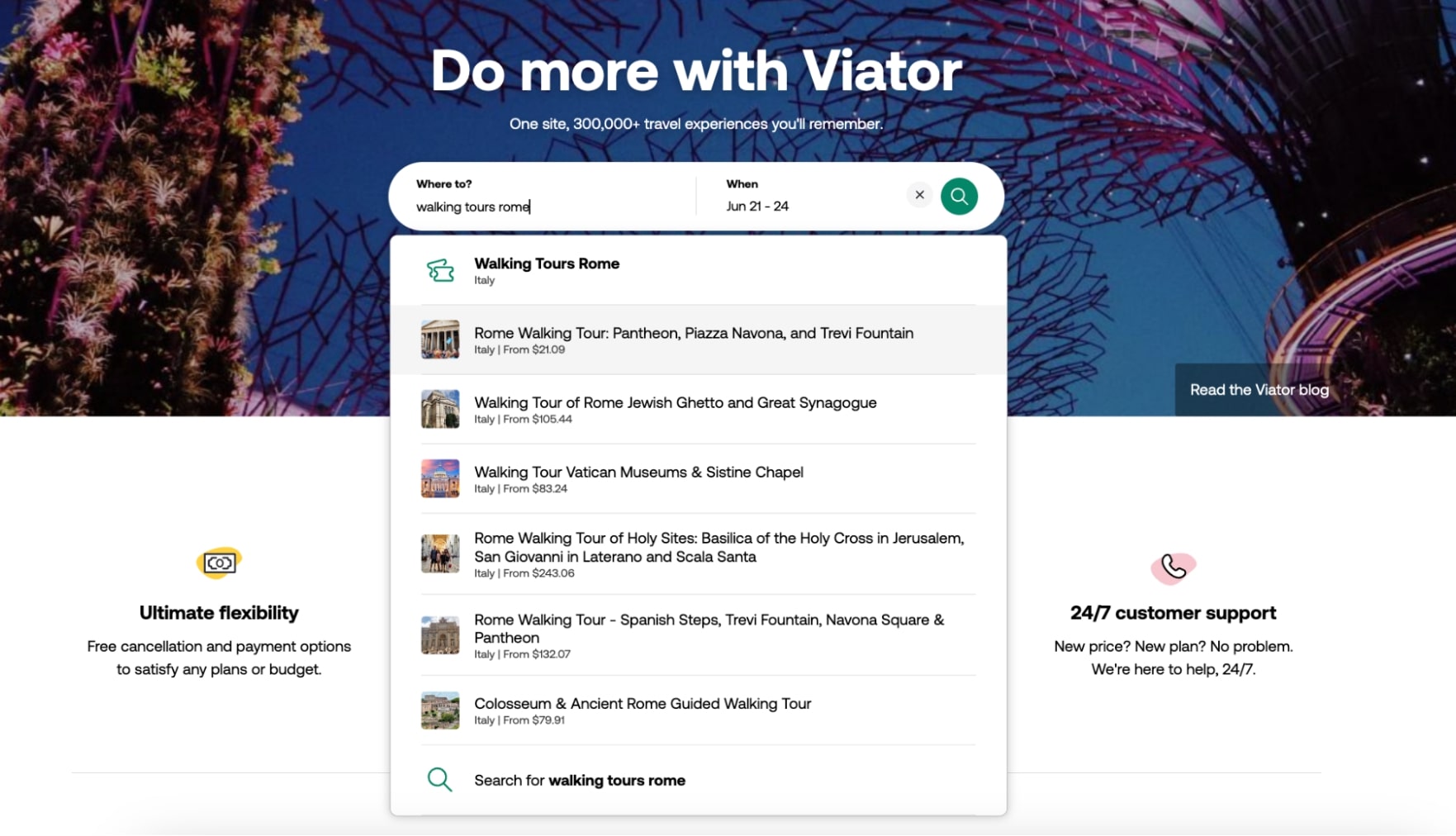
Once you click search, you’ll see all the options available.
Viator provides various ways to filter results by price, star rating, duration, etc.
In our specific example, you’ll notice over 2,700 options for walking tours in Rome that meet our search criteria.
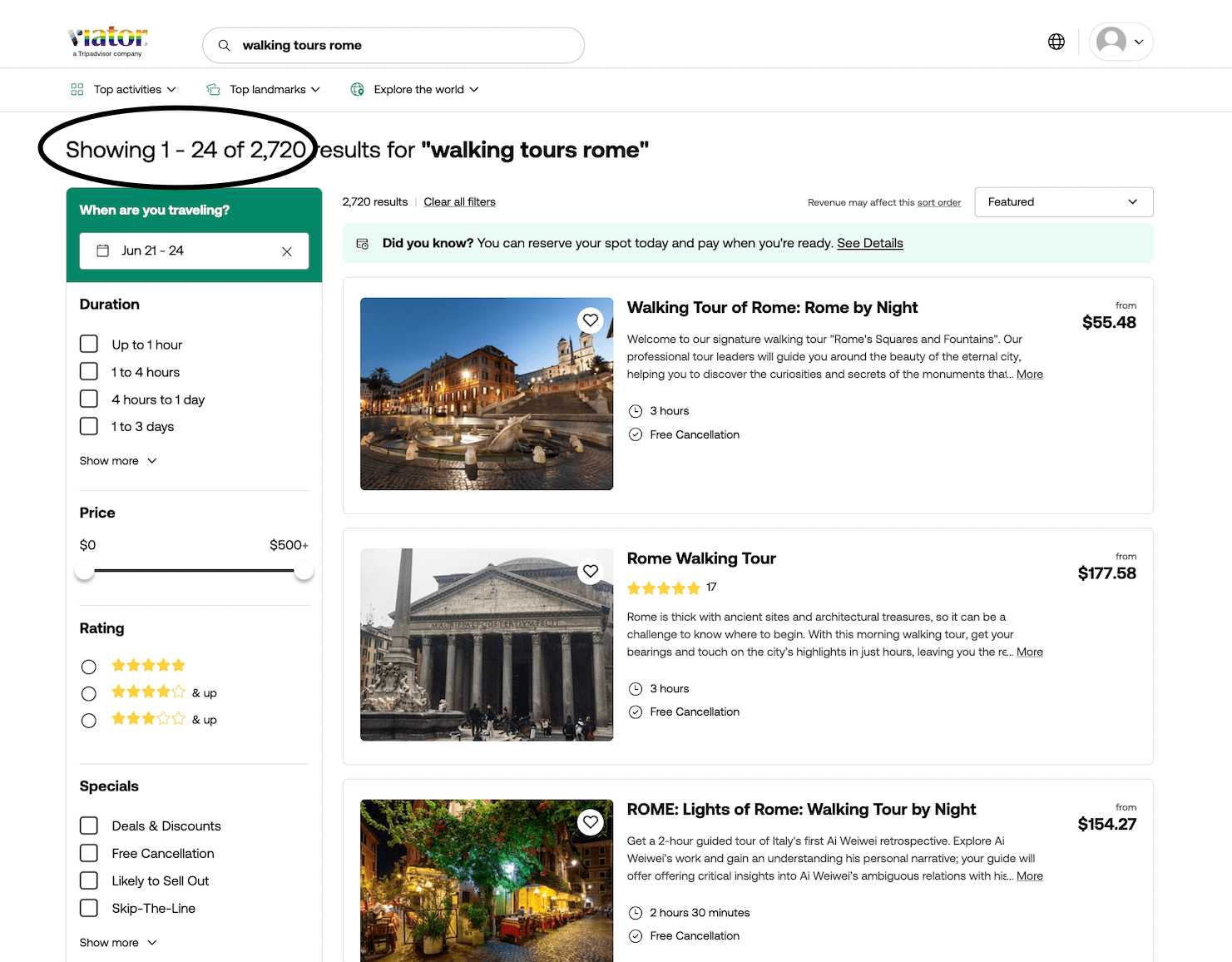
We’re going to choose a photography tour and select the following experience:
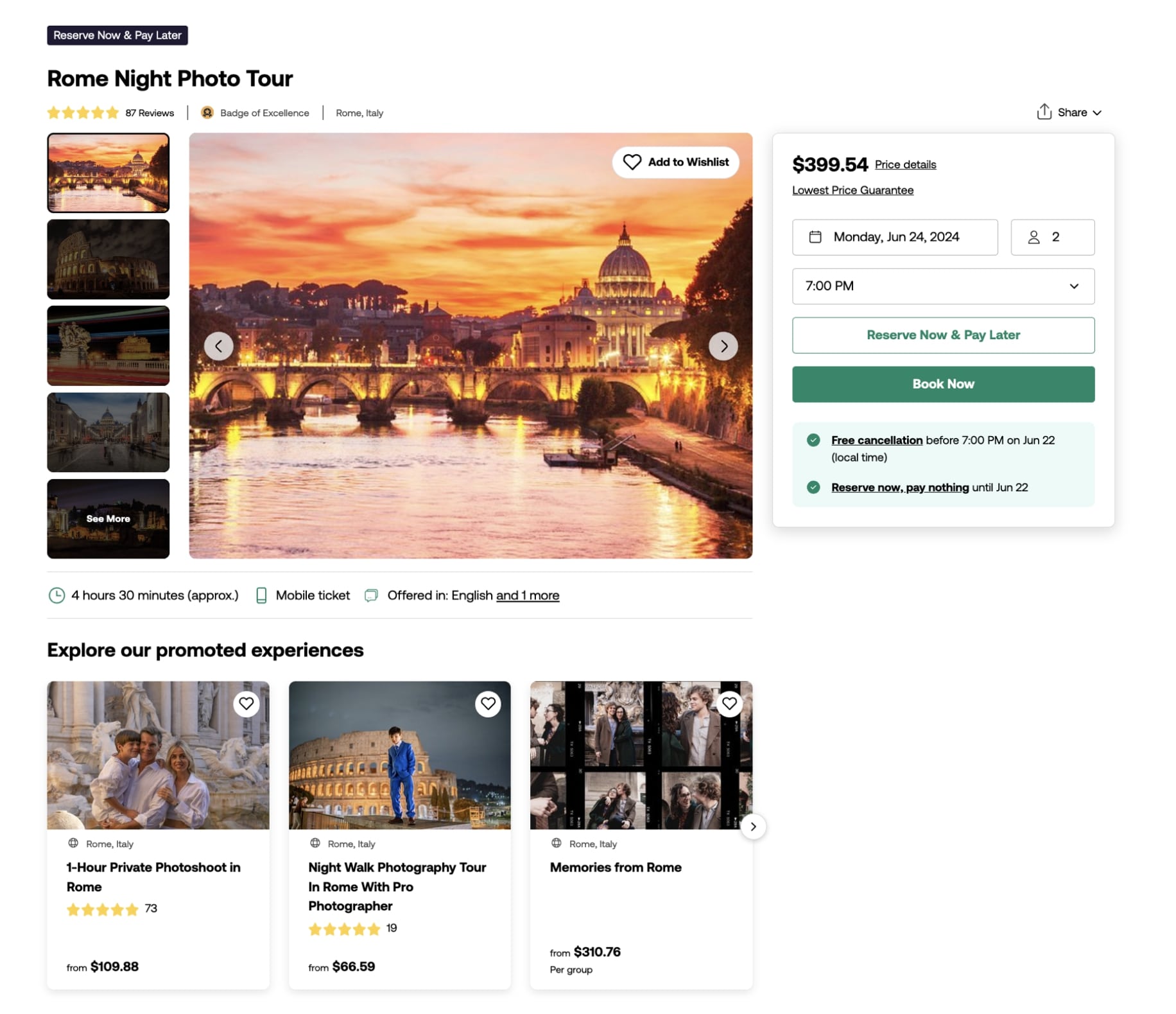
This tour operator has earned Viator’s Badge of Excellence and has 87 reviews. We can also see photos, check availability and duration, and get details on cancellations and payments.
Below the option we chose — Rome Night Photo Tour — Viator showcases a few other tours we might be interested in.
If we want to book, we can choose our preferred time slot and start the checkout process.
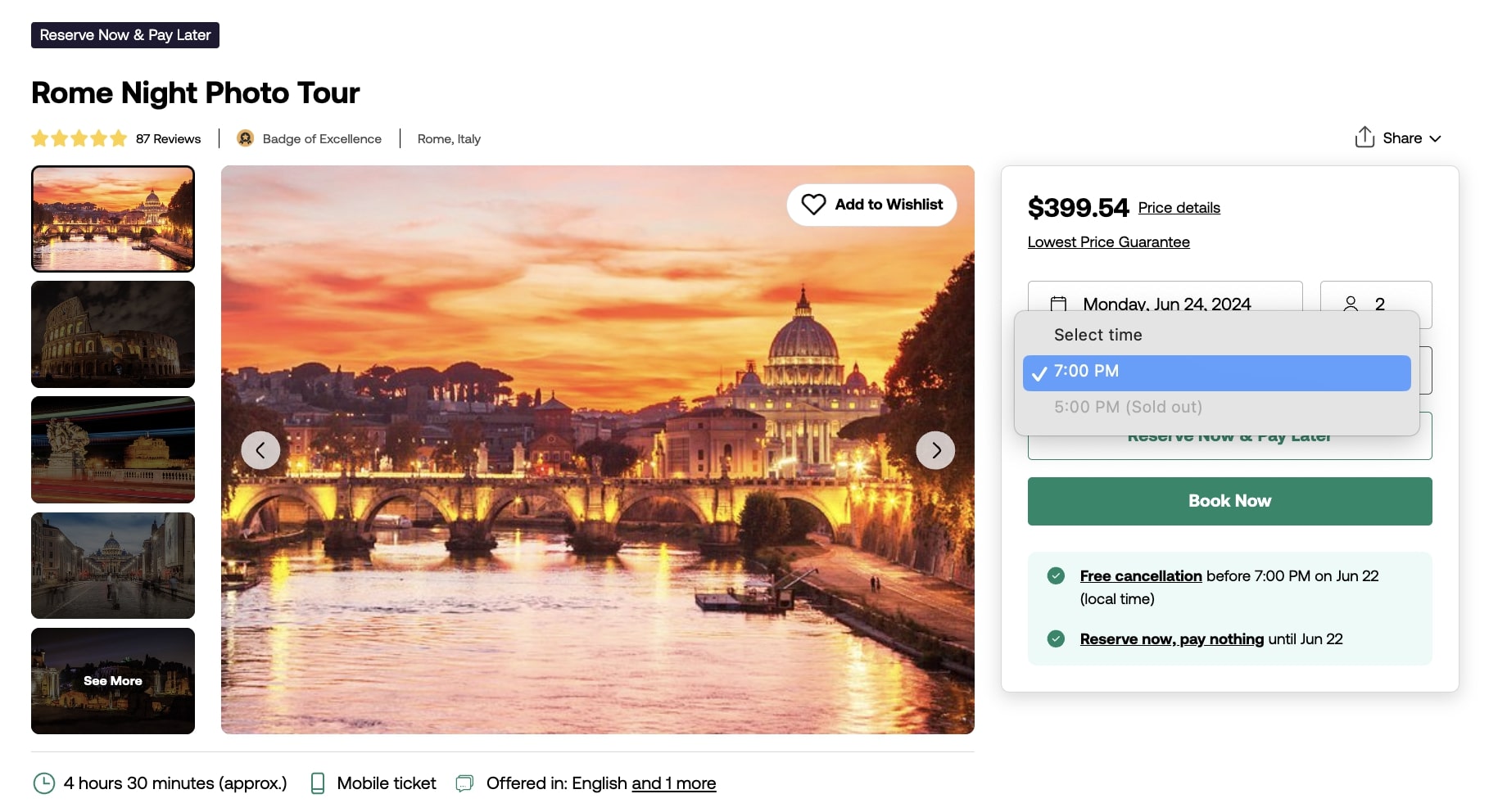
Then, we can complete the entire checkout process on Viator’s secure booking site.
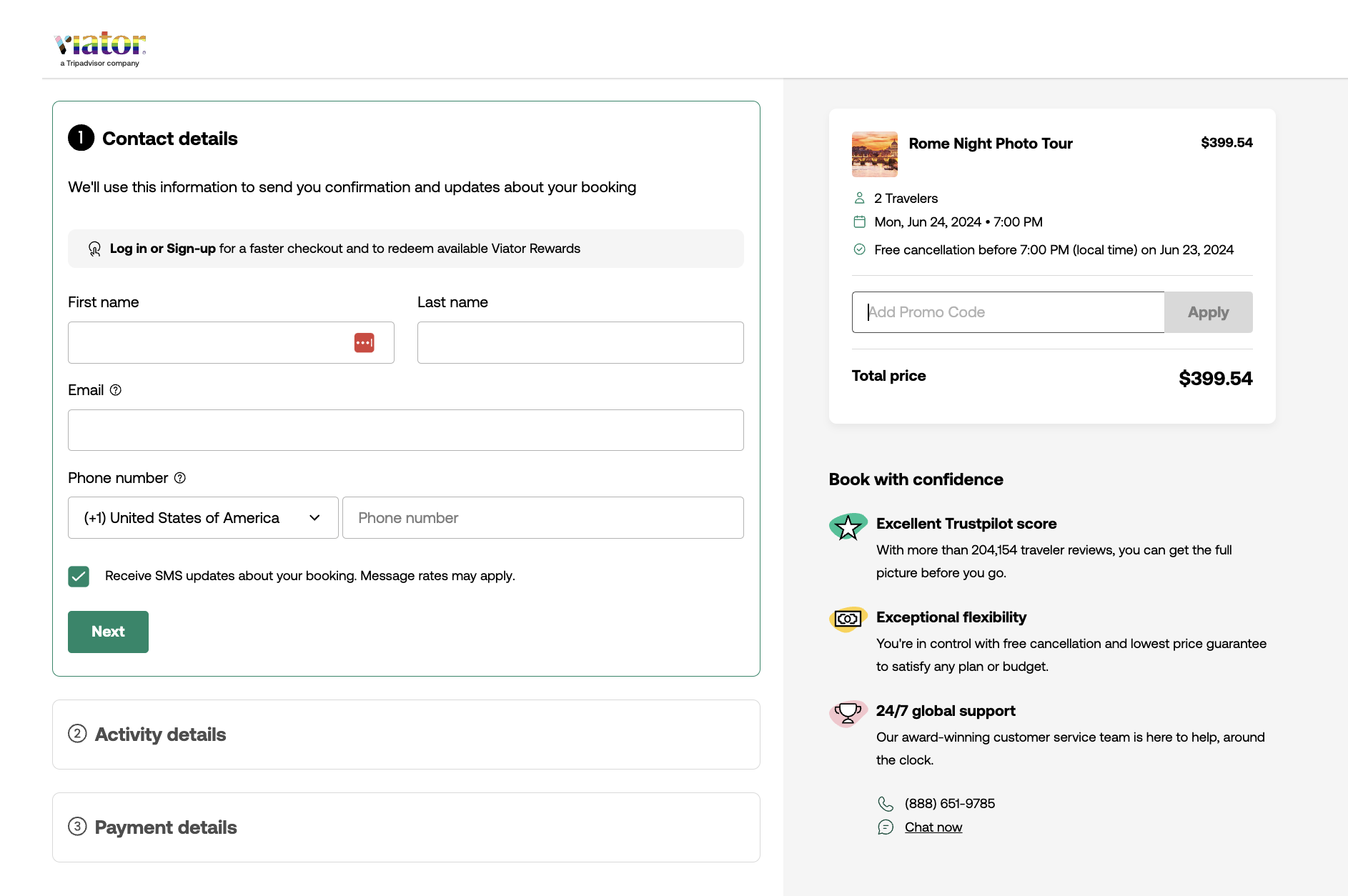
Once the checkout process is complete, Viator sends an email confirming the booking. If any changes need to be made to the reservation, it can be done through the confirmation email.
Bókun<>Viator partnership
Bókun and Viator are both Tripadvisor companies, and all three systems help tour operators sell online, expand their reach, and manage back-end operations.
Bókun is a Viator Top Connectivity Partner, offering several benefits:
- Waived booking fees: We waive Bókun booking fees on Viator reservations and offer extra perks for Viator users.
- Auto-import listings: Viator users can auto-import their listings to Bókun, enabling sales on their own booking website. Setup takes just a few seconds and significantly reduces the administrative burden of creating and managing a booking site while ensuring consistency.
- Free subscription checks: We offer free subscription checks each year (12, 24, or 48, depending on your plan).
Watch our brief demo below to learn more about Bókun. We offer a 14-day free trial (no credit card required!) to explore our platform, connect with Viator, and see if we’re the right booking platform for you.
Getting started
Viator is an excellent platform for tour operators, travel agents, and travellers. Thousands of reputable experience providers use Viator to grow their businesses and reach customers worldwide.
With millions of users daily, Viator’s network continues to grow, helping businesses promote themselves and travellers book experiences.
Explore what Viator.com has to offer you here.
Related reads:
