When comparing tour operator software, bike tour guides should look for a system that:
- Allows them to not only sell tours online but also grow their distribution network via OTAs and partnerships.
- Supports the entire booking experience — from start to finish, including checkout and payment.
- Provides the flexibility to list tour experiences and bike rentals.
- Offers inventory management to monitor equipment and an online waiver solution to manage paperwork before check-in.
- Provides the option for guides to offer add-ons or tour packages so travellers can opt into more customised experiences.
We’ve compiled this list of popular bike tour booking software so you can compare all the top options in one place and find the right solution for your business.
Our guide begins with a review of our booking solution, Bókun, explaining how bike tour guides utilise our software to grow their online businesses, streamline back-office operations, and deliver a seamless customer experience.
Best Bike Tour Booking Software
- Bókun
- Origin
- Tripcart
- Rezgo
- Roverd
- Peek Pro
- FareHarbor
- TripWorks
- Beyonk & BookingHound
- Rezdy
- Trekksoft
*Note: You may also see names like Bike Tour Pro, Reservio, and WP Travel Engine during your research of bike tour booking software. However, we did not include these names on our list because they’re too simplistic of booking engines that do not check our boxes above or provide tools to fuel growth.
To explore our software, keep reading or start a free 14-day trial.
Bókun
Customisable, all-in-one tour operator software to support business operations & growth
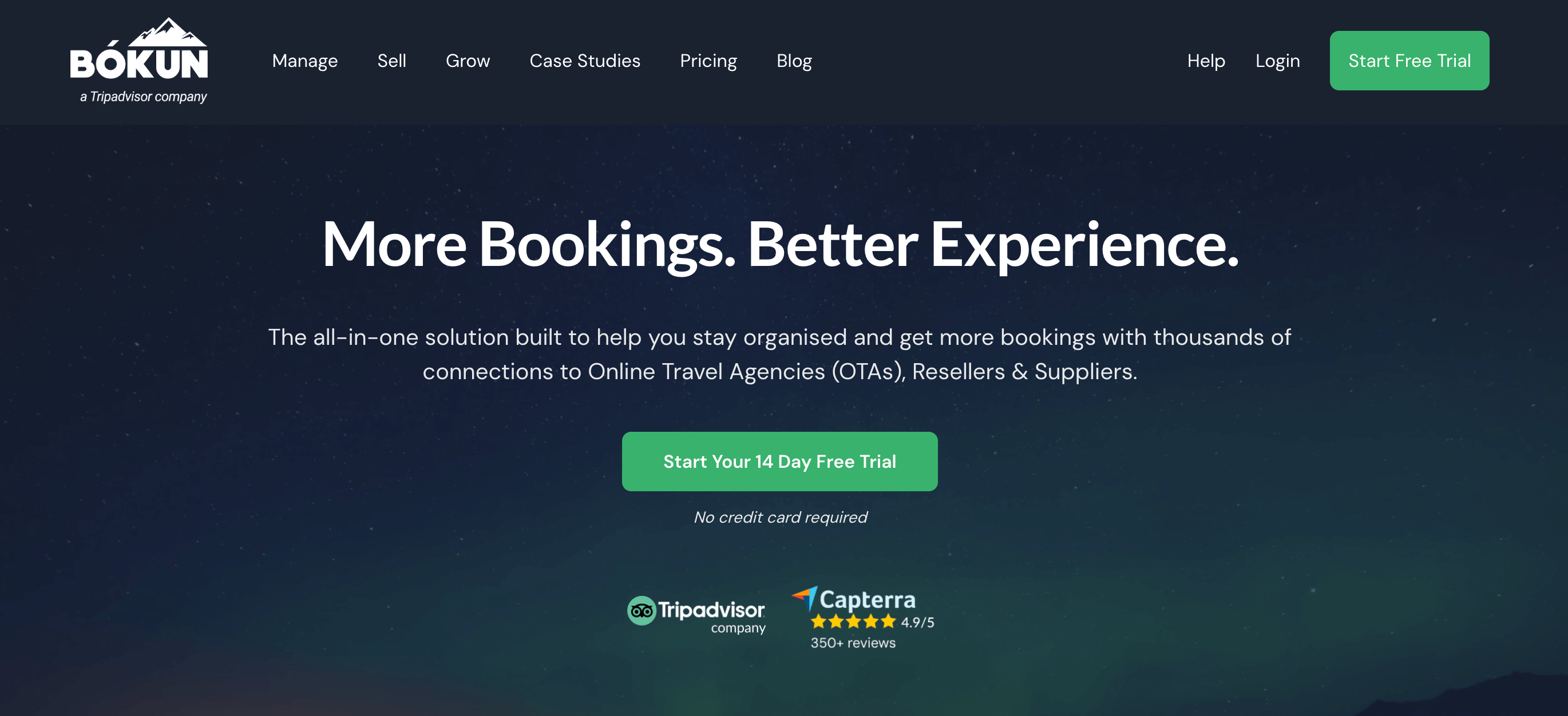
Bókun is a Tripadvisor brand that has been working with tour operators for over a decade, supporting small one- and two-person teams as well as multi-location, international brands. Our network includes hundreds of bike tour guides and rental providers just like yourself.
The Bókun platform enables bike tour operators to consolidate all operations under one roof and steer online growth strategies to reach new milestones. It offers tools to:
- Sell bike tours and rentals on your website and OTAs.
- Establish partnerships with other businesses in the travel industry.
- Design stunning listings for your products, create comprehensive tour packages, and manage all pricing, equipment, and availability.
- Create a centralised booking calendar, maintain up-to-date availability across all sales channels, and automate back-office tasks (like sending customer tickets or waivers).
- Provide the best customer experience from the time travellers book until they hang up their helmets.
Bókun supports teams at all stages and scales with you — with tools for teams just beginning to sell online and those ready to kick growth into high gear. You can optimise Bókun to support your evolving strategies as you explore new sales channels, expand partnerships, diversify your product line, and grow your operations.
We’re one of the most highly rated tour operator software — with a 4.7-star rating on review sites like Capterra and G2. Teams love us for our:
- Value for money — we’re one of the most cost-effective options, as our START plan is priced at only $49/month and we offer the industry’s lowest booking fees at 1.5%. We waive Bókun booking fees on Viator reservations (which is why we’re one of the most popular booking systems for Viator users), and we never charge for offline bookings.
- Preferred partnerships and integrations — we work with Viator, GetYourGuide, Google Things to do, and Airbnb to help our customers reach massive, global audiences and keep their booking calendar full.
- Unrivalled growth drivers — Bókun connects with 50+ OTAs and includes the largest in-built distribution network with 27k+ travel industry partners. We’ve also recently launched our Referral Tracking feature, which lets you extend partnerships beyond our Marketplace and earn bookings from any business or professional of your choice.
- Ease of use and intuitive toolkit — anybody (even the least tech-savvy of folk) can join our platform with zero training and leverage our full suite of features.
- Helpful customer support team — our experts offer one-on-one strategy calls with enterprise customers to help them strategically hit their growth goals and keep the momentum going. Of course, we’re also here to assist any time you have questions.
In the following sections, we’ll show you how to leverage Bókun to sell bike tours online, continuously drive new bookings, and steer your operations forward. You can also explore Bókun yourself by starting your 14-day free trial.
Read more: How Railbiking in Greece Grew Bookings 100% in a Year
Create a Booking Website
If you don’t already have a website, you can quickly and easily create a booking website through Bókun’s one-click website builder.
- Select your favourite layout from our website template gallery.
- Plug in the fields with your brand logos, colours, and imagery, and then add some background about your brand.
- Choose your preferred website name, and we’ll cover the steps to secure the domain.
Then, you’re live! The booking widget is automatically installed on your site allowing you to receive direct bookings 24/7.
Here’s a 30-second demo of how Bókun websites work:
If you already have a website, you can easily install our booking engine widget, allowing customers to reserve tours and rentals directly on your site. We provide a range of widget styles (“Book Now” buttons, calendar views, product listings, and product overviews) so you can include a variety of booking options across site pages and make it easy for travellers to secure their spot.
Our booking engine widgets are compatible with nearly all website builders (WordPress, Wix, Squarespace, Weebly, and more).
Bókun connects with dozens of online payment processing tools — Stripe, PayPal, Rapyd, Apple Pay, Google Pay, Worldpay, Klarna, and more — so customers can choose their preferred payment option at checkout. This enhances customer confidence when purchasing online and ensures you can offer options to travellers regardless of their region or currency.
Now, customers can browse your tours online, confirm their booking time, and complete the checkout process all in one fell swoop — no waiting around for confirmation from your team (and you don’t have to field every booking request!).
You can also learn more about this step in our guides below:
- How to sell tours online
- 8 ways to increase direct website bookings
- Bókun’s tour operator SEO strategies
Read more: How Urban Saunters switched booking platforms overnight and tripled direct bookings in 6 months
Grow Your Online Reach via OTAs & Marketplace
Bike tour businesses can grow their online presence with Bókun’s OTA connections, Marketplace, and Referral Tracking.
Our site integrates with hundreds of OTAs. Aside from our partners mentioned above, Bókun also connects with major names such as Klook, Civitatis, Tiqets, Headout, TourRadar, Trip.com, Hotelbeds, and more.
We also integrate with more niche sites, like Biketours.comand Eden Bike Tours, so you can sell bike tours on sites specifically tailored to your offerings.
When expanding your distribution network, we suggest exploring a mix of both major players and niche-specific sites. Those big-name websites receive hundreds of millions of monthly visitors — perfect to reach worldwide audiences — while niche sites target customers looking precisely for what you offer.
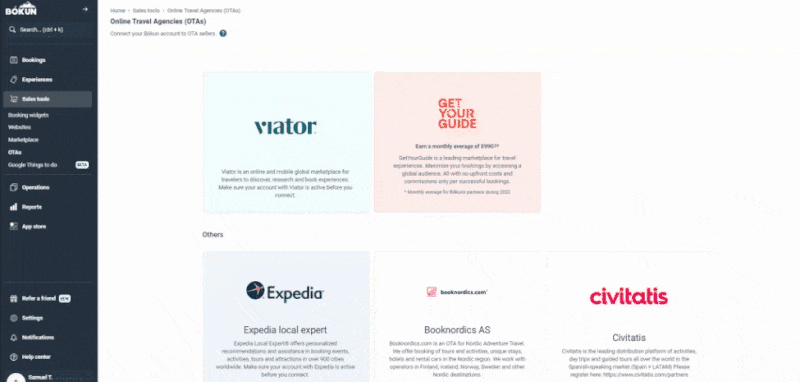
In addition to our OTA connections, Bókun Marketplace is home to thousands of travel industry partners, including accommodation providers such as hotels and resorts, attractions like theme parks and museums, transportation services, rental companies, travel agents, and other tour and rental providers.
This opens opportunities to:
- Partner with resellers who will promote your tours or rentals and earn new bookings for you.
- Resell others’ tours and services and receive a commission on every booking you make.
- Offer tour or travel packages with partners — this allows you to broaden your product line and gain a competitive edge by offering experiences that others in the area don’t.
For example, bikers on the road all day probably look forward to a good meal afterwards (you gotta refuel!) — so why not incorporate that into your experience?
You could partner with a nearby food tour guide and blend experiences, such as biking to where the food tour begins or between different foodie pit stops. Or, say you only provide bike rentals and not tours; you could collaborate with the food tour guide to offer bikes and helmets as part of their experience.
Our system also provides all the tools to manage sales channels and partners. You can add or remove sales channels anytime, see all partner contracts in a single area, and manage partner communications under Bókun’s roof.
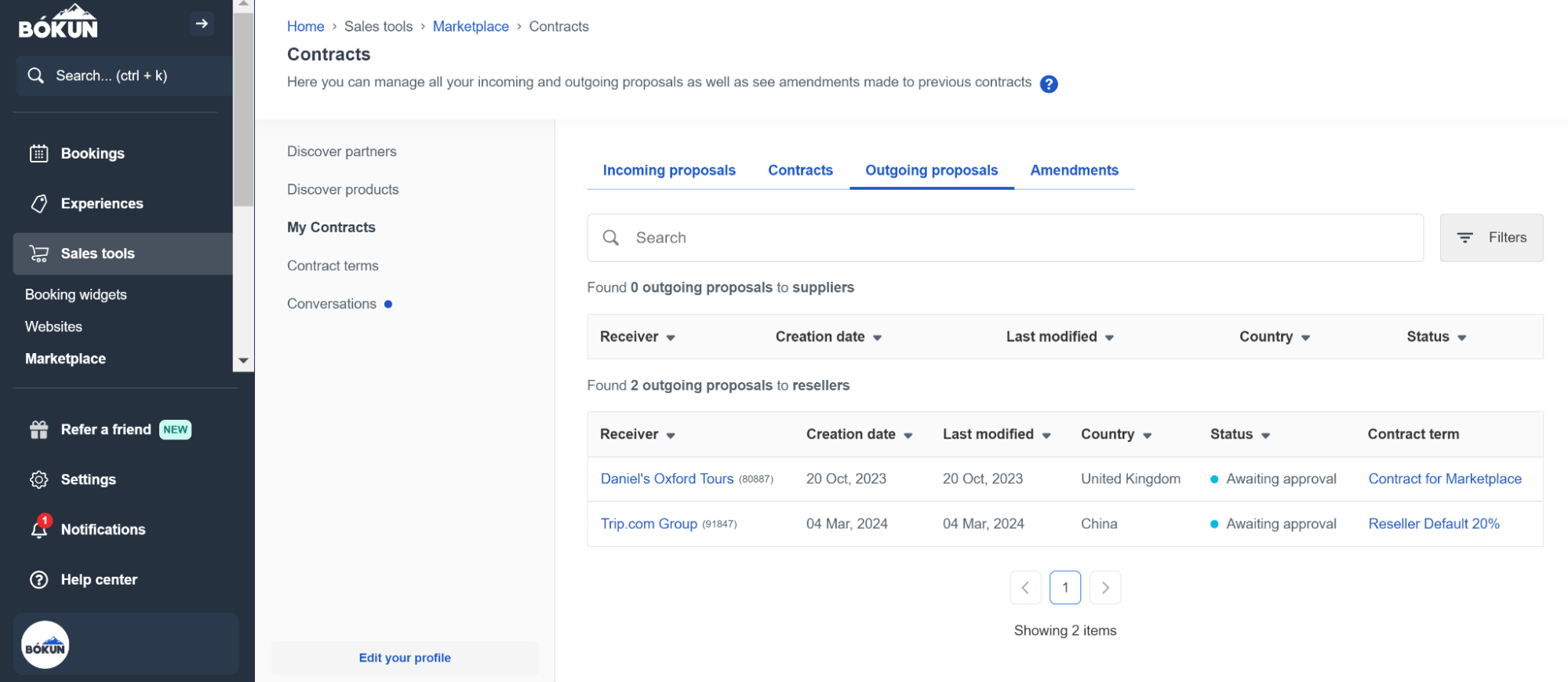
As mentioned above, we’ve also recently launched Referral Tracking, which lets you partner with anybody you wish — neighbouring businesses, your favourite social media influencers, travel bloggers, and more.
You can provide affiliates with a simple tracking code or a dedicated booking hub where they can reserve your bike tours for their audiences. Then, Bókun’s sales reports let you monitor affiliate performance and see who’s bringing you the most business.
Check out some of our case studies below to see how other operators have found success in our network:
- How Tour Marbella pulls in 54% of its bookings through connections via the Bókun Marketplace
- How Sherpa Food Tours increased their GBV by 214% in a single year with Bókun
- How Simba Sea Trips sees consistent 20% YoY revenue growth after joining Bókun
Manage Experiences, Resources, Pricing & Availability
The Bókun Experiences tab provides all the tools to manage products, pricing, availability, and resources. You can use it to create listings for both your bike tours and rentals.
Product Builder
The product builder is extremely easy to use, walking you through every step to: choose how people book with you, design listings, create pricing rules, set availability, and manage equipment. This builder assists with every product you make, and you can save templates from listings to speed up this process.
First, start by choosing how people book with you — whether they select:
- A specific day and departure time.
- Just a particular day.
- A general pass to visit any time. (This option will be less relevant for bike tour guides and rental providers.)
If you offer bike tours, you’ll likely choose option #1 — travellers choose the day and departure time for the experience.
If you offer bike rentals, you may like option #1 or option #2. If you rent bikes for short stints (an hour or a couple of hours at a time), you can offer several departure times for travellers. If you offer options to rent bikes for the whole day, travellers can specify the day they want to rent.
Now, you can fill out all of the details of your listing.
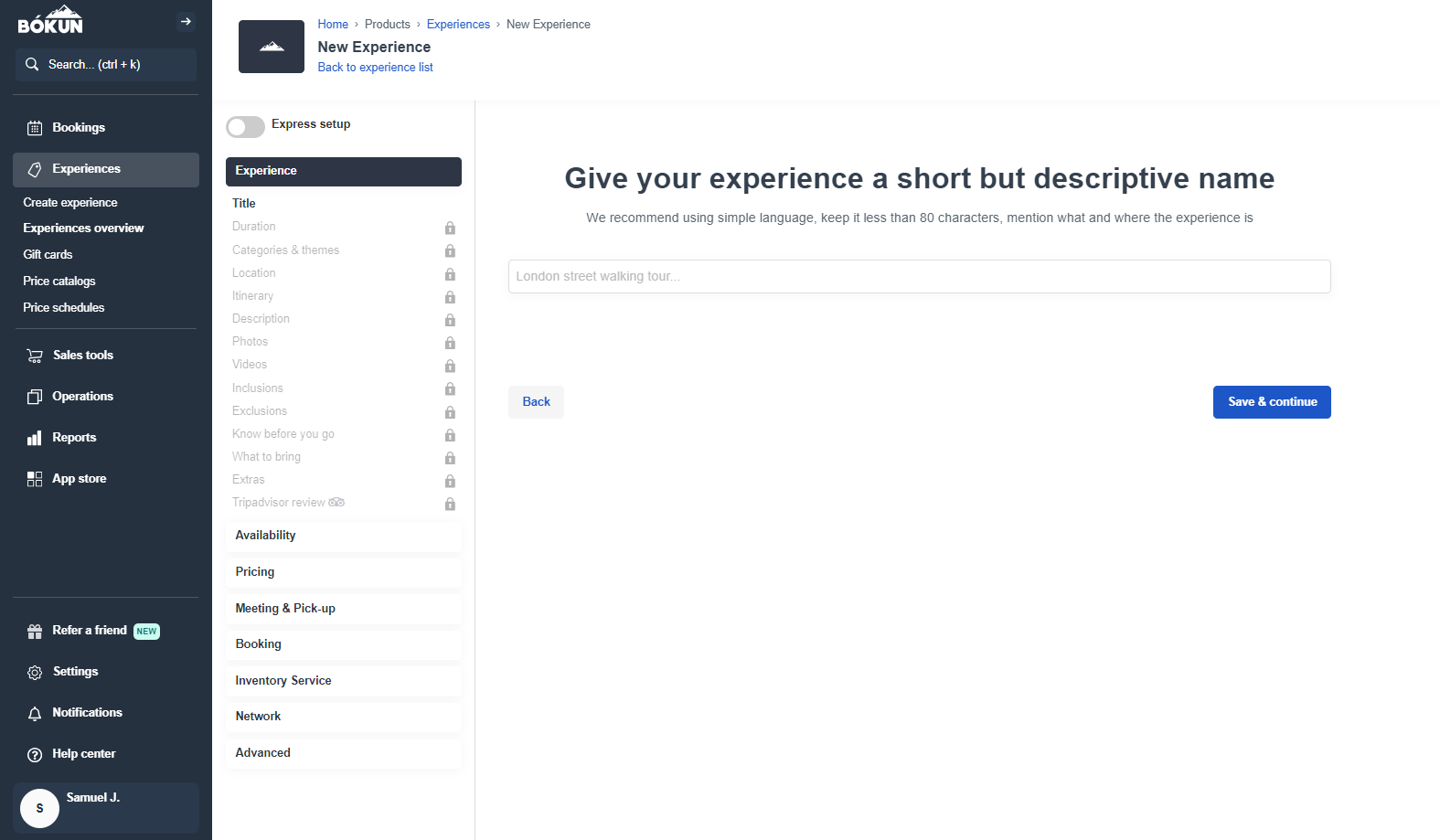
- Provide a clear, descriptive, and catchy title — travellers should be able to tell from the title if the experience is a guided tour or a bike rental.
- Include a detailed description & itinerary — share details about the location or any pick-up or drop-off points.
- Add high-quality photos & videos from past experiences — to showcase your tour experiences, destinations, bikes, and other equipment.
- Inform travellers of anything they need to bring with them — for example, if you don’t offer helmets or prefer customers to bring their own, you can note that here.
- Offer extras to enhance the experience — these optional add-ons can be anything from trail snacks to branded merchandise.
You can also create tour packages within your product line by combining experiences during setup. After adding tour details, specify if it’s a combo experience, then add the complementary experience and proceed to pricing and availability.
Then, we offer several options to price tours and rentals:
- Create one flat rate for your experience — this might be popular with a tour guide or rental provider offering all-day rentals.
- Create pricing categories — tour guides may charge one rate for children, another for adults, and another for seniors, or offer discounts to specific groups. Rental providers may want to charge by the hour, by time slot, or by day.
- Offer bulk discounts for customers who reserve multiple spots or rentals at once — this could attract families on vacation or groups of vacationers (think bachelor or bachelorette groups or corporate retreats).
Bókun also offers dynamic pricing tools that automatically adjust rates based on certain conditions. For example, you could create a rule to automatically discount tours and rentals during slow seasons, or adjust rates as you approach booking cutoff times.
Next, you can manage availability by product. Your tour and product availability automatically updates across sales channels as you adjust your calendar and others make reservations. All travellers can view real-time availability, allowing you to avoid overbookings.
Bókun makes managing your calendar simple with availability rules — you choose:
- Start and close-out dates — if you offer guided experiences, you’d specify the start and close dates for each one. If you provide rentals, you can keep them constant.
- Days of the week tours and rentals are offered — again, you might be more choosy here with guided experiences, but rentals you may keep open on most days.
- Departure times — circling back to our example above, if you offer all-day rentals, you won’t need to specify multiple departure times. But if you provide guided experiences or rent bikes for shorter durations, you can add those time slots here.
- Minimum and maximum number of participants — again, this will be less relevant for rental providers.
- Booking cutoff times — also less relevant for rental providers.
Availability rules populate your calendar, and then you can adjust or change specific days as needed.
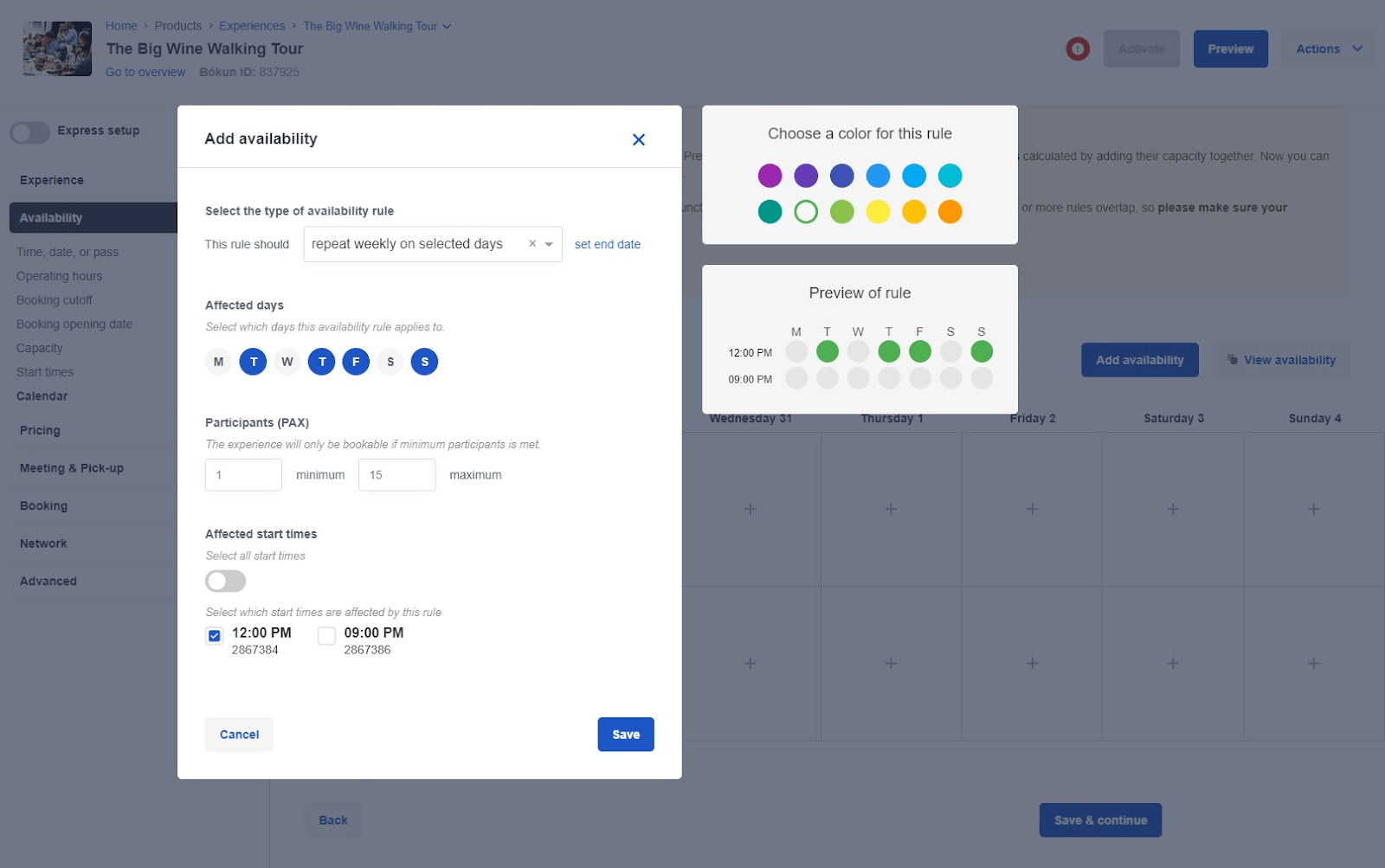
Finally, Bókun lets you manage physical inventory for your bike tours and rental listings. Bókun’s resource management tool enables you to specify required resources for bike tour experiences, keep a set number of bikes on hand for rentals, and set allocation rules to optimise utilisation.
When adding equipment to Bókun, you’ll assign resource names and include specifications about bikes (like the model or colour) so you can track each piece of equipment individually.
Then, this resource management module works hand-in-hand with availability rules to ensure you always have enough inventory to support bookings.
Read more: How Bicycle Roma tripled revenue to $570K through multi-location management in Bókun
Manage Back-Office Operations
Next up is our suite of tools to manage your booking calendar, customer experiences, staff schedules, and back-office administrative tasks.
Customisable Booking Calendar
Manage all reservations from a single dashboard. Our calendar populates online bookings from your site, OTAs, partners, and affiliates in one unified view. You can also add offline bookings to this calendar.
This calendar serves as the source of truth for availability updates. As customers reserve your bike tours, it sends real-time availability and inventory updates back to all connected sales channels.
The Bókun booking calendar also provides simple tools to assign (and re-assign) tour guides to experiences. Then, staff can see their schedule and details of the experiences they’re managing.
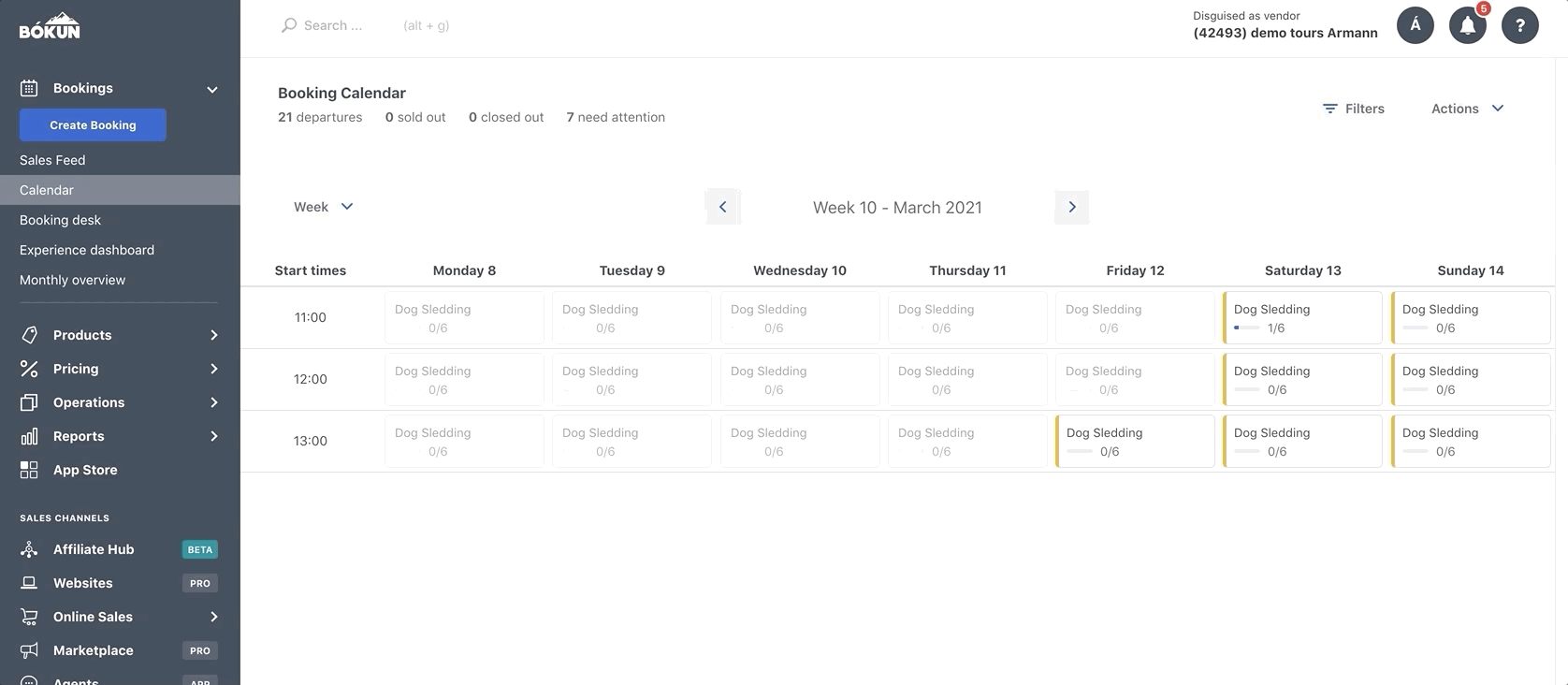
CRM & Automated Customer Communications
Bókun includes a native CRM, so you don’t have to purchase this separately and integrate systems. It automatically captures all customer information and stores it when travellers contact you or begin the booking process.
Then, this CRM lends to our automated communications tool.
As the name suggests, this tool can automatically send customer emails, so you don’t have to manage all of these yourself. We provide templates you can customise and schedule to send at set times or after specific actions. For example, you can automatically send:
- Booking confirmations (and emails to confirm when customers reschedule or cancel)
- Tickets (design these with QR or bar codes)
- Waivers before tours
- Upsells to promote extras
- Reminders before upcoming experiences
- Thank you after experiences
- Referral or review requests
- Discount or promo codes
- Email newsletters
- Abandon cart and other retargeting emails
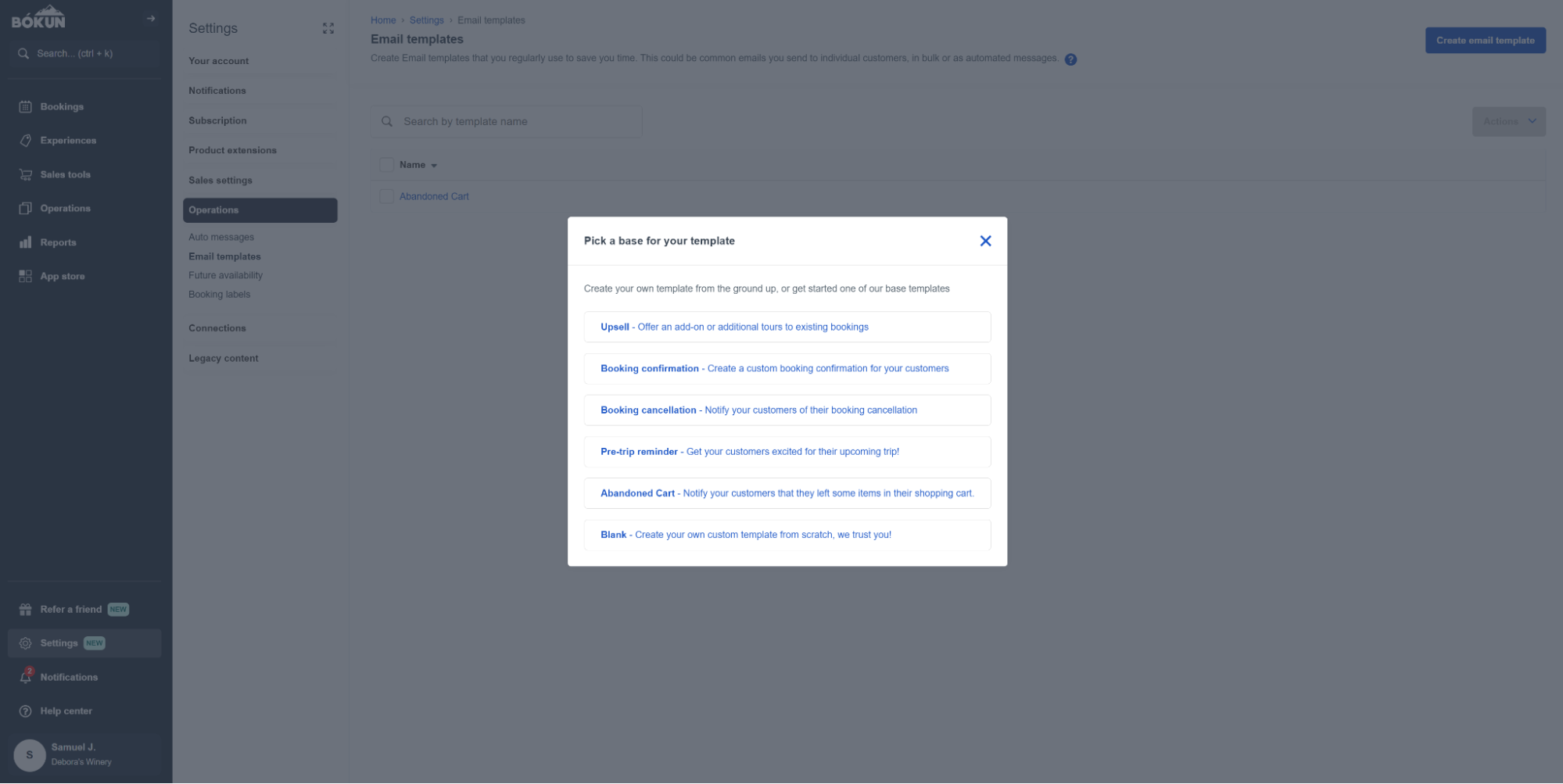
You can also upload and save your own templates here to power all email marketing campaigns through Bókun.
Customer Portals
Bókun offers user-friendly self-service portals that allow customers to view upcoming reservations and modify or cancel bookings. This way, travellers don’t have to contact your team if they forget a detail or need to reschedule.
In the event of a reschedule or cancellation, Bókun automatically updates your booking calendar and sends another confirmation to customers.
Reporting & Analytics
Bókun’s reporting dashboard enables you to monitor bookings and revenue, as well as analyse sales channel performance, providing valuable insights to inform decision-making.
For example, you can see:
- How many bookings you receive over different time periods — the report is set to the current month, but you can adjust to pinpoint busier or slower seasons.
- Details of bookings — you can learn more about your average customer and see what types of groups you attract (couples, corporate events, families, solo travellers, etc.).
- Which experiences or bikes are booked most often — then you can learn about customer preferences and build out your product line with more of what customers want.
- Which sales channels and partners bring the most bookings — then you know what to invest in more of.

This dashboard also lets you monitor incoming revenue and link with accounting systems to analyse cash flow in external reporting tools.
Mobile Apps (for iOS & Android)
Our apps let guides access the booking calendar from their mobile devices while out in the field. They can view current tour details, such as who’s scheduled to arrive and any last-minute cancellations, allowing them to manage no-shows and keep tours on schedule.
These apps also include a ticket-scanning feature, so tour guides can easily check customers in — from multiple check-in points — to avoid delays and quickly hit the road.
Bókun App Store
The Bókun app store includes a variety of add-ons (both free and paid), so you can customise Bókun to your business requirements. These include tip management, departure management, advanced reporting, and more.
You can also access Bókun integrations through this app store — our system integrates with Slack, calendar systems, and Zapier, so you can connect with other applications in your tech stack.
Offer the Best Customer Experience
Booking software makes travellers’ lives more convenient simply by allowing them to reserve and confirm bike tours or rentals online. They can book on your site or the travel sites they already know and use to research destinations.
If customers have to call to book — or send a contact form and wait to hear back — you risk losing them in the sales process to competitors who offer a more convenient booking experience.
Aside from providing online booking options, Bókun helps you offer five-star customer experiences by:
- Automating important communications so customers receive these emails promptly and can easily access booking details and tickets from their mobile devices.
- Giving customers the freedom to modify & cancel tours at their convenience.
- Simplifying customer check-in so customers can complete waivers and save tickets before arrival, and they’re ready to hit the ground running (pedaling).
Customise Bókun As You Go
Remember, Bókun is highly scalable, allowing you to adjust it to meet your current requirements as you grow. You never have to worry about migrating systems later down the line.
- Set up Bókun with the sales channels you’re interested in, and add or remove channels as you go.
- Create partnerships and manage them effectively for growth.
- Update your website at any time with new brand elements, images, or colours.
- Refine your product line, adjust pricing and availability, and add new resources.
- Supplement our core features with apps and integrations, and tweak these as needed.
Getting Started
We design our features and navigation so they’re modern and user-friendly, requiring no formal training or learning curve — most tour operators can get started in a day.
- We offer a free 14-day trial to test our platform and ensure it’s right for your business.
- During your trial, you can build your website, add products, connect with Viator, and manage offline bookings.
- After the trial ends, you can opt into the START plan for $49/month with 1.5% online booking fees.
- Easily select add-on modules through the Bókun app store.
- Upgrade to PLUS or PREMIUM enterprise plans as you scale.
Get started with your free trial here — no credit card required!
10 Alternative Online Booking Software for Bike Tour Operators & Rental Providers
In addition to Bókun’s tour operator software, you may also run into these names during your research:
You can also compare the top tour operator software here.
1. Origin
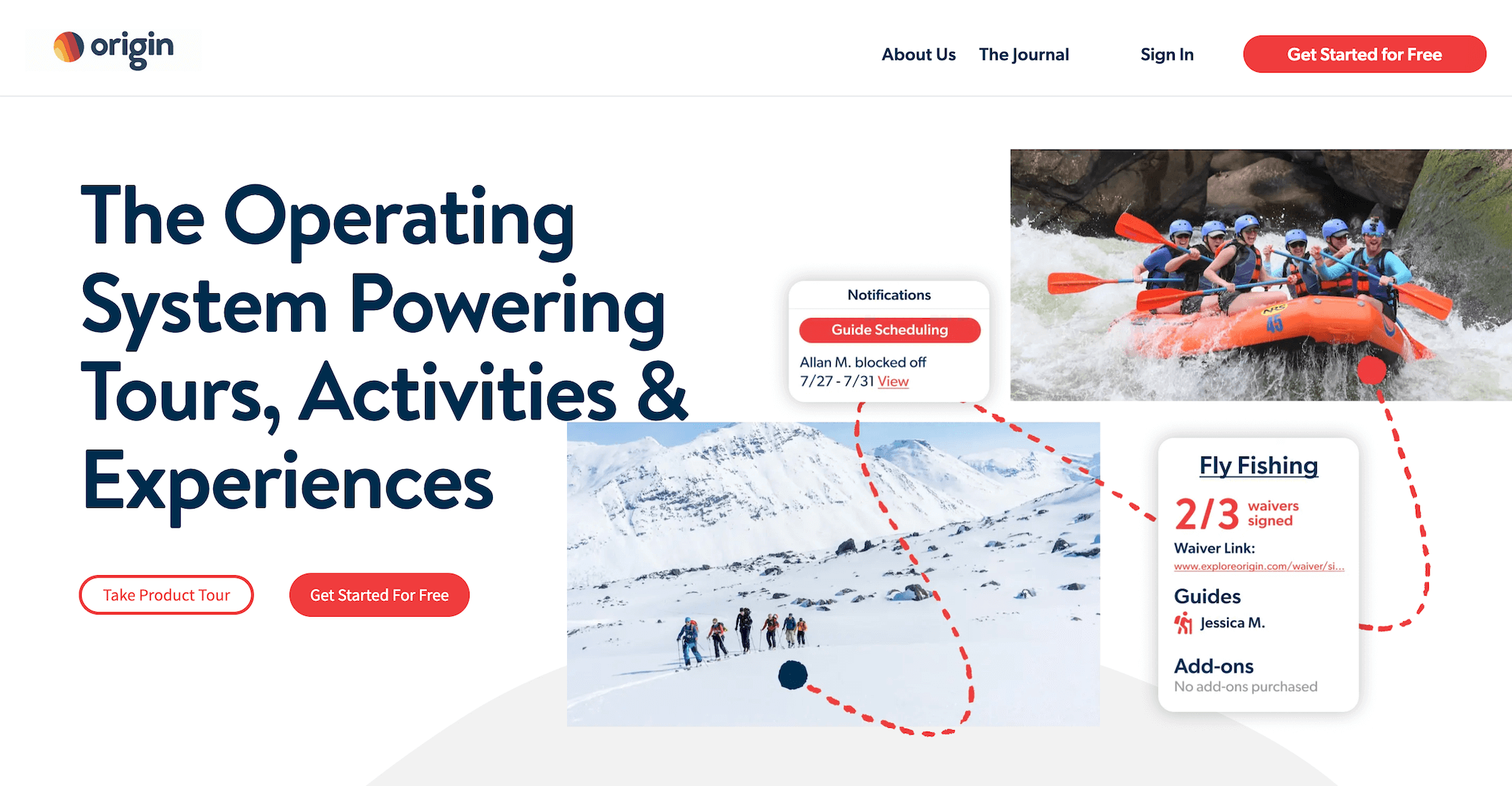
The first option, Origin, is a basic booking software designed primarily for bike tour operators interested in selling tours through their website and enhancing booking management. The brand markets to adventure or excursion tour businesses of all sizes.
While Origin doesn’t include many tools to drive growth, we include it on our list for bike tour operators because it offers intuitive online booking features, in-built digital waivers, inventory management to track equipment for tours and rentals, and convenient check-in tools. The brand also offers free onboarding services to easily help teams that are just digitising their business come on board.
Origin doesn’t charge subscription fees, but it does have high 5% online booking fees and 2.9% + 30¢ transaction fees.
Features
- Online booking widgets
- Product management
- Availability & staff management
- Inventory management
- Automated customer communications
- Digital waivers
- Payment processing via Stripe
- Integrations & Zapier API
- Mobile apps (for iOS & Android)
- Reporting
Origin also offers free onboarding and support services.
Pricing
Origin does not charge subscription fees; instead, it charges a 5% booking fee for all online reservations (you can cover these fees or pass them on to the customer).
It also charges a 2.9% + 30¢ transaction fee for online payments through Stripe.
2. Tripcart
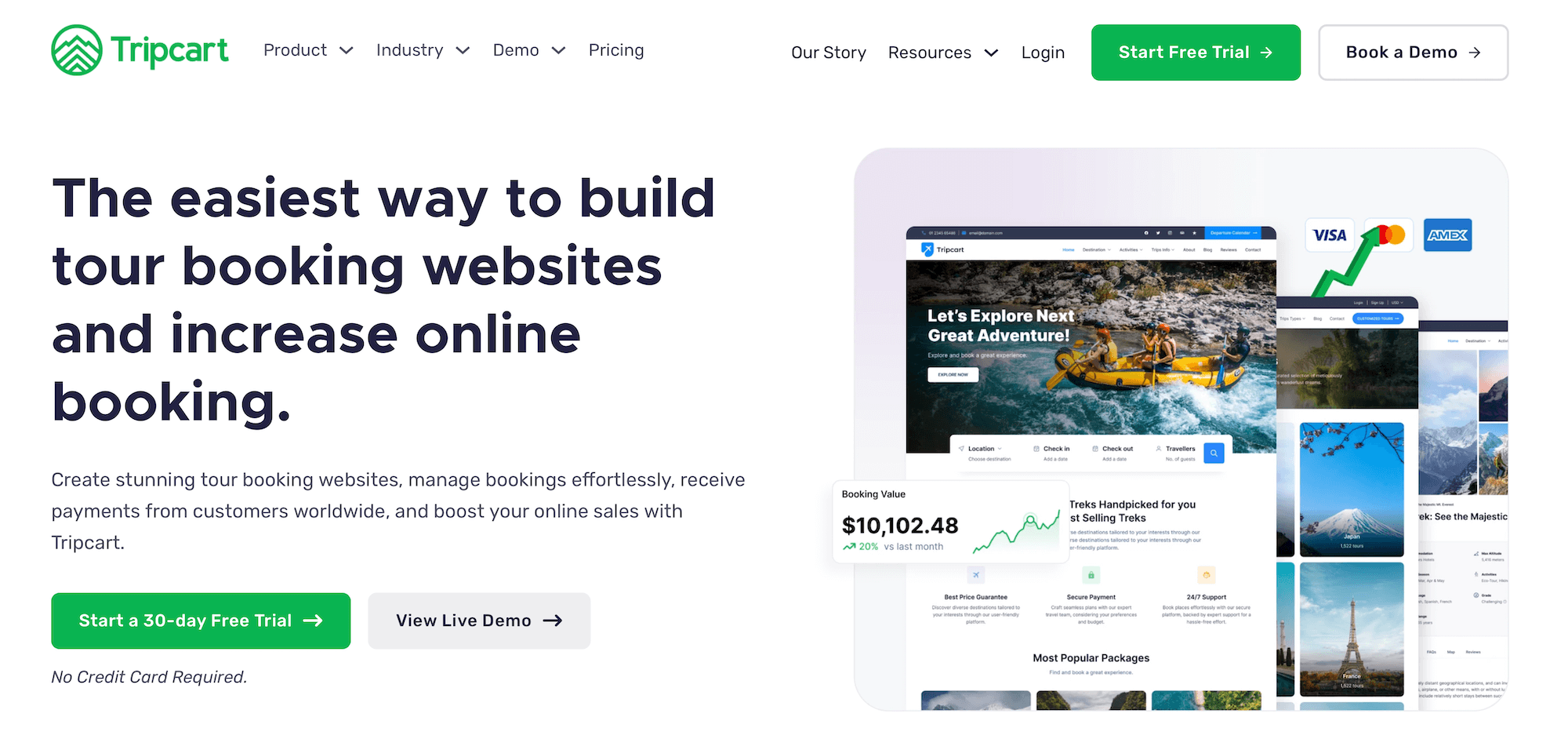
Tripcart is another name that markets itself to the adventure travel industry, with tools to design stunning tour listings and detailed itineraries (for single or multi-day experiences) that even include map uploads of your routes. The brand works with teams at all growth stages, but is primarily popular with smaller teams because it offers a more basic toolkit and affordable pricing.
Tripcart’s platform enables you to create a booking website, manage your product line, enhance the booking experience, and automate back-office tasks, such as coordinating staff schedules.
It also offers a variety of tools to increase revenue from bookings, such as options to cross-sell products, provide additional services (like transportation to and from tours), or promote add-ons with experiences. It also offers handy social media integrations to share your bike tours with your followers.
While it provides tools to earn more from your existing customer base, it doesn’t offer OTA connections or other growth drivers to reach new audiences, so it doesn’t lend to substantial growth.
Small teams may find Tripcart a nice entry-level solution to selling online, improving booking management, and organising back-office operations. However, those interested in pushing serious growth may find it doesn’t meet their needs.
Tripcart has not received any customer feedback at the time of writing.
Features
- Website builder — Note: Tripcart offers online booking engine widgets, but ONLY for Tripcart sites; those with existing sites will have to rebuild here
- Booking management
- Online payment gateway integration (Stripe, PayPal)
- Add-ons and upselling tools (extras, transportation, accommodation)
- Social media integrations
- Dynamic pricing and group discounts
- Automated email communications for bookings and abandoned carts
- Customer portals
- Guide scheduling tools
- Reporting dashboards
Pricing
Tripcart offers flat subscription fees with no booking fees. Packages are as follows:
- Growth ($29/month): This plan provides access to most Tripcart features but does not support multi-day tours, multiple currencies, or upselling.
- Accelerate ($79/month): This is Tripcart’s recommended plan because it includes everything in Growth plus those handy features to reach global audiences and maximise revenue from bookings.
- Scale ($99/month): This is Tripcart’s enterprise plan, which includes access to API keys and webhooks. This is also the only package that offers full white labelling.
3. Rezgo
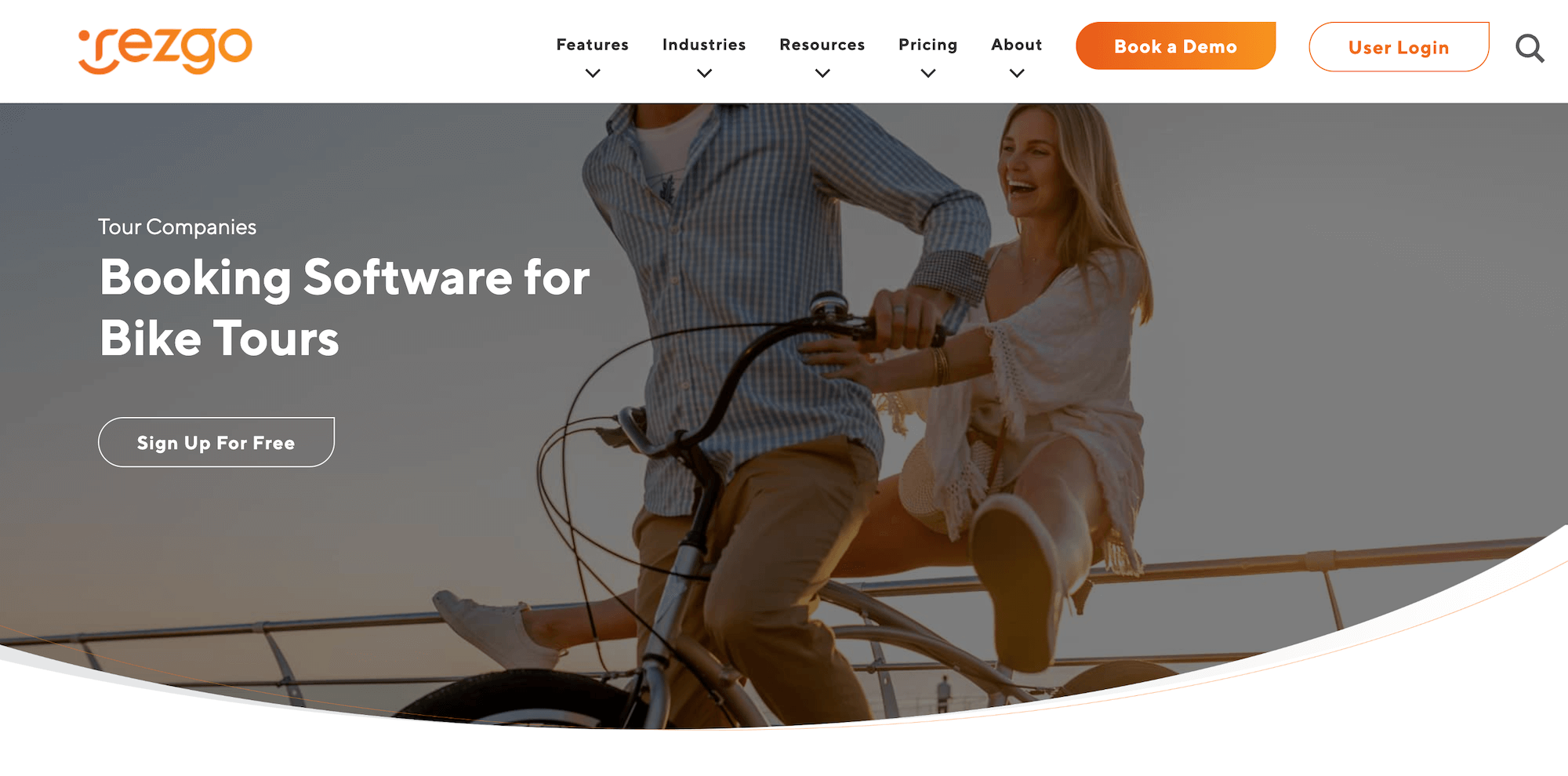
Rezgo’s booking software is a more basic solution for tour guides and rental providers, and the brand works with teams of all sizes. Rezgo offers a website builder and online booking engine widgets for teams transitioning to online sales, as well as OTA connections and a reseller network for teams seeking growth. It also appeals to bike tour operators with native resource management tools to track equipment.
Users say Rezgo’s platform is highly scalable, and the team offers guided onboarding to support adoption. However, they also mention limitations with OTA options, payment partners, customer portals, and mobile apps — so growth may be somewhat limited here.
Rezgo’s online booking fees are on par with Origin’s above, at 4.9% for all online bookings.
Features
- Website builder
- Online booking widgets (for WordPress sites)
- Open API to develop custom online booking solutions
- Customisable booking calendar
- Connections with OTAs & channel management
- Reseller network
- Concierge services (to support concierge relationships)
- Live & dynamic availability
- Resource management to monitor equipment availability
- Flexible pricing tools & multi currency features
- Options to sell gift cards & merchandise
- Integrations with popular payment gateways (e.g., Stripe & PayPal)
- Native POS
- Invoice management
- Guest waivers
- Fast check-in tools, like mobile tickets
- Reporting
Pricing
Rezgo does not charge subscription fees but, instead, they have high(er) booking fees:
- 4.9% for all online bookings
- 0.9% for POS bookings
They also offer custom plans for enterprises or teams managing a high volume of bookings.
Read more: Best Rezgo alternatives
4. Roverd
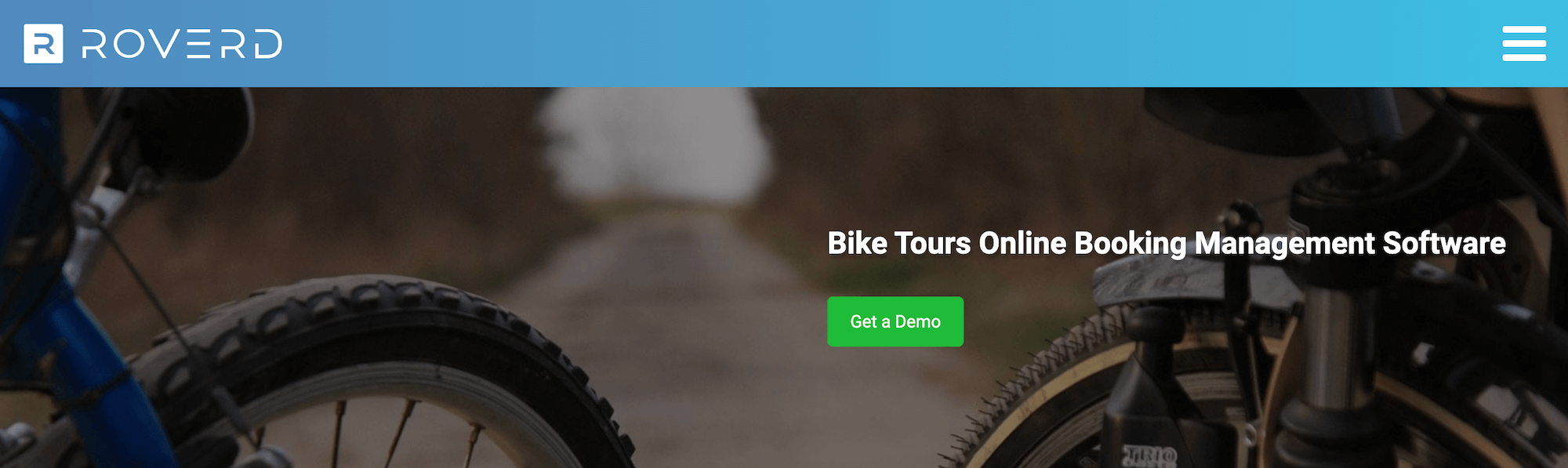
Roverd is another more simplistic booking management software that might appeal to smaller teams. Roverd offers essential functionality for selling online, along with several growth drivers to reach new audiences, including OTA connections and a reseller network. It also includes inventory management to monitor available equipment and staff.
The only note with Roverd is that there isn’t much customer feedback about their solution — software review sites don’t list the solution, and Roverd doesn’t share reviews or customer feedback on its website.
If you’re considering Roverd, you can request a demo with their team to ask more about their platform and get a feel for the brand experience.
Roverd has yet to receive customer reviews.
Features
- Online booking widgets
- Product management (with options to sell multi-day experiences & offer group rates)
- Connections with OTAs & channel management
- Reseller network
- Advanced scheduling & availability management
- Inventory management (to keep track of available bikes & staff members)
- Reservation management (with options for customers to reserve spots before confirming and paying)
- Integrations with major payment processors (e.g., Stripe & PayPal)
- Cancellation & refund management
- CRM & automated customer communications
- Reporting
Pricing
Roverd doesn’t share pricing online; you must contact their customer experience team for more information.
5. Peek Pro
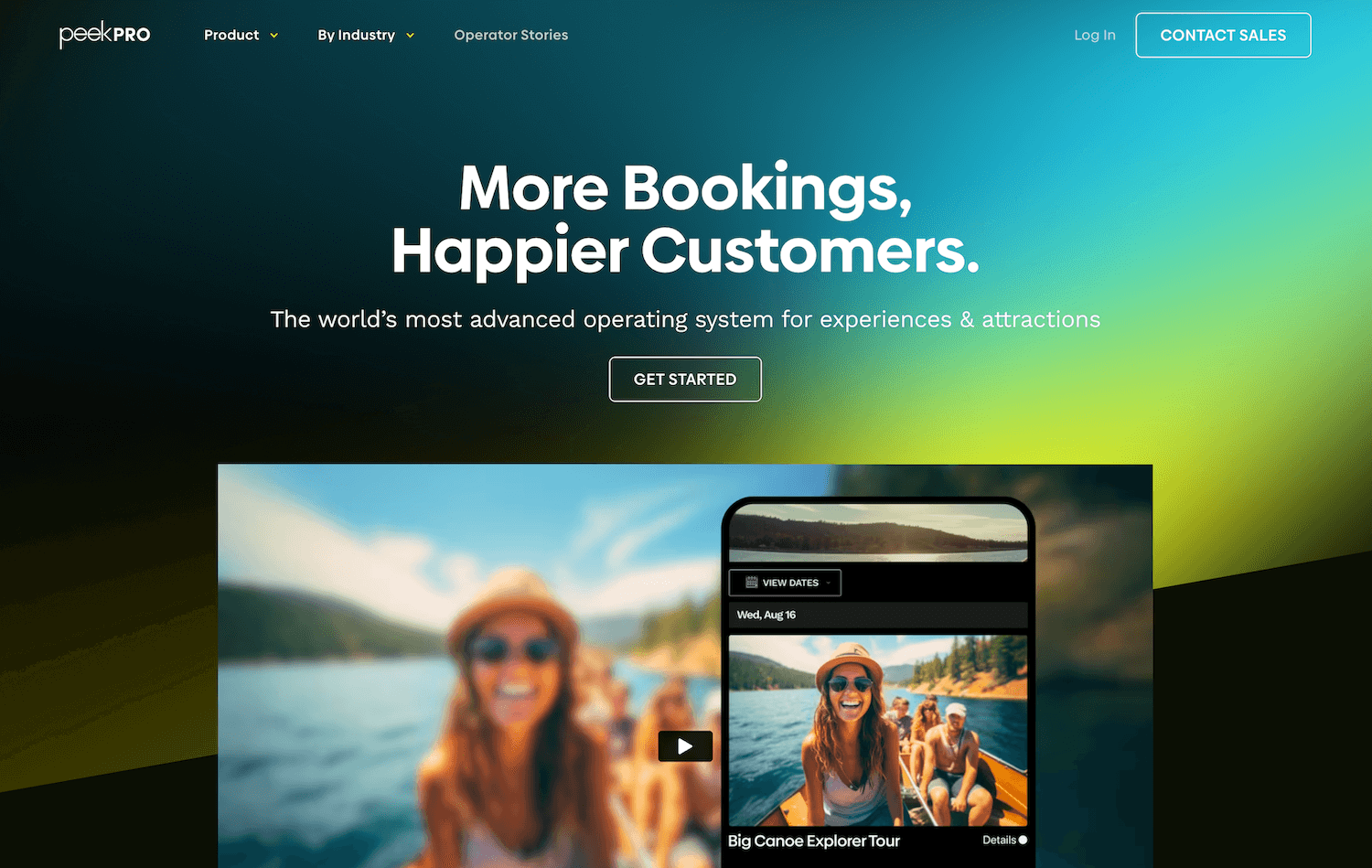
Moving into more upgraded solutions…
Peek Pro is one of the more advanced booking platforms on the market, with dozens of features to support online growth strategies. In addition to expected tools like OTA integrations and a reseller network, Peek Pro has advanced marketing tools and even features to apply for business loans.
Bike tour guides may appreciate Peek Pro because it offers real-time inventory management, digital waivers, and tools to track the condition of bikes and equipment between customer experiences. Peek Pro also provides convenient tools for customers, allowing them to select their preferred bike from your inventory and check bikes in and out using mobile apps.
The catch with Peek Pro is pricing. While Peek offers many impressive features, they charge some of the highest booking fees in the industry (up to 6% and 8%). If your bike tour experiences are on the pricier side, these fees can significantly impact costs and scare customers away at checkout.
Check out more Peek Pro reviews here.
Features
- Online booking widgets
- Customisable booking calendar
- Product management
- Connections with OTAs & channel management
- Peek reseller network
- Availability & staff management
- Inventory management with real-time availability
- Digital waivers
- Mobile tickets & ticket scanning
- Options to sell memberships, add-ons, bundles, gift cards & vouchers
- Marketing tools, including customer retargeting
- Dynamic pricing
- Customer portals
- Peek Capital (to apply for loans)
- Native POS
- Integrations with online payment processors — and options to collect security deposits or put holds on cards to prevent equipment damage or theft.
- Reporting
- Mobile apps
Pricing
Peek Pro charges booking fees of up to 6% and 8%.
Read more: Best Peek Pro alternatives comparison guide
6. FareHarbor
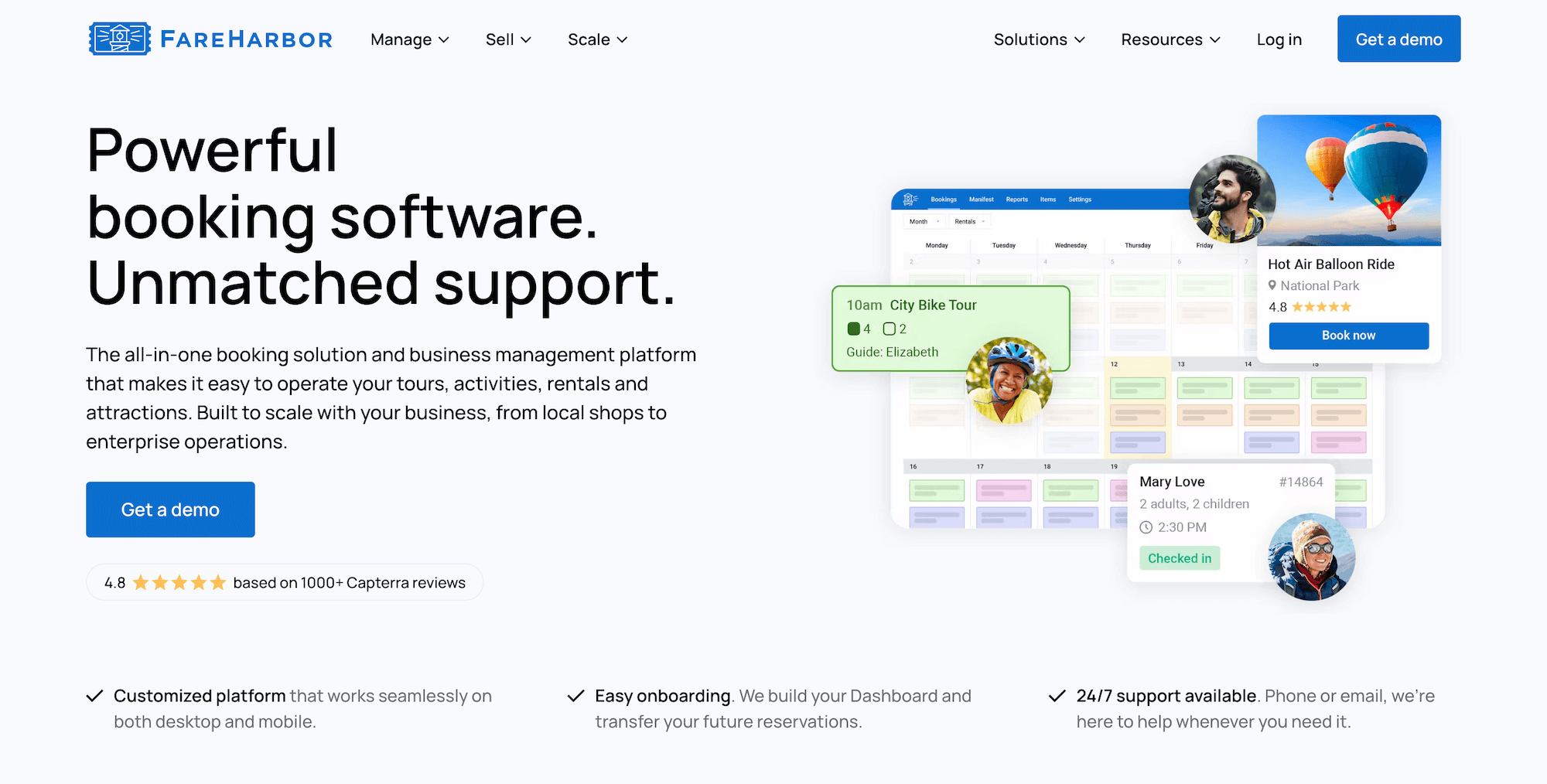
FareHarbor is a top-rated, trusted name because it’s a Booking.com brand that’s been around for over a decade. The brand collaborates with teams of all sizes, offering a robust platform with tools to support you at every stage of growth. The platform is consistently praised for its comprehensive toolkit — with reviewers saying FareHarbor constantly releases new features and services to evolve with the industry — and its hands-on customer support team.
However, like Peek above, FareHarbor charges expensive booking fees (up to 6% and 8%) and is one of the pricier options. For example…
- FareHarbor supports small businesses with a website-building service, but charges $5k annually (or $499/monthly) for this service.
- They’ve recently released SEO services to help tour operators see more direct bookings, but they charge $2k or $5k annually, depending on the package you choose.
- They’ve also revamped their distribution network (FHDN), but take a 20% commission for every booking you earn through it.
Many teams have fled FareHarbor due to these rising costs — but if you’re looking for premium services and have the budget to afford the platform, it could be worth the investment.
Features
- Website-building services
- Online booking widget
- Customisable booking calendar
- Connections with OTAs & channel management
- Distribution network (FHDN)
- Product management
- Availability management
- Staff management
- Native POS
- Integrations with Stripe
- Customer portals
- Fast check-in features & online waiver tools
- Options to sell memberships
- Reporting
- Mobile apps
Pricing
FareHarbor charges travellers a variable booking fee (as high as 8%) at checkout.
Read more:
- Best FareHarbor alternatives comparison guide
- Bókun vs. FareHarbor vs. Peek Pro
- Bókun vs. FareHarbor vs. Rezdy
7. TripWorks
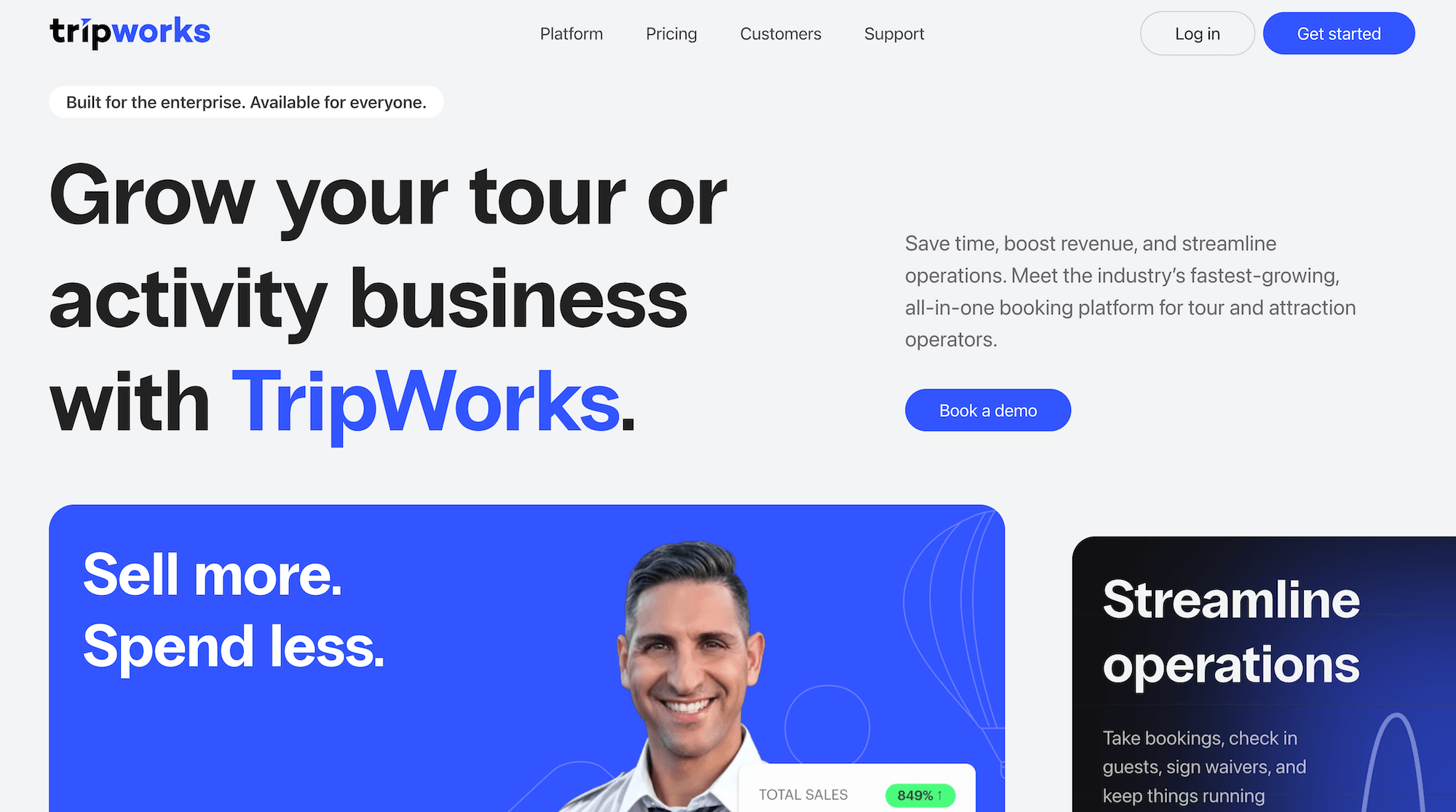
TripWorks is another online booking system that may appeal to larger, multi-location, or international teams. This solution:
- Provides 30+ advanced tools to manage online sales, back-office operations, and customer experiences.
- Supports over 135 currencies for tour operators doing business in countless countries.
- Offers custom enterprise plans to support specialised requirements — so you never have to migrate systems.
TripWorks often appeals to rapidly growing bike tour operators interested in digital marketing strategies because the platform enables you to connect with social media sites, create and manage online advertising campaigns, and integrate with external marketing tools.
However, TripWorks lacks in one major area: resource management. It doesn’t provide features to manage your equipment. Therefore, it doesn’t work for rental providers and creates an additional task for tour operators.
Another note to mention is the higher booking fees and transaction fees. TripWorks charges 6% online booking fees and 2.9% + 30¢ transaction fees — ultimately taking 9% of every booking you earn (6% + 2.9% + 30¢).
Find more TripWorks reviews here.
Features
- Online booking widgets
- Reservation management
- Connections with OTAs & channel management
- Reseller network
- Product management
- Availability management
- Marketing tools & integrations with marketing software
- Dynamic pricing
- Native POS
- Integrations with Apple Pay & Google Pay
- Options to sell gift cards & vouchers
- Digital waivers
- Reporting
Pricing
TripWorks charges a 6% online booking fee and a 2.9% + 30¢ transaction fee.
Read more: Best TripWorks alternatives
8. Beyonk & BookingHound
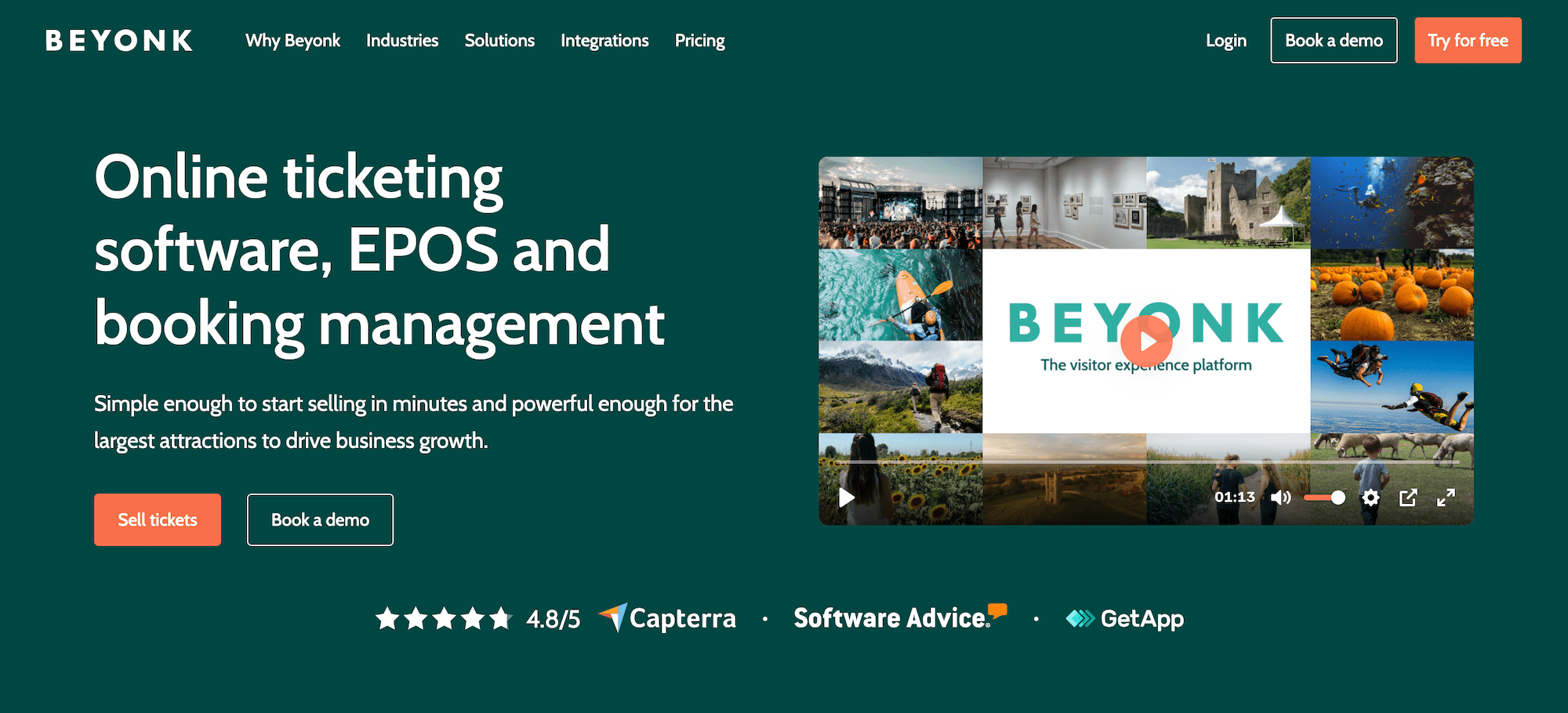
We pair Beyonk and BookingHound here because they’re partner solutions sold by Beyonk — a UK-based brand that is most popular among tour operators and rental providers in Europe.
Beyonk is the tour operator software (the more popular option among bike tour providers), while BookingHound is designed for those managing high-volume ticket sales or who want options to sell memberships.
Beyonk appeals to both tour operators and rental providers with a comprehensive toolset to:
- Design attention-grabbing tour listings
- Add inventory and track equipment
- Increase direct bookings and sell tours via OTAs, partners, and affiliates
- Fuel digital marketing initiatives and track the success of online campaigns
- Cross-sell products to increase revenue from bookings
- Streamline customer check-ins with mobile tickets and digital waivers
- Automate back-office tasks
It also offers unique tools to host free events, which can be appealing to smaller or growing teams seeking new avenues to expand their customer base.
Beyonk charges moderate booking fees — 4% for every online reservation — so it won’t necessarily break the bank. But you may want to avoid it if you offer multi-day or expensive experiences, as high(er) fees can impact pricing and booking conversion rates.
Find Beyonk reviews here & BookingHound reviews here.
Features
- Online booking widgets
- Custom checkout workflows
- Connections with OTAs & channel management
- Reseller network
- Inventory management to monitor equipment, facilities & staff
- Tools to manage online or in-person payments
- Options to cross-sell products & offer add-ons
- Options to sell gift cards & issue discount codes
- Dynamic pricing
- Digital waivers
- Options to offer free events
- Automated customer communications
- Content management system
- Affiliate codes
- Reporting
- Analytics from Meta & Google
Also available in Beyonk:
- ePOS system
- Staff & schedule management
- Zapier integrations
Only available in BookingHound:
- Online ticketing tools
- Capacity management system & waitlisting tools
- Options to sell memberships or season tickets
- Options to sell merchandise
- Customer self-service portals
- Questionnaires
- Abandoned cart retargeting
Pricing
Beyonk is available at no subscription cost — you’re subject to a 4% booking fee in this plan (you can pay this or pass it on to the customer).
BookingHound is available at $38/month. You also pay 4% booking fees in this plan.
Beyonk and BookingHound also offer custom plans for enterprises.
Read more: Best Beyonk & BookingHound alternatives comparison guide
9. Rezdy
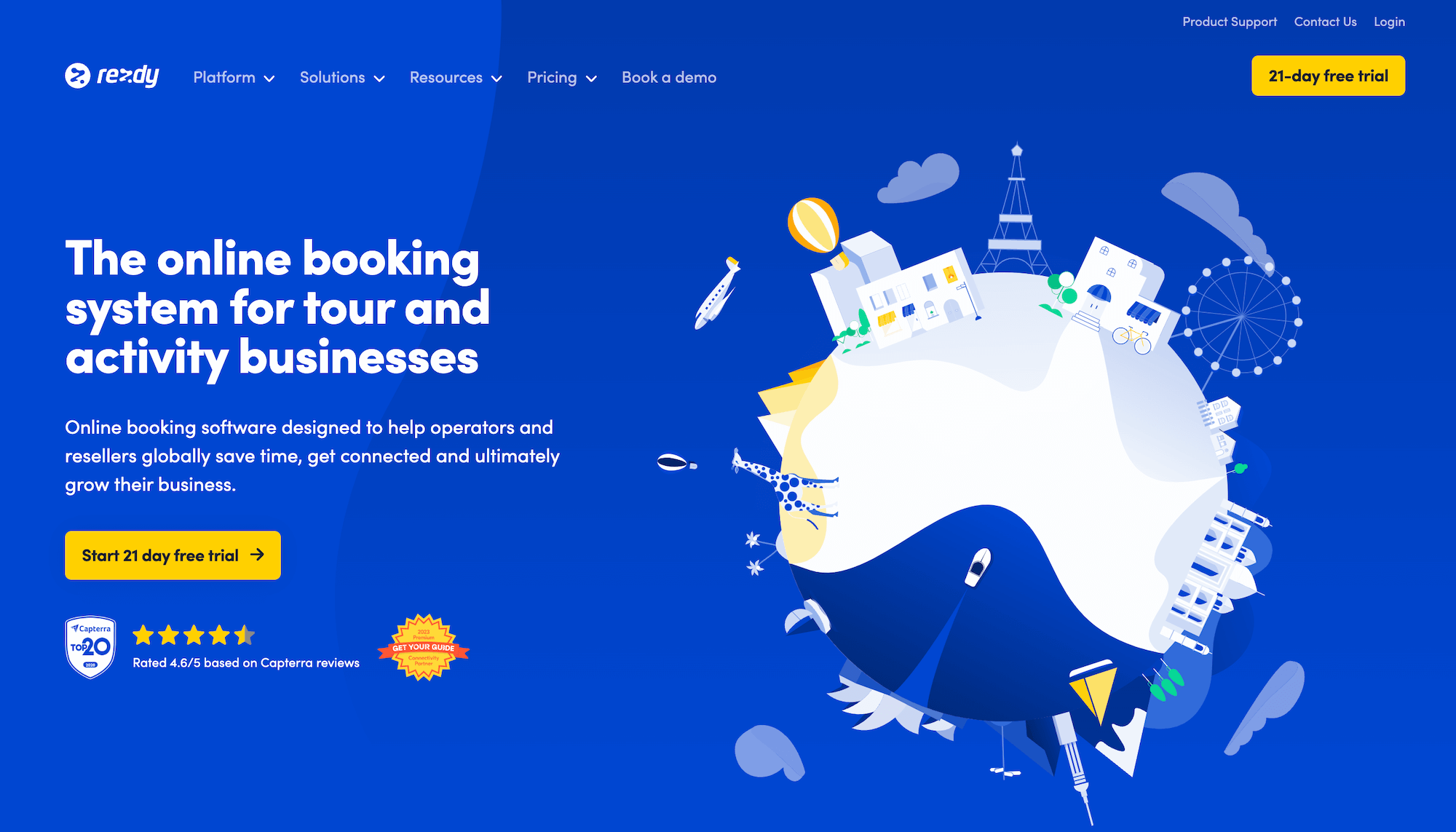
Rezdy is a global booking software brand that works with tour operators and attractions worldwide. The brand offers packages and custom solutions to support businesses of all sizes, and its platform rates highly for ease of use, allowing most users to get started without lengthy training or setup times.
Rezdy’s platform offers many features to promote growth, including tools to sell tours from your website, connect with OTAs, and establish partnerships. However, it may not be the absolute best choice for bike tour and rental providers as it lacks inventory management.
Another sticking point with Rezdy is pricing and poor value for money. The toolkit isn’t any more robust than that of other competitors — it even lacks certain areas — yet Rezdy charges expensive subscription costs in addition to booking fees.
Rezdy’s starter plan costs only $49/month, but the recommended plan (equivalent to Bókun’s START plan) is $99/month. Rezdy also charges a 3% booking fee across all plans, so you may not get the most bang for your buck here.
Explore more Rezdy reviews here.
Features
- One-click website builder
- Online booking widgets
- Connections with OTAs & channel management
- Product management
- Availability management
- Reseller network
- Integrations with payment processors (Stripe, PayPal, Apple Pay, Google Pay, etc.)
- RezdyPay (Rezdy’s native POS)
- CRM
- Automated customer communications
- Reporting
Pricing
Rezdy offers three packages, each with a 21-day free trial:
- Foundation ($49/month with 3% online booking fees): This is the most basic plan, featuring tools to sell online and create partnerships. You also pay a $1 fee for offline or agent bookings in this plan.
- Accelerate ($99/month with 3% online booking fees): This plan includes everything in the Foundation package, plus tools to create and manage tour packages, driving new revenue. You also pay a $0.85 fee for offline or agent bookings in this plan.
- Expansion ($249/month with 3% online booking fees): The most advanced plan grants access to custom integrations and webhooks. You also pay a $0.70 fee for offline or agent bookings in this plan.
All packages include onboarding and support.
Read more: Best Rezdy alternatives comparison guide
10. Trekksoft
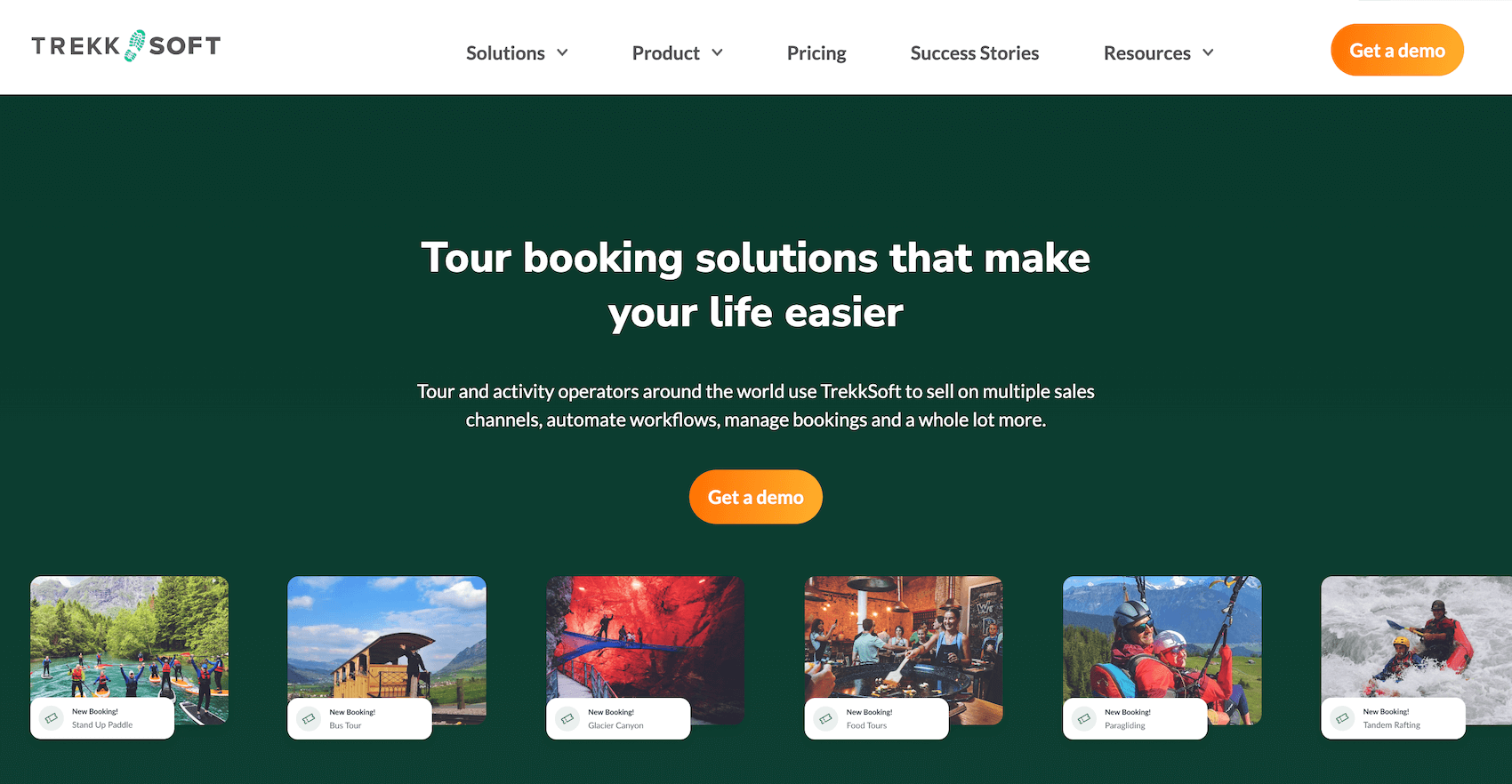
The last name on our list, Trekksoft, is another UK-based booking management brand, like Beyonk and BookingHound above. They market their platform to outdoor excursion providers — like bike tour operators — with user-friendly tools that help organise business processes, expand your distribution network, and free your time from back-office administrative tasks.
Trekksoft’s toolkit is pretty standard when compared to its competitors. It has tools for small teams to create a booking website and options for growing teams looking to sell tours across various channels. It also has handy resource management, staff scheduling, and automated communications to make tour operators’ lives easier.
However — and not to harp too much on pricing — Trekksoft is one of the most expensive options on this list. Subscription fees cost over $100 per month, and they charge booking fees across each plan. So, like Rezdy above, we can’t say Trekksoft offers the best value for money.
Features
- Custom website builder
- Booking engine
- Central booking calendar
- Availability management
- Channel management
- Reseller network to partner with travel agents and tour companies in your area
- Resource management
- Native POS and integrations with Stripe, PayPal, Google Pay, and Apple Pay
- Payoo, Trekksoft’s payment gateway
- Automated communications
- Back-office tools to manage staff schedules
- Reporting
- Open API to link with other tools in your tech stack
- Mobile apps for staff members
Pricing
Trekksoft offers three different plans:
- Commission Model ($0): This includes the booking engine, OTAs and channel management, resource management, partner network (limited access), and the integrated payment gateway. Although it’s advertised as “free,” you must sign a 12-month commitment and pay a one-time setup fee of $932. Trekksoft also charges 5% for direct online bookings, 3% on bookings from OTAs, and 64¢ for every offline booking. They also charge a transaction fee for online payments (2.5% + 29¢ — for all packages).
- Accelerate ($163/month): This is Trekksoft’s recommended package, as it includes everything listed in the free plan, plus access to the entire reseller network. Trekksoft charges lower booking fees here: 2.5% for direct online bookings and bookings from OTAs, and 64¢ per offline booking. Transaction fees remain the same.
- Ultimate ($273/month): This plan provides full feature access, including business intelligence tools and its API. It also unlocks Trekksoft’s lowest booking fees: 2% for online bookings and 64¢ per offline booking.
Read more: Best Trekksoft alternatives
Getting Started
Here’s the bottom line: Most bike tour booking software will check your basic boxes — but they’ll also eat into your profits with hefty fees that limit how much you can actually grow.
That’s why we built Bókun differently. We offer one of the most comprehensive toolkits in the industry, packed with powerful growth drivers and exclusive partnerships, while keeping our fees at just 1.5% — among the lowest you’ll find anywhere.
The result? More money stays in your pocket, so you can reinvest in your business and scale sustainably.
Ready to see the difference? Start your 14-day free trial today — no credit card required, no risk, just results.
Related reads:

