Most high-quality tour operator software includes an inventory management module — often referred to as resource management — to track supplies and equipment. This feature is essential for tour and activity providers to manage operations from a central system and avoid wrestling with (and paying for) a bunch of separate systems. It simplifies workflows, saves time, and prevents errors like overbookings when inventory is unavailable.
Since there’s a variety of tour operator software available, we’ve narrowed down the list to 10 of the best systems with advanced inventory management so you can explore all of the top-rated options:
Start a 14-day free trial (no credit card required) to explore Bókun further.
1. Bókun
Comprehensive, scalable tour operator software with the industry’s lowest booking fees
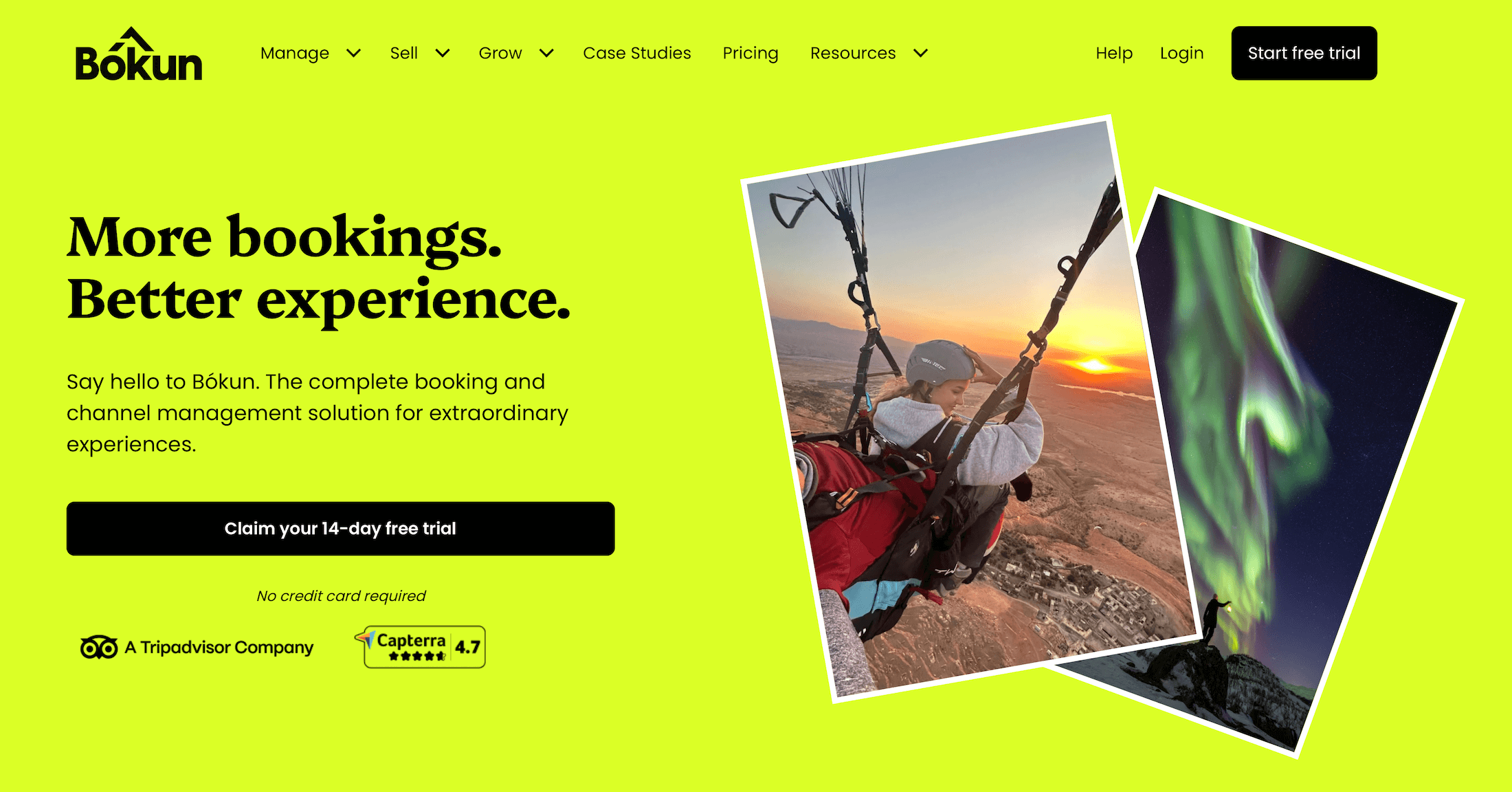
Bókun offers an all-in-one booking system with everything tour, activity, and experience providers need to manage behind-the-scenes operations effectively and drive long-term growth. It’s one of the highest rated tour operator software — with a glowing 4.7-star rating — because:
- We’re a Tripadvisor brand and a Viator Preferred Partner with over a decade of experience helping tour operators transform manual mayhem into automated success.
- Our system offers countless avenues to broaden your distribution network — 70+ OTA connections, our in-built partner Marketplace, and a flexible affiliate program.
- We provide packages for teams of all sizes, and our system scales with you. We support passionate startups just delving into the online space and high-volume global teams looking to streamline all areas of operations.
We’re a top choice for tour operators because we offer the lowest booking fees in the industry — 1% to 1.5% — so teams can keep more money in their pockets as they explore the world of online sales channels.
All in all, our platform includes:
- A centralised booking calendar with real-time availability management
- Online booking engine widgets & a one-click website builder
- Online payment options so customers can confirm reservations & checkout online
- Product & resource management to create stunning tour listings & track all of your equipment and supplies for experiences
- OTA connections & channel management — we’re the #1 restech partner across major OTAs like GetYourGuide, Airbnb, and Civitatis, and we offer a premium connectivity partnership with Google Things to do
- Bókun Marketplace with thousands of travel industry partners
- Referral Tracking to establish an affiliate network and earn bookings from a variety of partners
- CRM to capture new customer information and keep an organised contact book
- Automated communications to power all email marketing initiatives and send booking confirmations, tickets, reminders, follow-ups, and retargeting emails
- Mobile apps for iOS and Android to keep all tour guides connected
In the following sections, we’ll briefly review our core features — starting with an overview of our resource management module and how it supports your booking calendar. You can also explore our platform for free here.
Product, availability & resource management
Bókun’s Experiences tab houses all of the tools to:
- Build tour listings with detailed itineraries and high-quality media.
- Offer add-ons with experiences.
- Set availability by experience and create availability rules. Specify start and close-out dates, available days and departure times, booking cutoffs, minimum and maximum capacities, and more.
- Specify pricing and create dynamic pricing rules. Create pricing categories, bulk discounts, and private tour rates; dynamic pricing automatically adjusts rates based on preset conditions.
- Sync with Tripadvisor to feed traveller reviews to your listings, showcase your five-star feedback, and encourage customers to leave their own reviews.
The product builder walks you through the steps to create tour listings so you know exactly what details to provide and how to create engaging listings. There’s zero guesswork. You can even create templates from listings to quickly add more to your product line.
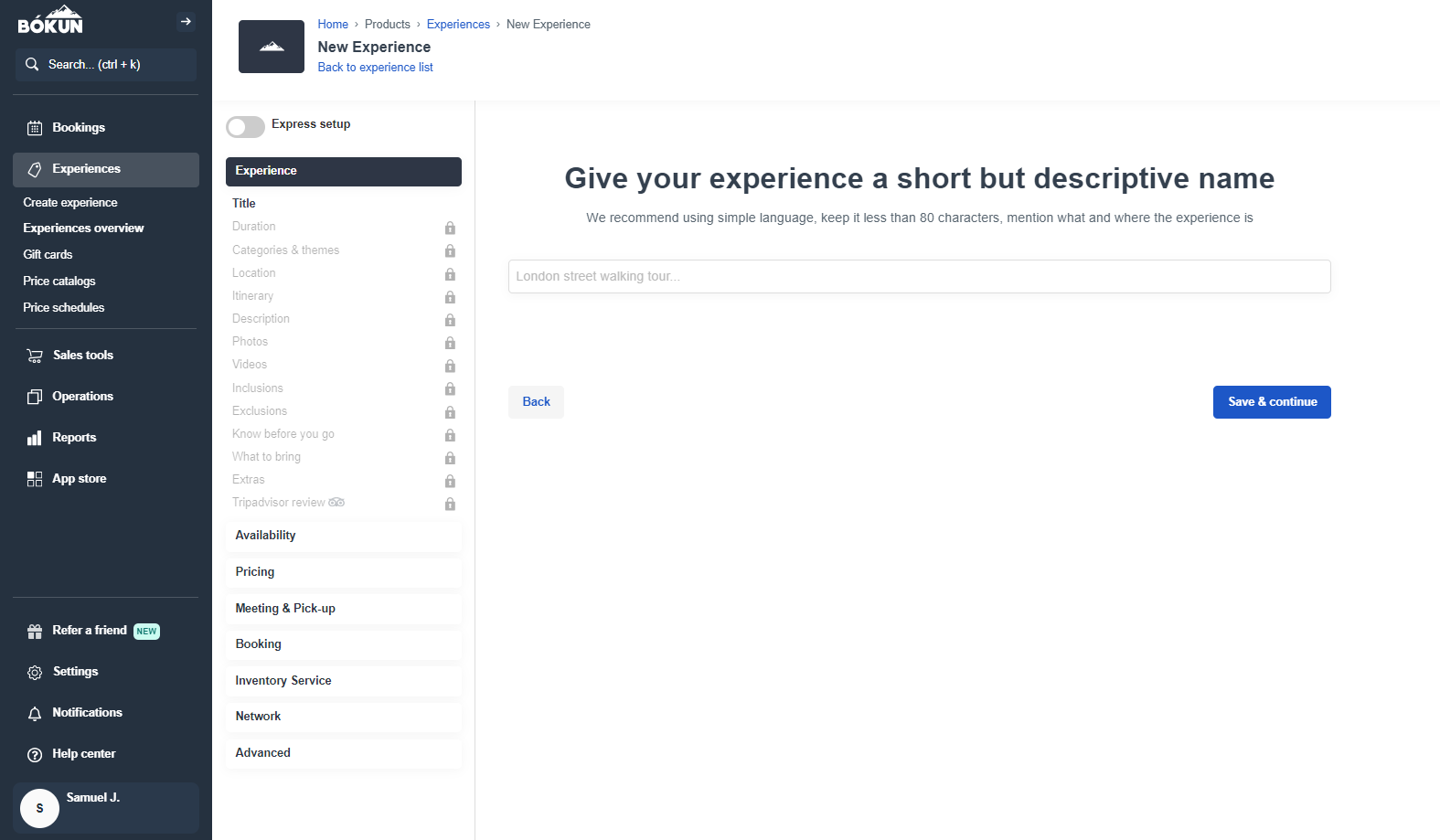
Then, of course, the Experiences tab houses resource management tools to add all your tour equipment and supplies, so you can keep track of inventory and monitor its availability. Here’s how it works:
- Import supplies and equipment per experience
- Add tour guides for scheduling
- Manage resource allocation
- Track inventory availability in real-time with incoming bookings
So, let’s say you manage a bike tour business in Pittsburgh, PA, and are designing listings for your various excursions. You offer city tours and trail rides, so you have different bikes for different experiences.
- You’ll add resources in Bókun via Settings —> Operations —> Resource —> Create a Resource.
- Then, you’ll add a descriptive name so you can easily identify the resource (e.g., “City Bike #1” or “Trail Bike #1”). You can also add details about the bike model, colour, SKU number, etc. — anything that’s important for your inventory tracking.
- Then, you’ll add the capacity. A bike will only fit one (maybe two) passengers, but a bus, for example, could accommodate a dozen or more people.
- You’ll continue this process until you’ve added all of your equipment.
Next, you’ll create Resource Types. In this example, our two types could be “City Bikes” and “Trail Bikes.”
Then, you’ll assign each resource to a resource type. You’ll categorise all of the city bikes you imported in step one as “City Bikes” and do the same for your trail bikes.
After, you can assign resource types to experiences. So, you’ll link the City Bikes resource type to all your city tours and do the same again for your trail bikes.
Finally, you’ll set resource allocation rules based on experience. Our system supports a variety of rules — not used, manual, shared (round robin), shared (orderly), sticky, and private — and lets you combine rules to optimise resource usage, which is one way our system is more convenient than competitors.
The most commonly used rules include shared (orderly) and shared (round robin); however,
- Sticky is often used by teams that offer classes or have few staff members. They can assign resources to multiple experiences, and the experience booked first reserves the resource. Bókun shuts off availability for other experiences that require that specific resource.
- Private is used by teams that offer more personalised experiences. For example, a yacht captain may specify certain charters for private tours and others for group experiences.
- Teams that prefer to keep more control over their calendars and allocate resources as new bookings come in prefer manual assignments. Most teams also like manually assigning tour guides rather than creating rules to auto-assign schedules.
Aside from setting allocation rules, you can also assign and re-assign inventory on the fly from the central booking calendar.
Once all the details are set here, our resource management system uses the availability rules you specified above to block bookings when resources are unavailable.
You can read more about our resource management module here.
Bókun booking calendar & real-time availability management
The Bókun booking calendar centralises bookings from all connected sales channels — including your website, OTAs, partner sites, and affiliates — and feeds availability back to all platforms. It updates in real time as new reservations roll in, keeping all calendars current and preventing double bookings.
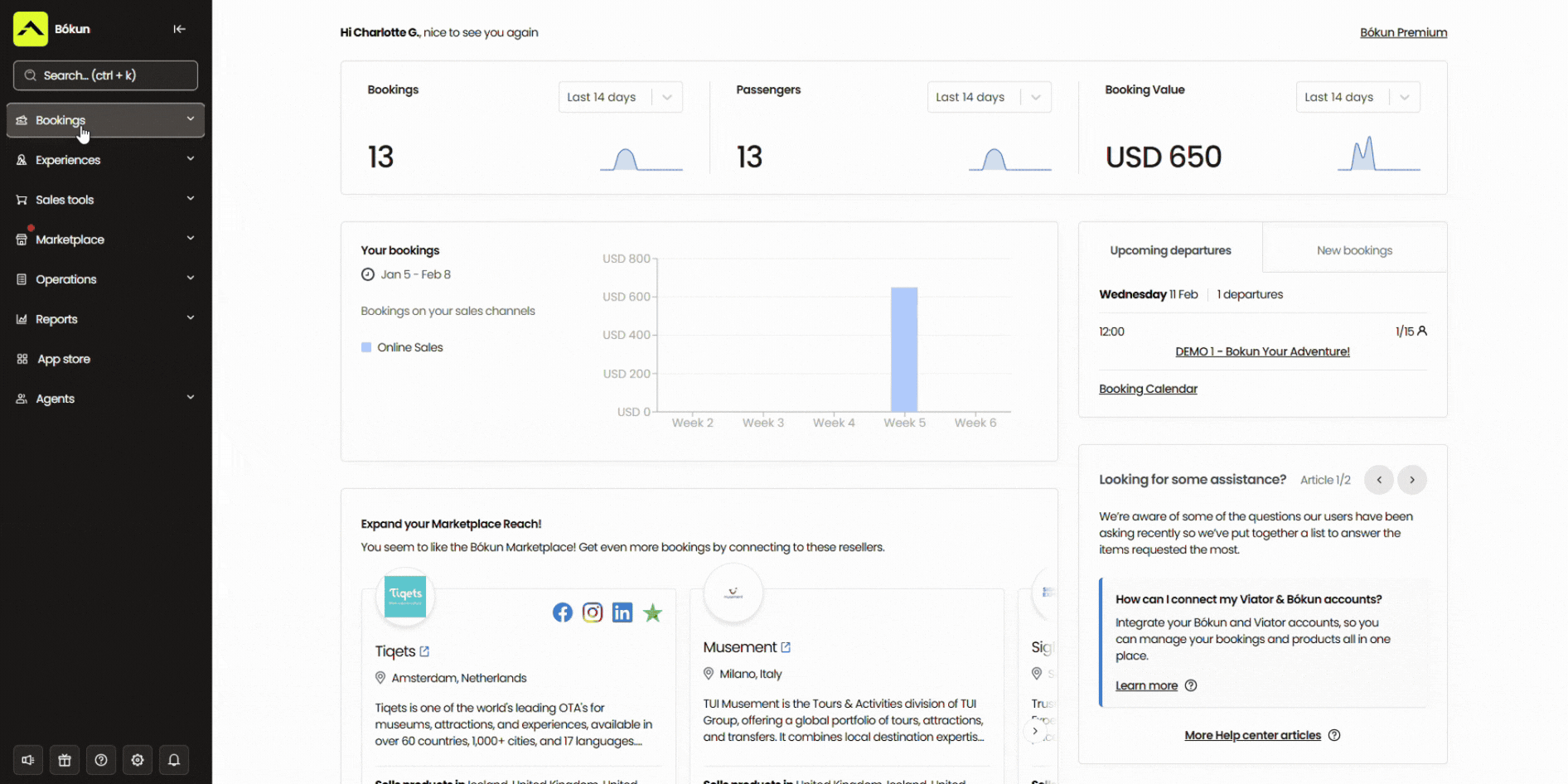
You can see all bookings in one place, so you don’t have to juggle a dozen and one calendars and can spend more time offering extraordinary experiences.
Our customer portals also play a role in simplifying booking management.
After customers book with you (whether on your website or an OTA like Viator), they receive a confirmation email with their booking details. In this confirmation email, travellers can view, modify, or cancel bookings without having to contact your team. Bókun sends customers an updated confirmation after they make changes, and your calendar automatically updates to keep you in the loop.
Read more: 10+ benefits of an online booking system for tour operators & tourists
Streamline the booking experience & earn direct bookings
Now, let’s talk about tools to fill up your booking calendar.
First, Bókun includes a one-click website builder with a variety of templates, so teams can easily design a professional booking site and earn direct bookings.
There’s no technical expertise required here — simply plug-and-play fields to add logos, media, copy, and custom colours.
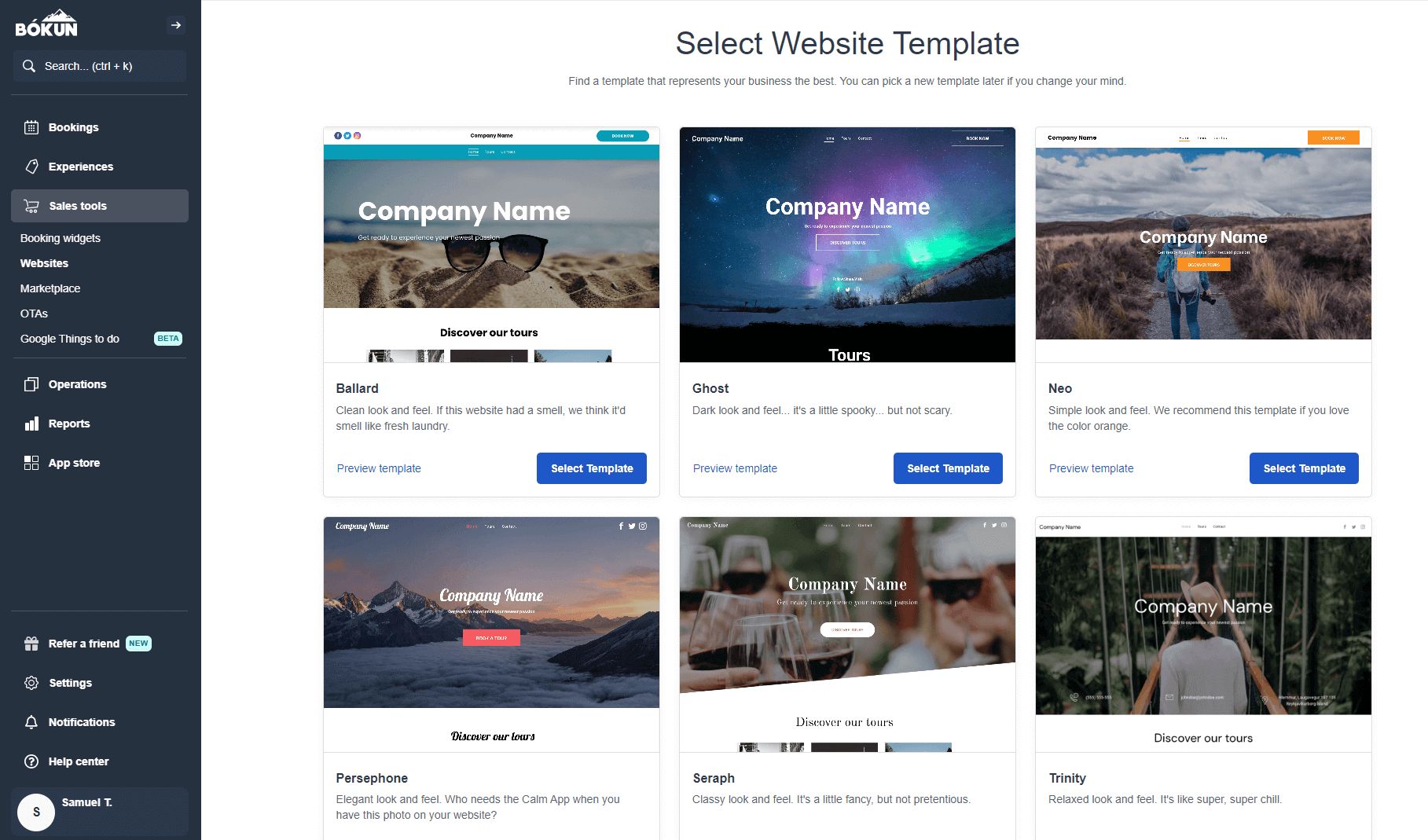
For teams with a site already, we provide user-friendly Bókun booking engine widgets. Widgets are available in a variety of styles: “Book Now” buttons, calendar views, product overviews, and product lists. With a few clicks, you can copy the widget code and embed it on your site to enable direct bookings.
Bókun’s booking engine is developed to eliminate steps in the traditional booking process, encourage travellers through checkout, and prevent abandoned carts. Our system also helps secure more bookings by integrating with various online payment processing systems, allowing customers to choose their preferred provider and complete checkout online.
Bókun connects with Apple Pay, Google Pay, PayPal, Stripe, Worldpay, Rapyd, Klarna, Braintree, and more.
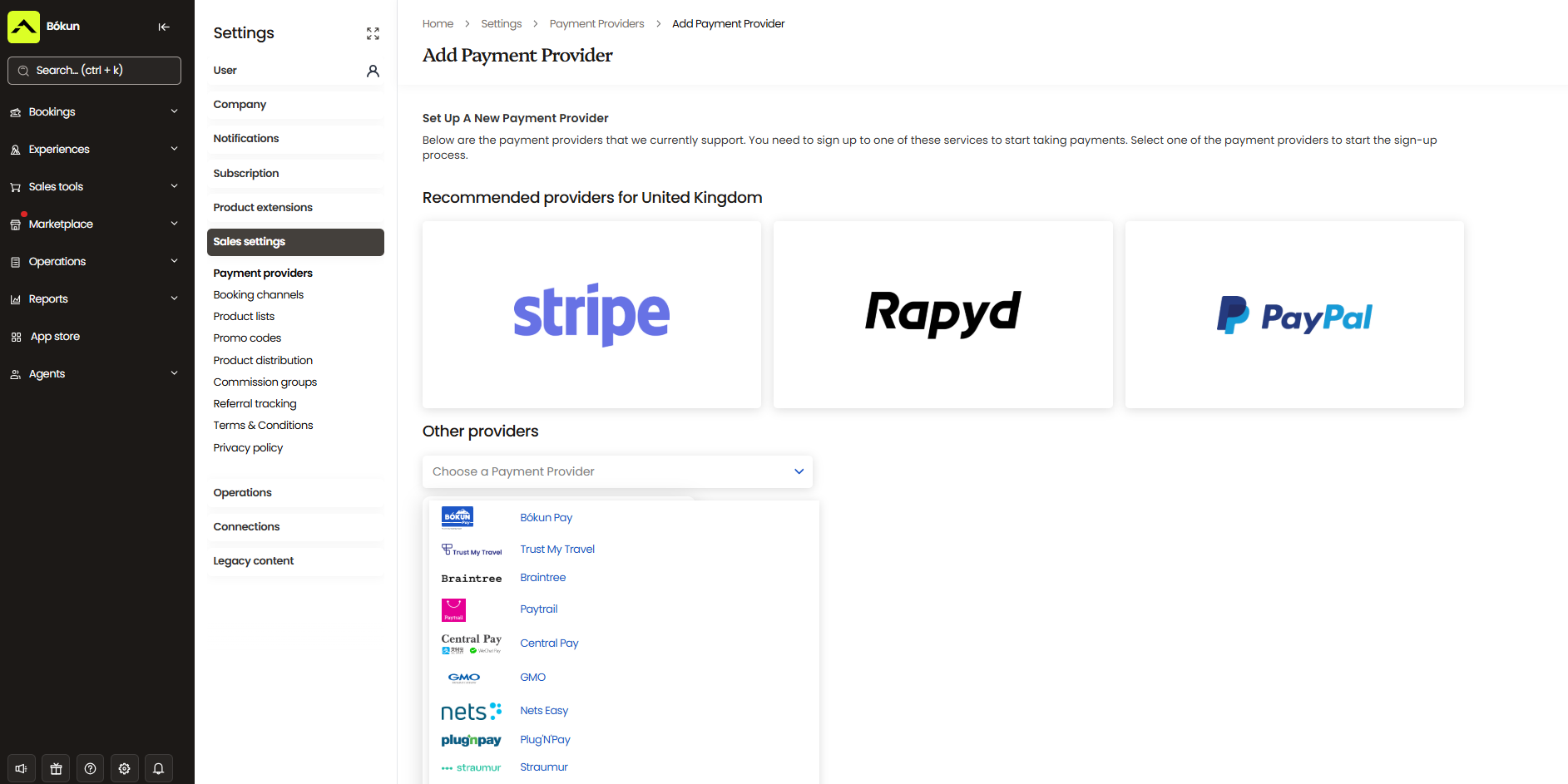
Read more:
- How to add a tour booking system to your website
- 8 ways to increase direct website bookings
- Bókun’s SEO strategies for tour operators
Earn new customers via OTAs, partners, & affiliates
Enabling direct bookings is convenient for customers who have already heard about your brand and experiences. However, tour operators can’t effectively grow their customer base and earn new bookings without expanding into online sales channels.
OTAs, or online travel agencies, are the sites tourists use to research new destinations and book travel plans — like Viator, GetYourGuide, Airbnb Experiences, Civitatis, Expedia, Headout, Hotelbeds, Trip.com, Tour Radar, Tiqets, Klook, and so on. These sites see hundreds of millions of monthly visitors, so they’re exactly where you want to list your experiences to be found by interested audiences.
Bókun connects with all of these sites and more. You can easily explore all OTAs in our Sales Tools tab, select the sites you want to connect with, and link platforms. We don’t limit the number of OTAs you can connect with. Add or remove sales channels anytime.
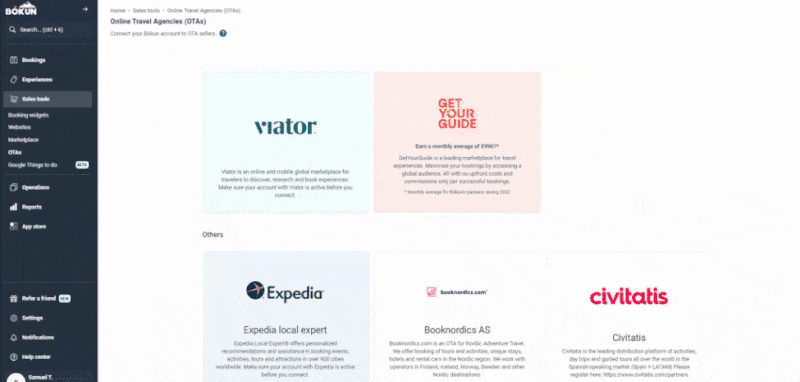
Read more:
- Best OTA booking systems for tour operators
- 10+ travel distribution channels for tour operators
- The best (free & paid) strategies to market a tour company
In addition to OTAs, Bókun’s Marketplace includes thousands (upon thousands) of tourism and travel businesses, allowing tour and experience providers to connect with complementary businesses and create partnerships.
Bókun’s network includes travel agents, destination management companies (DMCs), rental providers, hotels, resorts, other lodging providers, and attractions like theatres, universities, and museums. You can connect with partners and:
- Create reseller contracts (where others will promote your experiences and earn you bookings)
- Resell others’ experiences for a commission
- Design tour and travel packages
Partnerships can help you meet other professionals in your industry, reach new customers, expand your product line, and offer unique or more standout experiences.
We offer all of the partner and contract management tools you need to manage outreach, negotiate contract terms, measure partner performance, and keep up with renewals. We don’t cap partnerships, either; you can work with as many other businesses as you wish.
Check out our case studies below to see how other operators have leveraged our Marketplace to achieve sustainable growth:
- Venice Tours achieved a 400% boost in revenue through the Bókun Marketplace
- Tasty Tours NYC became a multi-channel success with 381% revenue growth after joining Airbnb Experiences
- Simba Sea Trips sees consistent 20% year-on-year revenue growth with Bókun
- Tour Marbella pulls in 54% of its bookings through Bókun Marketplace connections
- Mega Zipline Iceland scales to new heights & adds new revenue streams with 100+ partner contracts
In addition to our Marketplace, Bókun also offers flexible Referral Tracking, so you can earn bookings through anyone you want to partner with. You can work with other businesses in your local area or social media influencers you see on your feed; there are endless possibilities.
And our Referral Tracking tools are simple — you can add affiliates to your network, specify their commission rates, and then provide them with trackable booking links to earn business for you. All affiliate bookings route back to your main calendar, and you can use our reporting tools to analyse bookings and revenue by affiliate.
Back-office tools & Bókun mobile apps
Bókun packs in a variety of back-office tools to help you ditch spreadsheets and day-to-day admin work.
- Our CRM automatically stores customers’ names, emails, and booking history, so you can learn more about who’s booking with you and manage your customers in the same place you manage everything else.
- The automated communications tool supplements our CRM to dispatch all your customer emails, including booking confirmations, tour reminders, follow-ups, review requests, abandoned cart emails, and more. We provide a gallery of email templates for you to personalise and schedule, but you can also add your own templates to send other types of marketing emails, like newsletters and product announcements, you name it.
- The reporting dashboard lets you dig into bookings and revenue across a variety of categories (by sales channel, partner, affiliate, product, season) so you can understand what’s working for you and double down on winning strategies.
- Bókun’s mobile apps include our booking calendar and ticket-scanning tools, so field guides can easily manage check-ins and departures, monitor no-shows, and stay connected.
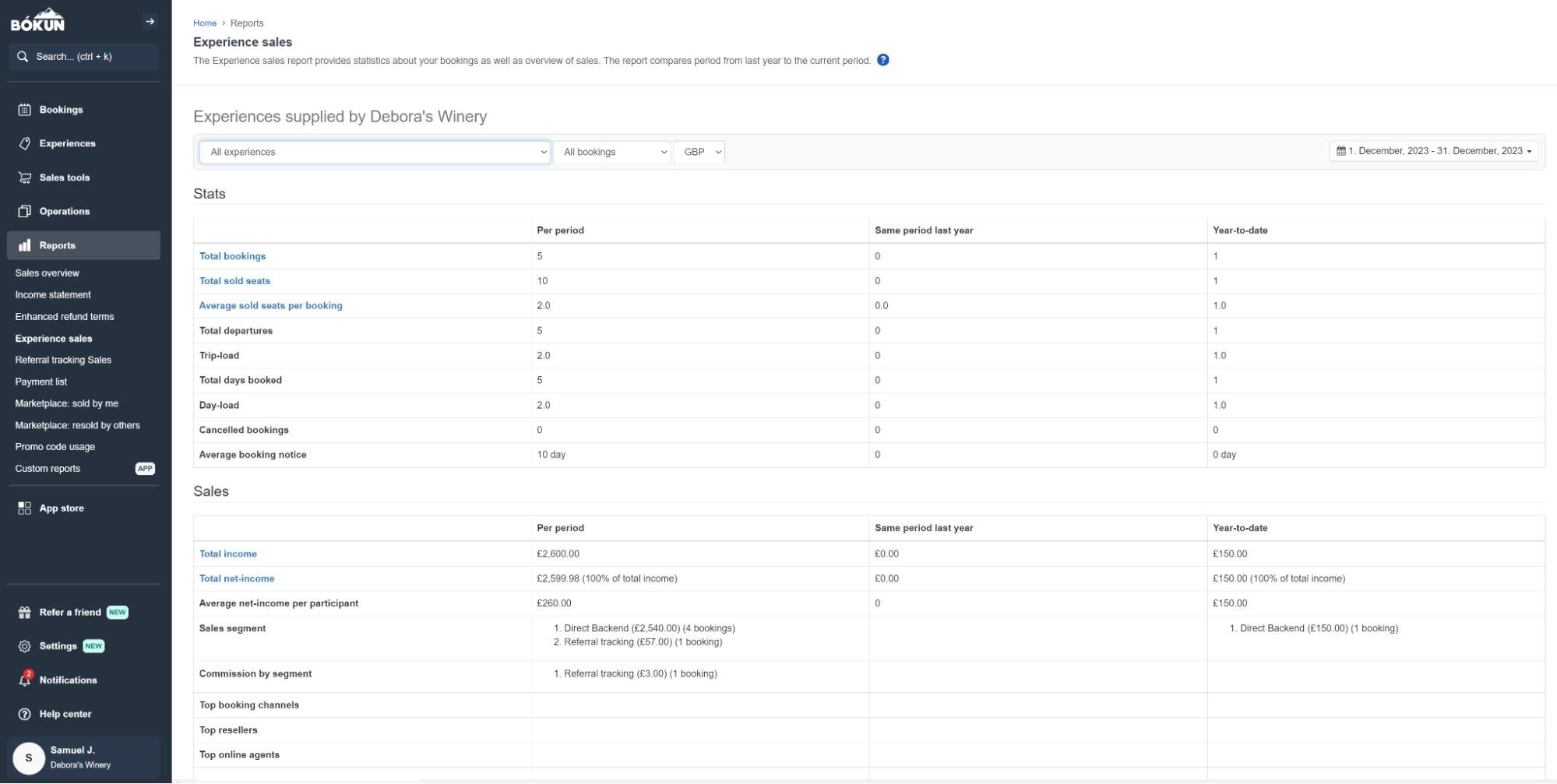
We also provide the Bókun App Store, where you can supplement our core functionality with extras such as a tip management tool, departure management, digital waivers, SMS messaging, and more.
Packages & Bókun free trial
All new customers can enjoy our 14-day free trial to test our platform and make sure it fits the bill.
After your trial, you can upgrade to our START plan — this includes all of our core features (discussed above) for only $49/month with 1.5% online booking fees. Remember, we also waive Bókun booking fees on Viator reservations, and managing offline bookings in Bókun is always free.
We also offer two enterprise plans, PLUS and PREMIUM, with access to more advanced features, including agent portals, subvendor management, an allocation manager, and Zapier. These enterprise plans come with dedicated onboarding and a yearly strategy call with a Bókun expert to discuss growth goals and ensure our system is optimised to support you every step of the way.
You can compare our packages here or start your free trial!
You can also keep up with all of the latest Bókun benefits on our site here.
2. Ventrata
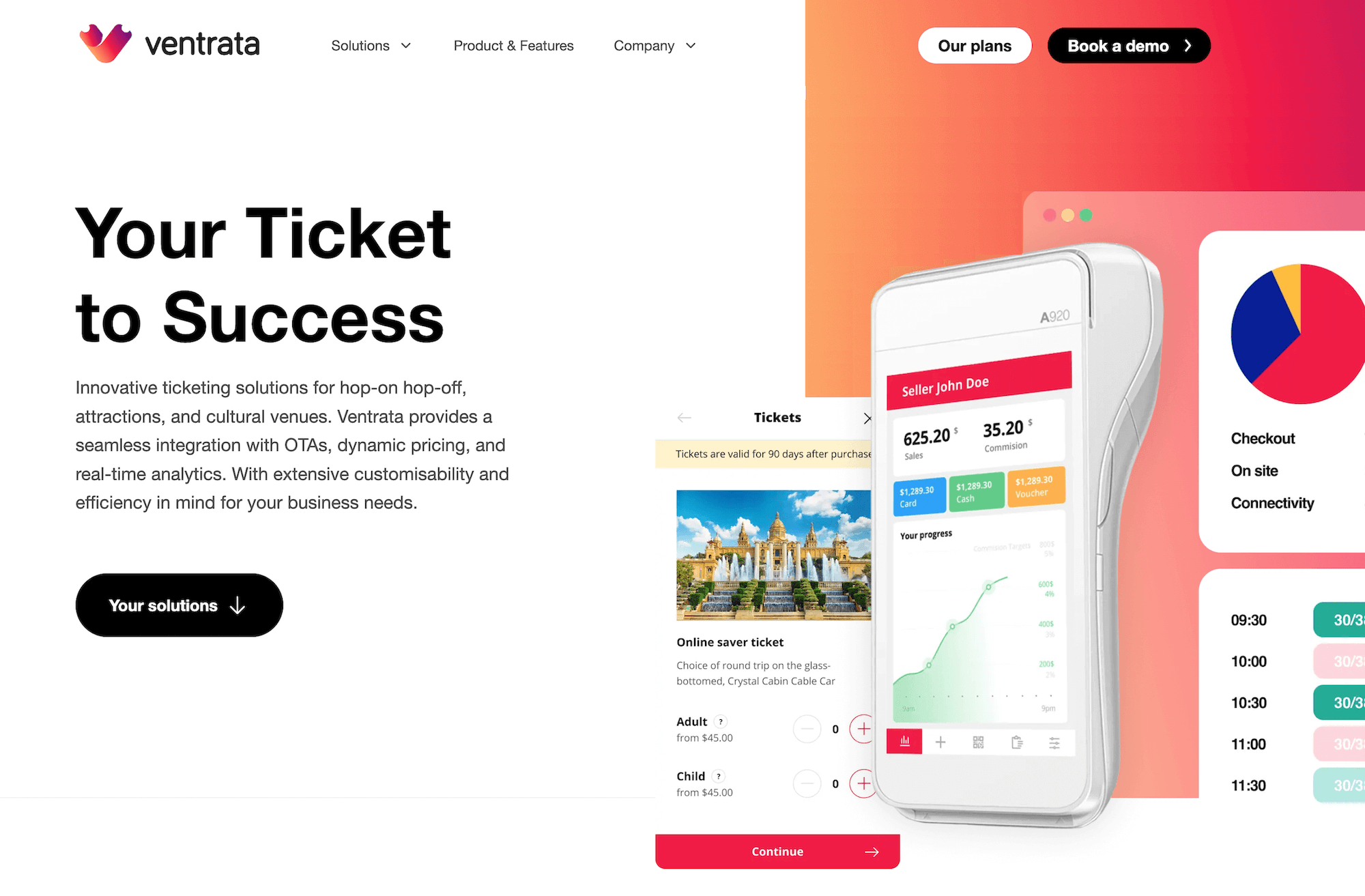
Ventrata is a UK-based booking and ticketing management software brand that appeals to tour providers, attractions, and event venues — specifically targeting hop-on-hop-off experiences like bus tours.
The brand typically works with larger teams and global organisations with annual revenue of $1m+; some of its customers include Paramount Plus Studios, Big Bus Tours, The Empire State Building, and Discover Banff.
The platform supports booking management and high-volume ticket sales with multi-channel bookings, a centralised calendar, and real-time availability management. It also offers OTA connections and a reseller hub to grow your distribution network.
Ventrata also has advanced inventory management tools that allow you to manage equipment and supplies by experience. You can also set resource allocation rules by experience. Ventrata can double-check inventory and availability to ensure you’re not overbooked, and automatically assign guides and equipment to new bookings.
The primary point of hesitation is that Ventrata does not have much customer feedback to validate website claims or provide the inside scoop. For example, as of this writing, the system only has 18 reviews on Capterra, one of the most popular software review sites. That said, the few reviews it has garnered are all positive (4.7-star average).
In addition, Ventrata is one of the more expensive solutions on the market. Bókun’s feature set is comparable to Ventrata’s, and our starting package is a fraction of the cost — $550 vs. $49.
Read more Ventrata reviews here.
Features
- Inventory management
- Online booking widgets
- Channel management & OTA connections
- Ticket POS
- Retail POS
- Self-service kiosk
- Stripe integration
- Capacity management
- Regulation compliance
- Fraud detection
- Back-office sales tools
- Automated invoicing
- Options to sell gift cards
- Real-time reporting dashboard with custom reporting
- Mobile app (for Android)
Pricing
Ventrata offers three packages:
- Standard plan ($550/month with 2% transaction fees): This includes all core features (including inventory management) but not a dedicated account manager or certain integration options.
- Premium plan ($2,200/month with 1% transaction fees): This includes everything in the Standard plan, plus a dedicated account manager, access to webhooks, and custom payment gateways.
- Elite plan ($5,500/month with 0.5% transaction fees): This offers all of the same benefits as the Premium plan, but you pay a higher monthly subscription fee for lower transaction fees.
Tour operators can plug in their annual revenue to see which package is recommended for them.
Read more: 8 best alternatives to Ventrata comparison guide
3. FareHarbor
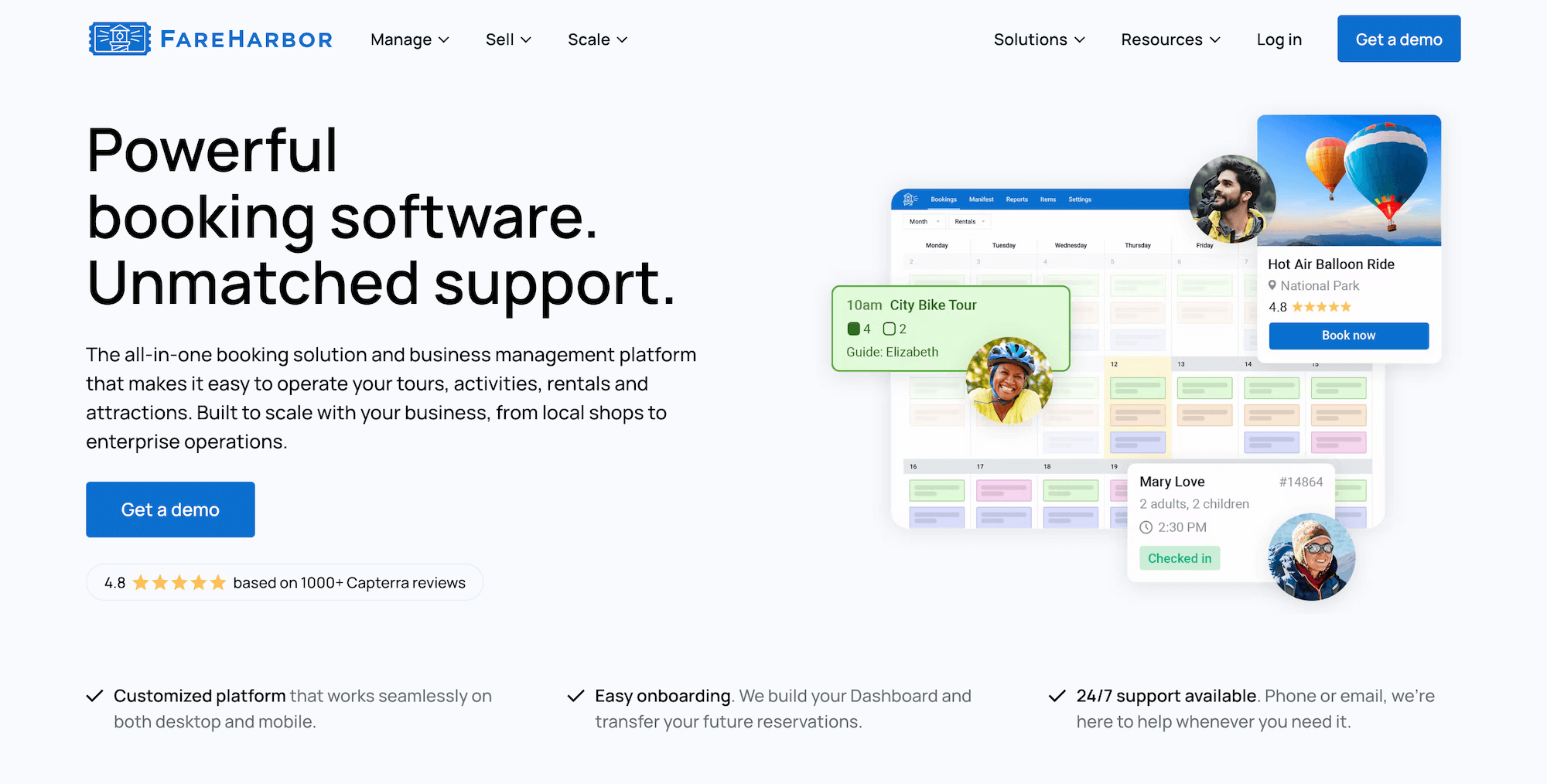
FareHarbor is a popular tour operator software by Booking.com. The brand has been around for over a decade and works with operators at all growth stages.
FareHarbor’s booking platform offers an all-in-one toolkit to manage operations and drive growth — a central booking calendar, channel management, an in-built distribution network, customer management tools, and, of course, resource management.
The resource management module lets teams add equipment, supplies, staff, and other inventory, specify resource capacities (like 1 person per kayak or 2 people per ATV), assign required resources per experience, and set allocation rules. The setup is simple, and the module helps block bookings when resources are unavailable.
The thing with FareHarbor, though, is that the platform can be quite costly for teams that take full advantage of its toolset. They charge extra for the website building service ($5k/year or $499/month), and they take a 20% commission from every booking you earn through their distribution network. They also offer optional SEO services for your website, and those can run you $2k or $5k per year depending on the package you choose.
On top of that, they charge some of the steepest booking fees across all booking systems — variable fees, up to 6% and 8% per booking. And because fees vary, it’s hard to gauge how they’ll impact customer costs or booking conversions. Many operators report a drop in bookings after switching to FareHarbor.
All in all, FareHarbor really isn’t the most cost-effective tool for teams. You can get all of the same perks in a platform like Bókun for a fraction of the cost.
Features
- Inventory management
- Website-building services — FareHarbor charges an extra fee for this service
- Online booking engine
- Customisable dashboard to manage all bookings (offline & online) in one place
- Channel management & connections with OTAs like Expedia
- Distribution network (FHDN)
- Availability management
- Staff management
- Features to improve the customer experience: portals to modify bookings, automated communications, online waiver solutions, fast check-in tools, and memberships
- Reporting
- Native POS (with transaction fees to use) and integrations with Stripe
- Mobile apps
Pricing
FareHarbor charges variable booking fees of up to 6% and 8%.
Read more:
- Best FareHarbor alternatives comparison guide
- Bókun vs. FareHarbor vs. Peek Pro
- Bókun vs. FareHarbor vs. Rezdy
4. Peek Pro
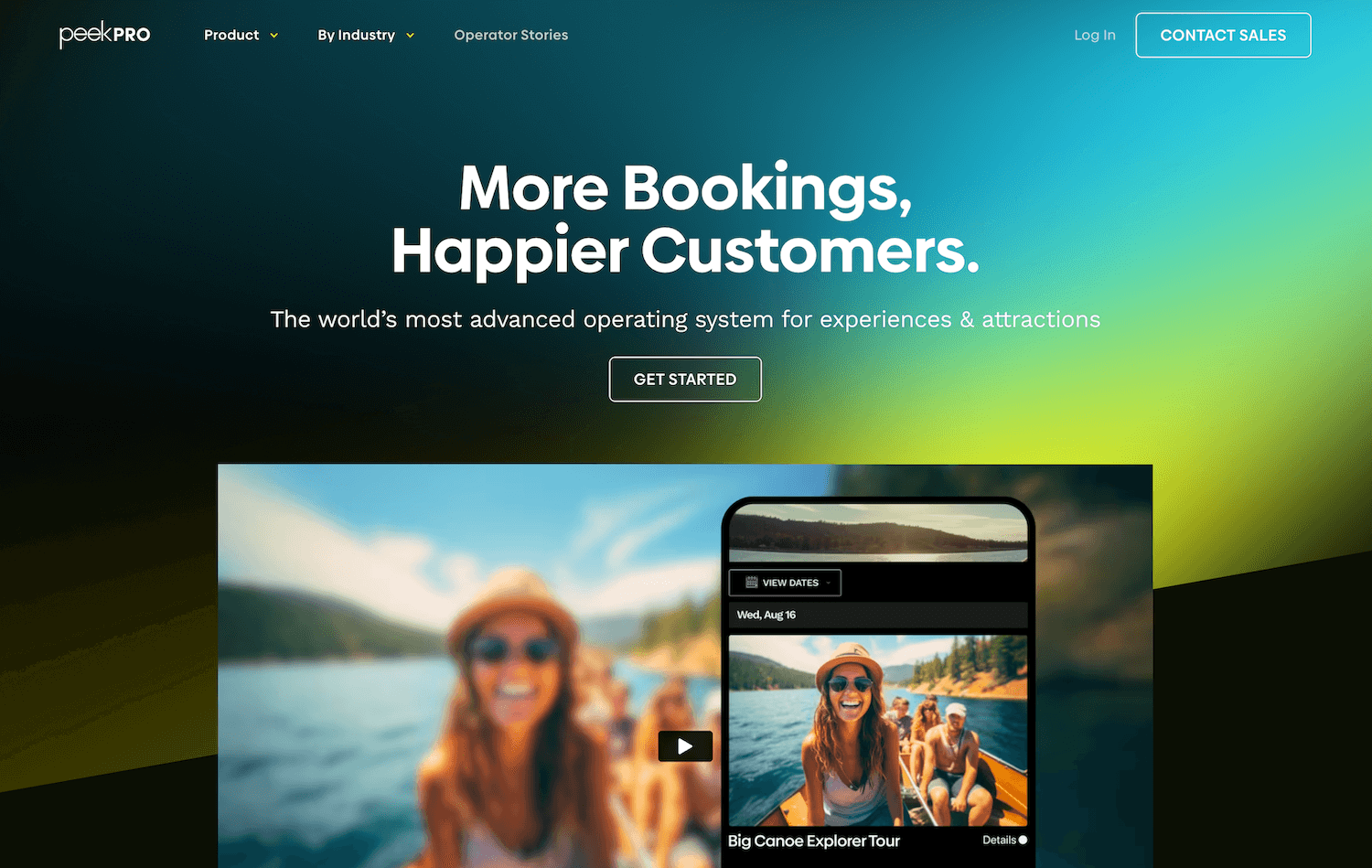
Peek Pro is an advanced tour operator software with features for managing bookings, business operations, and growing your customer base.
In addition to expected booking management tools (e.g., a centralised calendar, availability management, and channel management), the platform also includes marketing tools to support customer retargeting and options to sell memberships.
Peek Pro also offers a unique feature that competitors don’t — Peek Capital for business loans, which can be especially convenient and time-saving for rapidly growing businesses.
With that, the booking platform typically appeals to larger teams or scaling companies. In addition, it advertises its product to adventure or outdoor excursion providers, such as zipline, ATV, and trail-riding tours.
Considering Peek’s target audience, it makes sense that they’d offer an inventory management module to monitor supplies for outdoor adventures.
Peek Pro’s inventory management tool works a lot like the options above: you add inventory, assign it to experiences, and set resource allocation rules.
Peek Pro can display real-time inventory levels to let you know if equipment is available or currently in use. Tour guides can also leave notes about inventory in case items are damaged or need replacing; all notes are saved and easily accessible.
As with FareHarbor above, the most notable downside of Peek Pro is that it charges exorbitant booking fees — up to 6% and 8%.
Find more Peek Pro reviews here.
Features
- Inventory management
- Online booking widgets
- Customisable booking calendar
- Reservation management
- Integrations with OTAs & channel management tools
- Availability & staff management
- Options to sell memberships, add-ons, bundles, gift cards & vouchers
- Marketing tools (including customer retargeting)
- Dynamic pricing
- Fast check-in features, including digital waivers, Kiosk mode, & ticket scanning
- Customer portals
- Peek reseller network
- Peek Capital (to apply for loans)
- Native POS
- Integrations with online payment processors
- Reporting
- Mobile apps
Pricing
Peek Pro charges variable booking fees of up to 6% and 8%.
Read more: Best Peek Pro alternatives
5. Xola
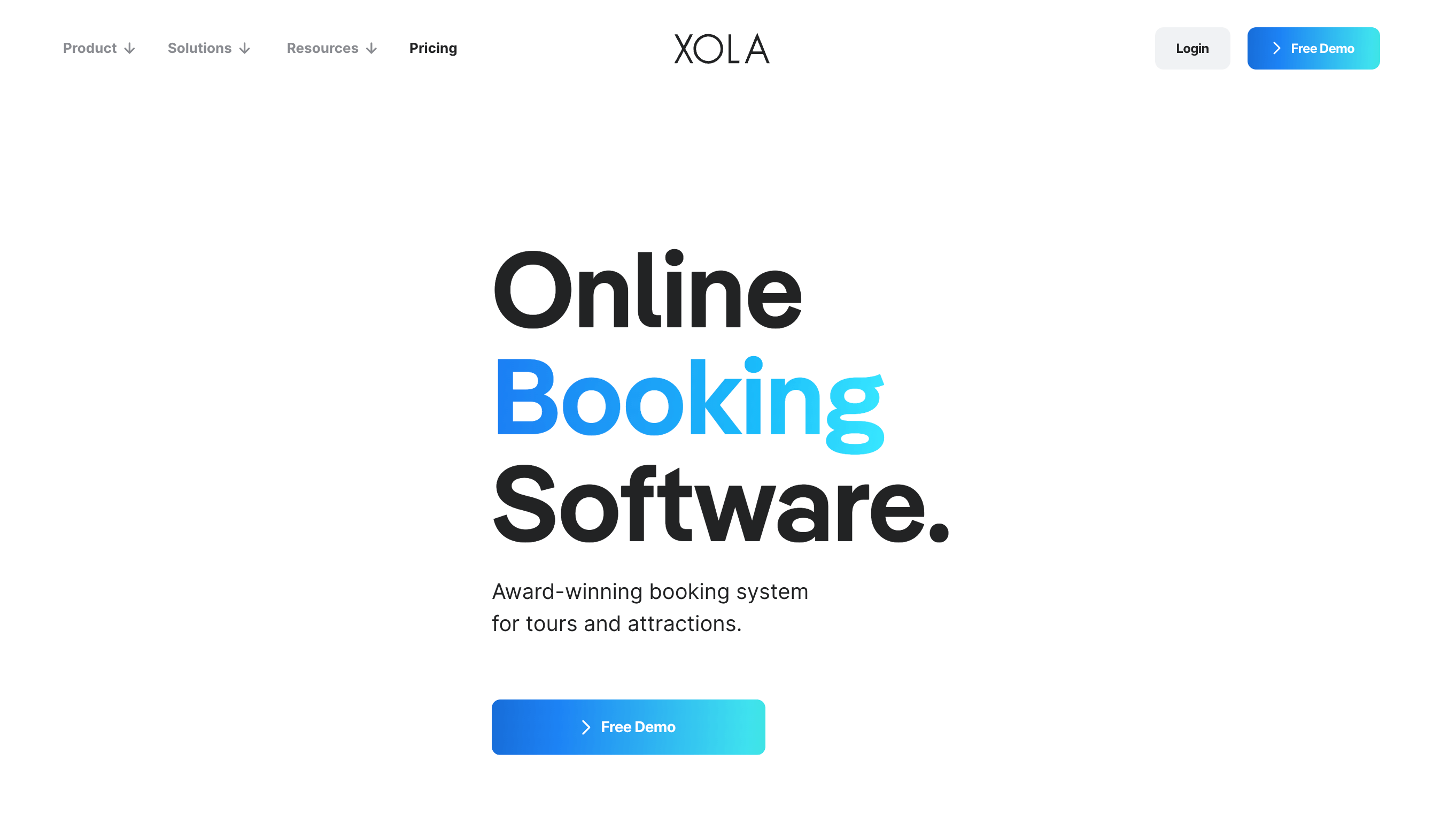
Xola is another advanced tour operator software solution that supports all business processes and offers digital marketing tools to maximise bookings and revenue. The platform includes:
- A homegrown booking engine and online payment gateway developed to keep customers in the checkout flow and prevent drop-offs. Teams interested in increasing direct bookings typically like Xola for this reason.
- OTA integrations and a reseller network to help you earn online reservations outside of your site.
- Abandoned cart recovery, dynamic pricing, upsells, and more to help you earn more from traveller bookings.
Xola’s inventory management tool is called Equipment Management.
As the name suggests, it lets you add equipment to the system, assign it to experiences, and set allocation rules. The system provides automatic inventory controls to assign equipment and guides when new tour bookings hit your calendar.
Xola’s inventory management system also provides a resource utilisation report so you can see how you’re assigning resources and identify opportunities to improve usage.
The catch with Xola is that you must use their online payment processing partner, Stripe, which can limit the number of regions and customers you can serve. But fees here aren’t terribly expensive — Xola charges a partner fee for every booking you earn (typically 2.39% + 30¢ but can be as high as 6% for international transactions) and Stripe’s payment processing fee is around 2.9% + 30¢ for domestic credit cards.
Features
- Inventory management
- Website building service
- Online booking widgets (for existing sites)
- Channel management & connections with OTAs
- Distribution network
- Availability management
- Staff management
- Phone booking system to manage offline reservations
- Native POS
- CRM
- Marketing tools to promote your tours & retarget customers
- Digital waiver solution
- Customisable tickets (and ticket scanning tools for convenient check-in)
- Reporting
- Mobile apps
Pricing
Xola charges a partner fee (2.39% + 30¢) for each booking. You’re also subject to Stripe’s payment processing fees. Combined fees usually total out to 5.29% + 60¢ per booking.
Read more: Best Xola alternatives
6. Rezdy
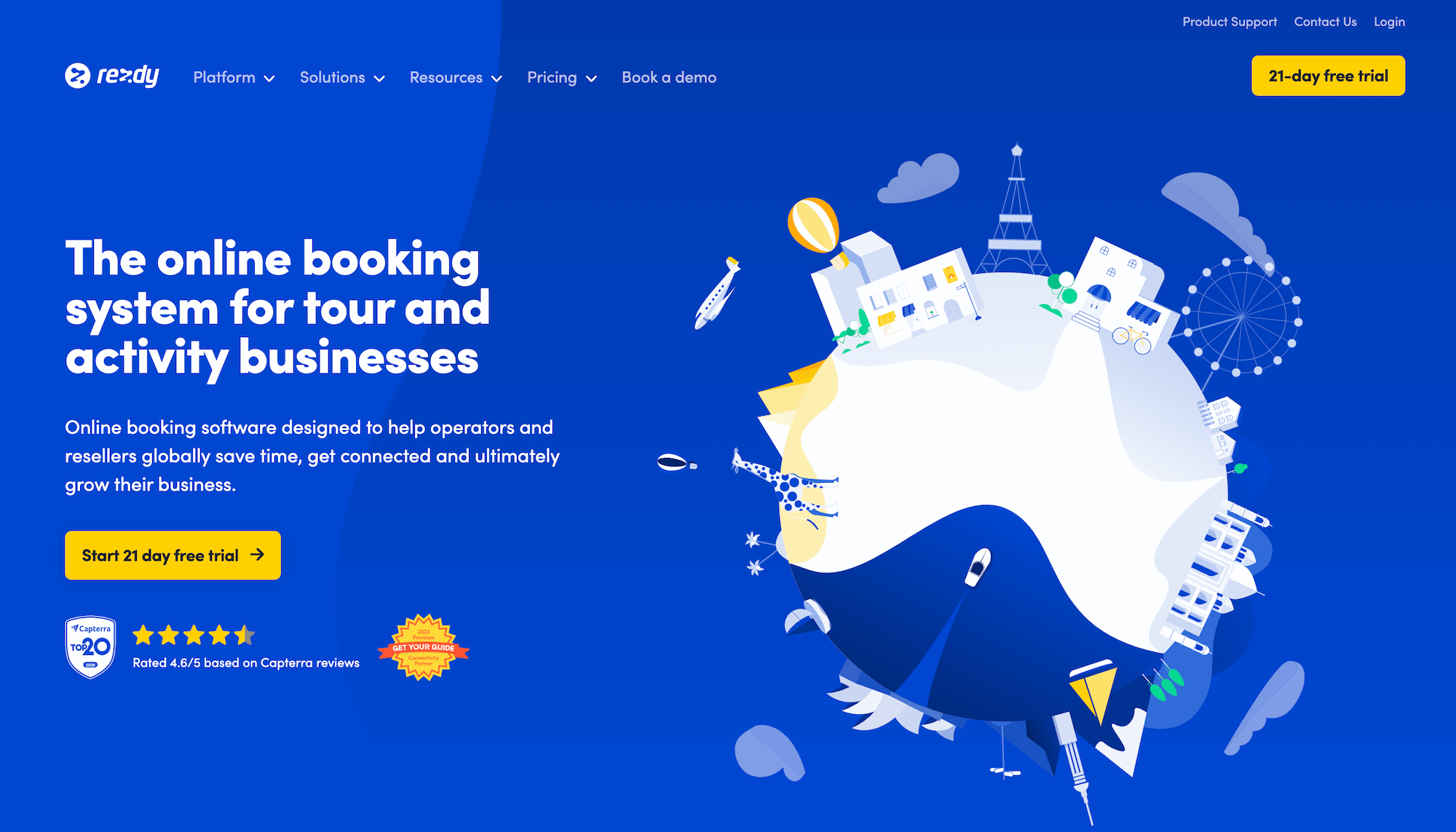
The next booking software on our list, Rezdy, is a well-known name that works with tour and activity providers worldwide. It offers a robust toolset to manage all areas of operations and packages for tour operators at every stage of growth. They’ve also merged with online booking systems Checkfront and Regiondo (see below) to broaden their network and offer more benefits for tour companies.
However, the downside with Rezdy is that subscription fees are expensive — the recommended plan, with features comparable to Bókun, is $99/month (vs. our $49/month) with 3% online booking fees (vs. our 1.5%). And the pricing really isn’t justified; their toolkit is on par with every other tour operator software, and it doesn’t offer any standout features or partnerships. It’s pretty run-of-the-mill.
Rezdy’s inventory management tools work like most competitor systems we’ve described above. You can manage all equipment and supplies for experiences in Rezdy’s system, optimise resource allocation with preset rules, and free up inventory with the resource categories tool.
Features
- Inventory management
- One-click website builder
- Online booking engine
- Connections with OTAs & channel management
- Reseller network
- Reservation management
- Live availability
- Automated customer communications
- RezdyPay — Rezdy’s native payment gateway — and integrations with solutions like Stripe, PayPal, Google, and Apple Pay
- Integrations & API
- Reporting
- Mobile apps
Pricing
Rezdy offers three packages, all with a 3% booking fee:
- Foundation ($49/month): This plan provides basic features and inventory management.
- Accelerate plan ($99/month): This plan offers greater feature access for tour operators.
- Expansion ($249/month): This plan includes API and webhook access and is ideal for teams needing customisation and integrations.
Read more: Best Rezdy alternatives
7. Checkfront
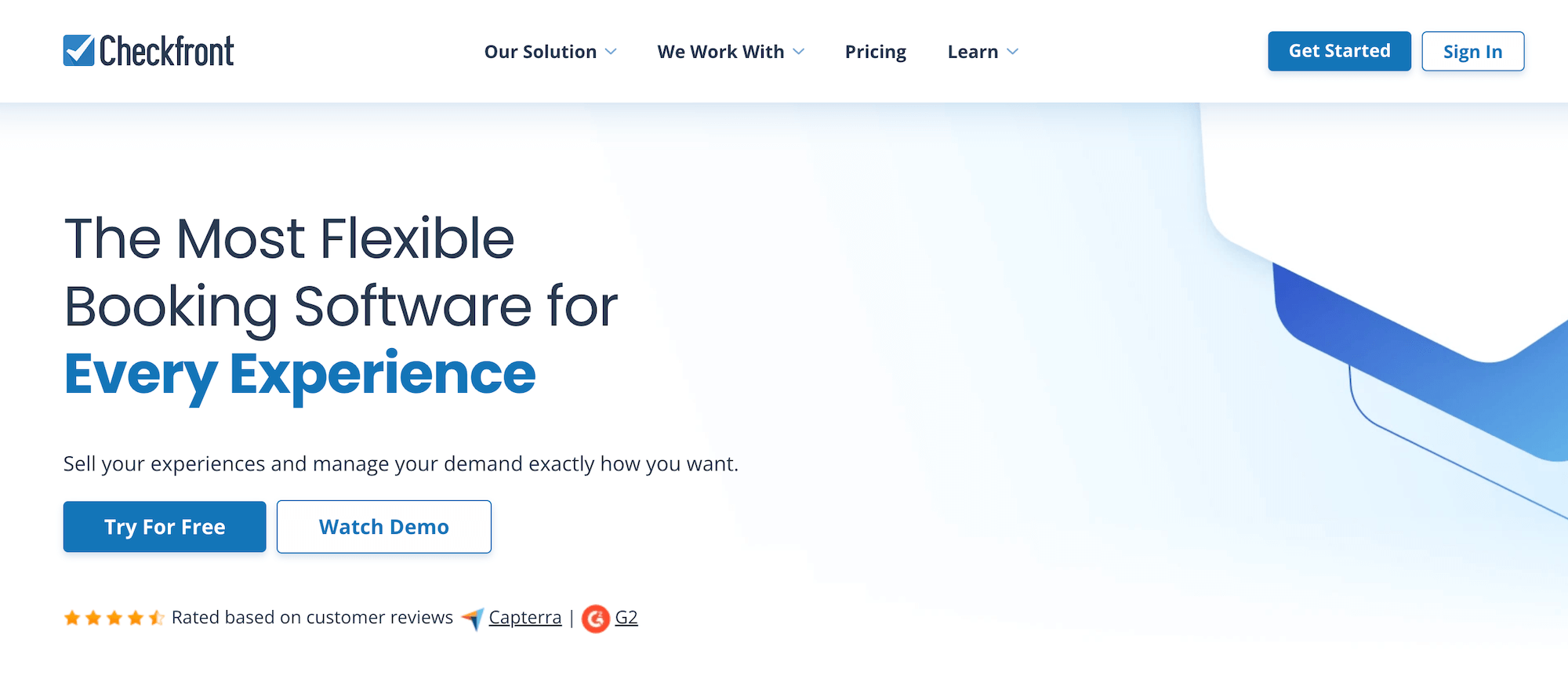
Checkfront is a long-standing industry name that appeals to tour operator teams small and large for its super robust toolkit, with over 100 features to manage all areas of business, and its ease of use. Even though Checkfront packs a lot under the hood, operators say it isn’t difficult to learn the platform and get started.
Checkfront’s resource management module works as you’d expect. The platform offers a dedicated dashboard to add all of your supplies, equipment, and staff, and then you can assign resources to experiences and set allocation rules.
While we’ve historically sung Checkfront’s praises for being a comprehensive, user-friendly solution, its recent merger with Rezdy has resulted in price changes that give us a little more hesitation. Checkfront packs all of its features into one package to make things simple, but they charge all tour operators $99/month with 3% online booking fees. Some may find the value for money fair, but we know Bókun offers a better bang for your buck.
Features
- Inventory management
- Website builder
- Online booking engine widgets
- Centralised booking calendar
- Availability management
- Channel management & OTA connections
- Partner network
- Custom form builders and waivers to send to customers before their tours
- Marketing tools, including customer booking map, customer outreach & ROI tracking
- Integrations with online payment processors (Checkfront also connects with your POS and lets you send custom invoices)
- 50+ integrations & Checkfront API
- Reporting
Pricing
Checkfront charges a $99/month subscription fee and 3% booking fees. You can either cover the booking fees or pass them along to customers.
Read more: Best Checkfront alternatives comparison guide
8. Regiondo
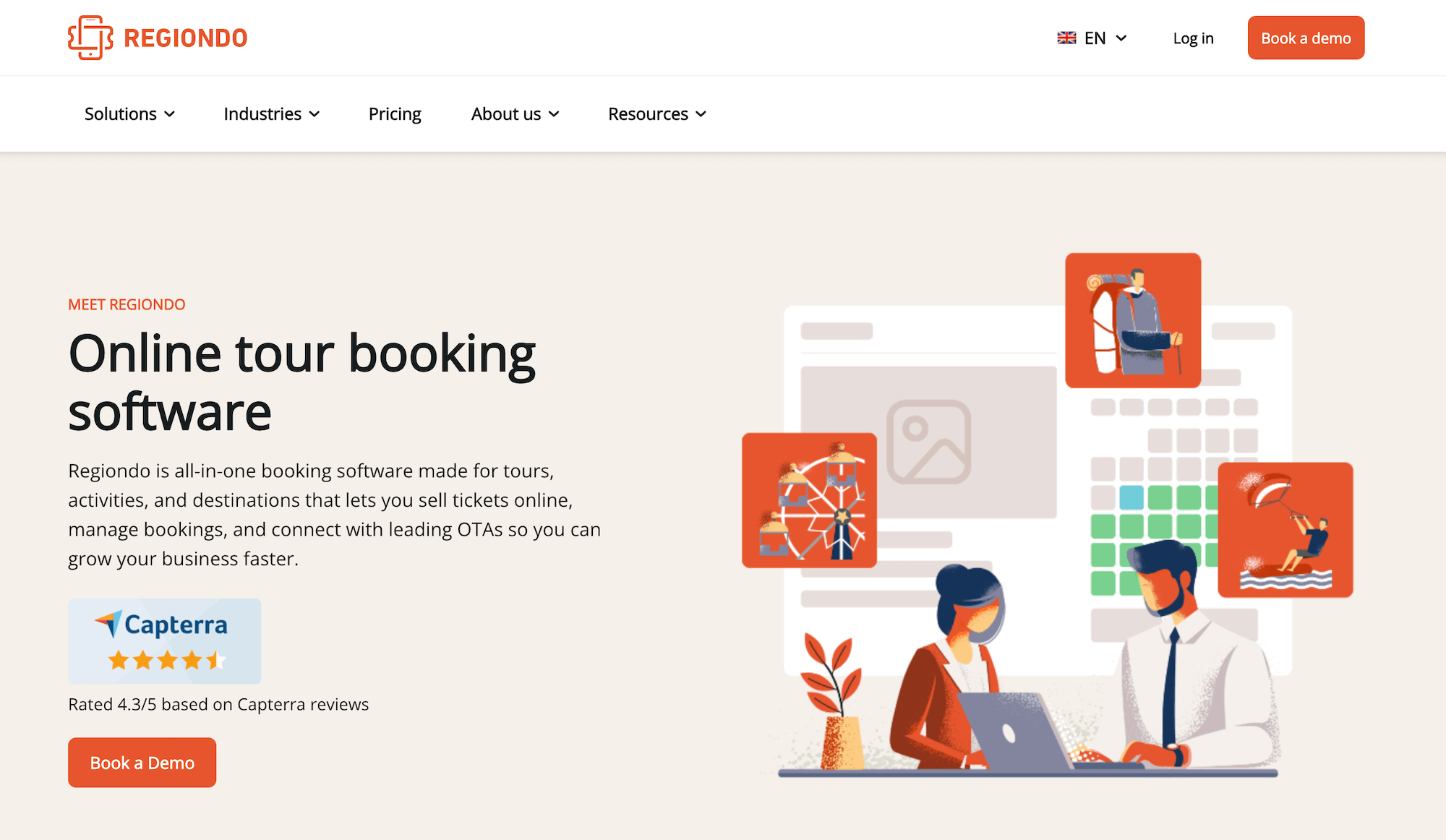
Now onto Regiondo — we mention them on our list because they’re part of the Rezdy and Checkfront family and offer convenient resource management tools. But we’ll start by saying we have the same pricing hesitations here as we’ve mentioned with those two tools above. In fact, Regiondo comes in as the most expensive of the three. They charge expensive subscriptions for their tour operator software and separate packages for the reseller network. Most tour operators don’t find the added costs worth it.
That said, Regiondo is a common booking solution for European-based teams. They’re a German brand and offer convenient multi-language and multi-currency tools for teams working with travellers throughout Europe.
Resource management tools work as expected here. We won’t belabour the obvious.
Find more Regiondo reviews here.
Features
- Inventory management
- A one-click website builder to create custom sites (optional add-on for $57/month)
- Online booking engine
- Central booking calendar with real-time availability management
- Product management
- Channel management & connections with OTAs
- Reseller marketplace (optional add-on — custom rates)
- Touch POS to manage walk-up reservations & payments
- Online payment support through select payment processing tools
- Multi-language & multi-currency support
- Marketing tools
- CRM
- Features to automate discount codes & review request emails
- Check-in tools like ticket scanning
- Mobile apps
- Reporting
Pricing
Regiondo offers three packages to join its tour operator software:
- Starter plan ($57/month with a 56¢ ticket fee + 3% online booking fees): This entry-level plan supports two users and grants basic feature access (booking widget, channel management, and online payment gateways).
- Advanced plan ($114/month with a 56¢ ticket fee + 3% online booking fees): This upgraded plan is what you need to access Regiondo’s resource management. It supports up to five users and provides greater feature access. In addition to resource management, you also receive access to automated communications and Regiondo’s API. This is also noted as Regiondo’s recommended package.
- Enterprise plan ($229/month with a 56¢ ticket fee + 3% online booking fees): The most advanced package supports up to 25 users and full feature access.
Regiondo offers separate subscriptions for its reseller network, but does not share the rates to join. If you’re interested in taking full advantage of Regiondo’s growth tools, we suggest reaching out to their team to learn more about the reseller network and pricing for those packages.
Read more: Best Regiondo alternatives
9. Beyonk
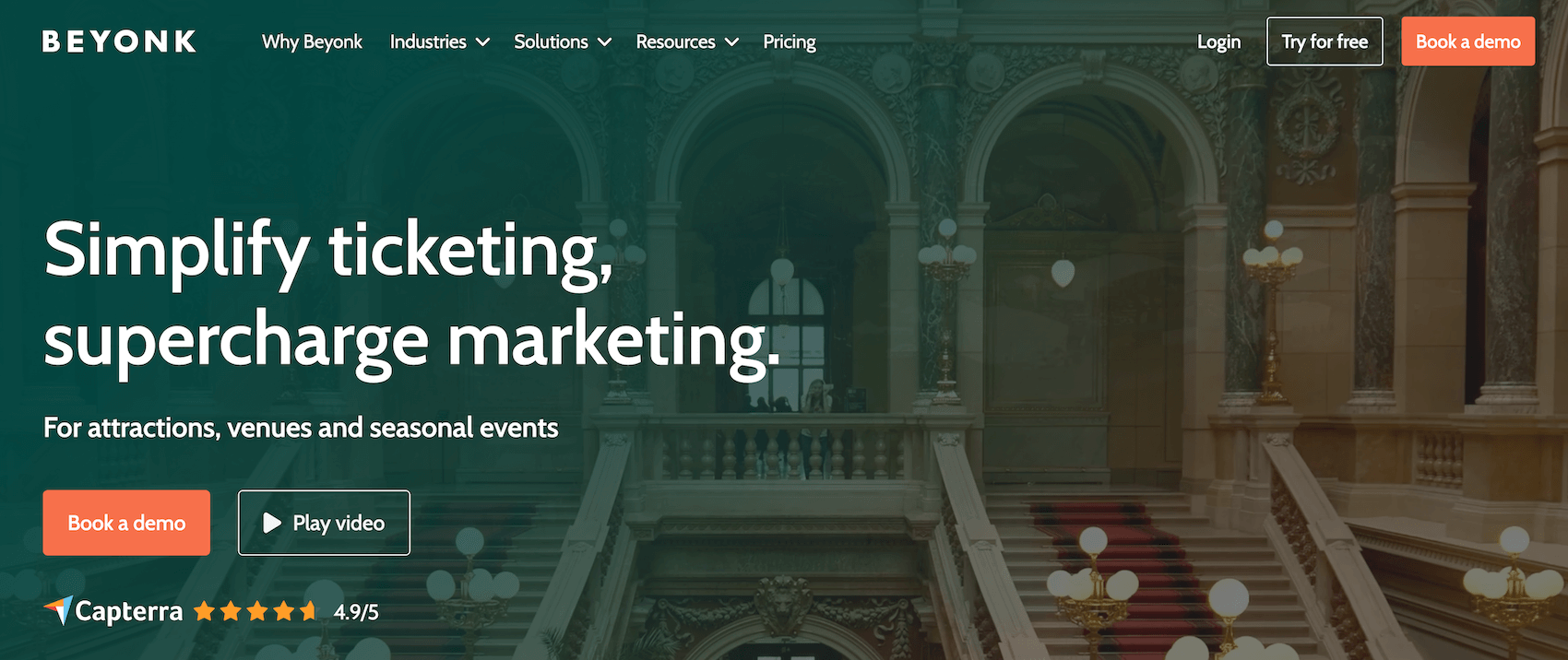
Beyonk and BookingHound are sister brands owned by the same parent company, Beyonk Group, a UK-based provider.
Beyonk is the standard tour operator software, while BookingHound is the more advanced ticket management solution for attractions managing high-volume sales, season passes, and memberships. Both solutions include resource management, so you can choose between the two based on your use case.
Both solutions offer impressive toolkits and are generally easy to use; most tour operators rate them 4.5 stars or higher on review sites (with an average rating of 4.8).
Pricing is also pretty fair here. Beyonk doesn’t charge a monthly subscription, only 4% online booking fees. BookingHound fees are the same, but they charge a $38/month subscription, which is pretty reasonable given the platform’s advanced toolkit.
Find more Beyonk reviews here & BookingHound reviews here.
Features
- Inventory management
- Online booking widget
- Custom checkout workflows
- Channel management & OTA connections
- Reseller marketplace
- Tools to manage online or in-person payments
- Options to cross-sell products & offer add-ons
- Options to sell gift cards & issue discount codes
- Dynamic pricing
- Options to offer free events
- Automated customer communications
- Content management system (CMS)
- Affiliate codes
- Reporting
- Analytics tools from Meta and Google
Also available in Beyonk:
- ePOS system
- Staff & schedule management
- Zapier integrations
Only available in BookingHound:
- Online ticketing tools
- Capacity management system & waitlisting tools
- Options to sell memberships or season tickets
- Options to sell merchandise
- Customer self-service portals
- Questionnaires
- Abandoned cart retargeting
Pricing
- Beyonk charges a 4% booking fee for each online reservation. Tour operators can cover this or pass it to travellers. There are no subscription fees here.
- BookingHound charges $38/month and 4% booking fees.
Read more: Best Beyonk & BookingHound alternatives comparison guide
10. TrekkSoft
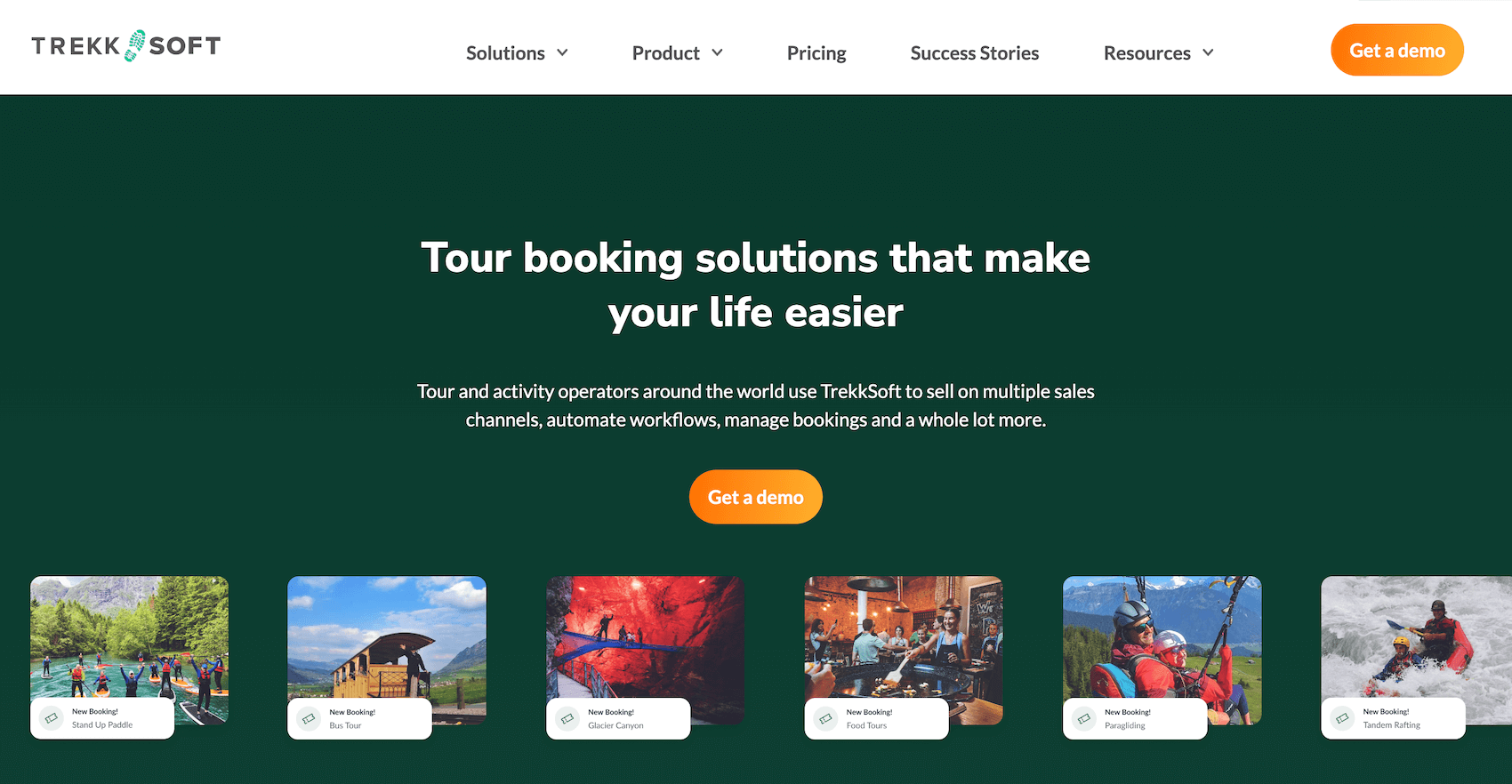
The last option on our list, TrekkSoft, is another brand that’s more commonly known throughout Europe and the UK. They’re a Swiss-based booking platform founded in Interlaken — the adventure capital of Europe. However, since their debut in 2010, they’ve grown to work with teams around the world.
Trekksoft offers the whole gamut of features to manage and grow your business. They do offer tiered packages and divvy features among them, but most teams opt for the Accelerate plan because it offers all of TrekkSoft’s core features (including the inventory management tools).
While TrekkSoft has a 4.5-star reputation and many teams praise its comprehensive toolkit and helpful customer support team, there are two notable downsides: 1) users say the platform has a bit of a learning curve and feels a little dated, and 2) pricing is expensive.
You’ll see in the breakdown of packages below that even the entry-level plan includes a lot of fees. If you opt for the Accelerate plan, which you’ll need to access the resource management tools, you’re looking at a $175/month subscription cost plus additional booking fees.
Read more TrekkSoft reviews here.
Features
- Inventory management
- Custom website builder
- Online booking engine widgets
- Central booking calendar with real-time availability management
- Channel management & connections with OTAs
- Reseller network
- Product management
- Combo products
- Advanced pricing tools (like special seat pricing & private rates)
- Digital waivers
- Features to offer discounts & gift cards
- Payoo, TrekkSoft’s native payment processing system
- Native POS (also available on mobile)
- Integrations with Stripe & PayPal
- Google Analytics integrations
- Automated customer communications
- Reporting tools
- Mobile apps
Pricing
TrekkSoft offers three packages:
- Starter plan ($49/month with 3% online booking fees and $1.76 per offline booking): This offers the basics to bring your business online and connect with OTAs, but it provides limited access to the reseller network.
- Accelerate plan ($175 per month plus 2.5% online booking fees and $1.17 per offline booking): This plan unlocks more features, including inventory management, and grants full access to the reseller network.
- Ultimate plan ($292 per month plus 2% online booking fees and 59¢ per offline booking): The enterprise plan includes TrekkSoft’s business intelligence suite and access to the developer API.
TrekkSoft charges a transaction fee for all online payments through Payoo (2.5% + 29¢ — the same rate across all packages).
Read more: Best TrekkSoft alternatives
Getting Started with Bókun
Bókun offers a complete operations management system that handles bookings, payments, resources, and customers — everything — so tour and activity providers can say goodbye to tedious admin work and spend more time doing what they love — offering unforgettable travel experiences.
See why we’re one of the most highly-rated names in the game by starting your 14-day free trial here.
Related reads:
