8 Best Regiondo Alternatives: 2024 Comparison Guide | Bókun
Regiondo is a tour operator software born and bred in Germany. Since its debut in 2011, it has been most popular with European-based tour operators. In recent years, it merged with booking software Rezdy (at the same time as Checkfront) to expand its reach across more countries.
Though this merger has allowed Regiondo to work with a broader customer base, existing Regiondo users have noted changes to the product and pricing that have prompted them to consider alternatives.
With this increased interest in Regiondo alternatives, we put together this guide reviewing eight other highly rated tour operator software — starting with our solution, Bókun.
If you want to explore our platform further after reading, you can start a free 14-day trial.
Best Regionado Alternatives
1. Bókun
Scalable Online Booking System to Drive New Bookings & Manage Back-Office Operations
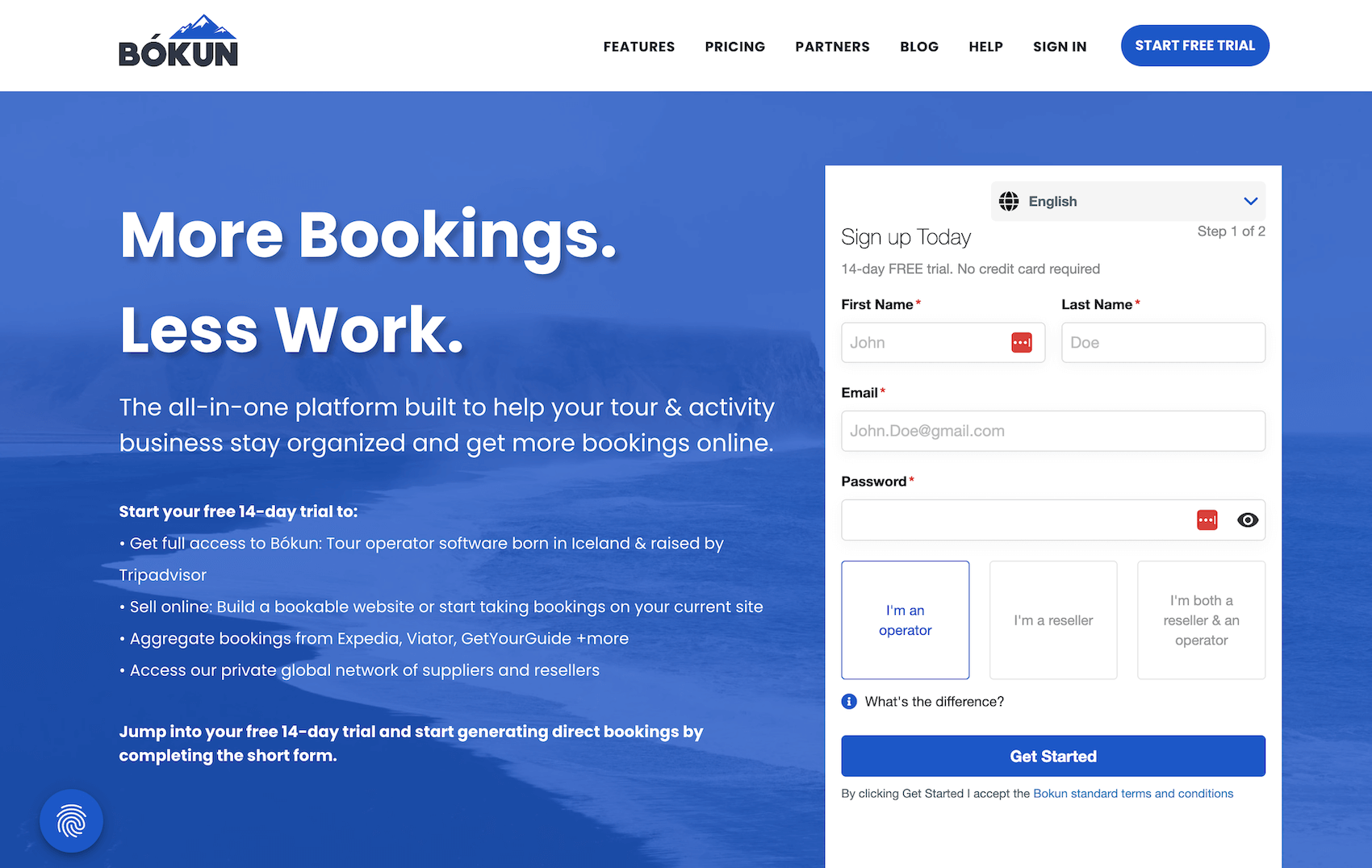
Bókun is rated highly by customers (4.8 stars out of 5 on Capterra) because it’s easy to learn and use, has features for tour operators at all growth stages, and it scales with your business. We even offer consulting services as you grow to guide your strategies and help you reach new milestones.
Our booking management platform includes:
- Booking widgets to receive direct bookings from your website — and a one-click website builder for teams that don’t already have a branded site.
- Connections with dozens of online travel agencies (OTAs) and a preferred partnership with GetYourGuide and Viator — we waive Bókun booking fees on Viator reservations and offer four free Viator product checks monthly.
- A robust Marketplace that includes thousands of suppliers and resellers where you can partner with hotels and resorts, travel agents, other tour providers, and more to promote each of your services and
create tour or travel packages.
- A suite of tools to manage tour listings, availability, pricing, bookings, staff, and all other behind-the-scenes operations.
Customers also praise our straightforward pricing and low booking fees — our platform is available at one flat subscription cost of $49/month. We also have the lowest booking fees among competitors, and you can choose whether to cover them or pass them on to the customer.
Online bookings from your website, OTAs, and partners are subject to a 1.5% fee. We waive Bókun booking fees on Viator reservations, and you can manage offline reservations in our system for free.
We’ll briefly walk through Bókun’s core features so you can see how others use our platform to drive new business.
Or you can
start a free trial here (no credit card required).
Creating a Branded Booking Website
Many tour operators we work with already have a website — they might use contact forms to receive booking requests but don’t have a way of allowing customers to confirm tours (and actually checkout) on their site.
If you fall into this bucket, you can
embed the Bókun booking engine on your site and enable direct bookings.
We also have a
user-friendly website builder for tour operators who don’t already have websites. You can choose from a gallery of templates and then plug in the fields. The booking engine is automatically installed. At the end, you can choose your website name, and we’ll cover the charges to buy the domain.
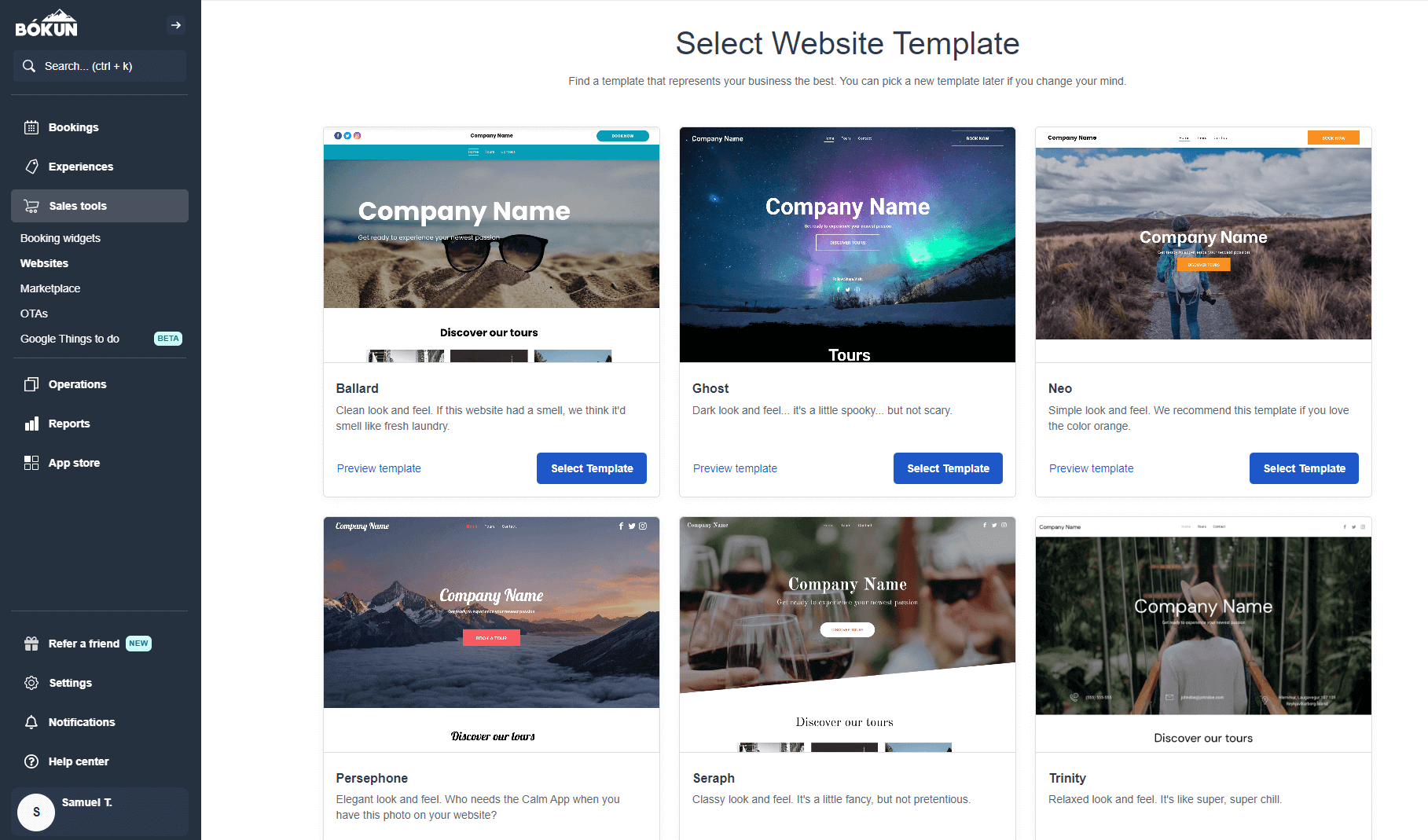
Most tour operators can be up and running in an afternoon.
Read more:
How to Create a Booking Website in 7 Steps
Sell Your Tours on Dozens of Online Travel Agencies (OTAs)
You can connect Bókun to unlimited OTAs to promote and sell your tours across multiple sites.
You can connect with big names like Viator, GetYourGuide, Expedia, Klook, and Trip.com — and sell tours on OTAs more relevant to your niche. For example, a
charter boat tour operator may want to promote their experiences on channels that wouldn’t be as beneficial for, say, a winery or wine tour operator.
As mentioned above, we’re a
Viator preferred partner so you can sell your tours on Viator without Bókun booking fees. (We also wrote a
guide to selling tours on Viator with more tips and best practices.)
You can add or remove sales channels at any time through the Sales tool tab. Our channel management feature also allows you to connect with Google Things to do.

Then, you can manage bookings and availability — on all sales channels — from your Bókun booking calendar. New reservations automatically populate in this calendar, and availability updates across OTAs when customers make a booking so you can avoid double bookings.
Partner with Resellers & Suppliers to Drive New Business
Bókun also has an expansive Marketplace where you can partner with resellers and suppliers to drive new business. You’re automatically added to this Marketplace when you start a PRO subscription — which means you can partner with other tour operators who use Bókun — and you can manage all partner contracts on our platform.
Our Marketplace goes beyond OTAs and includes travel agents, global hotel chains and resorts, attractions like museums and universities, rental providers, and other travel businesses.
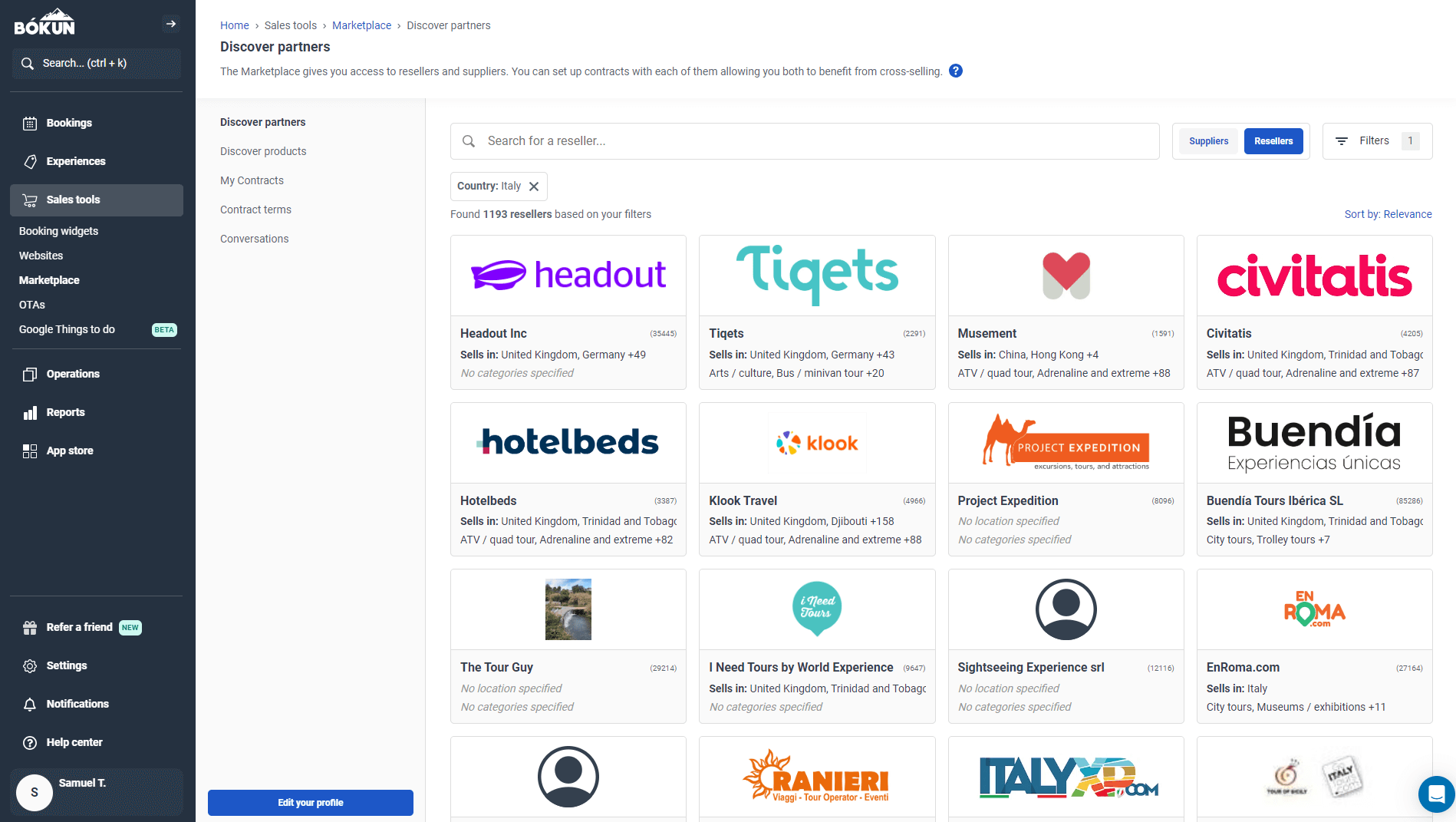
Reviews suggest our Marketplace is more expansive than Regiondo’s, as Regiondo only lets users connect with OTAs and partner with local resellers.
You can use our platform to
get more tour reservations (by sourcing partners to resell your tours), increase revenue through commission (by selling others’ tours), and create tour packages with partners.
Like with OTAs above, you can create unlimited partner contracts and add or modify these at any time. Our system currently supports over 150K contracts between suppliers and resellers.
Read more:
Venice Tours Achieved a 400% Revenue Increase Through the Bókun Marketplace
Manage All Back-Office Operations
Now that we’ve covered our tools to sell tours online, let’s look at our key features to manage operations.
Product Management
You can manage tour listings through the Experiences tab. Add, change, or remove listings at your convenience — you can even create templates from past tour listings to speed up this process.
Our
Product Builder walks you through the steps to create tour listings, showing you exactly what details to include. You can choose to
offer add-ons with Experiences — you can get as creative as you’d like here with merchandise, snacks or beverages, or other mementos.
Our system also lets you
create combo experiences (packages) from multiple tours in your product line.
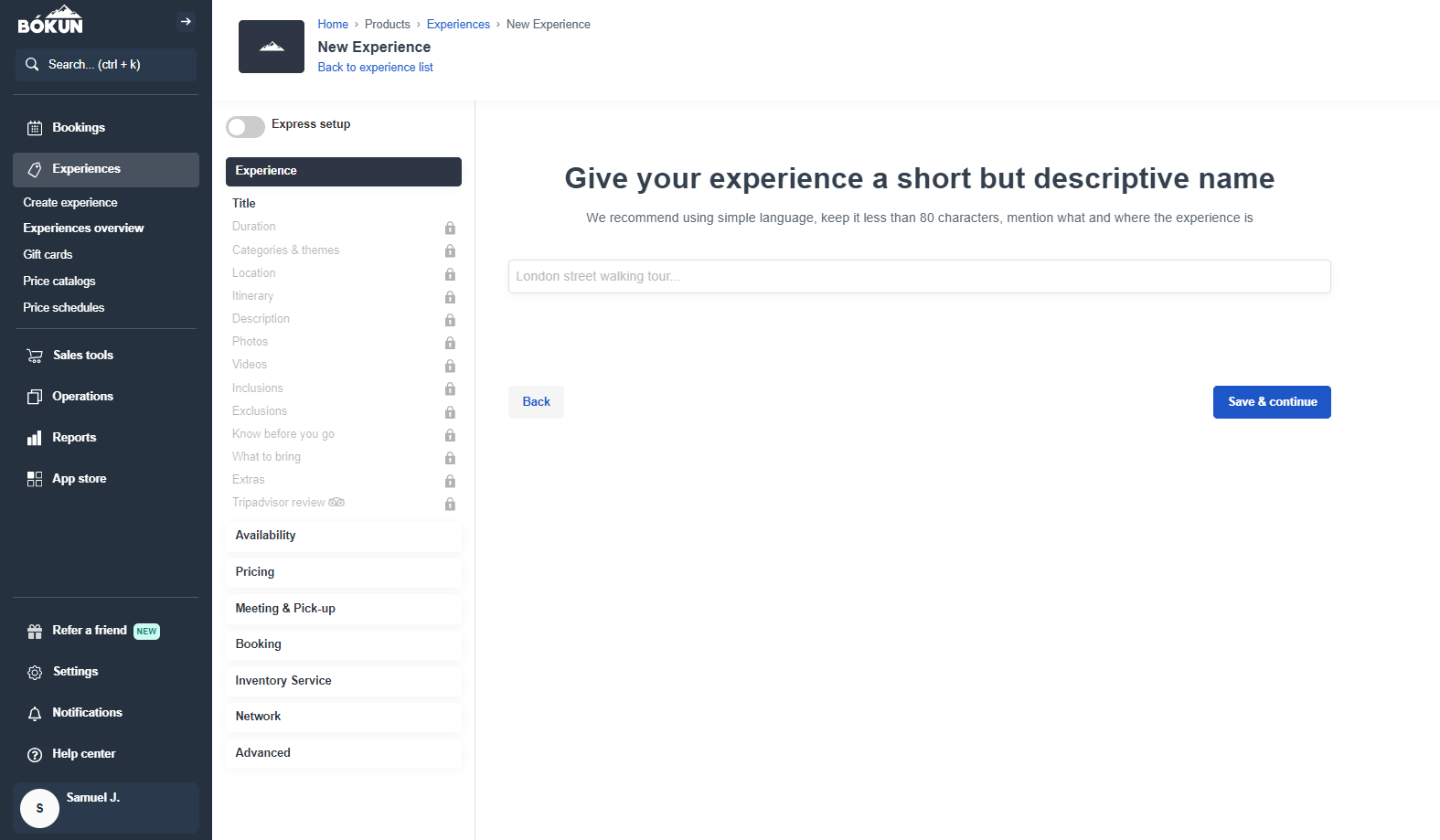
This is also where you can manage tour pricing and availability. (Remember, this will automatically reflect and update across sales channels.)
We give you a few options when setting pricing. You can set one price for all attendees, create pricing categories to charge different rates for different groups, use tiered pricing to offer bulk discounts, and offer special rates for private tours.
We also have a
dynamic pricing feature to adjust your rates based on predetermined rules. For example, you could schedule discounts for certain times of year, decrease pricing on tours with open seats that are nearing booking cutoff times, or even increase prices for popular tours that are booking fast.
Then, you can
set availability by product — choose the start and close-out dates, the days you offer tours, and departure times — and then create recurring rules so availability reflects across your calendar. You can then make one-off changes in your calendar if you need to block off a specific day or departure time.
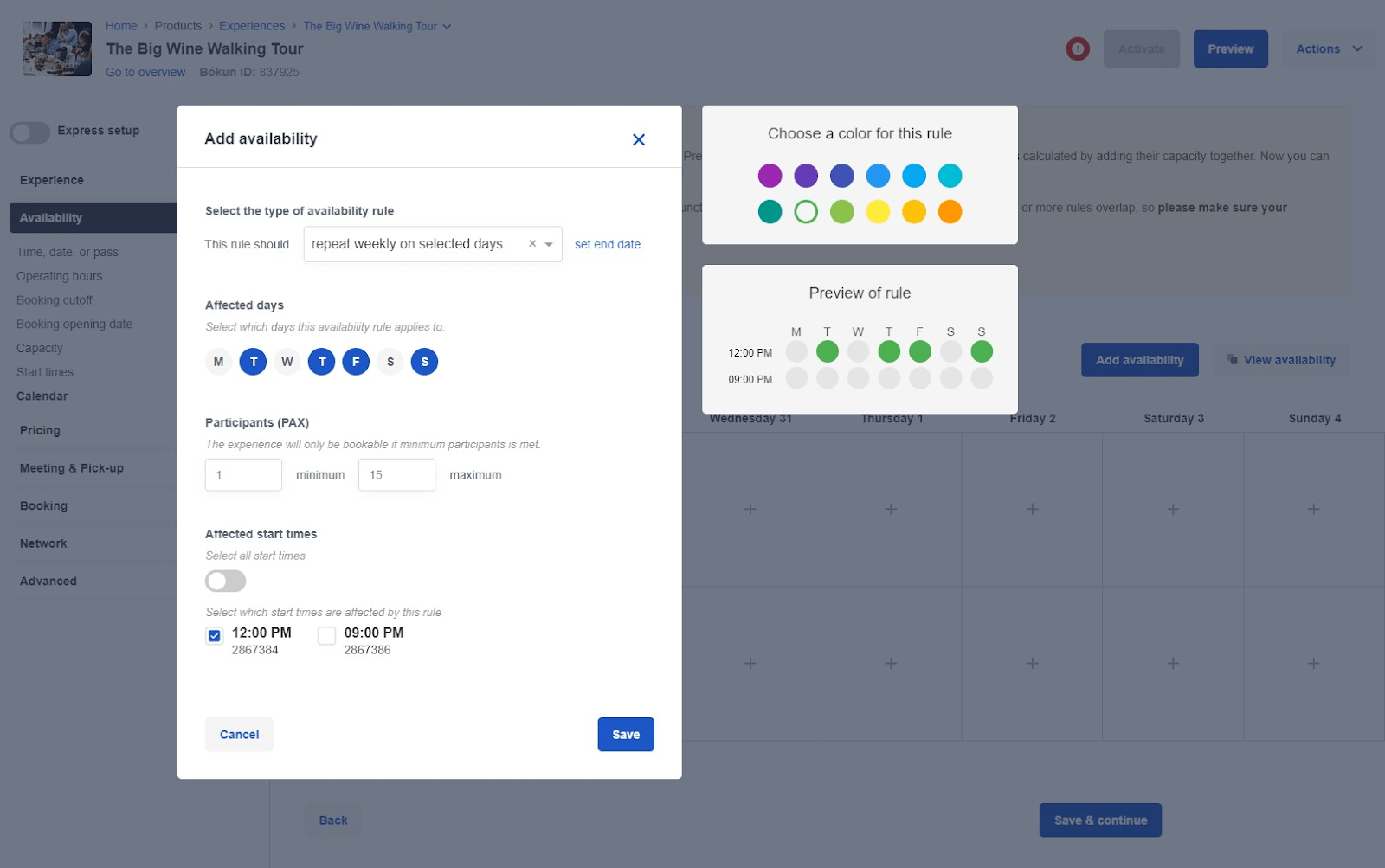
Centralised Booking Calendar
Your booking calendar shows all scheduled bookings across all sales channels — your website, OTAs, and partners. You can also add offline bookings to this calendar.

This is also where you can assign tour guides to experiences; then, managers and guides alike can view this calendar to see what’s on their schedule.
CRM & Automated Customer Communications
Bókun also has a
native CRM that automatically stores customer information when they book with or contact you. Our system also includes an
automated communications feature to manage customer emails. We provide a series of templates for you to customise:
- Booking Confirmations — Booking confirmations can be automatically sent to your customers after their purchase.
- Tickets — Design & share unique tickets with customers to save on their mobile devices and scan upon check-in.
- Reminders — Check in with customers a few days before their tour to remind them of their scheduled departure time.
- Upsells — If you offer add-ons with tours, you can follow up with customers who haven’t purchased them and sell them on why they benefit from the experience.
- Follow-Ups or Thank Yous — Show customers you appreciate their business by thanking them after their visit. You can also use this opportunity to ask for reviews and share discounts or promo codes to boost your online ratings and encourage repeat customers.
- Newsletters — Send contacts updates on new experiences and other noteworthy events from your area to keep them coming back.
- Abandoned Cart Emails — See customers who’ve dropped off mid-booking and persuade them to finish their purchase.
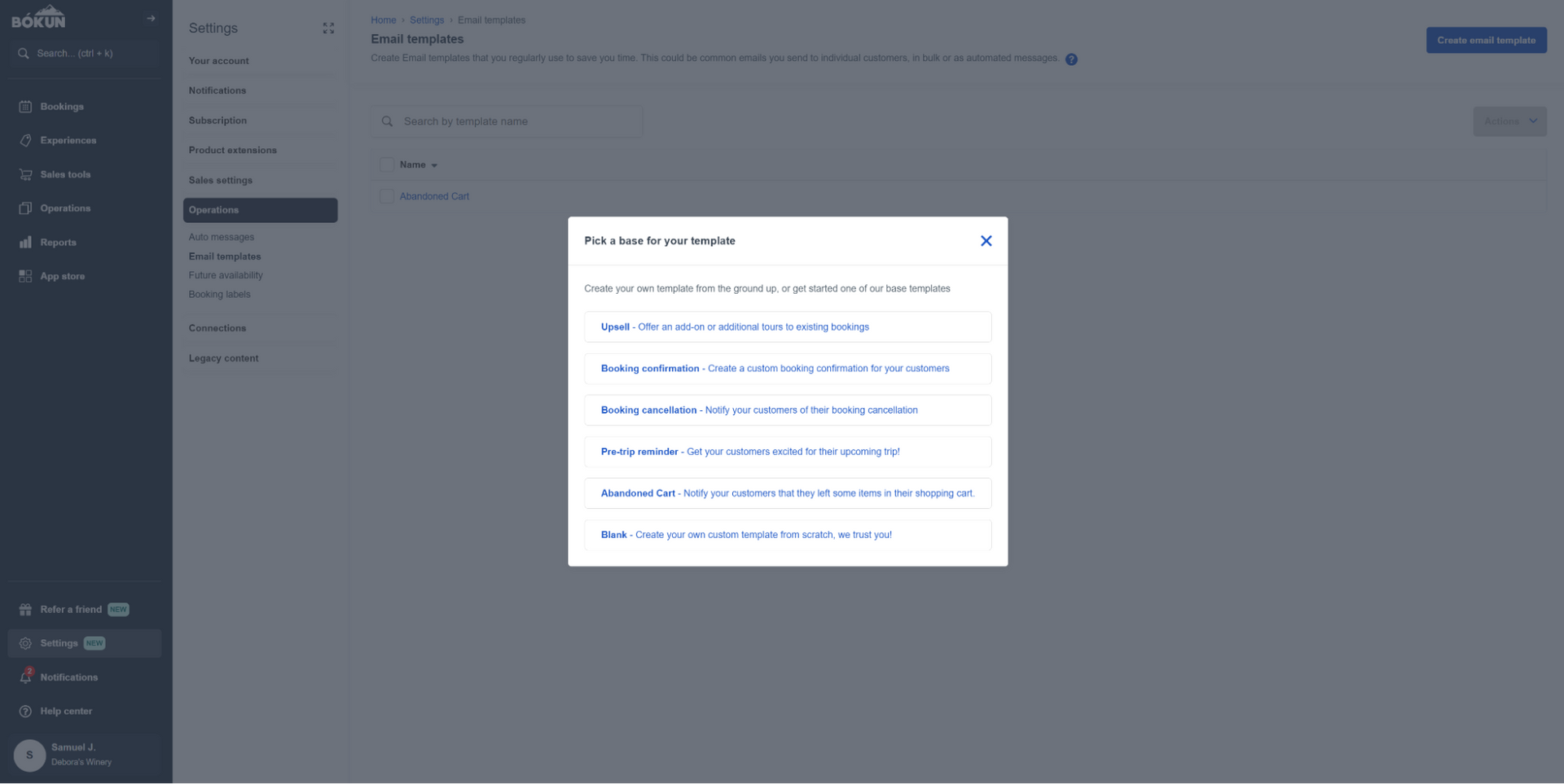
Then, you can schedule these to send at set times or after specific actions so you can save time managing customer emails.
Customer Portals
On the topic of reducing customer back-and-forth, we also offer
convenient customer portals where travellers can view, modify, or cancel bookings without contacting your team for help. Your booking calendar updates in real-time when customers modify or cancel tours.
Pro tip: You can also design and schedule an email when customers cancel, inviting them to rebook another experience.
Mobile Apps
We also provide mobile apps for iOS and Android so you and your staff can access the Bókun booking calendar on the go. Guides can see what tours are on the agenda and how many attendees (specifically who) are scheduled to arrive. They can also stay in the loop on last-minute cancellations without messaging in-office staff about no-shows.
Our apps also have a ticket-scanning functionality to check guests in quickly upon arrival.
Reporting Dashboard
Bókun also includes a full reporting dashboard where you can monitor:
- The number of incoming bookings you’ve received (over any time frame).
- The average number of attendees per booking (to see if you’re attracting groups, families, couples, or solo travellers).
- Your commonly booked tours & add-ons (so you know which experiences are popular and which ones customers skip).
- Your most successful sales channels and partners — so you know which sites and partners bring in the most bookings (then you know where to invest further as you grow).
- Your busiest seasons and when you’re slow — then, you can plan for busy times and brainstorm new experiences to offer during slow seasons.
- Total revenue and revenue by product, sales channel, or partner.
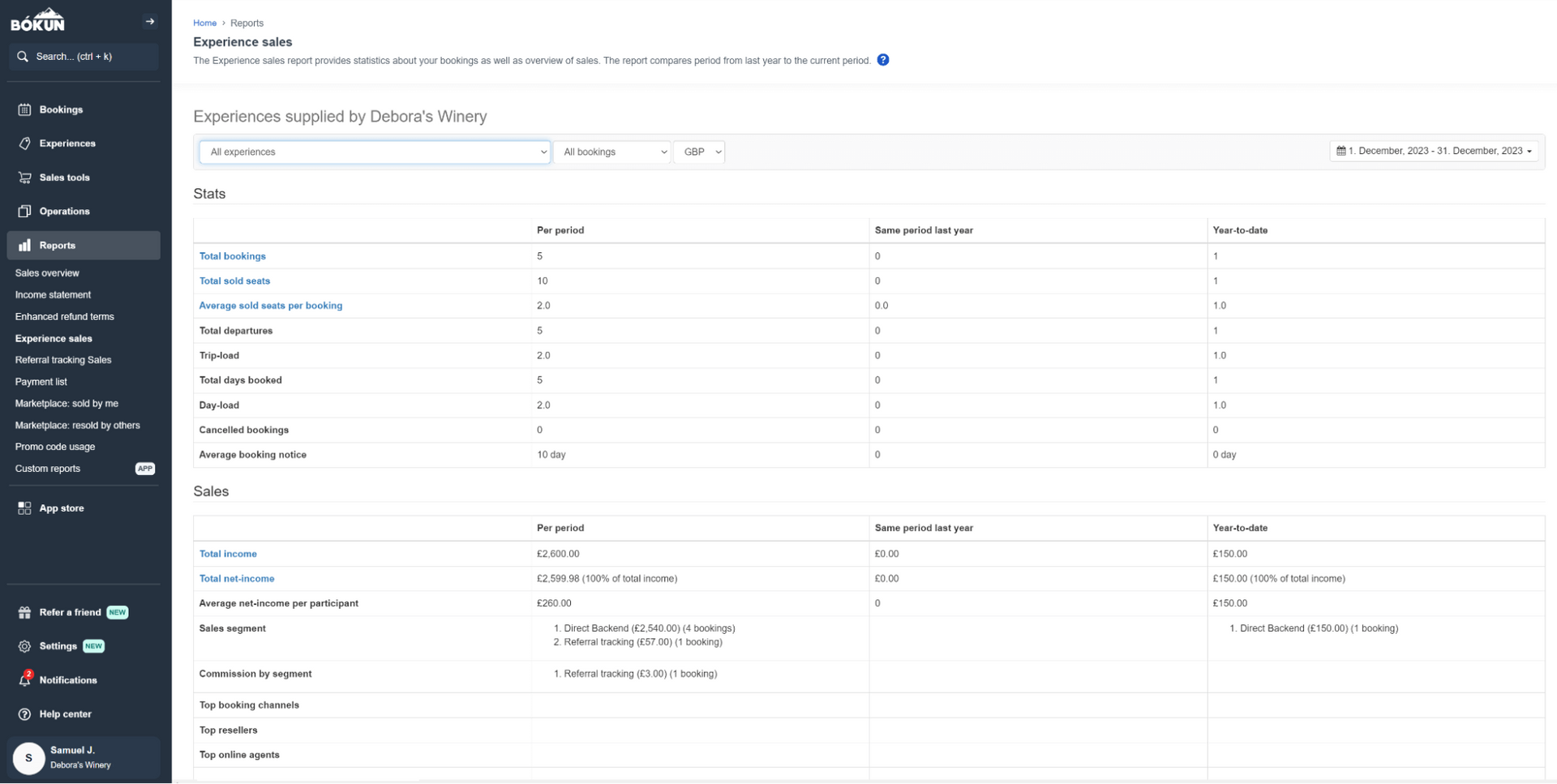
Then, you can use these insights to improve your product line and guide your growth strategies.
Remember, our team can consult with you as you earn more bookings through Bókun; we can answer questions about digital strategies, help choose new OTAs to test, and steer you toward your goals.
Pricing & Getting Started
As mentioned above, one reason customers choose Bókun is that we don’t offer tiered packages but instead offer all of our core features at one flat subscription cost ($49/month).
We keep booking fees super low; you can choose to cover these yourself or have us incorporate them into the customer’s booking cost.
- 1.5% for direct bookings and bookings from OTAs and partners
- Zero Bókun booking fees on Viator reservations
- Free offline bookings
Then, we offer the Bókun app store with various apps to customise the software for unique use cases. Many of these apps are free, but we offer some paid modules (like a digital waiver solution, inventory management, and a more advanced reporting suite).
You can customise the booking platform and add-ons as you go so Bókun can continually support your teams’ needs.
To explore Bókun's booking management system further,
start your free 14-day trial.
2. Travelotopos
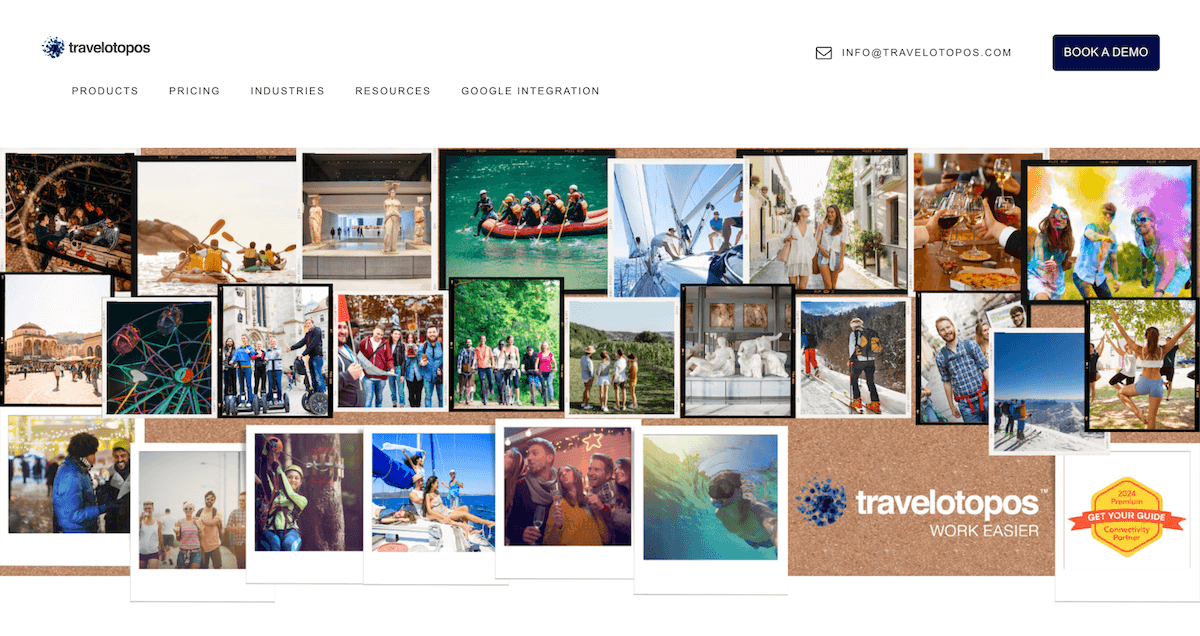
Travelotopos is a popular booking solution and Regiondo alternative for UK-based tour operators. Like Bókun, it is a preferred partner with GetYourGuide and offers extra perks for its users.
Travelotopos appeals to tour operators at all growth stages and is generally intuitive and user-friendly. Unlike Bókun, Travelotopos doesn’t offer website builders for teams just getting started; they only provide a booking widget for existing sites. (If you still need to create a booking website, this isn’t your best option.)
Features
- Online booking engine (supports six languages so that you can sell tours across countries)
- Connections with OTAs & channel management
- Preferred partnership with GetYourGuide
- Booking calendar (with offline reservation management)
- B2B reseller marketplace
- Resource management
- Integrations with: major payment gateways, hotel reservation systems, and other business applications like ERPs
- Options to offer coupon codes, promotions, and vouchers
- Reporting
- Mobile apps
Pricing
Travelotopos doesn’t charge monthly subscription fees but, rather, a one-time set-up cost of $270. They also charge 3% booking fees for online reservations (from your website or OTAs) and 1.5% fees on agent and reseller bookings.
3. Trekksoft
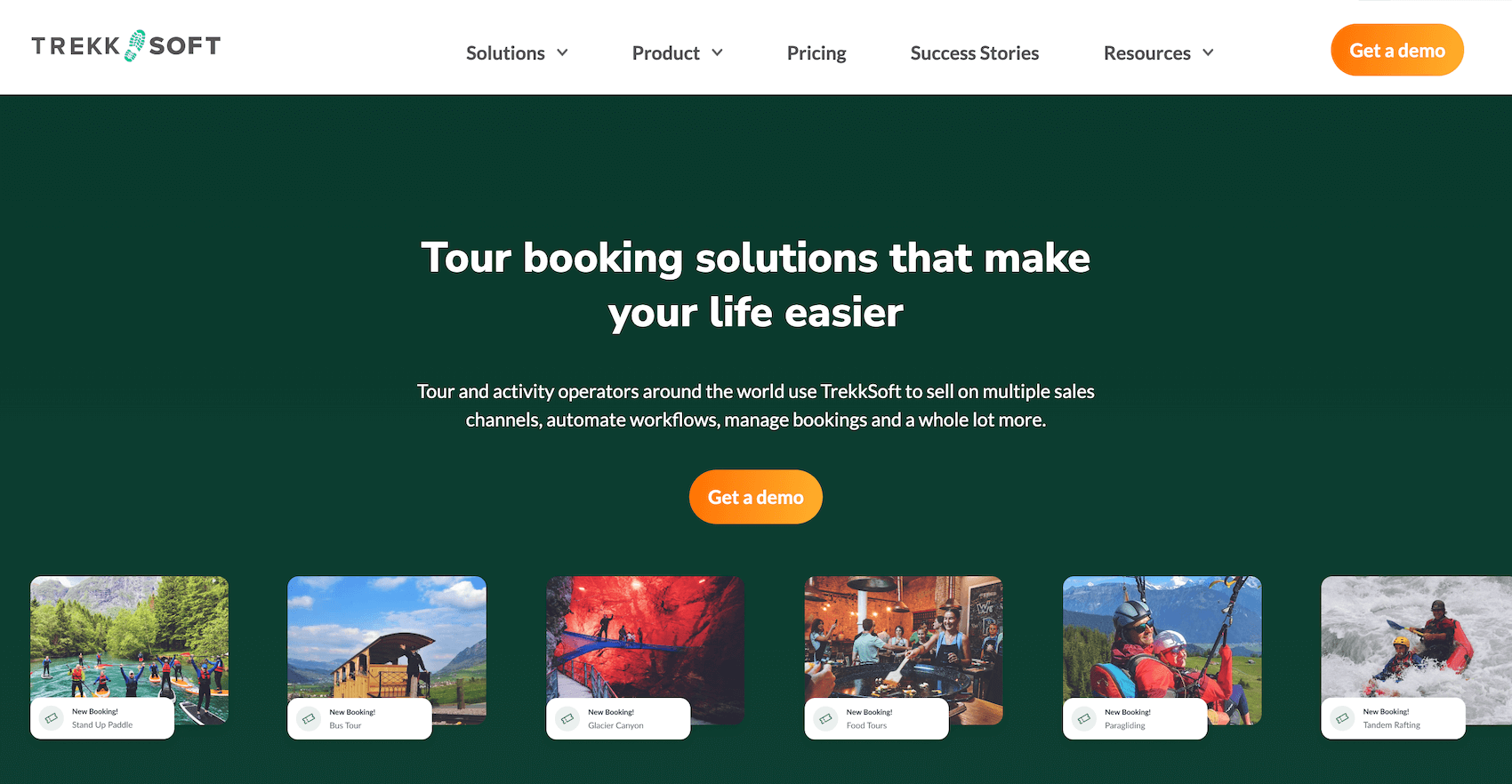
Trekksoft is another Regiondo alternative for UK-based teams; however, it is a more advanced (expensive) option marketed to tour operators who offer outdoorsy, action-packed, adrenaline-pumping experiences. Trekksoft is commonly categorised as excursion or adventure tour booking software.
Trekksoft offers tiered packages to support different team sizes, but since they’re a pricier option, they’re typically reserved for larger teams. They also provide custom enterprise plans.
Features
- Custom website builder
- Booking widgets for existing sites
- Booking calendar & availability management
- Channel management
- Partner network to establish contracts with suppliers & resellers
- Integrations with payment processors (Stripe, PayPal, Google Pay, and Apple Pay)
- Payoo (Trekksoft’s native payment gateway)
- Resource management
- Reporting
- Mobile apps
Pricing
Trekksoft offers three plans:
- Commission — this is their “free” plan which grants limited access to Trekksoft’s platform. Trekksoft charges a one-time set-up fee ($850) for this plan and requires a 12-month contract. They also charge booking fees (5% for website bookings, 3% from OTAs and partners, and a 60¢ fee for offline bookings) and transaction fees (2.5% + 27¢).
- Accelerate
— this plan costs $150/month and gives access to more features. However, you still miss out on perks, like the ability to create tour packages. Booking fees are lower in this plan: 2.5% for direct online bookings and OTAs and a 60¢ fee per offline booking.
- Ultimate — this plan costs $300/month and grants full platform access. Booking fees are lower here too: 2% for direct online bookings and OTAs and a 60¢ fee per offline booking.
4. FareHarbor
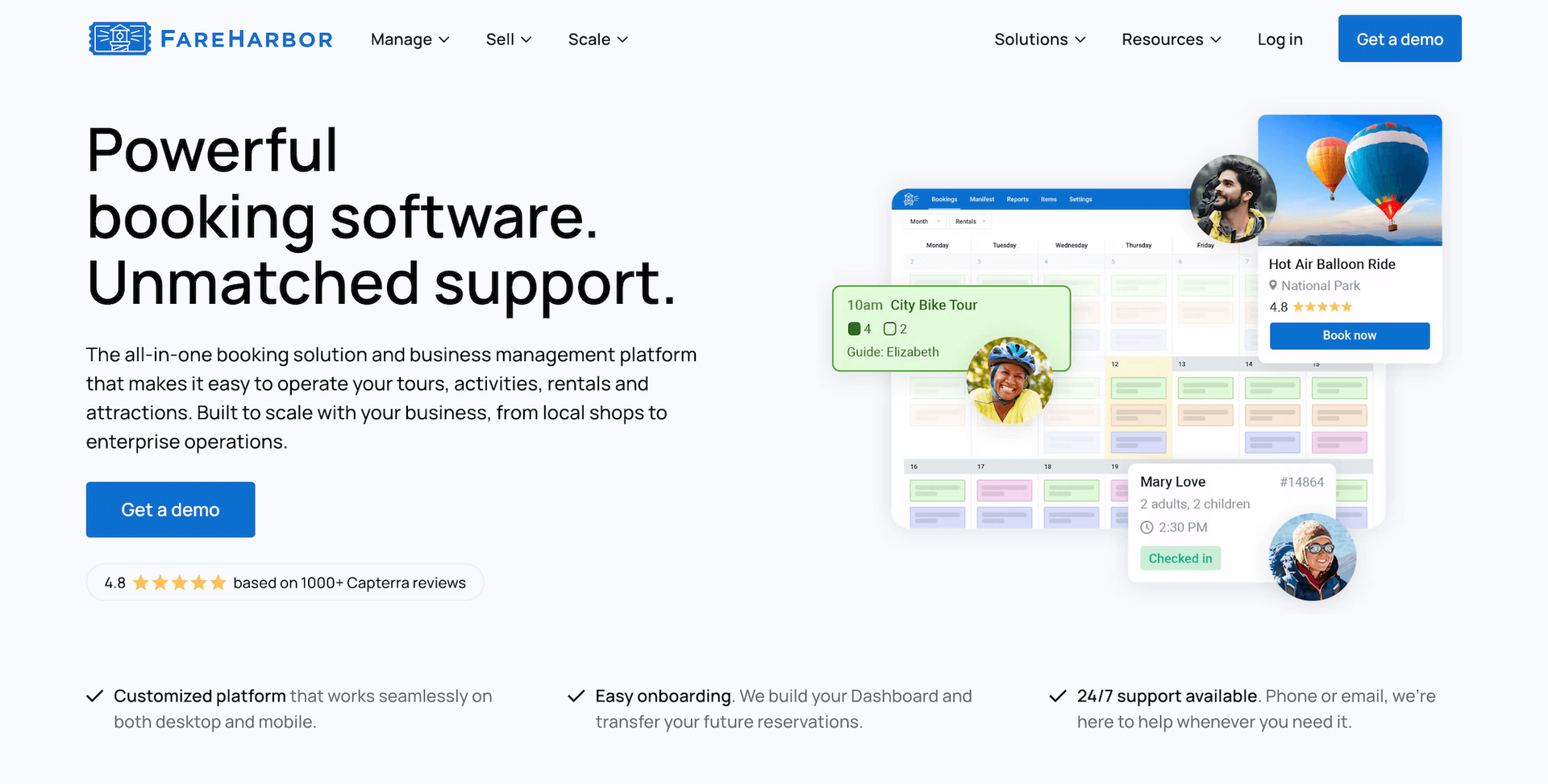
FareHarbor is a popular booking management software for tour operators worldwide. The brand works with teams of all sizes but may be more appealing for operators who haven’t yet transitioned to selling online — their customer experience team offers complementary website-building services and 24/7 support to help you get started on the platform.
It’s also worth noting that FareHarbor pricing seems enticing because they don’t charge subscription fees and pass booking fees on to the customer.
However, this “perk” may pose a risk for tour operators with pricier experiences; as FareHarbor’s booking fees are as high as 6% and reportedly displayed when customers check out. If customers see high booking fees, they may choose to book with someone who offers a similar experience without the fees.
Consider your tours and pricing and use your best discretion to decide if FareHarbor could work for you.
Features
- Website-building services
- Online booking widget
- Customisable booking calendar
- Connections with OTAs & channel management
- Reseller network
- Product management
- Availability management
- Staff management
- Native POS
- Integrations with Stripe
- Customer portals
- Fast check-in features & online waiver tools
- Options to sell memberships
- Reporting
- Mobile apps
Pricing
FareHarbor doesn’t charge subscription fees but charges a fee for every booking — booking fees can vary (up to 6%) and are added to the customer’s final cost.
5. Xola
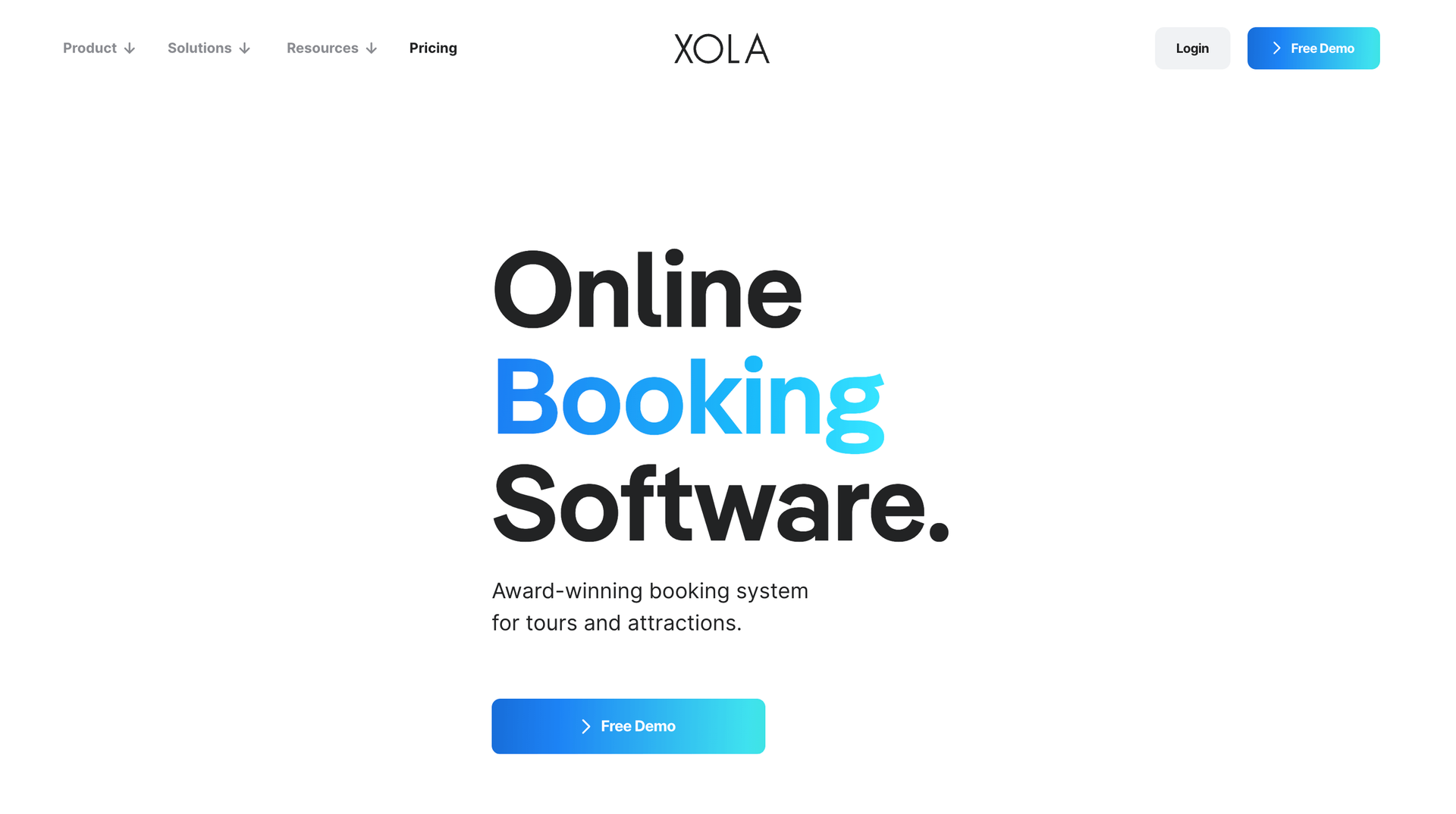
Xola’s booking management software includes a suite of automated eCommerce tools for growing teams interested in more advanced ways to capture new bookings. “Xola Bot” can retarget customers who abandon checkout, upsell customers, and adjust pricing without your intervention.
They are also unique from the others above in that they offer a combined booking engine + online payment solution designed to improve booking conversions (and prevent customers from dropping off mid-check-out). The catch is that Xola requires you to use this system and charges transaction fees for each booking.
Features
- Website builder
- Online booking engine
- Native payment gateway
- OTAs & channel management
- Partner network
- Availability & staff management
- Marketing & automation tools to drive new bookings & revenue
- Digital waiver solution
- Reporting tools
In addition to tour operator software, Xola offers a ticketing management tool for theme parks, museums, and other attractions.
Pricing
Xola pricing is similar to FareHarbor above — they don’t charge tour operators subscription fees but, instead, charge customers booking fees. Booking fees vary and can be as high as 6%.
Xola also charges transaction fees when customers pay online at checkout. The fees are listed at 1.9% + 30¢, but Xola notes that these fees vary for international transactions.
6. Peek Pro
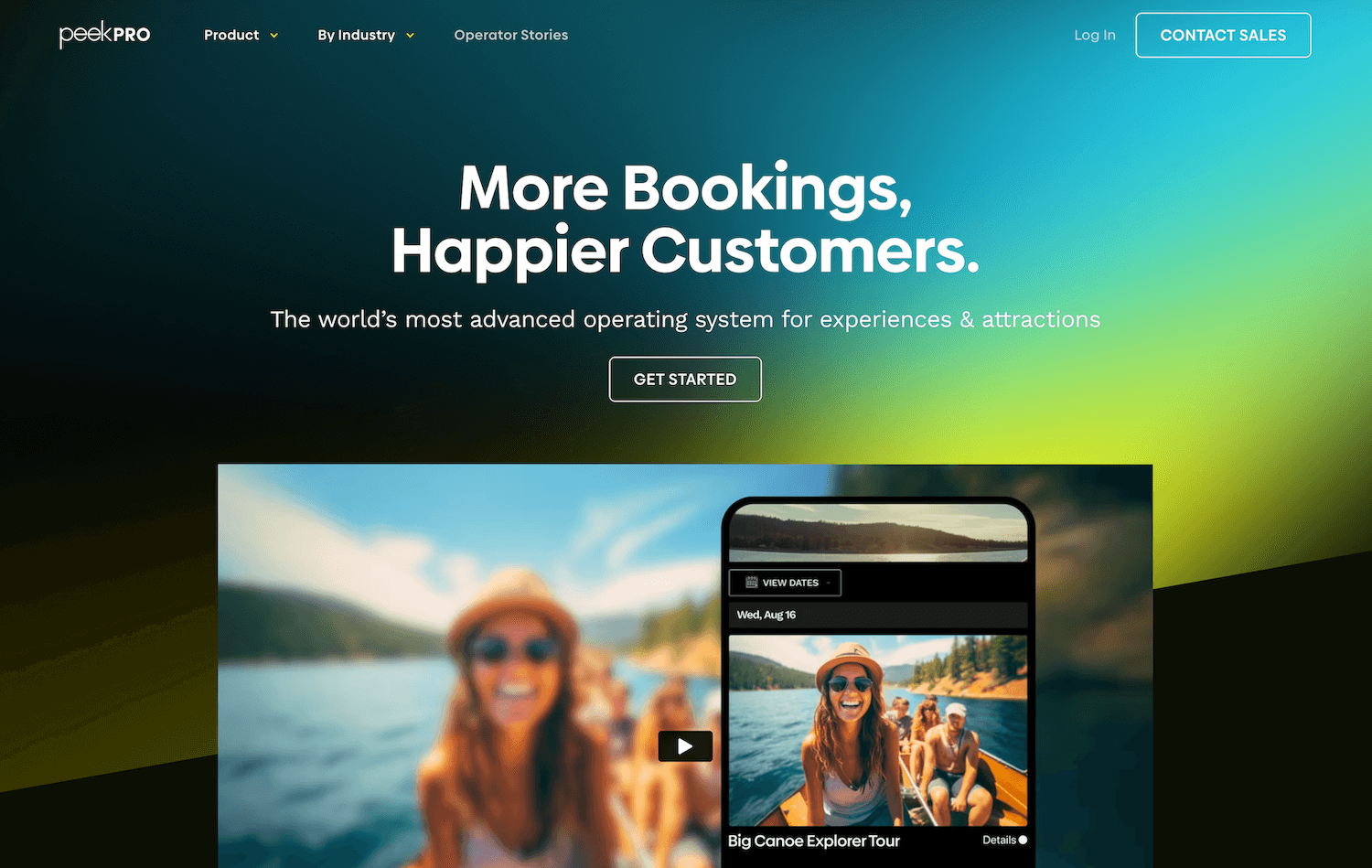
Peek Pro is another activity booking software for tour operators interested in tools to support growth.
The platform includes essential booking management features (product and channel management, availability management, and customisable booking calendars), plus extras like automated customer retargeting, options to sell memberships, and even tools to apply for business loans.
Features
- Online booking widgets
- Customisable booking calendar
- Reservation management
- Product management
- Integrations with OTAs & channel management tools
- Availability & staff management
- Options to sell memberships, add-ons, bundles, gift cards, and vouchers
- Marketing tools, including customer retargeting
- Dynamic pricing
- Fast check-in features, including digital waivers, Kiosk mode, and ticket scanning
- Customer portals
- Peek reseller network
- Peek Capital (to apply for loans)
- Native POS
- Integrations with online payment processors
- Reporting
- Mobile apps
Pricing
Peek Pro doesn’t share pricing on their site, so you must contact them to learn more.
Note: Reviews suggest Peek Pro pricing is similar to Xola and FareHarbor above. They charge customers higher booking fees (up to 6%). Some reviews also note a $199 one-time set-up cost to start with Peek Pro.
7. TripWorks
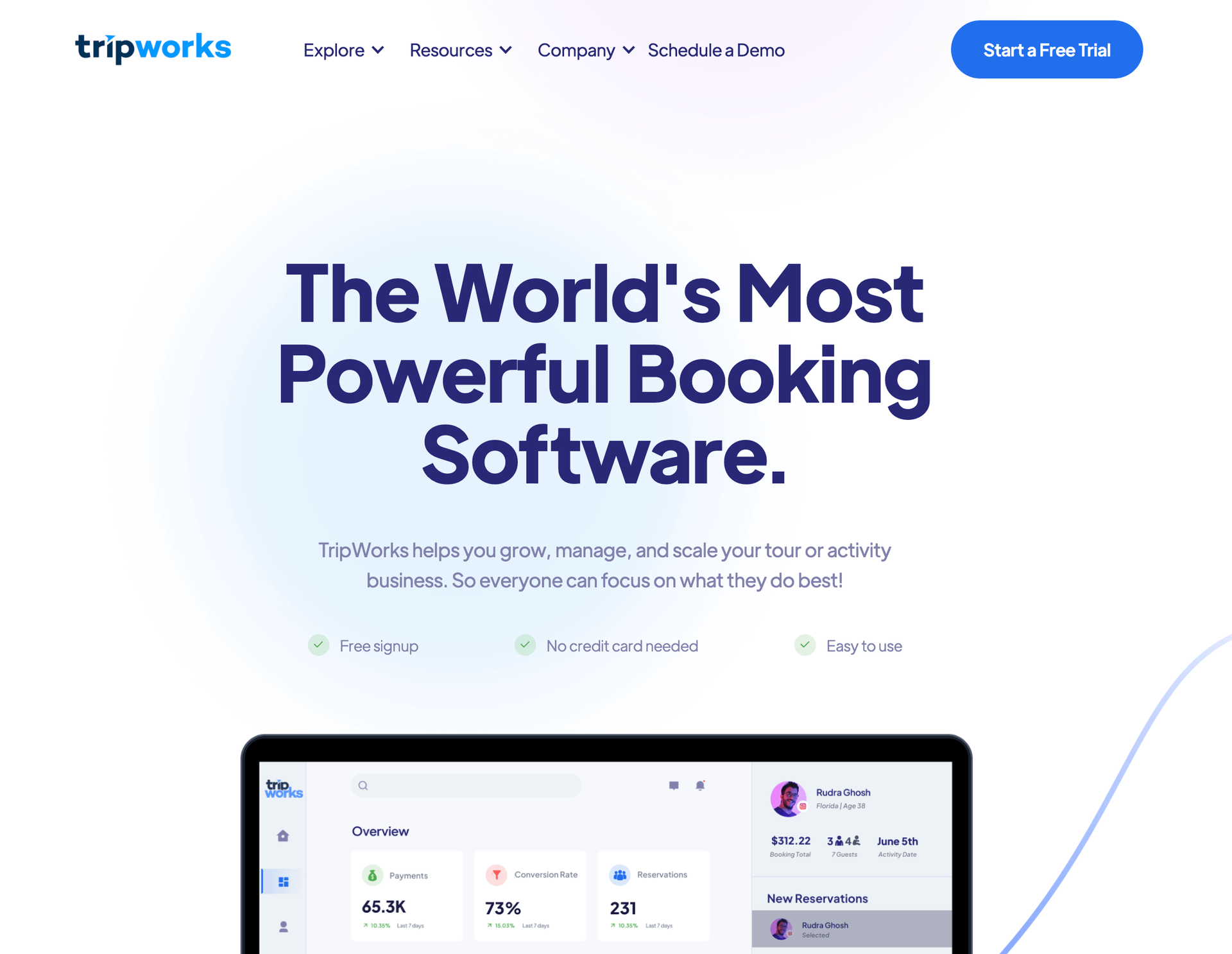
Tripworks is one of the more advanced options on our list and is typically reserved for mid-size and growing teams (due to both their advanced features and pricing). They also work with global tour operator brands with teams in different countries.
Tripworks differentiates itself from even the advanced tools above, with extra features to create and manage online advertising (PPC) campaigns. You can integrate the system with marketing software to manage newsletters, see where customers found you, and learn more about the success of your digital ad campaigns.
Tripworks works with a variety of tour operators, including food tour operators, wineries and breweries, escape rooms, fishing charters, party bus providers, flight schools, helicopter tours, and more. They also offer a free consulting call before starting, during which you can explore the platform and discover if Tripworks is right for you.
Features
- Online booking widget
- Reservation management
- Connections with OTAs & channel management
- Reseller network
- Product & availability management
- Dynamic pricing
- Digital waivers
- Marketing tools to build campaigns & manage online advertising
- Integrations with marketing software & business applications
- Native POS
- Integrations with Apple Pay & Google Pay
- Options to sell gift cards & vouchers
- Reporting dashboard
Pricing
Tripworks offers a free plan to get started: add products and availability, connect sales channels, explore the reseller marketplace, create waivers, connect integrations, and more.
You don’t pay for the platform until you connect your bank account and accept bookings.
Tripworks doesn’t disclose rates, but you can choose from two plans:
- The Standard plan — the recommended plan for most tour operators — with Tripworks core features (30+ tools to manage operations).
- The Enterprise plan — for global or more advanced teams — with access to the complete feature set.
Tripworks doesn’t charge booking fees but a 2.9% + 30¢ transaction fee when customers pay online.
Note: You must process at least $5K in credit card transactions each month, or you’re subject to a $49/month inactivity fee. If you don’t see at least $5K in bookings each month, Tripworks probably isn’t your most cost-effective solution. (That’s why we recommend this tool for larger teams.)
8. Travefy
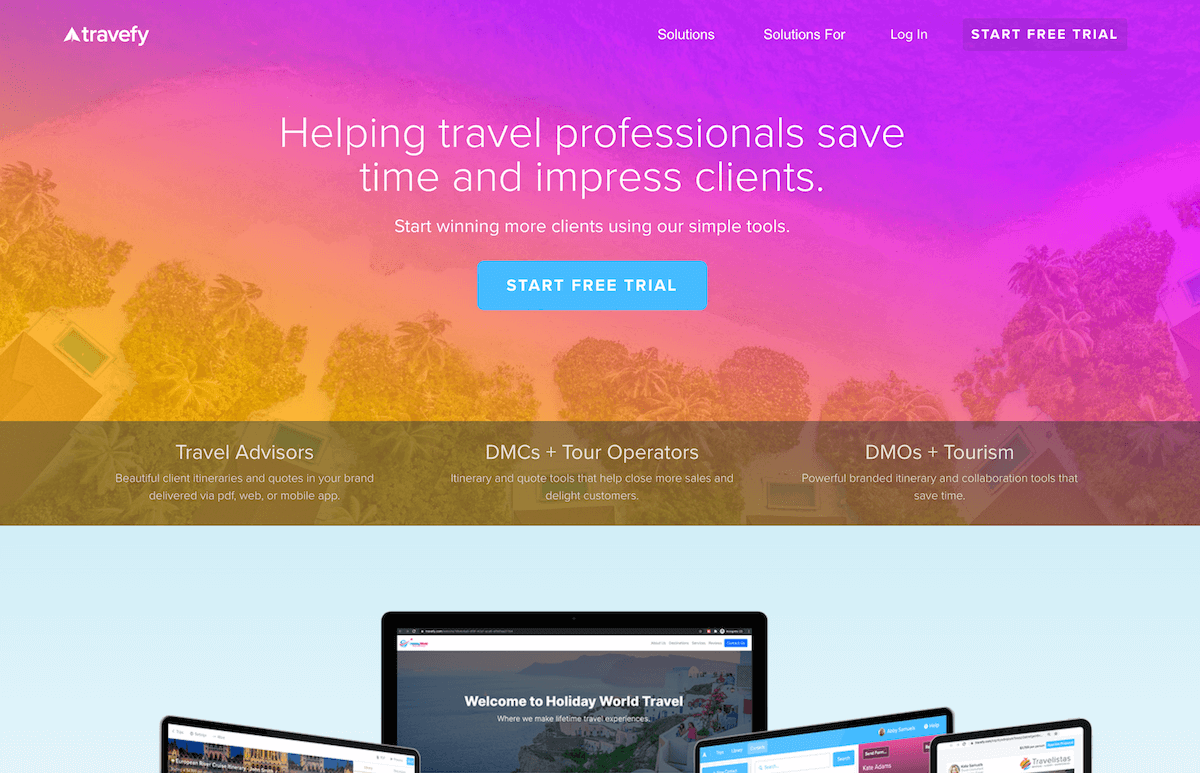
The last option on our list is unique from the rest — Travefy’s tour operator software — caters to travel agents and tour operators who offer custom getaways. You might consider this Regiondo competitor if you offer multi-day tours, bespoke experiences, or private tours and want the ability to create customised itineraries per customer.
Travefy is used by tour operators, travel advisors, and destination management officers (DMOs) worldwide. It offers fair pricing that works for most teams.
Features
- Custom website builder & domain — showcase examples of past experiences so customers can see your portfolio
- Marketing tools to promote your services on social media
- Custom form builders to gather details about the experiences customers want to book
- Itinerary management tools to plan customers’ travel (not just activities but also flights, transportation, dining — the whole package)
- Custom proposal builder — add colours, brand elements, images, videos, maps, and more. Travefy provides templates to assist here, but you can also save templates from past trips to easily redesign future proposals
- Mobile apps with messengers to chat with customers
- CRM
- Online payment options & invoicing tools
Pricing
Travefy offers a free 10-day trial to explore its platform before starting. After the trial period, the platform is available for a flat subscription fee of $39/month (you can also receive discounts by opting for the annual plan).
Try Bókun Today
To explore Bókun’s booking software and see if we’re the best solution for your team, start your free trial.
Further reading:
Read More:



Online Booking Engine • Channel Management
Inventory & Resource Management
B2B Marketplace • Reporting • Websites
Quick links & Resources






